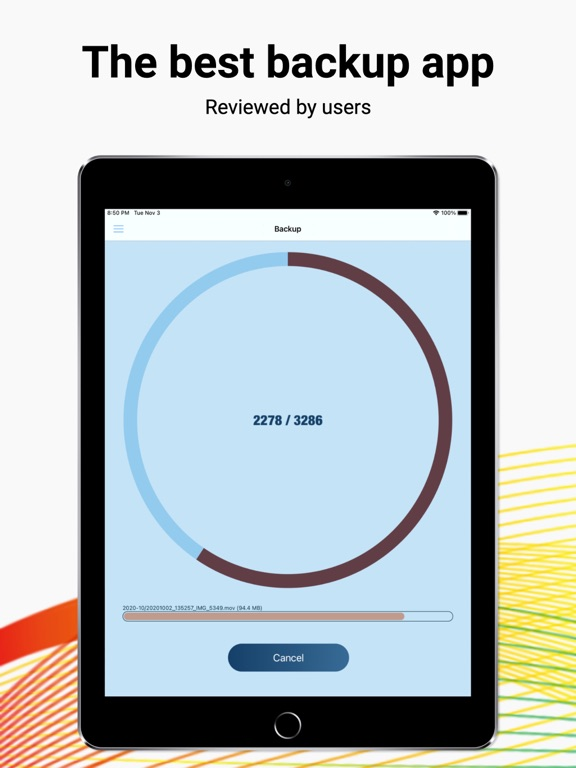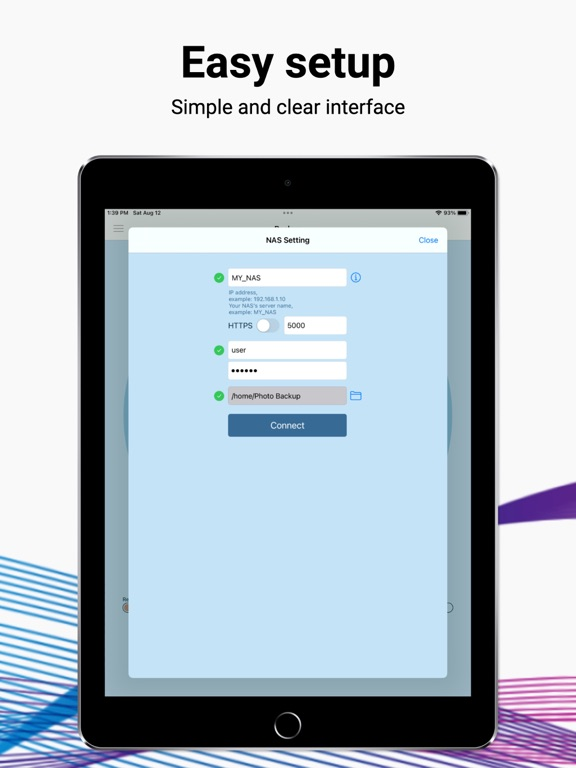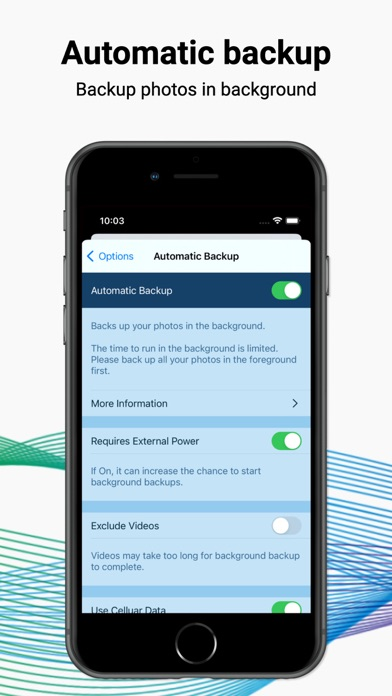Photo Backup for QNAP
The Best for QNAP NAS
無料Offers In-App Purchases
6.19for iPhone, iPad
9.1
278 Ratings
Sonar Workshop
Developer
11.7MB
Size
2024年04月08日
Update Date
Photo & Video
Category
4+
Age Rating
Age Rating
Photo Backup for QNAP スクリーンショット
About Photo Backup for QNAP
The best photo backup app for QNAP NAS. With many powerful features and rock-solid reliability. The only app that can sync your photo albums.
USER REVIEWS
“Best photo backup app for Qnap!”
“After months of trying and trying, this is the only app that downloaded 109,000 photos from my phone without a problem!”
“Working in a flawless way!”
“Best Qnap app for uploading photos! Cannot live without once you have done it once.”
“I’ve backed up thousands of images and videos without issue. Very solid app.”
INTRODUCTION
• Built on years of expertise and improvement.
• Super easy to setup and use.
• Full of customizable options. Complete control over your backup. • Sync your photo albums and favorite photos.
• Automatically scan your photos for backup.
• Clear progress and status reports.
• Capable of backup over the internet. • Support 2-step verification login.
RELIABILITY AND PERFORMANCE
• The most reliable and fastest backup by using the native QNAP application interface.
• Support HTTPS network protocol, your data transfer is secured.
• Continue your backup where it remains if canceled or interrupted.
• Reliable recovery from network failure or system instability.
KEY FEATURES
• Imported Photos: Backs up your photos imported from other apps or devices.
• Exclude: Excludes the photos you do not want to back up.
• Photo Albums: Backup and sync your photo albums.
• Favorite Photos: Backup and sync your favorite photos.
• Automatic Backup: Backs up your photos in the background.
• Newly Edited: When you edit a photo, the photo will be backed up again.
• Subfolder Name: Customizes your backup subfolders.
• File Name: Customizes your backup file names.
• Version: Backs up original, edited or both versions of photos.
• HEIC Convert: Backs up HEIC, converted JPG or both photos.
• Video from Live Photo: Exports video from Live Photo and backs up both the video and photo.
• Portrait Effect: Embeds portrait effect into portrait photo for backup.
• RAW Photo Export: Exports the complete RAW photo data to a separate file.
• All Photos in Burst: Exports all photos from the burst photo to separate files.
• Priority: Backs up your photos in ascending or descending order.
• Hidden Photo: Option to back up photos that are hidden by the Photos app.
• Notification: Reminds you to back up your photos.
• Free Up Space: Frees up your devices’s space after backup.
• Theme: Selects light or dark theme for the app.
Some features are available via an in-app purchase.
NOTES
• A QNAP Turbo NAS is required.
• Third-party apps have a limited time to run in background. Please back up all your photos in foreground first.
• To back up over the internet, your NAS needs to be directly connected to the internet.
USER REVIEWS
“Best photo backup app for Qnap!”
“After months of trying and trying, this is the only app that downloaded 109,000 photos from my phone without a problem!”
“Working in a flawless way!”
“Best Qnap app for uploading photos! Cannot live without once you have done it once.”
“I’ve backed up thousands of images and videos without issue. Very solid app.”
INTRODUCTION
• Built on years of expertise and improvement.
• Super easy to setup and use.
• Full of customizable options. Complete control over your backup. • Sync your photo albums and favorite photos.
• Automatically scan your photos for backup.
• Clear progress and status reports.
• Capable of backup over the internet. • Support 2-step verification login.
RELIABILITY AND PERFORMANCE
• The most reliable and fastest backup by using the native QNAP application interface.
• Support HTTPS network protocol, your data transfer is secured.
• Continue your backup where it remains if canceled or interrupted.
• Reliable recovery from network failure or system instability.
KEY FEATURES
• Imported Photos: Backs up your photos imported from other apps or devices.
• Exclude: Excludes the photos you do not want to back up.
• Photo Albums: Backup and sync your photo albums.
• Favorite Photos: Backup and sync your favorite photos.
• Automatic Backup: Backs up your photos in the background.
• Newly Edited: When you edit a photo, the photo will be backed up again.
• Subfolder Name: Customizes your backup subfolders.
• File Name: Customizes your backup file names.
• Version: Backs up original, edited or both versions of photos.
• HEIC Convert: Backs up HEIC, converted JPG or both photos.
• Video from Live Photo: Exports video from Live Photo and backs up both the video and photo.
• Portrait Effect: Embeds portrait effect into portrait photo for backup.
• RAW Photo Export: Exports the complete RAW photo data to a separate file.
• All Photos in Burst: Exports all photos from the burst photo to separate files.
• Priority: Backs up your photos in ascending or descending order.
• Hidden Photo: Option to back up photos that are hidden by the Photos app.
• Notification: Reminds you to back up your photos.
• Free Up Space: Frees up your devices’s space after backup.
• Theme: Selects light or dark theme for the app.
Some features are available via an in-app purchase.
NOTES
• A QNAP Turbo NAS is required.
• Third-party apps have a limited time to run in background. Please back up all your photos in foreground first.
• To back up over the internet, your NAS needs to be directly connected to the internet.
Show More
最新バージョン 6.19 の更新情報
Last updated on 2024年04月08日
旧バージョン
• Added sync photos folder feature.
• Improved stability and user interface.
• Improved stability and user interface.
Show More
Version History
6.19
2024年04月08日
• Added sync photos folder feature.
• Improved stability and user interface.
• Improved stability and user interface.
6.18
2023年11月17日
• Improved stability and user interface.
6.17
2023年11月02日
• Improved stability and user interface.
• Fixed a bug that edited videos may not be backed up correctly.
• Fixed a bug that edited videos may not be backed up correctly.
6.16
2023年10月11日
• Improved sync photo albums performance.
• Improved stability and user interface.
• Improved stability and user interface.
6.15
2023年09月14日
• Improved stability and user interface.
6.12
2023年09月05日
• Improved sync photo albums performance.
• Improved stability and user interface.
• Improved stability and user interface.
6.11
2023年08月14日
• Added ‘Sync After Backup’ setting in ‘Options > Photo Albums > Sync’ and ‘Options > Favorite Photos > Sync’.
• Added ‘Options > Priority’ setting.
• Added ‘Backup Favorite Photos Only’ setting in ‘Options > Favorite Photos’.
• Improved stability and user interface.
• Added ‘Options > Priority’ setting.
• Added ‘Backup Favorite Photos Only’ setting in ‘Options > Favorite Photos’.
• Improved stability and user interface.
6.01
2023年06月03日
• Added sync photo albums and sync favorite photos features.
• Improved stability and user interface.
• Improved stability and user interface.
5.63
2023年02月20日
• Improved stability and user interface.
5.62
2022年12月04日
Improved stability and user interface.
5.61
2022年09月27日
• Improved stability and user interface.
5.58
2022年09月10日
• Added 2-step verification login support.
• Improved stability and user interface.
• Improved stability and user interface.
5.57
2022年09月01日
• Improved stability and user interface.
5.56
2022年08月01日
• Improved stability and user interface.
5.55
2022年07月05日
• Added dark theme support.
• Improved stability and user interface.
• Improved stability and user interface.
5.54
2022年06月29日
• Fixed a bug that could cause long videos to fail over SMB network.
• Improved user interface.
• Improved user interface.
5.53
2022年06月24日
• Fixed an issue in the SMB network support.
5.52
2022年06月20日
• Added SMB network support (Options > Advanced > Use SMB Network).
• Replaced Log with Info Center which provides more information and has a better interface.
• Improved Support page.
• Improved stability and user interface.
• Replaced Log with Info Center which provides more information and has a better interface.
• Improved Support page.
• Improved stability and user interface.
5.51
2022年05月14日
• Improved user interface, performance and stability.
• The minimum requirement of this app is now iOS 15.
• The minimum requirement of this app is now iOS 15.
5.07
2022年04月26日
• Improved in-app purchasing for iOS 15.
• Improved user interface, performance and stability.
• Improved user interface, performance and stability.
5.06
2021年12月13日
• User interface improved and minor bugs fixed.
5.05
2021年11月16日
• Added PRO feature: ‘Photo Quality’. You can now select the photo quality of your backup.
• User interface improved and minor bugs fixed.
• User interface improved and minor bugs fixed.
5.04
2021年10月12日
• Added ‘Backup Albums Only’ option to ‘Photo Albums’ feature.
• Brand new ‘Free Up Space’ feature for iOS 15.
• Added ‘Exclude Video’ option to ‘Automatic Backup’ feature.
• Added ‘Exclude Video on Cellular’ option to ‘Video Backup’.
• Added ‘Allow Cellular Data’ option to ‘Options > Advanced’.
• Improved user interface and iOS 15 compatibility.
• Brand new ‘Free Up Space’ feature for iOS 15.
• Added ‘Exclude Video’ option to ‘Automatic Backup’ feature.
• Added ‘Exclude Video on Cellular’ option to ‘Video Backup’.
• Added ‘Allow Cellular Data’ option to ‘Options > Advanced’.
• Improved user interface and iOS 15 compatibility.
3.03
2021年09月22日
• Added ‘Select Albums’ option to ‘Photo Albums’ feature.
• User interface improved and minor bugs fixed.
• User interface improved and minor bugs fixed.
5.02
2021年09月05日
• Added ‘Allowed Time’ option to 'Automatic Backup' feature.
• Added ‘Favorite Photos’ and ‘Photo Albums’ options to ‘Backup Again’ feature.
• User interface improved and bugs fixed.
• Added ‘Favorite Photos’ and ‘Photo Albums’ options to ‘Backup Again’ feature.
• User interface improved and bugs fixed.
Photo Backup for QNAP FAQ
ここをクリック!地理的に制限されているアプリのダウンロード方法をご参考ください。
次のリストをチェックして、Photo Backup for QNAPの最低システム要件をご確認ください。
iPhone
iOS 16.0以降が必要です。
iPad
iPadOS 16.0以降が必要です。
Photo Backup for QNAPは次の言語がサポートされています。 英語
Photo Backup for QNAP二は内課金があります。課金要素と価格をご覧ください。
Yearly Unlock
¥2,200
Lifetime Unlock
¥6,000
Monthly Unlock
¥400