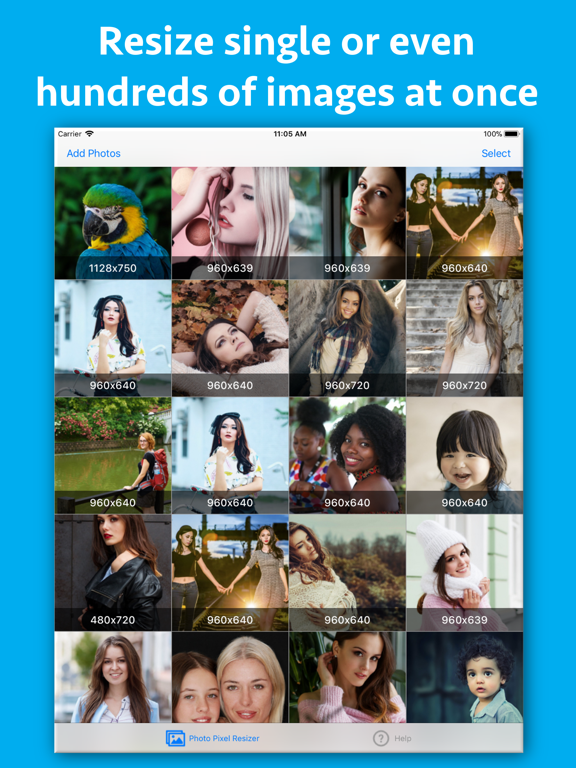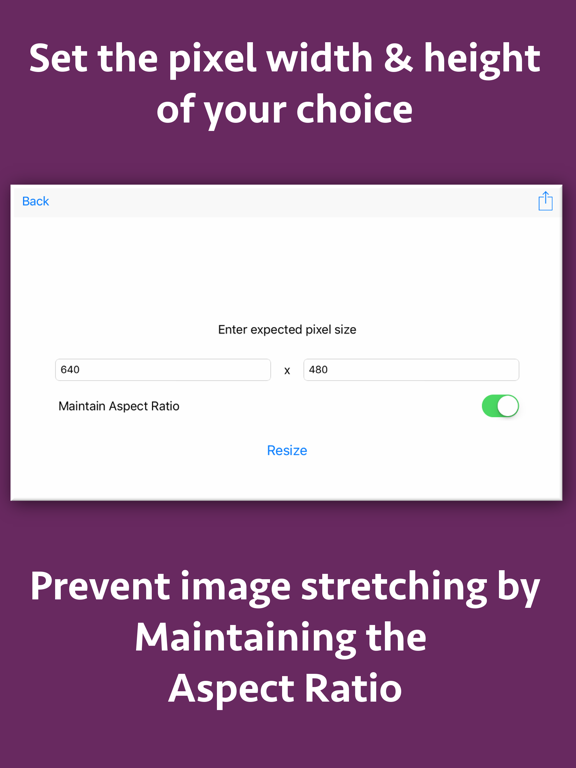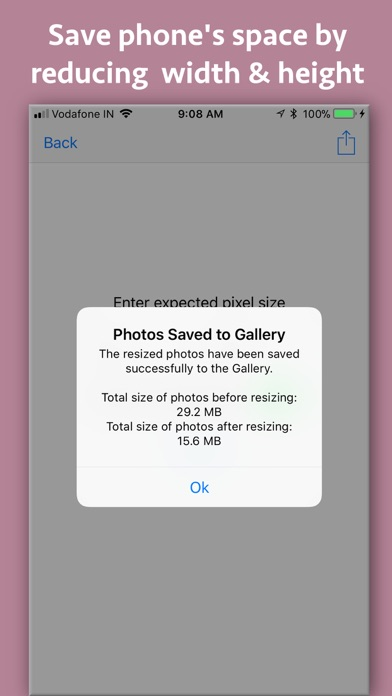Age Rating
Photo Pixel Resizer スクリーンショット
About Photo Pixel Resizer
Photo Pixel Resizer is an application that could change the pixel size (width and height)of a single or multiple photos/images at a time.It could change the pixel size exactly as per the requirements. It also has the feature of maintaining the aspect ratio. This option prevents the images from stretching out.Not only this, the app also reduces the phone's space that is being used by the photos.This results in lesser disk space usage by the photos.
Example : If there is an image with dimensions of 1920x1280 pixels.By using this application the dimension could be changed to 1280 x 800 pixels,1440 x 900 pixels or any other size as per the requirements.The size could be increased for example to 2560x1600 as well.
The application saves all pixel sizes and settings so that these need not be entered again after setup.This saves a lot of time and efforts.
Below are the features and usage of the application :
a) Many websites have the requirements of having specific pixel sizes /dimensions of the images while doing the submission. This app could make the process easy by resizing the photos specific to the required pixel sizes.
b) Lesser phone's space usage by the Photos.(If the width & height are reduced)
c) Batch Image Processing - Using the application, multiple photos could be resized at once. This saves both time and efforts.
d) Maintaining aspect ratios - If this option is selected, the app will automatically analyse and resize the photos so that these will not appear as distorted or stretched out after resizing operation.
e) Accurate Pixel resizing : The app resizes the photos accurately as per the specified dimensions.
f) The application saves the last used dimensions so that one does not have to enter the same information again and again.
g) Add multiple photos to application at once : Multiple photos could be added at once to the application for processing.
Using the application :
The application is very easy to use. In order to resize an image, please browse for the photos and add them to the application. Once you have added the photos/Images to the application, please select the photos using the select button.After this, please tap on the "Resize" button at top left side.A new page will appear.In the new page, please specify the desired dimensions of the photos in the text-boxes.(Please specify the new width and height.)
Example : If there is an image with dimensions of 1920x1280 pixels.By using this application the dimension could be changed to 1280 x 800 pixels,1440 x 900 pixels or any other size as per the requirements.The size could be increased for example to 2560x1600 as well.
The application saves all pixel sizes and settings so that these need not be entered again after setup.This saves a lot of time and efforts.
Below are the features and usage of the application :
a) Many websites have the requirements of having specific pixel sizes /dimensions of the images while doing the submission. This app could make the process easy by resizing the photos specific to the required pixel sizes.
b) Lesser phone's space usage by the Photos.(If the width & height are reduced)
c) Batch Image Processing - Using the application, multiple photos could be resized at once. This saves both time and efforts.
d) Maintaining aspect ratios - If this option is selected, the app will automatically analyse and resize the photos so that these will not appear as distorted or stretched out after resizing operation.
e) Accurate Pixel resizing : The app resizes the photos accurately as per the specified dimensions.
f) The application saves the last used dimensions so that one does not have to enter the same information again and again.
g) Add multiple photos to application at once : Multiple photos could be added at once to the application for processing.
Using the application :
The application is very easy to use. In order to resize an image, please browse for the photos and add them to the application. Once you have added the photos/Images to the application, please select the photos using the select button.After this, please tap on the "Resize" button at top left side.A new page will appear.In the new page, please specify the desired dimensions of the photos in the text-boxes.(Please specify the new width and height.)
Show More
最新バージョン 8.5 の更新情報
Last updated on 2021年10月11日
旧バージョン
- Minor bug fixes.
In case of any issue or questions, please write to us on support@runisoft.com. We will be happy to assist.
In case of any issue or questions, please write to us on support@runisoft.com. We will be happy to assist.
Show More
Version History
8.5
2021年10月11日
- Minor bug fixes.
In case of any issue or questions, please write to us on support@runisoft.com. We will be happy to assist.
In case of any issue or questions, please write to us on support@runisoft.com. We will be happy to assist.
7.0
2019年12月05日
- Updated the application for dark mode in iOS 13.
In case of any issue or questions, please write to us on support@runisoft.com
In case of any issue or questions, please write to us on support@runisoft.com
6.0
2019年01月23日
- Fixed an issue where the photos were being added in random order to the application. Now, the photos will be added in the same order in which they are selected from the Camera Roll.
- Fixed an issue where the photos were not being saved in the camera roll in the predefined order.Now the resized photos will be saved in the original order to the Camera Roll.
In case of any issue or questions, please write to us on suport@runisoft.com
- Fixed an issue where the photos were not being saved in the camera roll in the predefined order.Now the resized photos will be saved in the original order to the Camera Roll.
In case of any issue or questions, please write to us on suport@runisoft.com
5.0
2018年07月20日
- Minor enhancements
In case of any issue or questions, please write to us on support@runisoft.com
In case of any issue or questions, please write to us on support@runisoft.com
4.0
2018年04月24日
- Now unlimited number of photos could be added at a time inside the application.
- Added the feature to show progress when the photos are being resized or saved to the gallery.
- Now all photos could be resized in the list at once by pressing the "Resize All" button.
- Now all photos could be deleted in the list at once by pressing the "Delete All" button.
- Enhanced user interface.
- Reduced Memory usage of the application.
In case of any issue, please write to us on support@runisoft.com
- Added the feature to show progress when the photos are being resized or saved to the gallery.
- Now all photos could be resized in the list at once by pressing the "Resize All" button.
- Now all photos could be deleted in the list at once by pressing the "Delete All" button.
- Enhanced user interface.
- Reduced Memory usage of the application.
In case of any issue, please write to us on support@runisoft.com
3.0
2018年04月12日
- Now the photos could be added from iCloud Drive as well by using the Files application.
In case of any issue, please write to us on support@runisoft.com
In case of any issue, please write to us on support@runisoft.com
2.0
2018年02月14日
- Bug fixes and performance improvements
In case of any issue, please write to us on support@runisoft.com
In case of any issue, please write to us on support@runisoft.com
1.0
2018年02月01日
Photo Pixel Resizer 価格
今日:
¥600
最低価格:
¥600
最高価格:
¥650
Photo Pixel Resizer FAQ
ここをクリック!地理的に制限されているアプリのダウンロード方法をご参考ください。
次のリストをチェックして、Photo Pixel Resizerの最低システム要件をご確認ください。
iPhone
iOS 11.0以降が必要です。
iPad
iPadOS 11.0以降が必要です。
iPod touch
iOS 11.0以降が必要です。
Photo Pixel Resizerは次の言語がサポートされています。 日本語, スペイン語, ドイツ語, ポーランド語, 簡体字中国語, 英語
関連動画
Latest introduction video of Photo Pixel Resizer on iPhone