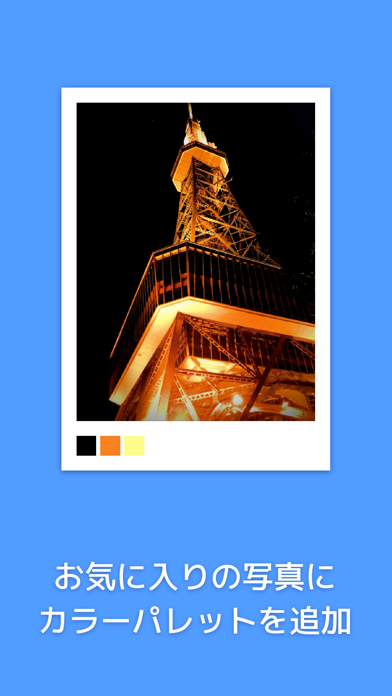Picolor - 色を抽出できる写真加工アプリ
写真にカラーパレットを追加して保存
無料
1.0.0for iPhone, iPad and more
Age Rating
Picolor - 色を抽出できる写真加工アプリ スクリーンショット
About Picolor - 色を抽出できる写真加工アプリ
『Picolor(ピカラ)』は、写真の色を抽出できる写真加工アプリです。
読み込んだ写真をタップすることで、その箇所の色がカラーパレットに反映されます。
書き出しボタンを押すだけでカラーパレットごとカメラロールに保存。
自動で適切なサイズに切り取って保存されます。
あなたの撮った写真は、何色ですか。
読み込んだ写真をタップすることで、その箇所の色がカラーパレットに反映されます。
書き出しボタンを押すだけでカラーパレットごとカメラロールに保存。
自動で適切なサイズに切り取って保存されます。
あなたの撮った写真は、何色ですか。
Show More
最新バージョン 1.0.0 の更新情報
Last updated on 2020年10月06日
Version History
1.0.0
2020年10月06日
Picolor - 色を抽出できる写真加工アプリ FAQ
ここをクリック!地理的に制限されているアプリのダウンロード方法をご参考ください。
次のリストをチェックして、Picolor - 色を抽出できる写真加工アプリの最低システム要件をご確認ください。
iPhone
iOS 10.0以降が必要です。
iPad
iPadOS 10.0以降が必要です。
iPod touch
iOS 10.0以降が必要です。
Picolor - 色を抽出できる写真加工アプリは次の言語がサポートされています。 英語