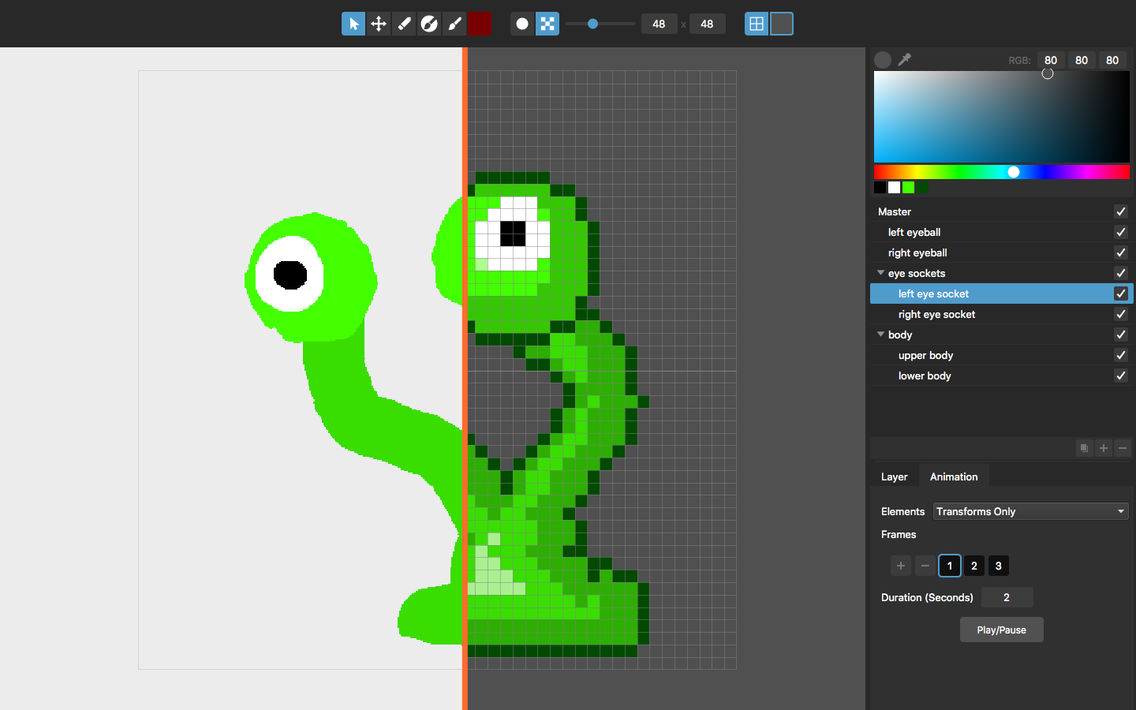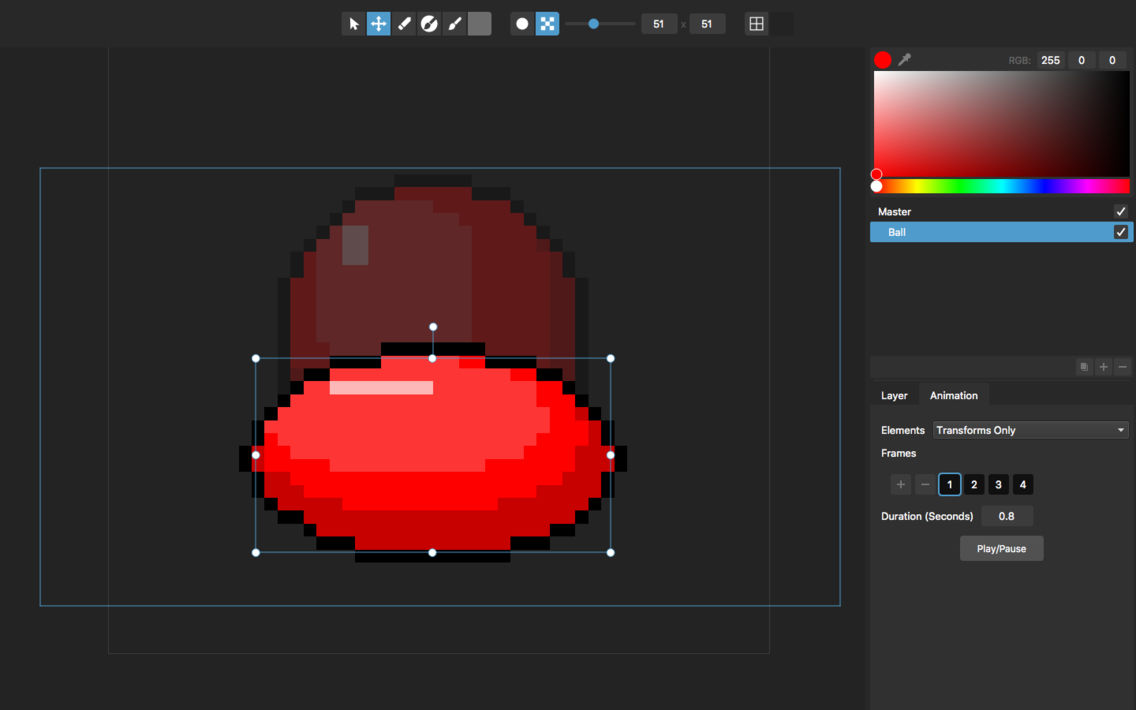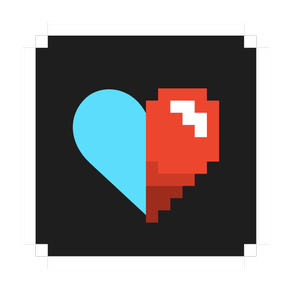
Pixelmash - Pixel Art Editor
$24.99
1.2.50for iPhone
Age Rating
Pixelmash - Pixel Art Editor スクリーンショット
About Pixelmash - Pixel Art Editor
Pixelmash brings a whole new approach to pixel art by letting you paint or import high-resolution images, then non-destructively pixelize and apply other layer effects to turn it into amazing pixel art.
This lets you do really cool things like create animations using layer transforms rather than having to paint every frame pixel-by-pixel...
Or make outlines, shading, and dithering easily adjustable by having them applied as layer effects...
Or easily create different resolutions and color variants of the same image...
Or convert photos or other hi-res artwork into pixel art using layer effects and the resolution slider.
It's the perfect tool for game makers, artists, and any lovers of the 8-bit and 16-bit era!
This lets you do really cool things like create animations using layer transforms rather than having to paint every frame pixel-by-pixel...
Or make outlines, shading, and dithering easily adjustable by having them applied as layer effects...
Or easily create different resolutions and color variants of the same image...
Or convert photos or other hi-res artwork into pixel art using layer effects and the resolution slider.
It's the perfect tool for game makers, artists, and any lovers of the 8-bit and 16-bit era!
Show More
最新バージョン 1.2.50 の更新情報
Last updated on 2020年02月19日
旧バージョン
- Added hex color input (click on the RGB label in the color chooser)
- Added import/export of palettes using png image files
- Improved palette display to support more colors
- Added display of current mouse coordinates
- Fixed resolution bug on hi-dpi displays on Windows
- Fixed layer dragging bugs
- Added import/export of palettes using png image files
- Improved palette display to support more colors
- Added display of current mouse coordinates
- Fixed resolution bug on hi-dpi displays on Windows
- Fixed layer dragging bugs
Show More
Version History
1.2.50
2020年02月19日
- Added hex color input (click on the RGB label in the color chooser)
- Added import/export of palettes using png image files
- Improved palette display to support more colors
- Added display of current mouse coordinates
- Fixed resolution bug on hi-dpi displays on Windows
- Fixed layer dragging bugs
- Added import/export of palettes using png image files
- Improved palette display to support more colors
- Added display of current mouse coordinates
- Fixed resolution bug on hi-dpi displays on Windows
- Fixed layer dragging bugs
1.2.00
2019年06月15日
- Added tools to draw rectangles and circles
- Holding Shift while rotating in the transform tool snaps to 15 degree rotation increments
- In all brush tools, holding Shift while in line-drawing mode (accessed via right click) snaps to horizontal, vertical, and 45-degree lines
- New custom dither pattern option in dither effect
- New option to position dither patterns relative to layer position
- New outline-only option in outline effect
- Improved speed, particularly on retina displays
- Dragging in image files now prompts for import or open as new document
- Now use Alt+Shift (rather than just Shift) to temporarily enter erase mode in brush tools
- Other bug fixes
- Holding Shift while rotating in the transform tool snaps to 15 degree rotation increments
- In all brush tools, holding Shift while in line-drawing mode (accessed via right click) snaps to horizontal, vertical, and 45-degree lines
- New custom dither pattern option in dither effect
- New option to position dither patterns relative to layer position
- New outline-only option in outline effect
- Improved speed, particularly on retina displays
- Dragging in image files now prompts for import or open as new document
- Now use Alt+Shift (rather than just Shift) to temporarily enter erase mode in brush tools
- Other bug fixes
1.1.00
2019年03月13日
This is a gigantic update to Pixelmash! Some of the new features include:
- Completely rewritten keyframe-based animation system
- Easy option for per-frame images on any layer, for hand-drawn frame-by-frame animation
- New preview window to see your animation running while you work on a frame (also great for 1:1 or 2:1 previews on stills)
- Animated components are now chosen per-layer rather than per-project
- Easier access to creating layers at the document’s pixelized resolution
- Layers now display their native resolution in the layers window
- New onion skin options for coloring and number of frames
- Dramatically increased performance when drawing with onion skinning
- Improved resolution baking options
- Completely rewritten keyframe-based animation system
- Easy option for per-frame images on any layer, for hand-drawn frame-by-frame animation
- New preview window to see your animation running while you work on a frame (also great for 1:1 or 2:1 previews on stills)
- Animated components are now chosen per-layer rather than per-project
- Easier access to creating layers at the document’s pixelized resolution
- Layers now display their native resolution in the layers window
- New onion skin options for coloring and number of frames
- Dramatically increased performance when drawing with onion skinning
- Improved resolution baking options
Pixelmash - Pixel Art Editor FAQ
ここをクリック!地理的に制限されているアプリのダウンロード方法をご参考ください。
次のリストをチェックして、Pixelmash - Pixel Art Editorの最低システム要件をご確認ください。
iPhone
Pixelmash - Pixel Art Editorは次の言語がサポートされています。 English