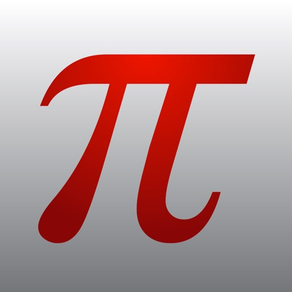
PocketCAS lite for Mathematics
Helps with Calculus + Algebra
無料
2023.1.5for iPhone, iPad and more
9.1
172 Ratings
Timing Software GmbH
Developer
25.5MB
Size
2023年12月14日
Update Date
Education
Category
4+
Age Rating
Age Rating
PocketCAS lite for Mathematics スクリーンショット
About PocketCAS lite for Mathematics
PocketCAS はiPhone、 iPad、OS X対応の最も先進的な数学アプリケーションです。小学校から微積分、代数、統計までいかなる数学問題の解決も支援いたします。古いグラフ電卓を取り換え、宿題をお手伝いし、大学や業務上のいかなる計算も補助します。
このアプリは学生、教師、技術者にはなくてはならないツールです。大学レベルの微積分や代数を容易にするだけではなく、広範な範囲で活用できます。TI-89計算機と同等の機能を直感的で最新のインターフェースで提供します。すばらしいグラフ機能付きです。
数学能力
- 2Dプロット:すばやく2D デカルト、陰関数、極、パラメトリックプロットを作成。
- 3D プロット: PocketCASは驚愕的な3Dプロットを描写します!
-微積分:極限値、導関数、積分、テイラー転換を計算。
- 線径代数: 行列の逆行列と積を求め、行列式、固定値の計算とその他を行います!
- 代数: 整数、多項式因数分解および除算を計算、置換、その他を使用。
- 解決: PocketCASはほとんどいかなる方程式も解きます。 線径方程式や常微分方程式までサポートします!
-スクリプト:PocketCASのCスタイルスクリプト言語はカスタム関数を定義し、条件式・ループを使用し、再帰をサポートします。
-物理単位:独創的な定数、単位を提供します。単位と共に方程式を入力すると、結果がお好みの単位に変換されます。
その他の機能
- エクスポート: プロット、入力、文書をPDFとしてエクスポートできます!
-数学キーボード:PocketCASの数学キーボードはApp Storeの中でも並ぶものはありません。
- ヘルプ: すべての機能は内蔵の参照に説明されています。行き詰ったら、多数あるチュートリアルやマニュアルをご覧ください(http://pocketcas.com/manual)。弊社のサポートにもお問い合わせいただけます(http://pocketcas.com/support)!
-オフライン計算:PocketCASは計算するためにインターネット接続を必要としません。
ライト版の制限
PocketCAS ライト版はPocketCASの無料版でPocketCASプロ版をご購入前にインターフェースや多数の機能を試すことができます。
以下のような制限があります:
- 多くの上級数学機能(例、積分、テイラー展開、固定値など)は利用できません。
- 1度に1関数だけプロットします。
- エクスポートしたグラフは透かし模様が入っています。
完全な機能は PocketCAS プロ版でご利用いただけます。
MAC 版
PocketCAS はOS Xでも使用できます。詳しい情報については、http://pocketcas.com/macをご覧ください。
このアプリは学生、教師、技術者にはなくてはならないツールです。大学レベルの微積分や代数を容易にするだけではなく、広範な範囲で活用できます。TI-89計算機と同等の機能を直感的で最新のインターフェースで提供します。すばらしいグラフ機能付きです。
数学能力
- 2Dプロット:すばやく2D デカルト、陰関数、極、パラメトリックプロットを作成。
- 3D プロット: PocketCASは驚愕的な3Dプロットを描写します!
-微積分:極限値、導関数、積分、テイラー転換を計算。
- 線径代数: 行列の逆行列と積を求め、行列式、固定値の計算とその他を行います!
- 代数: 整数、多項式因数分解および除算を計算、置換、その他を使用。
- 解決: PocketCASはほとんどいかなる方程式も解きます。 線径方程式や常微分方程式までサポートします!
-スクリプト:PocketCASのCスタイルスクリプト言語はカスタム関数を定義し、条件式・ループを使用し、再帰をサポートします。
-物理単位:独創的な定数、単位を提供します。単位と共に方程式を入力すると、結果がお好みの単位に変換されます。
その他の機能
- エクスポート: プロット、入力、文書をPDFとしてエクスポートできます!
-数学キーボード:PocketCASの数学キーボードはApp Storeの中でも並ぶものはありません。
- ヘルプ: すべての機能は内蔵の参照に説明されています。行き詰ったら、多数あるチュートリアルやマニュアルをご覧ください(http://pocketcas.com/manual)。弊社のサポートにもお問い合わせいただけます(http://pocketcas.com/support)!
-オフライン計算:PocketCASは計算するためにインターネット接続を必要としません。
ライト版の制限
PocketCAS ライト版はPocketCASの無料版でPocketCASプロ版をご購入前にインターフェースや多数の機能を試すことができます。
以下のような制限があります:
- 多くの上級数学機能(例、積分、テイラー展開、固定値など)は利用できません。
- 1度に1関数だけプロットします。
- エクスポートしたグラフは透かし模様が入っています。
完全な機能は PocketCAS プロ版でご利用いただけます。
MAC 版
PocketCAS はOS Xでも使用できます。詳しい情報については、http://pocketcas.com/macをご覧ください。
Show More
最新バージョン 2023.1.5 の更新情報
Last updated on 2023年12月14日
旧バージョン
- Updated the CAS kernel to the latest version.
- This version should finally resolve all remaining crashes on older operating system versions.
- This version should finally resolve all remaining crashes on older operating system versions.
Show More
Version History
2023.1.5
2023年12月14日
- Updated the CAS kernel to the latest version.
- This version should finally resolve all remaining crashes on older operating system versions.
- This version should finally resolve all remaining crashes on older operating system versions.
2023.1.4
2023年09月29日
- Updated the CAS kernel to the latest version.
- Version 2023.1.3 should hopefully fix a crash at launch on iOS 12.
- Version 2023.1.4 should hopefully fix another crash when loading documents.
- Version 2023.1.3 should hopefully fix a crash at launch on iOS 12.
- Version 2023.1.4 should hopefully fix another crash when loading documents.
2023.1.3
2023年09月27日
- Updated the CAS kernel to the latest version.
- This version should hopefully also fix a crash at launch on iOS 12.
- This version should hopefully also fix a crash at launch on iOS 12.
2023.1.2
2023年09月22日
Updated the CAS kernel to the latest version.
Reverted the crash fix from version 2023.1.1, as it caused a lot of other problems. Sorry about that!
Reverted the crash fix from version 2023.1.1, as it caused a lot of other problems. Sorry about that!
2023.1.1
2023年09月21日
- Updated the CAS kernel to the latest version.
- Version 2023.1.1: Fixed a crash at launch on older operating system versions.
- Version 2023.1.1: Fixed a crash at launch on older operating system versions.
2023.1
2023年09月20日
Update to the latest version of the CAS kernel.
2022.1
2022年03月31日
- Updated the CAS kernel to the latest version.
- Added support for 120 Hz animations on ProMotion-enabled iPhones.
- Fixed a few crashes.
- Added support for 120 Hz animations on ProMotion-enabled iPhones.
- Fixed a few crashes.
2021.1
2021年02月25日
- Improved support for e.g. the factorization of very large integers.
- Updated the CAS kernel to the latest version.
- Updated the CAS kernel to the latest version.
2020.3
2020年11月11日
- Full support for the new operating system versions.
- Updated the CAS kernel to the latest version.
- Fixed a few minor issues.
- Improved mouse pointer support.
- Fixed an issue with the matrix editor losing focus.
- Updated the CAS kernel to the latest version.
- Fixed a few minor issues.
- Improved mouse pointer support.
- Fixed an issue with the matrix editor losing focus.
3.16.1
2020年04月20日
- Fixed an issue with loading documents stored in iCloud Drive, but not inside the "PocketCAS" folder in iCloud Drive.
- Various stability fixes, especially with regards to the toolbar as well as plotting.
- Various stability fixes, especially with regards to the toolbar as well as plotting.
3.16
2020年04月14日
Various stability fixes, especially with regards to the toolbar as well as plotting.
3.15
2020年01月04日
Bugfix: Fixed an issue with printing/exporting documents that contain 2D graphs.
Bugfix: Fixed an issue with exporting full-screen 3D graphs.
Bugfix: Fixed an issue with misaligned value tables.
Bugfix: Added a workaround that might fix issues with saving documents to iCloud.
Bugfix: Fixed an issue with exporting full-screen 3D graphs.
Bugfix: Fixed an issue with misaligned value tables.
Bugfix: Added a workaround that might fix issues with saving documents to iCloud.
3.14
2019年09月25日
New Feature: Added support for dark mode on upcoming versions of iOS.
New Feature (BETA): Added extremely rudimentary support for showing calculation steps for a few functions. Enable "Calculation Steps" in the document settings, then e.g. calculate "diff(sin(x)^3)" to see an example. Note that calculation steps will need to be enabled independently for each document, and the usefulness of the steps can vary greatly. We can not guarantee that the quality of these steps will ever increase, so this feature might remain "Beta" forever.
New Feature: You can now set a custom legend label for a graph, e.g. "Parabola" instead of "x^2".
Improvement: Increased the size of the matrix editor on iPad.
Improvement: Updated to the latest version of the CAS kernel.
Improvement: Internal rearchitecting and modernizing of the app.
Note: PocketCAS now requires iOS 11 or newer.
New Feature (BETA): Added extremely rudimentary support for showing calculation steps for a few functions. Enable "Calculation Steps" in the document settings, then e.g. calculate "diff(sin(x)^3)" to see an example. Note that calculation steps will need to be enabled independently for each document, and the usefulness of the steps can vary greatly. We can not guarantee that the quality of these steps will ever increase, so this feature might remain "Beta" forever.
New Feature: You can now set a custom legend label for a graph, e.g. "Parabola" instead of "x^2".
Improvement: Increased the size of the matrix editor on iPad.
Improvement: Updated to the latest version of the CAS kernel.
Improvement: Internal rearchitecting and modernizing of the app.
Note: PocketCAS now requires iOS 11 or newer.
3.12
2018年10月31日
New Feature: Added support for new iPad screen resolutions.
Improvement: Reverted the "blue" graph color on Mac back to its previous value.
Changes in PocketCAS 3.11:
New Feature (Mac): Added support for Dark Mode on macOS Mojave!
New Feature: You can now use the function domain() to find out the definition domain of a function. Example: domain(log(x-0.5)+asin(x))
Improvement: Improved support for iOS 12.
Improvement: Added support for surfacing PocketCAS documents as Siri suggestions.
Improvement: Added support for new iPhone screen sizes (e.g. for iPhone XS Max).
Improvement: Updated to the latest computation kernel (which includes the domain() function mentioned above).
Improvement: PocketCAS can now automatically detect issues with iCloud document storage and suggests disabling it.
Improvement: Added an _underscore_ option to the keyboard on iOS (press and hold the '.' key to access it).
Improvement (Mac): Disabled smart quotes in the entry editor.
Improvement (Mac): Improved the visuals of 3D line drawing.
Bugfix: Fixed a few minor calculation errors and crashes.
Bugfix (Mac): Better display when scrollbars set to always show.
Improvement: Reverted the "blue" graph color on Mac back to its previous value.
Changes in PocketCAS 3.11:
New Feature (Mac): Added support for Dark Mode on macOS Mojave!
New Feature: You can now use the function domain() to find out the definition domain of a function. Example: domain(log(x-0.5)+asin(x))
Improvement: Improved support for iOS 12.
Improvement: Added support for surfacing PocketCAS documents as Siri suggestions.
Improvement: Added support for new iPhone screen sizes (e.g. for iPhone XS Max).
Improvement: Updated to the latest computation kernel (which includes the domain() function mentioned above).
Improvement: PocketCAS can now automatically detect issues with iCloud document storage and suggests disabling it.
Improvement: Added an _underscore_ option to the keyboard on iOS (press and hold the '.' key to access it).
Improvement (Mac): Disabled smart quotes in the entry editor.
Improvement (Mac): Improved the visuals of 3D line drawing.
Bugfix: Fixed a few minor calculation errors and crashes.
Bugfix (Mac): Better display when scrollbars set to always show.
3.11.1
2018年10月16日
New Feature (Mac): Added support for Dark Mode on macOS Mojave!
New Feature: You can now use the function domain() to find out the definition domain of a function. Example: domain(log(x-0.5)+asin(x))
Improvement: Improved support for iOS 12.
Improvement: Added support for surfacing PocketCAS documents as Siri suggestions.
Improvement: Added support for new iPhone screen sizes (e.g. for iPhone XS Max).
Improvement: Updated to the latest computation kernel (which includes the domain() function mentioned above).
Improvement: PocketCAS can now automatically detect issues with iCloud document storage and suggests disabling it.
Improvement: Added an _underscore_ option to the keyboard on iOS (press and hold the '.' key to access it).
Improvement (Mac): Disabled smart quotes in the entry editor.
Improvement (Mac): Improved the visuals of 3D line drawing.
Bugfix: Fixed a few minor calculation errors and crashes.
Bugfix (Mac): Better display when scrollbars set to always show.
Bugfix: Fixed a crash in PocketCAS 3.11 under with old operation system versions.
New Feature: You can now use the function domain() to find out the definition domain of a function. Example: domain(log(x-0.5)+asin(x))
Improvement: Improved support for iOS 12.
Improvement: Added support for surfacing PocketCAS documents as Siri suggestions.
Improvement: Added support for new iPhone screen sizes (e.g. for iPhone XS Max).
Improvement: Updated to the latest computation kernel (which includes the domain() function mentioned above).
Improvement: PocketCAS can now automatically detect issues with iCloud document storage and suggests disabling it.
Improvement: Added an _underscore_ option to the keyboard on iOS (press and hold the '.' key to access it).
Improvement (Mac): Disabled smart quotes in the entry editor.
Improvement (Mac): Improved the visuals of 3D line drawing.
Bugfix: Fixed a few minor calculation errors and crashes.
Bugfix (Mac): Better display when scrollbars set to always show.
Bugfix: Fixed a crash in PocketCAS 3.11 under with old operation system versions.
3.11
2018年10月15日
New Feature (Mac): Added support for Dark Mode on macOS Mojave!
New Feature: You can now use the function domain() to find out the definition domain of a function. Example: domain(log(x-0.5)+asin(x))
Improvement: Improved support for iOS 12.
Improvement: Added support for surfacing PocketCAS documents as Siri suggestions.
Improvement: Added support for new iPhone screen sizes (e.g. for iPhone XS Max).
Improvement: Updated to the latest computation kernel (which includes the domain() function mentioned above).
Improvement: PocketCAS can now automatically detect issues with iCloud document storage and suggests disabling it.
Improvement: Added an _underscore_ option to the keyboard on iOS (press and hold the '.' key to access it).
Improvement (Mac): Disabled smart quotes in the entry editor.
Improvement (Mac): Improved the visuals of 3D line drawing.
Bugfix: Fixed a few minor calculation errors and crashes.
Bugfix (Mac): Better display when scrollbars set to always show.
New Feature: You can now use the function domain() to find out the definition domain of a function. Example: domain(log(x-0.5)+asin(x))
Improvement: Improved support for iOS 12.
Improvement: Added support for surfacing PocketCAS documents as Siri suggestions.
Improvement: Added support for new iPhone screen sizes (e.g. for iPhone XS Max).
Improvement: Updated to the latest computation kernel (which includes the domain() function mentioned above).
Improvement: PocketCAS can now automatically detect issues with iCloud document storage and suggests disabling it.
Improvement: Added an _underscore_ option to the keyboard on iOS (press and hold the '.' key to access it).
Improvement (Mac): Disabled smart quotes in the entry editor.
Improvement (Mac): Improved the visuals of 3D line drawing.
Bugfix: Fixed a few minor calculation errors and crashes.
Bugfix (Mac): Better display when scrollbars set to always show.
3.10.3
2017年11月27日
Bugfix: Fixed crashes when entering functions under iOS 11.2 beta.
Bugfix: Fixed a few calculation errors.
Improvement: Made 3D line graphs a bit thicker, for better visibility.
Improvement (Mac): Made the width of the "expanded" graph popover depend on the current window's width.
For the improvements in PocketCAS 3.10, please see https://pocketcas.com/changes.php.
In case you left a review before, please consider updating (or reposting) it according to how the new version works for you. App Store reviews are very important to us.
Bugfix: Fixed a few calculation errors.
Improvement: Made 3D line graphs a bit thicker, for better visibility.
Improvement (Mac): Made the width of the "expanded" graph popover depend on the current window's width.
For the improvements in PocketCAS 3.10, please see https://pocketcas.com/changes.php.
In case you left a review before, please consider updating (or reposting) it according to how the new version works for you. App Store reviews are very important to us.
3.10.2
2017年10月12日
The bad news: The previous version of PocketCAS had a few crashing bugs.
The good news: Our new crash-reporting system helped us find them more easily.
The better news: This update fixes them!
New Feature (iOS 11): Drag-and-drop support! You can now:
- Use drag-and-drop on the sides of entries to re-order them.
- Drop text onto PocketCAS' entry list to create a new entry with that text.
- Drag-and-drop a formula inside PocketCAS to create a new entry with the formula's text.
- Drop an image onto a 'Calculation' entry to attach it to the calculation as an image annotation.
- Drag plots outside PocketCAS to export them in transparent PNG or PDF format. (The exported type can be configured in the application settings, but also depends on the receiving application.)
- Drag formulas outside PocketCAS to export them in transparent PNG, PDF, or text format. (The exported type can be configured in the application settings, but also depends on the receiving application.)
New Feature (iOS 11): File management! PocketCAS uses iOS 11's new document picker. This lets you create subfolders, save documents anywhere you like, tag them, browse them in the Files app, and more. The file browser will even show thumbnail previews of the first entry for documents that have been edited with PocketCAS 3.10 before.
New Feature (iPhone X): PocketCAS will fully support the iPhone X's display from day one.
Improvement: PocketCAS should now remember your last-opened document more reliably.
Improvement: Increased the default accuracy for 2D graphs.
Improvement: Slightly improved the quality of 3D graphs, especially when exporting them on macOS.
Improvement: PocketCAS will now display variables in the entry editor in italics as soon as you declare them with ':=', even before you actually execute the calculation that sets them.
Improvement (Mac): Added a hotkey to search the function list in the entry editor.
Bugfix: Fixed a few bugs in the computation kernel (CAS).
Bugfix (Mac): Fixed crashes under OS X Mavericks.
You might be wondering why there's no entry "Added support for the 10.5-inch iPad Pro's display" in here. Well, that display was supported by PocketCAS right out of the box!
In case you left a review before, please consider updating (or reposting) it according to how the new version works for you. App Store reviews are very important to us.
The good news: Our new crash-reporting system helped us find them more easily.
The better news: This update fixes them!
New Feature (iOS 11): Drag-and-drop support! You can now:
- Use drag-and-drop on the sides of entries to re-order them.
- Drop text onto PocketCAS' entry list to create a new entry with that text.
- Drag-and-drop a formula inside PocketCAS to create a new entry with the formula's text.
- Drop an image onto a 'Calculation' entry to attach it to the calculation as an image annotation.
- Drag plots outside PocketCAS to export them in transparent PNG or PDF format. (The exported type can be configured in the application settings, but also depends on the receiving application.)
- Drag formulas outside PocketCAS to export them in transparent PNG, PDF, or text format. (The exported type can be configured in the application settings, but also depends on the receiving application.)
New Feature (iOS 11): File management! PocketCAS uses iOS 11's new document picker. This lets you create subfolders, save documents anywhere you like, tag them, browse them in the Files app, and more. The file browser will even show thumbnail previews of the first entry for documents that have been edited with PocketCAS 3.10 before.
New Feature (iPhone X): PocketCAS will fully support the iPhone X's display from day one.
Improvement: PocketCAS should now remember your last-opened document more reliably.
Improvement: Increased the default accuracy for 2D graphs.
Improvement: Slightly improved the quality of 3D graphs, especially when exporting them on macOS.
Improvement: PocketCAS will now display variables in the entry editor in italics as soon as you declare them with ':=', even before you actually execute the calculation that sets them.
Improvement (Mac): Added a hotkey to search the function list in the entry editor.
Bugfix: Fixed a few bugs in the computation kernel (CAS).
Bugfix (Mac): Fixed crashes under OS X Mavericks.
You might be wondering why there's no entry "Added support for the 10.5-inch iPad Pro's display" in here. Well, that display was supported by PocketCAS right out of the box!
In case you left a review before, please consider updating (or reposting) it according to how the new version works for you. App Store reviews are very important to us.
3.10.1
2017年09月30日
Remember that issue we mentioned in yesterday's Release notes for PocketCAS 3.10 where tapping a keyboard button would open a new, blank editor? Guess what — we were able to reproduce and finally fix it :-)
So here comes PocketCAS 3.10.1 with a fix for that and the following improvements from PocketCAS 3.10:
New Feature (iOS 11): Drag-and-drop support! You can now:
- Use drag-and-drop on the sides of entries to re-order them.
- Drop text onto PocketCAS' entry list to create a new entry with that text.
- Drag-and-drop a formula inside PocketCAS to create a new entry with the formula's text.
- Drop an image onto a 'Calculation' entry to attach it to the calculation as an image annotation.
- Drag plots outside PocketCAS to export them in transparent PNG or PDF format. (The exported type can be configured in the application settings, but also depends on the receiving application.)
- Drag formulas outside PocketCAS to export them in transparent PNG, PDF, or text format. (The exported type can be configured in the application settings, but also depends on the receiving application.)
New Feature (iOS 11): File management! PocketCAS uses iOS 11's new document picker. This lets you create subfolders, save documents anywhere you like, tag them, browse them in the Files app, and more. The file browser will even show thumbnail previews of the first entry for documents that have been edited with PocketCAS 3.10 before.
New Feature (iPhone X): PocketCAS will fully support the iPhone X's display from day one.
Improvement: PocketCAS should now remember your last-opened document more reliably.
Improvement: Increased the default accuracy for 2D graphs.
Improvement: Slightly improved the quality of 3D graphs, especially when exporting them on macOS.
Improvement: PocketCAS will now display variables in the entry editor in italics as soon as you declare them with ':=', even before you actually execute the calculation that sets them.
Improvement (Mac): Added a hotkey to search the function list in the entry editor.
Bugfix: Fixed a few bugs in the computation kernel (CAS).
Bugfix (Mac): Fixed crashes under OS X Mavericks.
You might be wondering why there's no entry "Added support for the 10.5-inch iPad Pro's display" in here. Well, that display was supported by PocketCAS right out of the box!
In case you left a review before, please consider updating (or reposting) it according to how the new version works for you. App Store reviews are very important to us.
So here comes PocketCAS 3.10.1 with a fix for that and the following improvements from PocketCAS 3.10:
New Feature (iOS 11): Drag-and-drop support! You can now:
- Use drag-and-drop on the sides of entries to re-order them.
- Drop text onto PocketCAS' entry list to create a new entry with that text.
- Drag-and-drop a formula inside PocketCAS to create a new entry with the formula's text.
- Drop an image onto a 'Calculation' entry to attach it to the calculation as an image annotation.
- Drag plots outside PocketCAS to export them in transparent PNG or PDF format. (The exported type can be configured in the application settings, but also depends on the receiving application.)
- Drag formulas outside PocketCAS to export them in transparent PNG, PDF, or text format. (The exported type can be configured in the application settings, but also depends on the receiving application.)
New Feature (iOS 11): File management! PocketCAS uses iOS 11's new document picker. This lets you create subfolders, save documents anywhere you like, tag them, browse them in the Files app, and more. The file browser will even show thumbnail previews of the first entry for documents that have been edited with PocketCAS 3.10 before.
New Feature (iPhone X): PocketCAS will fully support the iPhone X's display from day one.
Improvement: PocketCAS should now remember your last-opened document more reliably.
Improvement: Increased the default accuracy for 2D graphs.
Improvement: Slightly improved the quality of 3D graphs, especially when exporting them on macOS.
Improvement: PocketCAS will now display variables in the entry editor in italics as soon as you declare them with ':=', even before you actually execute the calculation that sets them.
Improvement (Mac): Added a hotkey to search the function list in the entry editor.
Bugfix: Fixed a few bugs in the computation kernel (CAS).
Bugfix (Mac): Fixed crashes under OS X Mavericks.
You might be wondering why there's no entry "Added support for the 10.5-inch iPad Pro's display" in here. Well, that display was supported by PocketCAS right out of the box!
In case you left a review before, please consider updating (or reposting) it according to how the new version works for you. App Store reviews are very important to us.
3.10
2017年09月29日
PLEASE NOTE: We had occasional reports where tapping buttons on PocketCAS' built-in math keyboards would open a new blank entry editor under iOS 11. For us, these issues disappeared completely once we rebooted our devices. Unfortunately, this also meant that we could no longer reproduce (nor fix) these issues. In case they still occur for you even after a reboot, please let us know so we can investigate them together!
New Feature (iOS 11): Drag-and-drop support! You can now:
- Use drag-and-drop on the sides of entries to re-order them.
- Drop text onto PocketCAS' entry list to create a new entry with that text.
- Drag-and-drop a formula inside PocketCAS to create a new entry with the formula's text.
- Drop an image onto a 'Calculation' entry to attach it to the calculation as an image annotation.
- Drag plots outside PocketCAS to export them in transparent PNG or PDF format. (The exported type can be configured in the application settings, but also depends on the receiving application.)
- Drag formulas outside PocketCAS to export them in transparent PNG, PDF, or text format. (The exported type can be configured in the application settings, but also depends on the receiving application.)
New Feature (iOS 11): File management! PocketCAS uses iOS 11's new document picker. This lets you create subfolders, save documents anywhere you like, tag them, browse them in the Files app, and more. The file browser will even show thumbnail previews of the first entry for documents that have been edited with PocketCAS 3.10 before.
New Feature (iPhone X): PocketCAS will fully support the iPhone X's display from day one.
Improvement: PocketCAS should now remember your last-opened document more reliably.
Improvement: Increased the default accuracy for 2D graphs.
Improvement: Slightly improved the quality of 3D graphs, especially when exporting them on macOS.
Improvement: PocketCAS will now display variables in the entry editor in italics as soon as you declare them with ':=', even before you actually execute the calculation that sets them.
Improvement (Mac): Added a hotkey to search the function list in the entry editor.
Bugfix: Fixed a few bugs in the computation kernel (CAS).
Bugfix (Mac): Fixed crashes under OS X Mavericks.
You might be wondering why there's no entry "Added support for the 10.5-inch iPad Pro's display" in here. Well, that display was supported by PocketCAS right out of the box!
In case you left a review before, please consider updating (or reposting) it according to how the new version works for you. App Store reviews are very important to us.
New Feature (iOS 11): Drag-and-drop support! You can now:
- Use drag-and-drop on the sides of entries to re-order them.
- Drop text onto PocketCAS' entry list to create a new entry with that text.
- Drag-and-drop a formula inside PocketCAS to create a new entry with the formula's text.
- Drop an image onto a 'Calculation' entry to attach it to the calculation as an image annotation.
- Drag plots outside PocketCAS to export them in transparent PNG or PDF format. (The exported type can be configured in the application settings, but also depends on the receiving application.)
- Drag formulas outside PocketCAS to export them in transparent PNG, PDF, or text format. (The exported type can be configured in the application settings, but also depends on the receiving application.)
New Feature (iOS 11): File management! PocketCAS uses iOS 11's new document picker. This lets you create subfolders, save documents anywhere you like, tag them, browse them in the Files app, and more. The file browser will even show thumbnail previews of the first entry for documents that have been edited with PocketCAS 3.10 before.
New Feature (iPhone X): PocketCAS will fully support the iPhone X's display from day one.
Improvement: PocketCAS should now remember your last-opened document more reliably.
Improvement: Increased the default accuracy for 2D graphs.
Improvement: Slightly improved the quality of 3D graphs, especially when exporting them on macOS.
Improvement: PocketCAS will now display variables in the entry editor in italics as soon as you declare them with ':=', even before you actually execute the calculation that sets them.
Improvement (Mac): Added a hotkey to search the function list in the entry editor.
Bugfix: Fixed a few bugs in the computation kernel (CAS).
Bugfix (Mac): Fixed crashes under OS X Mavericks.
You might be wondering why there's no entry "Added support for the 10.5-inch iPad Pro's display" in here. Well, that display was supported by PocketCAS right out of the box!
In case you left a review before, please consider updating (or reposting) it according to how the new version works for you. App Store reviews are very important to us.
3.9.1
2017年01月16日
Version 3.9.1 fixes a rare crash (mostly happening on macOS) when manipulating plots introduced in version 3.9.
Version 3.9:
This update switches PocketCAS to a different C++ library. This should have very little impact on you, except for improved performance in some cases :-)
However, in case you notice anything weird, please let us know via the app's support form.
In addition, this version contains:
Improvement: Added a "Safe Mode" that doesn't load results and variables in documents, to avoid crashes. On iOS, this mode automatically activates when the app crashes during launch.
Bugfix: Fixed a crash on iPhone when trying to open the graph settings for a second time.
In case you left a review before, please consider updating (or reposting) it according to how the new version works for you. App Store reviews are very important to us.
Version 3.9:
This update switches PocketCAS to a different C++ library. This should have very little impact on you, except for improved performance in some cases :-)
However, in case you notice anything weird, please let us know via the app's support form.
In addition, this version contains:
Improvement: Added a "Safe Mode" that doesn't load results and variables in documents, to avoid crashes. On iOS, this mode automatically activates when the app crashes during launch.
Bugfix: Fixed a crash on iPhone when trying to open the graph settings for a second time.
In case you left a review before, please consider updating (or reposting) it according to how the new version works for you. App Store reviews are very important to us.
3.9
2017年01月13日
This update switches PocketCAS to a different C++ library. This should have very little impact on you, except for improved performance in some cases :-)
However, in case you notice anything weird, please let us know via the app's support form.
In addition, this version contains:
Improvement: Added a "Safe Mode" that doesn't load results and variables in documents, to avoid crashes. On iOS, this mode automatically activates when the app crashes during launch.
Bugfix: Fixed a crash on iPhone when trying to open the graph settings for a second time.
In case you left a review before, please consider updating (or reposting) it according to how the new version works for you. App Store reviews are very important to us.
However, in case you notice anything weird, please let us know via the app's support form.
In addition, this version contains:
Improvement: Added a "Safe Mode" that doesn't load results and variables in documents, to avoid crashes. On iOS, this mode automatically activates when the app crashes during launch.
Bugfix: Fixed a crash on iPhone when trying to open the graph settings for a second time.
In case you left a review before, please consider updating (or reposting) it according to how the new version works for you. App Store reviews are very important to us.
3.8.5
2017年01月02日
This update fixes a crash under iOS 8 and earlier.
In case you left a review, please consider updating it according to how the new version works for you. App Store reviews are very important to use.
Changes in version 3.8.3:
New feature: PocketCAS for Mac now supports the MacBook Pro's new touch bar.
Bugfix: Fixed some keyboard problems on iOS 10 when rotating the device.
In case you left a review, please consider updating it according to how the new version works for you. App Store reviews are very important to use.
Changes in version 3.8.3:
New feature: PocketCAS for Mac now supports the MacBook Pro's new touch bar.
Bugfix: Fixed some keyboard problems on iOS 10 when rotating the device.
3.8.4
2016年11月16日
This update should fix PocketCAS being stuck on an "Updating..." screen when loading a tutorial. We are very very sorry about the inconvenience this has caused!
In case you left a negative review, please consider updating it according to how the new version works for you. App Store reviews have a significant impact on our business.
Changes in version 3.8.3:
New feature: PocketCAS for Mac now supports the MacBook Pro's new touch bar.
Bugfix: Fixed some keyboard problems on iOS 10 when rotating the device.
In case you left a negative review, please consider updating it according to how the new version works for you. App Store reviews have a significant impact on our business.
Changes in version 3.8.3:
New feature: PocketCAS for Mac now supports the MacBook Pro's new touch bar.
Bugfix: Fixed some keyboard problems on iOS 10 when rotating the device.
3.8.3
2016年11月14日
Please do not update to this version yet - it only shows an "Updating..." screen when trying to load a tutorial. We have found a fix and will provide it as quickly as possible.
In case you did update already and are experiencing this issue - loading your existing documents from the menu should still work.
Thanks for reading these release notes :-) You'd do us a huge favor by leaving a positive review on the App Store! If you already posted one for an older version of PocketCAS, please submit it again to make sure that it shows up for the latest version. A good App Store rating is extremely important to us :-)
New feature: PocketCAS for Mac now supports the MacBook Pro's new touch bar.
Bugfix: Fixed some keyboard problems on iOS 10 when rotating the device.
In case you did update already and are experiencing this issue - loading your existing documents from the menu should still work.
Thanks for reading these release notes :-) You'd do us a huge favor by leaving a positive review on the App Store! If you already posted one for an older version of PocketCAS, please submit it again to make sure that it shows up for the latest version. A good App Store rating is extremely important to us :-)
New feature: PocketCAS for Mac now supports the MacBook Pro's new touch bar.
Bugfix: Fixed some keyboard problems on iOS 10 when rotating the device.
PocketCAS lite for Mathematics FAQ
ここをクリック!地理的に制限されているアプリのダウンロード方法をご参考ください。
次のリストをチェックして、PocketCAS lite for Mathematicsの最低システム要件をご確認ください。
iPhone
iOS 12.0以降が必要です。
iPad
iPadOS 12.0以降が必要です。
iPod touch
iOS 12.0以降が必要です。
PocketCAS lite for Mathematicsは次の言語がサポートされています。 ドイツ語, フランス語, 英語



























