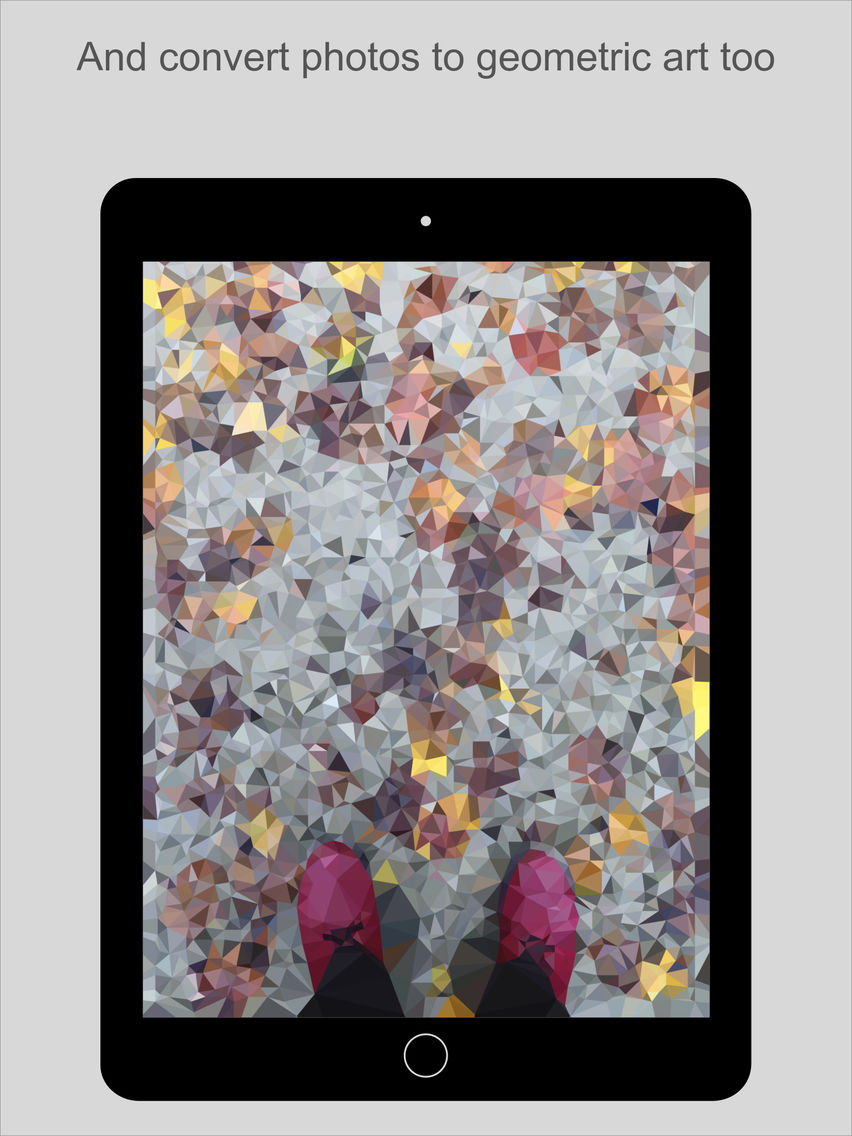PolyGen - Create Polygon Art
Free
5.0.0for iPhone, iPad
Age Rating
PolyGen - Create Polygon Art スクリーンショット
About PolyGen - Create Polygon Art
PolyGen is the app for “low poly” art. It lets you generate crystal patterns automatically or manually by hand.
Sometimes, apps don’t give you many options to play with, thus limiting your creativity. Because of this, we’re getting accustomed to picking predefined wallpapers or using the same old filters. If only there was a tool that would let you create pretty designs by yourself effortlessly...
Enter PolyGen, the app that lets everybody be an artist.
With PolyGen you can:
- Generate endless amount of polygon patterns
- Pick your colours, sizes, contrast and more
- Create beautiful abstract art
- And convert photos to geometric art too
- Switch to the editor and place points by yourself
- Use the pattern as your smartphone wallpaper
- Or generate avatars, social media backgrounds, and more
Some of the reviews:
TUAW: PolyGen is a useful app which gives your iOS home and lock screens a look you can constantly freshen up.
JC7133: I've been looking for an app like this for a while. The amount of customization (a massive amount) is so great.
Cyberspace: Love the fact that it supports desktop screen sizes. No more scouring the web for abstract wallpapers!
PolyGen features simple, useful solutions wrapped in an easy-to-use interface. You can generate new polygon patterns with one simple tap. If you wish, you can control the process and it’s easy to “lock” your favourite attributes too. Editing vertices of shapes is also simple: tap to create one or tap on an existing one to delete it.
PolyGen patterns are ready to be used as mobile or desktop wallpapers, avatars, or social media backgrounds. Users have shared them on art portals and added them as illustrations to blog posts and social media. The patterns vary from colourful to calm, from simple to intricate, from abstract to photorealistic.
What pattern are you going to create?
Explore the official gallery on Tumblr:
http://PolyGenApp.tumblr.com/
Like PolyGen on Facebook:
http://facebook.com/PolyGenApp
Follow PolyGen on Twitter:
http://twitter.com/PolyGenApp
Sometimes, apps don’t give you many options to play with, thus limiting your creativity. Because of this, we’re getting accustomed to picking predefined wallpapers or using the same old filters. If only there was a tool that would let you create pretty designs by yourself effortlessly...
Enter PolyGen, the app that lets everybody be an artist.
With PolyGen you can:
- Generate endless amount of polygon patterns
- Pick your colours, sizes, contrast and more
- Create beautiful abstract art
- And convert photos to geometric art too
- Switch to the editor and place points by yourself
- Use the pattern as your smartphone wallpaper
- Or generate avatars, social media backgrounds, and more
Some of the reviews:
TUAW: PolyGen is a useful app which gives your iOS home and lock screens a look you can constantly freshen up.
JC7133: I've been looking for an app like this for a while. The amount of customization (a massive amount) is so great.
Cyberspace: Love the fact that it supports desktop screen sizes. No more scouring the web for abstract wallpapers!
PolyGen features simple, useful solutions wrapped in an easy-to-use interface. You can generate new polygon patterns with one simple tap. If you wish, you can control the process and it’s easy to “lock” your favourite attributes too. Editing vertices of shapes is also simple: tap to create one or tap on an existing one to delete it.
PolyGen patterns are ready to be used as mobile or desktop wallpapers, avatars, or social media backgrounds. Users have shared them on art portals and added them as illustrations to blog posts and social media. The patterns vary from colourful to calm, from simple to intricate, from abstract to photorealistic.
What pattern are you going to create?
Explore the official gallery on Tumblr:
http://PolyGenApp.tumblr.com/
Like PolyGen on Facebook:
http://facebook.com/PolyGenApp
Follow PolyGen on Twitter:
http://twitter.com/PolyGenApp
Show More
最新バージョン 5.0.0 の更新情報
Last updated on 2015年08月30日
旧バージョン
* Instant preview
* More Color Effects
* Color Effects can now be applied to photo-based patterns
* New feature: Point Distribution Styles
* You can now edit pattern attributes without losing current points
* Publishing patterns on patternoid.com
* Text input for Color Picker
* UI improvements
* More Color Effects
* Color Effects can now be applied to photo-based patterns
* New feature: Point Distribution Styles
* You can now edit pattern attributes without losing current points
* Publishing patterns on patternoid.com
* Text input for Color Picker
* UI improvements
Show More
Version History
5.0.0
2015年08月30日
* Instant preview
* More Color Effects
* Color Effects can now be applied to photo-based patterns
* New feature: Point Distribution Styles
* You can now edit pattern attributes without losing current points
* Publishing patterns on patternoid.com
* Text input for Color Picker
* UI improvements
* More Color Effects
* Color Effects can now be applied to photo-based patterns
* New feature: Point Distribution Styles
* You can now edit pattern attributes without losing current points
* Publishing patterns on patternoid.com
* Text input for Color Picker
* UI improvements
4.4.8
2015年08月05日
* Larger handlers for sorting the list of colors. Reordering colours is now easier.
* Improved "Language Options", made changing language and sending translations more intuitive.
* The "Special Thanks" section dedicated to users who helped translate PolyGen is now more visible.
* New translations for: Dutch, German, Spanish, Swedish.
* Fixed iOS 7 bug.
* Improved "Language Options", made changing language and sending translations more intuitive.
* The "Special Thanks" section dedicated to users who helped translate PolyGen is now more visible.
* New translations for: Dutch, German, Spanish, Swedish.
* Fixed iOS 7 bug.
4.3.6
2015年06月24日
- iOS 8.3 "grey screen" bug fixed
- More colors: you can now build patterns with up to 9 shades
- And you can drag colors in the list to reorder them easily
- Color Picker
- SVG Export
- Removed "Color Dynamics", but added "Color Effects" with more diverse results
- Prettier UI, bigger lists, larger icons
- Translations
- Lots of bug fixes
- More colors: you can now build patterns with up to 9 shades
- And you can drag colors in the list to reorder them easily
- Color Picker
- SVG Export
- Removed "Color Dynamics", but added "Color Effects" with more diverse results
- Prettier UI, bigger lists, larger icons
- Translations
- Lots of bug fixes
4.3.4
2015年06月23日
Warning, does not work on iOS 8.3! I'm already preparing a fix :-)
- More colors: you can now build patterns with up to 9 shades
- And you can drag colors in the list to reorder them easily
- Color Picker
- SVG Export
- Removed "Color Dynamics", but added "Color Effects" with more diverse results
- Prettier UI, bigger lists, larger icons
- Translations
- Lots of bug fixes
- More colors: you can now build patterns with up to 9 shades
- And you can drag colors in the list to reorder them easily
- Color Picker
- SVG Export
- Removed "Color Dynamics", but added "Color Effects" with more diverse results
- Prettier UI, bigger lists, larger icons
- Translations
- Lots of bug fixes
3.5.4
2015年01月28日
* Cropping photos
* Cleaner and prettier UI
* Require confirmation before deleting all points in Points Editor
Many thanks to all users who sent me their feedback!
* Cleaner and prettier UI
* Require confirmation before deleting all points in Points Editor
Many thanks to all users who sent me their feedback!
3.0.2
2014年12月30日
Minor yet useful tweaks:
- Transparent points in Points Editor
- Increased zoom levels in Points Editor
- Small improvements in the colouring algorithm for photo-based patterns
- "Lock" buttons are larger and easier to hit
- Added dedicated Menu Button
- Transparent points in Points Editor
- Increased zoom levels in Points Editor
- Small improvements in the colouring algorithm for photo-based patterns
- "Lock" buttons are larger and easier to hit
- Added dedicated Menu Button
3.0.0
2014年12月17日
This is a big update with major new features:
- Editing wallpaper points.
- Locking wallpaper attributes to prevent them from being randomised.
And improvements:
- Better gradient color dynamics.
- Prettier UI and animations.
- The algorithm is now faster.
Bonus:
- New "Square" wallpaper size.
- Editing wallpaper points.
- Locking wallpaper attributes to prevent them from being randomised.
And improvements:
- Better gradient color dynamics.
- Prettier UI and animations.
- The algorithm is now faster.
Bonus:
- New "Square" wallpaper size.
2.0.0
2014年11月06日
Biggest changes:
- Improved UI
- Updated app icon, as voted by users
- (Pro Mode): "Poligonify Photo" option!! Lets you use arbitrary photo as input.
Also:
- iPhone 6 and iPhone 6 Plus support
- Added F.A.Q, shortcuts for feedback and reviewing the app
Take part in PolyGen development, give feedback and follow the news via:
- Twitter: http://twitter.com/PolyGenApp
- Tumblr: http://PolyGenApp.tumblr.com
- Facebook: http://facebook.com/PolyGenApp
No polygons were harmed in the making of this update.
- Improved UI
- Updated app icon, as voted by users
- (Pro Mode): "Poligonify Photo" option!! Lets you use arbitrary photo as input.
Also:
- iPhone 6 and iPhone 6 Plus support
- Added F.A.Q, shortcuts for feedback and reviewing the app
Take part in PolyGen development, give feedback and follow the news via:
- Twitter: http://twitter.com/PolyGenApp
- Tumblr: http://PolyGenApp.tumblr.com
- Facebook: http://facebook.com/PolyGenApp
No polygons were harmed in the making of this update.
1.4.2
2014年09月19日
All Users:
- UI improvements, now using sticky headlines in lists; animations got faster too.
Pro Mode:
- Customisable wallpaper size. With presets for: MacBook Pro 13-inch, 15-inch, Facebook Cover Photo, Twitter Cover Photo, Google Plus Cover Photo, Youtube Cover Photo.
- Granular randomisation: new button for shuffling just colours.
- UI improvements, now using sticky headlines in lists; animations got faster too.
Pro Mode:
- Customisable wallpaper size. With presets for: MacBook Pro 13-inch, 15-inch, Facebook Cover Photo, Twitter Cover Photo, Google Plus Cover Photo, Youtube Cover Photo.
- Granular randomisation: new button for shuffling just colours.
1.4.1
2014年09月05日
This update brings performance improvements.
A new update is already being worked on. I'm posting news about it on Twitter as @PolyGenApp .
A new update is already being worked on. I'm posting news about it on Twitter as @PolyGenApp .
1.4.0
2014年08月14日
- prettier wallpapers, more styles
- overall stability improvements
- showing details about the current wallpaper
- overall stability improvements
- showing details about the current wallpaper
1.0.0
2014年07月16日
PolyGen - Create Polygon Art FAQ
ここをクリック!地理的に制限されているアプリのダウンロード方法をご参考ください。
次のリストをチェックして、PolyGen - Create Polygon Artの最低システム要件をご確認ください。
iPhone
iPad
PolyGen - Create Polygon Artは次の言語がサポートされています。 English, German