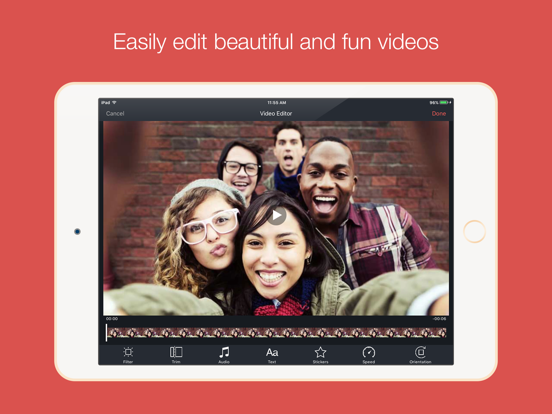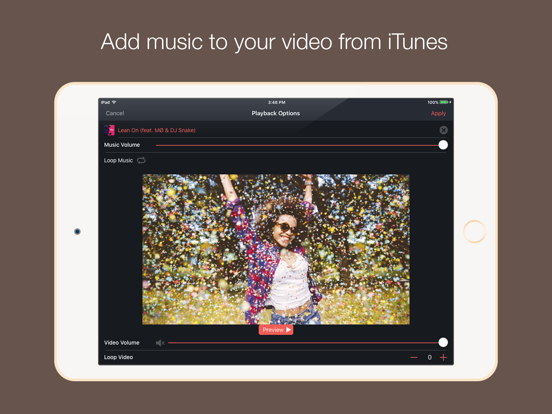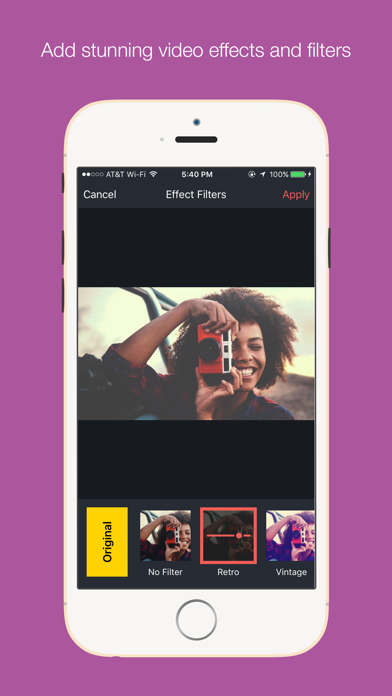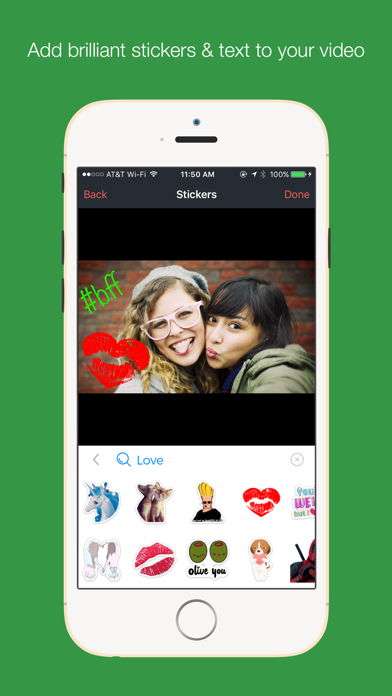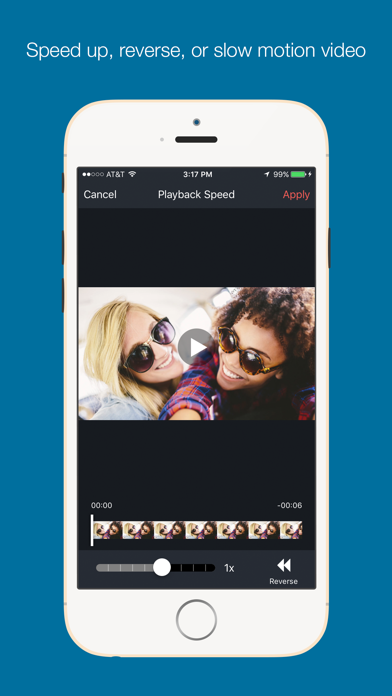Post Edit - Photo+Video Editor
Powerful photo & video editor
無料Offers In-App Purchases
4.7for iPhone, iPad and more
9.5
435 Ratings
Big Blue Clip, LLC
Developer
188.7MB
Size
2019年12月20日
Update Date
Photo & Video
Category
4+
Age Rating
Age Rating
Post Edit - Photo+Video Editor スクリーンショット
About Post Edit - Photo+Video Editor
Post Edit is a powerful yet simple video editor that allows you to easily edit your videos into beautiful and fun creations. Use Post Edit to edit as well as enhance your videos!
• Add Music - Import music directly from your device's iTunes library and use as a background soundtrack for your video. Easily control mixing volume of video sound and background music.
• Apply Filters - Add stunning video effects and filters to your videos to enhance with a distinctive look. Custom filter controls allows you to tweak individual settings like Brightness, Contrast, Warmth, Saturation, and more.
• Add Text - Choose from a large collection of beautiful fonts to add text over your videos. Easily change the timing, position, size, rotation, color, font, and shadow effect.
• Add Stickers - Choose from a huge library of GIPHY stickers to add to your videos.
• Free Draw - draw lines and shapes on top of your videos with a touch of your finger.
• Add Watermark - Add images or logos as overlays to your video.
• Add Subtitles - Automatically transcribe speech in your videos to subtitles.
• Trim Length - Easily trim your video to the perfect start and finish.
• Change Orientation - Rotate or reflect your video in any direction.
• Adjust Speed - Speed up, slow down, or reverse your video to produce timelapse, slow motion, and other cinematographic effects.
• Share - Upload your edited videos to your favorite social networks, including Youtube, Facebook, Instagram, Vine, Twitter, Tumblr, and more.
• Projects - Auto-save and auto-backup of edit sessions to manage multiple editing projects
• Add Music - Import music directly from your device's iTunes library and use as a background soundtrack for your video. Easily control mixing volume of video sound and background music.
• Apply Filters - Add stunning video effects and filters to your videos to enhance with a distinctive look. Custom filter controls allows you to tweak individual settings like Brightness, Contrast, Warmth, Saturation, and more.
• Add Text - Choose from a large collection of beautiful fonts to add text over your videos. Easily change the timing, position, size, rotation, color, font, and shadow effect.
• Add Stickers - Choose from a huge library of GIPHY stickers to add to your videos.
• Free Draw - draw lines and shapes on top of your videos with a touch of your finger.
• Add Watermark - Add images or logos as overlays to your video.
• Add Subtitles - Automatically transcribe speech in your videos to subtitles.
• Trim Length - Easily trim your video to the perfect start and finish.
• Change Orientation - Rotate or reflect your video in any direction.
• Adjust Speed - Speed up, slow down, or reverse your video to produce timelapse, slow motion, and other cinematographic effects.
• Share - Upload your edited videos to your favorite social networks, including Youtube, Facebook, Instagram, Vine, Twitter, Tumblr, and more.
• Projects - Auto-save and auto-backup of edit sessions to manage multiple editing projects
Show More
最新バージョン 4.7 の更新情報
Last updated on 2019年12月20日
旧バージョン
Crash and performance fixes for blur and splash tools on iOS 13.
Fix for bug in which looping music did not work with images.
Various other minor bug fixes
Fix for bug in which looping music did not work with images.
Various other minor bug fixes
Show More
Version History
4.7
2019年12月20日
Crash and performance fixes for blur and splash tools on iOS 13.
Fix for bug in which looping music did not work with images.
Various other minor bug fixes
Fix for bug in which looping music did not work with images.
Various other minor bug fixes
4.6
2019年08月23日
* Added Blemish tool
* Added Zoom functionality to Blur, Blemish, Redeye, Whitening and Splash tools.
* Fixed bug in which audio was sometimes lost when adding a Watermark or Overlay.
* Fixed bug with transparent images in Watermark tool.
* Added Zoom functionality to Blur, Blemish, Redeye, Whitening and Splash tools.
* Fixed bug in which audio was sometimes lost when adding a Watermark or Overlay.
* Fixed bug with transparent images in Watermark tool.
4.5
2019年05月01日
Fix for crashes some users are seeing when adding text and stickers.
4.4
2019年04月25日
Fixes for crash bugs that some users are experiencing.
4.3
2019年04月14日
In this release we've added dozens of new filters in the Filter Editor to enhance your videos and photos. We changed the Watermark Editor to enable you to store your watermarks directly in the app for quick and easy use. And finally we added more customization and control to text in the Text Editor. Enjoy
4.2
2018年06月25日
Fix crash on launching editor tool on some devices.
4.1
2018年06月22日
Fix bug with filter editor.
Fix editor toolbar.
Performance enhancements and crash fixes.
Fix editor toolbar.
Performance enhancements and crash fixes.
4.0
2018年06月05日
- Video editor now supports image as well as video editing
- New Frames and Overlay editor tools
- Update import and share integrations
- Other bug fixes and performance enhancements
- New Frames and Overlay editor tools
- Update import and share integrations
- Other bug fixes and performance enhancements
3.0
2018年05月05日
- New Meme Editor
- Fix Facebook Share integration
- Bug fixes for Filter and Crop editors
- Fix Facebook Share integration
- Bug fixes for Filter and Crop editors
2.6
2018年03月24日
Fix crashes and bugs when dragging timeline preview.
2.5
2018年03月11日
- Improved Text Editor with fonts, timing, and animation effects
2.4
2018年01月29日
- Fix bugs in Text Editor
- Fix iCloud error on loading some videos
- Fix crash when selecting some songs
- Fix layout glitches for iOS10 devices
- Fix iCloud error on loading some videos
- Fix crash when selecting some songs
- Fix layout glitches for iOS10 devices
2.3
2018年01月19日
Improve iPhoneX support. All new animated stickers from GIPHY. Fixed Dropbox integration. Many other bug and crash fixes.
2.2
2017年11月23日
- Now using GIPHY to add animated stickers to your videos!
- Fix bug where saved projects sometimes doesn't load
- Added option to remove ads on share page
- Other bug fixes and performance enhancements
- Fix bug where saved projects sometimes doesn't load
- Added option to remove ads on share page
- Other bug fixes and performance enhancements
2.1
2017年08月16日
- Crash fixes and performance enhancements in Project and undo/redo
2.0
2017年08月04日
Auto backup of current edit session
Auto-save edit sessions to manage multiple editing projects
Bug fixes and performance enhancements
Auto-save edit sessions to manage multiple editing projects
Bug fixes and performance enhancements
1.7
2017年06月09日
Fix importing videos from Google Photos
Fix sharing to YouTube
Other bug fixes and performance improvements
Fix sharing to YouTube
Other bug fixes and performance improvements
1.6
2017年05月08日
- New Subtitle feature which auto-transcribes speech in your video into subtitles
1.5
2017年04月03日
- New Watermark editor to add images or logos as overlays to your video
- Fix layout glitches in share page
- Add ad supported features to unlock Custom Filters
- Add shortcuts to other featured photo and video apps
- Fix layout glitches in share page
- Add ad supported features to unlock Custom Filters
- Add shortcuts to other featured photo and video apps
1.4.1
2017年01月23日
Fixes crash in iOS10 when browsing video album.
1.4
2017年01月12日
- Fix bug in Stickers layout
- Fix ability to create custom stickers
- Add looping ability when previewing music
- Fix ability to create custom stickers
- Add looping ability when previewing music
1.3
2016年10月06日
- Fix iOS10 crashes
- Fix layout glitches for iPhone 6/7+
- Other bug fixes and performance enhancements
- Fix layout glitches for iPhone 6/7+
- Other bug fixes and performance enhancements
1.2
2016年09月09日
- New custom video filters allows you to tweak individual settings like Brightness, Contrast, Warmth, Saturation, and more.
- New Fullscreen ability when editing and previewing videos so you can see the finest details.
- New Draw tool to free draw lines and shapes on top of your videos.
- Create new sequences with deep-link to Post Edit Director companion app.
- Lots of bug fixes and performance improvements.
- New Fullscreen ability when editing and previewing videos so you can see the finest details.
- New Draw tool to free draw lines and shapes on top of your videos.
- Create new sequences with deep-link to Post Edit Director companion app.
- Lots of bug fixes and performance improvements.
1.1
2016年07月20日
- New Crop feature to cut and resize your video
- Fix crash at launch for iPhone5 devices
- Fix crash when loading certain videos
- Fix bug where music does not always get added to video
- Fix crash at launch for iPhone5 devices
- Fix crash when loading certain videos
- Fix bug where music does not always get added to video
1.0
2016年07月01日
Post Edit - Photo+Video Editor FAQ
ここをクリック!地理的に制限されているアプリのダウンロード方法をご参考ください。
次のリストをチェックして、Post Edit - Photo+Video Editorの最低システム要件をご確認ください。
iPhone
iOS 11.0以降が必要です。
iPad
iPadOS 11.0以降が必要です。
iPod touch
iOS 11.0以降が必要です。
Post Edit - Photo+Video Editorは次の言語がサポートされています。 日本語, イタリア語, オランダ語, スウェーデン語, スペイン語, デンマーク語, トルコ語, ドイツ語, フィンランド語, フランス語, ポルトガル語, マレー語, ロシア語, 簡体字中国語, 繁体字中国語, 英語, 韓国語
Post Edit - Photo+Video Editor二は内課金があります。課金要素と価格をご覧ください。
Lenses
$0.99
Filters Pro
$1.99