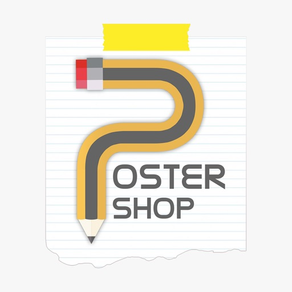
Postershop - Text On Photo
Design and Write on Photos
無料Offers In-App Purchases
2.8for iPhone, iPod touch
9.9
2 Ratings
Awsan Al-Eryani
Developer
46.4MB
Size
2022年06月17日
Update Date
Photo & Video
Category
4+
Age Rating
Age Rating
Postershop - Text On Photo スクリーンショット
About Postershop - Text On Photo
Designed with simplicity in mind, Postershop is the perfect app for poster and typography design. We provided many amazing tools and options you’ll need to make your posters pop and be unique.
It’s not only an easy app to use which you can control your designs completely with, but it also has a variety of unique tools you won’t find elsewhere.
With all features included, we have no doubt that Postershop is the best professional poster maker you’ll find for smartphones.
So if you needed to edit photos or create posters, quotes or even logos, Postershop is the way to go.
• Features:
- Ways to start your poster design:
1- Pick one of 39 amazing smart modifiable templates.
2- Start with a colored canvas.
3- Design on a photo chosen from your gallery. (Use your own photos).
4- Start with an empty transparent canvas.
- Objects you can add to the design:
1- Text.
2- Image from gallery.
3- Shapes (rectangle, circle, draw a polygon …etc).
4- Draw (brush).
5- Modifiable icons.
6- Stickers.
- Text tools and features:
1- Fill with multiple options.
2- Lots of fonts with the ability to add custom fonts.
3- Opacity.
4- Stroke.
5- Shadow.
6- Highlight.
7- Reflection.
8- Layer exposure (Blend modes).
9- Filters.
10- And other tools.
- Layers menu:
1- Change order and sort layers.
2- Clone any layer.
3- Lock, hide, or delete any layer.
4- Center or/and widen layer.
5- Layer exposure (Blend modes).
- Fill options:
1- Fill with a single color.
2- Linear and radial gradient.
3- Pattern.
4- Color brush.
5- Fill with an image from the gallery.
6- Color picker (pick a color from an image).
7- Color wheel.
- Photo editing tools:
1- Crop and rotate.
2- Eraser brush.
3- Effects and filters. (with the ability to create custom effects).
4- Layer exposure (Blend modes).
5- Add Border.
6- Control image radius.
7- And other tools.
- Design save and export options:
1- Save as a PNG photo with multiple resolution options.
2- Save as a JPEG photo with modifiable quality and with multiple resolution options.
3- Save as a design you can revisit and edit later and with design auto save.
- Other features:
1- Draw with a brush in any color and change its width and fill easily.
2- Group and ungroup feature for better design control.
3- Add dashes to strokes & borders.
4- Zoom feature.
5- Control tools shortcuts.
6- Grid and pixel movement.
7- Share images option.
We also included other features we leave for you to explore and benefit from in your own creative way as you use the app and make your own posters and design and edit your own image.
..............................................................
We read your reviews and consider all suggestions for next updates so keep them coming.
You can also follow us and share your designs and posters with us on social media:
www.facebook.com/postershopeditor
It’s not only an easy app to use which you can control your designs completely with, but it also has a variety of unique tools you won’t find elsewhere.
With all features included, we have no doubt that Postershop is the best professional poster maker you’ll find for smartphones.
So if you needed to edit photos or create posters, quotes or even logos, Postershop is the way to go.
• Features:
- Ways to start your poster design:
1- Pick one of 39 amazing smart modifiable templates.
2- Start with a colored canvas.
3- Design on a photo chosen from your gallery. (Use your own photos).
4- Start with an empty transparent canvas.
- Objects you can add to the design:
1- Text.
2- Image from gallery.
3- Shapes (rectangle, circle, draw a polygon …etc).
4- Draw (brush).
5- Modifiable icons.
6- Stickers.
- Text tools and features:
1- Fill with multiple options.
2- Lots of fonts with the ability to add custom fonts.
3- Opacity.
4- Stroke.
5- Shadow.
6- Highlight.
7- Reflection.
8- Layer exposure (Blend modes).
9- Filters.
10- And other tools.
- Layers menu:
1- Change order and sort layers.
2- Clone any layer.
3- Lock, hide, or delete any layer.
4- Center or/and widen layer.
5- Layer exposure (Blend modes).
- Fill options:
1- Fill with a single color.
2- Linear and radial gradient.
3- Pattern.
4- Color brush.
5- Fill with an image from the gallery.
6- Color picker (pick a color from an image).
7- Color wheel.
- Photo editing tools:
1- Crop and rotate.
2- Eraser brush.
3- Effects and filters. (with the ability to create custom effects).
4- Layer exposure (Blend modes).
5- Add Border.
6- Control image radius.
7- And other tools.
- Design save and export options:
1- Save as a PNG photo with multiple resolution options.
2- Save as a JPEG photo with modifiable quality and with multiple resolution options.
3- Save as a design you can revisit and edit later and with design auto save.
- Other features:
1- Draw with a brush in any color and change its width and fill easily.
2- Group and ungroup feature for better design control.
3- Add dashes to strokes & borders.
4- Zoom feature.
5- Control tools shortcuts.
6- Grid and pixel movement.
7- Share images option.
We also included other features we leave for you to explore and benefit from in your own creative way as you use the app and make your own posters and design and edit your own image.
..............................................................
We read your reviews and consider all suggestions for next updates so keep them coming.
You can also follow us and share your designs and posters with us on social media:
www.facebook.com/postershopeditor
Show More
最新バージョン 2.8 の更新情報
Last updated on 2022年06月17日
Version History
2.8
2022年06月17日
Postershop - Text On Photo FAQ
ここをクリック!地理的に制限されているアプリのダウンロード方法をご参考ください。
次のリストをチェックして、Postershop - Text On Photoの最低システム要件をご確認ください。
iPhone
iOS 14.0以降が必要です。
iPod touch
iOS 14.0以降が必要です。
Postershop - Text On Photoは次の言語がサポートされています。 アラビア語, 英語
Postershop - Text On Photo二は内課金があります。課金要素と価格をご覧ください。
Save photos in better quality
¥700
Save More Projects
¥600
Remove Ads
¥300
More undo/redo steps
¥100
All App Features
¥1,500























