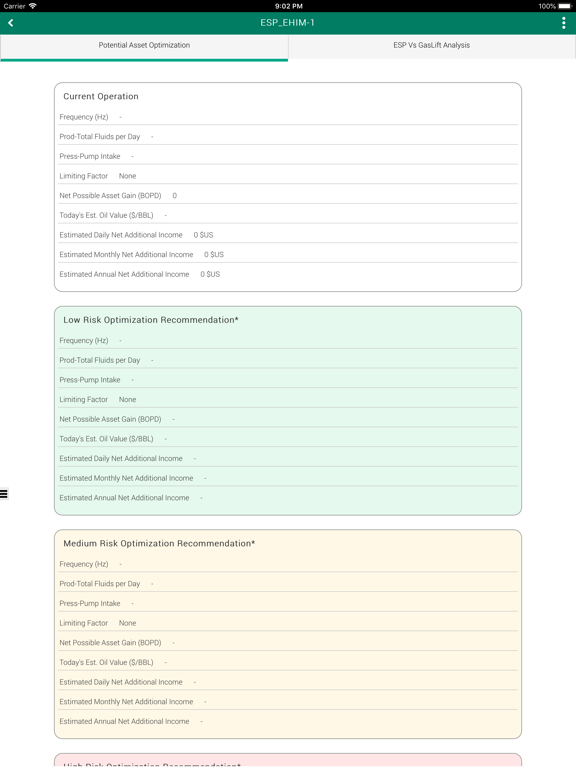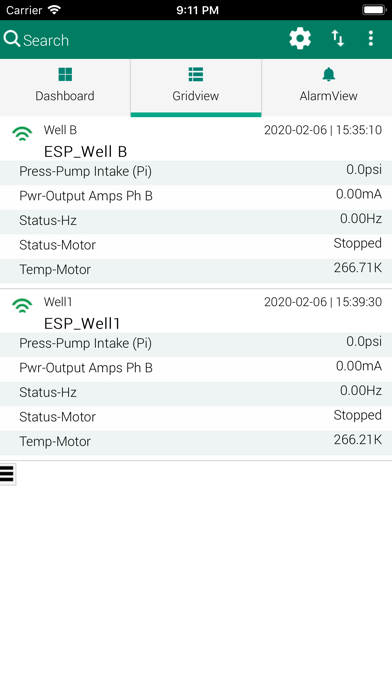ProductionLink ALS Monitoring
無料
6.2for iPhone, iPad and more
9.9
10 Ratings
Baker Hughes Company
Developer
23.7MB
Size
2020年03月09日
Update Date
Business
Category
4+
Age Rating
Age Rating
ProductionLink ALS Monitoring スクリーンショット
About ProductionLink ALS Monitoring
BakerHughes a GE Company ProductionLink Artificial Lift System Mobile production monitoring & surveillance application to enable mobile access to monitor and optimize well and field performance.
Show More
最新バージョン 6.2 の更新情報
Last updated on 2020年03月09日
旧バージョン
- Mobile Logo change/ Design rebranded
- ROD Set point Changes
- Well Optimization
- Pattern Matching
- Production Tracking
- KPI Calculation
- ROD Set point Changes
- Well Optimization
- Pattern Matching
- Production Tracking
- KPI Calculation
Show More
Version History
6.2
2020年03月09日
- Mobile Logo change/ Design rebranded
- ROD Set point Changes
- Well Optimization
- Pattern Matching
- Production Tracking
- KPI Calculation
- ROD Set point Changes
- Well Optimization
- Pattern Matching
- Production Tracking
- KPI Calculation
6.1.1
2019年04月26日
· Integrated Mobile Dashboard at company level
· Detailed Dashboard at device level
· Capability to view wells from the Dashboard
· Facility Kind for all ALS devices
· Ability to add a tag category for the Dashboard View tag selection
· Dynamic differentiation of device menu contents
· Dyna Card integration -Surface Card, Downhole Card and Combined Card
· RLS Trend Time Series integration
· Analytics result visualization
· Detailed Dashboard at device level
· Capability to view wells from the Dashboard
· Facility Kind for all ALS devices
· Ability to add a tag category for the Dashboard View tag selection
· Dynamic differentiation of device menu contents
· Dyna Card integration -Surface Card, Downhole Card and Combined Card
· RLS Trend Time Series integration
· Analytics result visualization
6.1
2019年04月17日
· Integrated Mobile Dashboard at company level
· Detailed Dashboard at device level
· Capability to view wells from the Dashboard
· Facility Kind for all ALS devices
· Ability to add a tag category for the Dashboard View tag selection
· Dynamic differentiation of device menu contents
· Dyna Card integration -Surface Card, Downhole Card and Combined Card
· RLS Trend Time Series integration
· Analytics result visualization
· Detailed Dashboard at device level
· Capability to view wells from the Dashboard
· Facility Kind for all ALS devices
· Ability to add a tag category for the Dashboard View tag selection
· Dynamic differentiation of device menu contents
· Dyna Card integration -Surface Card, Downhole Card and Combined Card
· RLS Trend Time Series integration
· Analytics result visualization
1.1.9
2019年02月13日
-Bug fix
1.1.8
2018年12月12日
- Bug fix
1.1.6
2018年10月16日
1.Dashboard : User have the ability to view the counts for total well, running well, average life of running ESP, stopped wells, inactive wells, last 24 hours events like Alarm count, Control Log , Task and Memo count and last 30 days ESP performance overview of the company.
2.Pump Curves : Catalogue Curve, IPR Curve and the Pump Performance Curve.
3.Ability to add or remove tag category for the Gridview tag selection and Customizing tag names on the mobile Gridview.
4.Task View screen and Tasks : User can view the tasks, add new task and capability to enter subtasks.
5.ROD well and device details appearance in GridView, Alarm View.
6.ROD Facility Parameters, Static and Control Parameters,ROD tags appearance in Gridview Tag Selection screen, ROD Downhole Card in Trends View.
2.Pump Curves : Catalogue Curve, IPR Curve and the Pump Performance Curve.
3.Ability to add or remove tag category for the Gridview tag selection and Customizing tag names on the mobile Gridview.
4.Task View screen and Tasks : User can view the tasks, add new task and capability to enter subtasks.
5.ROD well and device details appearance in GridView, Alarm View.
6.ROD Facility Parameters, Static and Control Parameters,ROD tags appearance in Gridview Tag Selection screen, ROD Downhole Card in Trends View.
1.1.5
2018年03月05日
• History data for all tags under Facility Parameters.
• Control Log introduced on the click at the Event Log tab.
• New Tags added to Grid View.
• Control Log introduced on the click at the Event Log tab.
• New Tags added to Grid View.
1.1.4
2017年12月15日
• Circular Ampchart widget (1H,1D,1W,2W)
• Gridview Maximum Tag selection increased from 10 to 15.
• Trend Plot Time Frame (1H, 1D, 1W, 2W).
• Always default landing page from device/well select of Alarm –Grid View page is the Trends page.
• Gridview Maximum Tag selection increased from 10 to 15.
• Trend Plot Time Frame (1H, 1D, 1W, 2W).
• Always default landing page from device/well select of Alarm –Grid View page is the Trends page.
1.1.3
2017年09月20日
-Thumbprint recognition
-Customized grid view
-Ability to change multiple controls at once
-Refined alarm view
-Memos now available from the event log page under the feature panel icon (+) in trend, facility, static and control pages.
-Ability to change multiple enumeration tags
-Ability to see up to 2 weeks of historical data for last shutdown reason and current shutdown history
-Simplified asset navigation
-Circular ampchart now has 1-hour capability
-Optimized trend usability
-Customized grid view
-Ability to change multiple controls at once
-Refined alarm view
-Memos now available from the event log page under the feature panel icon (+) in trend, facility, static and control pages.
-Ability to change multiple enumeration tags
-Ability to see up to 2 weeks of historical data for last shutdown reason and current shutdown history
-Simplified asset navigation
-Circular ampchart now has 1-hour capability
-Optimized trend usability
1.1.2
2017年09月07日
•Thumbprint recognition
•Customized grid view
•Ability to change multiple controls at once
•Refined alarm view
•Memos now available from the event log page under the feature panel icon (+) in trend, facility, static and control pages.
•Ability to change multiple enumeration tags
•Ability to see up to 2 weeks of historical data for last shutdown reason and current shutdown history
•Simplified asset navigation
•Circular ampchart now has 1-hour capability
•Optimized trend usability
•Customized grid view
•Ability to change multiple controls at once
•Refined alarm view
•Memos now available from the event log page under the feature panel icon (+) in trend, facility, static and control pages.
•Ability to change multiple enumeration tags
•Ability to see up to 2 weeks of historical data for last shutdown reason and current shutdown history
•Simplified asset navigation
•Circular ampchart now has 1-hour capability
•Optimized trend usability
1.1.1
2017年02月16日
Enhancement :
1. Automatically save add/remove tags on the trend for next time the user logs in.
2. Save user name in login screen
3. Auto detect and display users server on login page
4. Changed tag properties to Chart setting on the pop up window from the trend view
Bugs :
1. Black bar on top of header (iPhone 6 issue only)
2. Parameter trend line not properly display( Trend axis issue)
1. Automatically save add/remove tags on the trend for next time the user logs in.
2. Save user name in login screen
3. Auto detect and display users server on login page
4. Changed tag properties to Chart setting on the pop up window from the trend view
Bugs :
1. Black bar on top of header (iPhone 6 issue only)
2. Parameter trend line not properly display( Trend axis issue)
1.1.0
2016年07月29日
- Language support – App can now be used in English, Spanish, Russian and Chinese
- Tag Properties – User can customize the appearance of Tags in the Trends Chart
- Timestamp on Trends Values – For a more detailed overview of Tags/Value on the Trends Chart
- Landscape activated
- Entitled user can switch between server (especially important for customer in Russia/China)
- Tag Properties – User can customize the appearance of Tags in the Trends Chart
- Timestamp on Trends Values – For a more detailed overview of Tags/Value on the Trends Chart
- Landscape activated
- Entitled user can switch between server (especially important for customer in Russia/China)
1.0
2016年01月20日
ProductionLink ALS Monitoring FAQ
ここをクリック!地理的に制限されているアプリのダウンロード方法をご参考ください。
次のリストをチェックして、ProductionLink ALS Monitoringの最低システム要件をご確認ください。
iPhone
iOS 13.2以降が必要です。
iPad
iPadOS 13.2以降が必要です。
iPod touch
iOS 13.2以降が必要です。
ProductionLink ALS Monitoringは次の言語がサポートされています。 英語