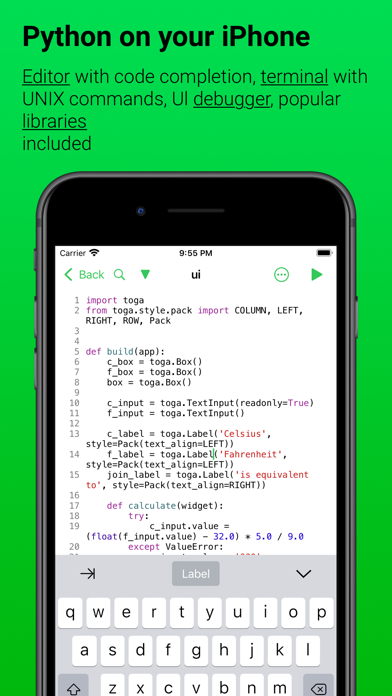Pyto - Python 3
Coding Python Scripts
無料Offers In-App Purchases
18.0.12for iPhone, iPad and more
7.3
859 Ratings
Develobile S.p.A.
Developer
803.7MB
Size
2023年02月21日
Update Date
#30
in Developer Tools
4+
Age Rating
Age Rating
Pyto - Python 3 スクリーンショット
About Pyto - Python 3
Pyto is a Python 3.10 IDE for iPhone and iPad. Run code directly on your device and offline. You can run scripts from Shortcuts and code your own home screen widgets.
Features:
- Python 3.10 with all standard libraries
- A terminal with UNIX commands
- Smart code completion
- Set breakpoints on your scripts
- Code user interfaces with PytoUI or Toga
- Use pip to install pure Python modules from PyPI
- Access scripts from everywhere
- Run scripts in Picture in Picture
- Preview images and plots on console
- Multiple windows for iPadOS
- Run scripts and code from Siri Shortcuts
- Code your own home screen widgets
- Interact with other apps thanks to x-callback urls
Included third party libraries:
- numpy
- matplotlib
- pandas
- toga
- PIL
- scipy
- astropy
- statsmodels
- skimage
- sklearn
- cv2
- lxml
- Bio
- cryptography
- bcrypt
- zmq
- regex
- gensim
and more!
The libraries listed above require an internet connection to download. However, they remain on the hard disk after the import.
Take advantage system features with the following modules:
- pyto_ui - Build an user interface
- pyto_core - Extend the editor
- widgets - Home Screen Widgets
- file_system - iOS file system
- notifications - Schedule notifications
- remote_notifications - Receive remote notifications
- background - Run code in background
- pasteboard - Clipboard access
- userkeys - Save values on disk
- sound - Play sounds
- music - Access the Apple Music library
- photos - Accessing photos and the camera
- location - Access user's location
- motion - Motion sensors
- multipeer - Peer to peer wireless connection
- apps - Open third party apps
- xcallback - Interact with other apps
- sf_symbols - A list of SF Symbols names
- watch - Complications and static user interfaces for the Apple Watch
Features:
- Python 3.10 with all standard libraries
- A terminal with UNIX commands
- Smart code completion
- Set breakpoints on your scripts
- Code user interfaces with PytoUI or Toga
- Use pip to install pure Python modules from PyPI
- Access scripts from everywhere
- Run scripts in Picture in Picture
- Preview images and plots on console
- Multiple windows for iPadOS
- Run scripts and code from Siri Shortcuts
- Code your own home screen widgets
- Interact with other apps thanks to x-callback urls
Included third party libraries:
- numpy
- matplotlib
- pandas
- toga
- PIL
- scipy
- astropy
- statsmodels
- skimage
- sklearn
- cv2
- lxml
- Bio
- cryptography
- bcrypt
- zmq
- regex
- gensim
and more!
The libraries listed above require an internet connection to download. However, they remain on the hard disk after the import.
Take advantage system features with the following modules:
- pyto_ui - Build an user interface
- pyto_core - Extend the editor
- widgets - Home Screen Widgets
- file_system - iOS file system
- notifications - Schedule notifications
- remote_notifications - Receive remote notifications
- background - Run code in background
- pasteboard - Clipboard access
- userkeys - Save values on disk
- sound - Play sounds
- music - Access the Apple Music library
- photos - Accessing photos and the camera
- location - Access user's location
- motion - Motion sensors
- multipeer - Peer to peer wireless connection
- apps - Open third party apps
- xcallback - Interact with other apps
- sf_symbols - A list of SF Symbols names
- watch - Complications and static user interfaces for the Apple Watch
Show More
最新バージョン 18.0.12 の更新情報
Last updated on 2023年02月21日
旧バージョン
Fixed an issue showing the purchase screen for people who have purchased Pyto when it was paid upfront. This was caused by the revocation of a certificate bundle within the app itself.
If you have purchased it again as an In App Purchase, please request a refund to the App Store (https://support.apple.com/en-us/HT204084), this was not intended and I am very sorry for the inconvenience.
If you have purchased it again as an In App Purchase, please request a refund to the App Store (https://support.apple.com/en-us/HT204084), this was not intended and I am very sorry for the inconvenience.
Show More
Version History
18.0.12
2023年02月21日
Fixed an issue showing the purchase screen for people who have purchased Pyto when it was paid upfront. This was caused by the revocation of a certificate bundle within the app itself.
If you have purchased it again as an In App Purchase, please request a refund to the App Store (https://support.apple.com/en-us/HT204084), this was not intended and I am very sorry for the inconvenience.
If you have purchased it again as an In App Purchase, please request a refund to the App Store (https://support.apple.com/en-us/HT204084), this was not intended and I am very sorry for the inconvenience.
18.0.11
2022年07月28日
Fixed a bug with code completion on iPhone
18.0.10
2022年07月22日
Bug fixes
18.0.9
2022年07月21日
- Added a keyboard shortcut to hide suggestions: ESC or ⌘.
- Added a button to hide suggestions
- Bug fixes
- Added a button to hide suggestions
- Bug fixes
18.0.8
2022年07月08日
Fixed the terminal for users without iCloud Drive
18.0.7
2022年06月29日
Fixed a crash
18.0.6
2022年06月24日
Fixed a crash when running scripts
18.0.5
2022年06月07日
Fixed matplotlib
18.0.3
2022年06月03日
Fixed cryptography
18.0.2
2022年05月13日
Fixed PyPI UI
18.0.1
2022年05月05日
- Fixed code completion problems
- Fixed OpenCV missing
- Fixed OpenCV missing
18.0
2022年05月01日
Terminal
--------
The REPL and the Shell were merged into a 'Terminal' section that can run UNIX commands or the Python interpreter. These commands can also be executed with the 'subprocess' module or 'os.system'.
The shell will no longer recognize Python modules unless an entry point was specified in 'setup.py' or 'setup.cfg', so modules like 'pip' will be recognized. To run other modules, use 'python -m'.
Good bye to the toolbar, the input is now directly written to the console.
Pressing an image will open it in full screen.
Code editor
-----------
On iPad, the suggestions, and now doc strings, are displayed under the cursor.
Modules
-------
All third party modules scripts are now included inside the app bundle and don't need to be downloaded. This makes the app's size way bigger but I think it was a bad user experience to have to download scripts again because a library was updated even if the app was also updated.
'sharing' and 'bookmarks' were merged into a 'file_system' module.
File browser
------------
The file browser displays folders in a hierarchical way.
There is a new template for setuptools projects.
Documentation
-------------
You can now download the documentation for third party libraries included with the app and build your own documentations with Sphinx.
PyPI
----
There is now a complete version of pip so it should now behave like it does on any computer (with the exception of C extensions of course). That makes it possible to run 'pip install .' to install your own projects.
The PyPI section of the app now displays installed modules and also available upgrades.
Shortcuts
---------
New shortcut: Run Command
New parameters:
- Working directory
- sys.stdin
--------
The REPL and the Shell were merged into a 'Terminal' section that can run UNIX commands or the Python interpreter. These commands can also be executed with the 'subprocess' module or 'os.system'.
The shell will no longer recognize Python modules unless an entry point was specified in 'setup.py' or 'setup.cfg', so modules like 'pip' will be recognized. To run other modules, use 'python -m'.
Good bye to the toolbar, the input is now directly written to the console.
Pressing an image will open it in full screen.
Code editor
-----------
On iPad, the suggestions, and now doc strings, are displayed under the cursor.
Modules
-------
All third party modules scripts are now included inside the app bundle and don't need to be downloaded. This makes the app's size way bigger but I think it was a bad user experience to have to download scripts again because a library was updated even if the app was also updated.
'sharing' and 'bookmarks' were merged into a 'file_system' module.
File browser
------------
The file browser displays folders in a hierarchical way.
There is a new template for setuptools projects.
Documentation
-------------
You can now download the documentation for third party libraries included with the app and build your own documentations with Sphinx.
PyPI
----
There is now a complete version of pip so it should now behave like it does on any computer (with the exception of C extensions of course). That makes it possible to run 'pip install .' to install your own projects.
The PyPI section of the app now displays installed modules and also available upgrades.
Shortcuts
---------
New shortcut: Run Command
New parameters:
- Working directory
- sys.stdin
17.1.1
2021年12月31日
- Improved syntax highlighting
- Bug fixes
- Bug fixes
17.1
2021年12月30日
- An UI for debugging scripts with breakpoints
- Moved items from the editor's toolbar to a menu accessible from the top bar
- The REPL now uses the same colors as the editor
- Improved the module runner
- Included the Python documentation in app
- Bug fixes
- Moved items from the editor's toolbar to a menu accessible from the top bar
- The REPL now uses the same colors as the editor
- Improved the module runner
- Included the Python documentation in app
- Bug fixes
17.0
2021年12月24日
- Upgraded to Python 3.10
- Dropped iOS / iPadOS 13 support
- A new UI without the system file browser
- Run scripts in Picture in Picture
- A new UI for tracebacks
- Edit any kind of text file
- Better UI for finding and replacing text in the editor
- Build cross platform UIs with Toga
- Add files as attachments to scripts running from Shortcuts
- New pasteboard APIs to work with any type of data
- sys.path, sys.argv and the working directory are no longer shared between all scripts
- shutil.get_terminal_size() now always returns the size of the correct terminal
- Show HTML files from the editor and add Python code in a script tag
- Bug fixes
- Dropped iOS / iPadOS 13 support
- A new UI without the system file browser
- Run scripts in Picture in Picture
- A new UI for tracebacks
- Edit any kind of text file
- Better UI for finding and replacing text in the editor
- Build cross platform UIs with Toga
- Add files as attachments to scripts running from Shortcuts
- New pasteboard APIs to work with any type of data
- sys.path, sys.argv and the working directory are no longer shared between all scripts
- shutil.get_terminal_size() now always returns the size of the correct terminal
- Show HTML files from the editor and add Python code in a script tag
- Bug fixes
16.1.3
2021年07月05日
Bug fixes
16.1.2
2021年06月21日
Bug fixes
16.1.1
2021年06月12日
Multiple bug fixes
16.1
2021年05月21日
- The performance of the console was greatly improved
- Bug fixes
- Bug fixes
16.0.2
2021年03月30日
Bug fixes
16.0.1
2021年02月09日
- Bug fixes
- Fixed issues with 'cryptography'
- Fixed issues with 'cryptography'
16.0
2021年01月22日
This update brings support for M1 Macs
15.0.4
2021年01月16日
- There is now a search bar in the project navigator
- Fixed 'webbrowser.open_url'
- Fixed 'webbrowser.open_url'
15.0.3
2021年01月12日
Fixed UI bugs on iOS 13
15.0.2
2021年01月05日
- Fixed a bug causing some apps not returning any result with x-callback URLs
- Fixed playing music with the 'music' module
- Fixed playing music with the 'music' module
Pyto - Python 3 FAQ
ここをクリック!地理的に制限されているアプリのダウンロード方法をご参考ください。
次のリストをチェックして、Pyto - Python 3の最低システム要件をご確認ください。
iPhone
iOS 14.0以降が必要です。
iPad
iPadOS 14.0以降が必要です。
Apple Watch
watchOS 7.0以降が必要です。
iPod touch
iOS 14.0以降が必要です。
Pyto - Python 3は次の言語がサポートされています。 スペイン語, ドイツ語, フランス語, 英語
Pyto - Python 3二は内課金があります。課金要素と価格をご覧ください。
3-day Trial
¥0
Full Version
¥2,200
Lite Version
¥1,200
Upgrade to Full Version
¥1,000