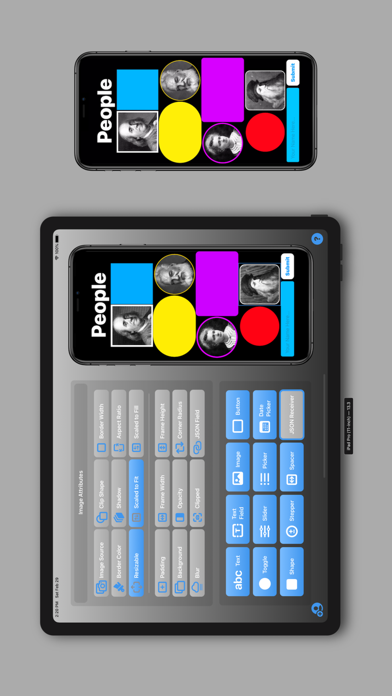QDesignerClient
Design, Build & Test iOS Apps!
無料
0.4.0for iPhone, iPod touch
Age Rating
QDesignerClient スクリーンショット
About QDesignerClient
NOTE: QDesigner Client app is a companion iPhone app for QDesigner iPad app.
IMPORTANT: You need to install QDesigner on your iPad before running QDesigner Client app on your iPhone.
QDesigner - Design, Build and Test iOS apps simultaneously!
* Create fully functional native UI for your next iOS app in just minutes. On your iPad. No Xcode required!
* Simply drag and drop one of the available controls on the iPhone canvas and create beautiful interfaces. Generate SwiftUI code with just a tap.
* Install a companion QDesigner Client app on your iPhone and connect with QDesigner running on iPad, to see your UI on target device, updated in real-time.
* Generate SwiftUI code on your iPad!
* All real-time on your target device
See demo videos of QDesigner here:
https://q-mobile.it/Q-Designer
Install QDesigner app on your iPad before running this app. QDesigner is available on the AppStore.
QDesigner Client is a companion app for QDesigner app, install the client app to see your UI design on a target device, updated in real-time.
QDesigner Client app is optional, QDesigner can run on your iPad without the connected iPhone device.
You can submit your feedback, suggestions or issue reports directly within the app! Just tap on the icon in the bottom right corner of the main screen.
Happy designing using QDesigner!
IMPORTANT: You need to install QDesigner on your iPad before running QDesigner Client app on your iPhone.
QDesigner - Design, Build and Test iOS apps simultaneously!
* Create fully functional native UI for your next iOS app in just minutes. On your iPad. No Xcode required!
* Simply drag and drop one of the available controls on the iPhone canvas and create beautiful interfaces. Generate SwiftUI code with just a tap.
* Install a companion QDesigner Client app on your iPhone and connect with QDesigner running on iPad, to see your UI on target device, updated in real-time.
* Generate SwiftUI code on your iPad!
* All real-time on your target device
See demo videos of QDesigner here:
https://q-mobile.it/Q-Designer
Install QDesigner app on your iPad before running this app. QDesigner is available on the AppStore.
QDesigner Client is a companion app for QDesigner app, install the client app to see your UI design on a target device, updated in real-time.
QDesigner Client app is optional, QDesigner can run on your iPad without the connected iPhone device.
You can submit your feedback, suggestions or issue reports directly within the app! Just tap on the icon in the bottom right corner of the main screen.
Happy designing using QDesigner!
Show More
最新バージョン 0.4.0 の更新情報
Last updated on 2020年09月09日
旧バージョン
* Improved JSON loading performance
* Fixed issues with handling images in the context of JSON support
* Fixed issues with handling images in the context of JSON support
Show More
Version History
0.4.0
2020年09月09日
* Improved JSON loading performance
* Fixed issues with handling images in the context of JSON support
* Fixed issues with handling images in the context of JSON support
0.3.3
2020年08月29日
Added support for modifying attributes of containers (VStacks, HStacks, ZStacks)
In QDesigner running on iPad, just perform long press on any view in a container to reveal context menu and pick `Select Container` option. Supported attributes of containers: Alignment, Spacing, Padding, Frame Width/Height, Background, Opacity, Blur.
In QDesigner running on iPad, just perform long press on any view in a container to reveal context menu and pick `Select Container` option. Supported attributes of containers: Alignment, Spacing, Padding, Frame Width/Height, Background, Opacity, Blur.
0.3.2
2020年08月24日
- Added support for linear gradients in Texts and Buttons;
0.3.1
2020年08月17日
- Added support for linear gradients in symbols;
0.3.0
2020年08月12日
- Added support for linear gradients in backgrounds and shapes
0.2.1
2020年06月05日
QDesignerClient FAQ
ここをクリック!地理的に制限されているアプリのダウンロード方法をご参考ください。
次のリストをチェックして、QDesignerClientの最低システム要件をご確認ください。
iPhone
iOS 13.2以降が必要です。
iPod touch
iOS 13.2以降が必要です。
QDesignerClientは次の言語がサポートされています。 英語