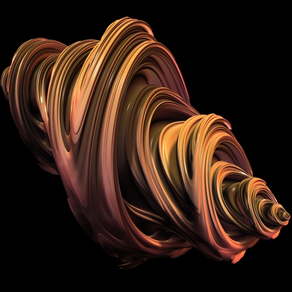
Age Rating
Quaternion Julia Raytracer スクリーンショット
About Quaternion Julia Raytracer
Be a virtual sculptor and create your own personal art in just seconds. Then use it as a background image to impress your friends. Play with the parameters to create an unlimited number of exciting 3D shapes. You can make the sculpture shiny by selecting an environment that will be reflected on the object.
Quaternion Julia Raytracer is the first real-time raytracer for the IPhone 3GS and iPhone 4. It renders the quaternion Julia fractal with high accuracy. By modifying the fractal parameters, an unlimited number of complex shapes can be generated.
Fractals are self-similar mathematical shapes in complex space. Just like the traditional Julia fractal, a quaternion Julia fractal is computed as stable complex points of a iterative funtion in complex space. However, 4 dimensional complex numbers, so called quaternions, are used instead of 2 dimensional complex numbers. This app uses the graphics chip of the IPhone 3GS or iPhone 4 to compute a 3D slice through the 4D complex space of the quaternion Julia set by raytracing using OpenGL ES 2.0 shaders.
Double/Triple tap and drag the finger horizontally or vertically to change the shape of the quaternion Julia fractal. You can also set these constant in the Settings tab. The Settings tab also allows to enable an environment that is mirrored on the Julia set. The accuracy of the fractal surface can also be set here. If you have red-cyan glasses available, you can see the fractal with real depth by enabling stereo mode.
A one finger drag rotates the camera around the object, a two finger pinch is used for zooming and a three finger drag translates the camera. You can hide the tab bar to create a screen shot. Double tap to bring back the tab bar.
!!!! Important announcement !!!!
To take a screen shot, hold down the home button and then push the top button. The screen will flash and the resulting image will be placed on your camera roll. From there, you can sync it back to your computer, e-mail it to friends, or do anything else you can do with any other photo in your camera roll.
Quaternion Julia Raytracer is the first real-time raytracer for the IPhone 3GS and iPhone 4. It renders the quaternion Julia fractal with high accuracy. By modifying the fractal parameters, an unlimited number of complex shapes can be generated.
Fractals are self-similar mathematical shapes in complex space. Just like the traditional Julia fractal, a quaternion Julia fractal is computed as stable complex points of a iterative funtion in complex space. However, 4 dimensional complex numbers, so called quaternions, are used instead of 2 dimensional complex numbers. This app uses the graphics chip of the IPhone 3GS or iPhone 4 to compute a 3D slice through the 4D complex space of the quaternion Julia set by raytracing using OpenGL ES 2.0 shaders.
Double/Triple tap and drag the finger horizontally or vertically to change the shape of the quaternion Julia fractal. You can also set these constant in the Settings tab. The Settings tab also allows to enable an environment that is mirrored on the Julia set. The accuracy of the fractal surface can also be set here. If you have red-cyan glasses available, you can see the fractal with real depth by enabling stereo mode.
A one finger drag rotates the camera around the object, a two finger pinch is used for zooming and a three finger drag translates the camera. You can hide the tab bar to create a screen shot. Double tap to bring back the tab bar.
!!!! Important announcement !!!!
To take a screen shot, hold down the home button and then push the top button. The screen will flash and the resulting image will be placed on your camera roll. From there, you can sync it back to your computer, e-mail it to friends, or do anything else you can do with any other photo in your camera roll.
Show More
最新バージョン 2.0 の更新情報
Last updated on 2019年12月09日
旧バージョン
- added social media sharing button
- improved performance
- fixed some bugs
- improved performance
- fixed some bugs
Show More
Version History
2.0
2019年12月09日
- added social media sharing button
- improved performance
- fixed some bugs
- improved performance
- fixed some bugs
1.80
2018年03月19日
- Added iPhone X support.
- Optimized default rendering quality.
- Optimized default rendering quality.
1.74
2014年10月08日
- iOS8 compatibility
- support for iPhone 6 and 6 Plus
- bug fixes
- support for iPhone 6 and 6 Plus
- bug fixes
1.73
2013年03月31日
- Fixed environment photo feature
- Fixed shadow rendering
- Fixed shadow rendering
1.71
2012年09月19日
- added iPhone 5 support
- reduced iOS version requirements
- reduced iOS version requirements
1.62
2011年11月23日
Improved shadows.
1.61
2011年11月17日
Added soft shadows support (penumbra shadows)
fixed custom environment
fixed custom environment
1.60
2011年10月18日
- iOS5 compatibility
- added high-resolution screenshot export support to settings(limitation: no anti-aliasing for high-res export at the moment)
- added high-resolution screenshot export support to settings(limitation: no anti-aliasing for high-res export at the moment)
1.50
2010年07月23日
!!! Important announcement !!!!
To take a screen shot, hold down the home button and then push the top button. The screen will flash and the resulting image will be placed on your camera roll. From there, you can sync it back to your computer, e-mail it to friends, or do anything else you can do with any other photo in your camera roll.
- You can now take photos of your environment. Your live environment is then mirrored on the fractal (it's really cool, but don't expect perfect results from only six snapshots)
- You can now select cubemap sides from your photo library
To take a screen shot, hold down the home button and then push the top button. The screen will flash and the resulting image will be placed on your camera roll. From there, you can sync it back to your computer, e-mail it to friends, or do anything else you can do with any other photo in your camera roll.
- You can now take photos of your environment. Your live environment is then mirrored on the fractal (it's really cool, but don't expect perfect results from only six snapshots)
- You can now select cubemap sides from your photo library
1.41
2010年07月09日
- fixed color settings performance bug
1.4
2010年06月30日
Added high resolution rendering support for iPhone 4
1.2
2010年03月25日
Added multi-threading for progressive rendering
Default rendering mode uses environment mapping
Default rendering mode uses environment mapping
1.1
2009年12月29日
- Added antialiasing switch for high quality rendering
- Added shadow rendering switch
- Fixed some redrawing bugs
- Added shadow rendering switch
- Fixed some redrawing bugs
1.0
2009年07月15日
Quaternion Julia Raytracer 価格
今日:
¥100
最低価格:
¥100
最高価格:
¥160
Quaternion Julia Raytracer FAQ
ここをクリック!地理的に制限されているアプリのダウンロード方法をご参考ください。
次のリストをチェックして、Quaternion Julia Raytracerの最低システム要件をご確認ください。
iPhone
iOS 11.0以降が必要です。
iPod touch
iOS 11.0以降が必要です。
Quaternion Julia Raytracerは次の言語がサポートされています。 英語



























