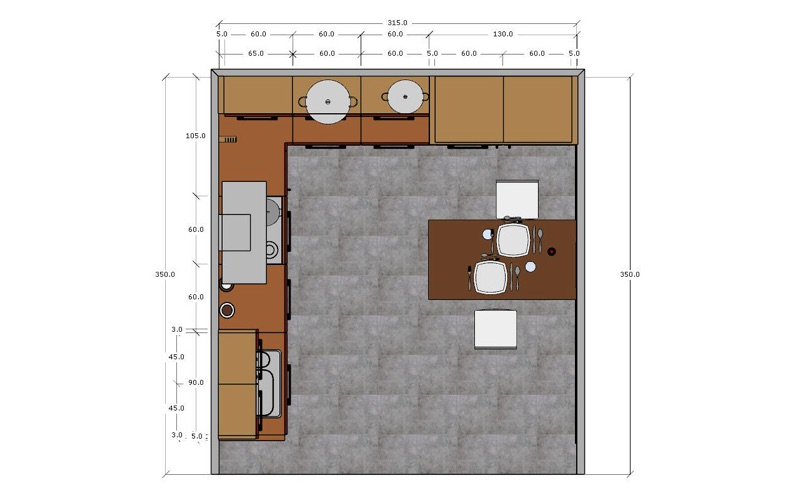Quick3DPlan DS
無料Offers In-App Purchases
3.20for Mac
Age Rating
Quick3DPlan DS スクリーンショット
About Quick3DPlan DS
Find the right fit with pay-as-you-go software. Quick3DPlan Desktop Subscription gives you access to the kitchen design software Quick3DPlan, with a flexible, pay-as-you-go approach.
Once installed, Quick3DPlan Desktop Subscription allows you to open, view and print a Quick3DPlan project. You can move cabinets on the floor plan and generate a cabinet list to be printed or exported to Excel©. You can also set new 3D views with lights and shadows that can be printed or saved as screenshots.
After paying for the subscription through the in-app purchases, Quick3DPlan Desktop Subscription functionality becomes the same as full Quick3DPlan Pro.
Easy to use and easy to learn.
Design in centimeters or millimeters with a European catalog or in inches with an American frameless catalog.
The catalogs include thousands of cabinets with customizable dimensions and different models of doors, knobs, handles and finishes. There are dozens of accessories (tables, chairs, stools...) and appliances (sinks, hoods, fridges, free standing ranges, ovens, cooktops…).
Modify the design directly on the screen by moving the cabinets with the mouse. You can also double click on a cabinet, accessory or appliance and change its dimensions or replace it with a different model. Add a return molding to a cabinet or change the countertop overhang value for any side of the countertop.
You have two views to design. One with the 2D floor plan and the other one with a 3D image with lights and finishes. You can insert, move and modify items on any of them.
Generate a list of cabinets, appliances and accessories that can be printed or exported to Excel® and PDF®.
Once installed, Quick3DPlan Desktop Subscription allows you to open, view and print a Quick3DPlan project. You can move cabinets on the floor plan and generate a cabinet list to be printed or exported to Excel©. You can also set new 3D views with lights and shadows that can be printed or saved as screenshots.
After paying for the subscription through the in-app purchases, Quick3DPlan Desktop Subscription functionality becomes the same as full Quick3DPlan Pro.
Easy to use and easy to learn.
Design in centimeters or millimeters with a European catalog or in inches with an American frameless catalog.
The catalogs include thousands of cabinets with customizable dimensions and different models of doors, knobs, handles and finishes. There are dozens of accessories (tables, chairs, stools...) and appliances (sinks, hoods, fridges, free standing ranges, ovens, cooktops…).
Modify the design directly on the screen by moving the cabinets with the mouse. You can also double click on a cabinet, accessory or appliance and change its dimensions or replace it with a different model. Add a return molding to a cabinet or change the countertop overhang value for any side of the countertop.
You have two views to design. One with the 2D floor plan and the other one with a 3D image with lights and finishes. You can insert, move and modify items on any of them.
Generate a list of cabinets, appliances and accessories that can be printed or exported to Excel® and PDF®.
Show More
最新バージョン 3.20 の更新情報
Last updated on 2024年04月04日
旧バージョン
- Many fixes here and there.
- Estabitlity improvement for newer macOS.
- Estabitlity improvement for newer macOS.
Show More
Version History
3.20
2024年04月04日
- Many fixes here and there.
- Estabitlity improvement for newer macOS.
- Estabitlity improvement for newer macOS.
Quick3DPlan DS FAQ
ここをクリック!地理的に制限されているアプリのダウンロード方法をご参考ください。
Quick3DPlan DS二は内課金があります。課金要素と価格をご覧ください。
Monthly
$40.99
Half yearly
$189.99
Yearly
$349.99
次のリストをチェックして、Quick3DPlan DSの最低システム要件をご確認ください。
Mac
macOS 14.2以降が必要です。