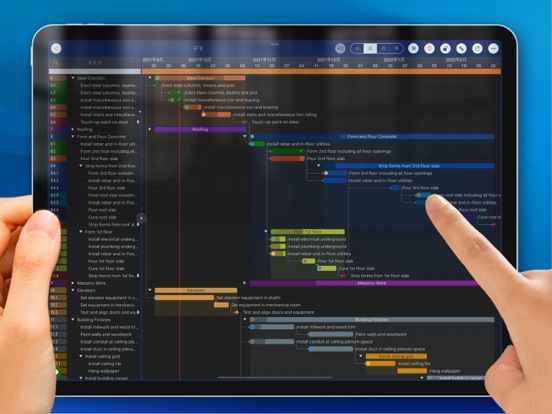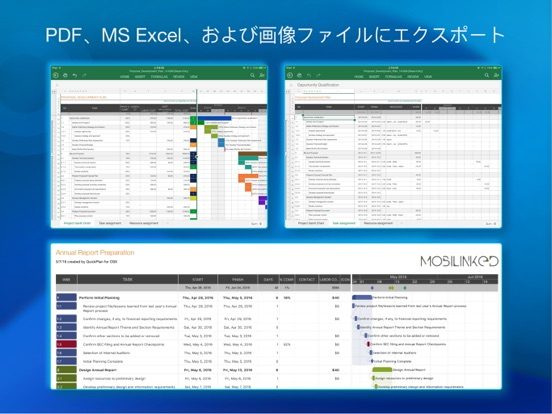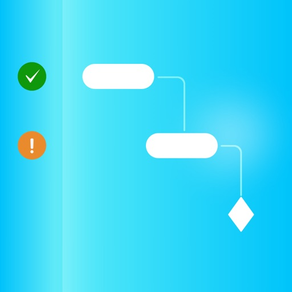
Age Rating
QuickPlan Basic - ガントチャートで計画する スクリーンショット
About QuickPlan Basic - ガントチャートで計画する
QuickPlanは、プロジェクト計画をこれまで以上に簡単にします。 ガントチャート上で自然なジェスチャーを創造的に使ってプロジェクトを管理したり、複数のデバイスやチームメンバー間でプロジェクトを同期・共有したり、Microsoft Project Planとの連携をサポートしたりすることができます。 プロフェッショナルなプロジェクトの作成、トラッキング、リファクタリングを、非常にスムーズでシンプルなインターフェースで簡単かつ効率的に行うことができます。
*** これはいくつかのアプリ内購入が含まれるベーシック版です。***
プロジェクト計画に必要な基本機能だけであれば、この版を入手してください。
すべての機能を利用するには、一回払いで**PRO**版を入手してください。App Storeで「QuickPlan, ガントチャートによるプロジェクト計画」を検索するか、[https://quickplan.app/getapps]にアクセスしてください。
## プライバシー重視
プロジェクトはデバイスまたはiCloud Driveにローカルに保存され、開発チームはユーザーのデータを保存するサーバーを持っていません。
## アクティブアップデート
- 継続的に更新されるアプリケーション。専門家によるベストプラクティスやユーザーのアイデアをもとに、常に進化し続けています。
- App-Liv.jp 2019年のプロジェクト管理アプリTOP10 - 第1位。
- BestApp Ever Awards 2014「最高のビジネスアプリ」- 第3位。
(広告) QuickPlanがmacOSに対応
15日間の無料トライアルを https://quickplan.app/trial からダウンロードしてください。
クリーンでエレガントなインターフェイスに自然なジェスチャーで、プロジェクト管理はこれまで以上にアクセスしやすく、速く、効率的になりました。 ガントチャート、アウトラインリスト、プロパティエディタでは、視覚的に計画を立て、プロジェクトのリソースを管理し、タスクの作成や変更、プロジェクトのカレンダーやリソースの設定、タスクのステータスの追跡などの管理作業を簡素化することができます。 QuickPlanは、これらの作業を想像以上に簡単に行うことができ、操作や習得にかかる労力はほとんどありません。
QuickPlanアプリは、プロジェクトを画像、Excel、PDF、Microsoft Project、WBSファイルにエクスポートすることができます。また、Microsoft Project、WBS、Mind-mapファイルからのプロジェクトのインポートにも対応しています。
このアプリは、同じユーザーのmacOSとiOSデバイス間でのプロジェクトプランの同期をサポートし、iCloud Driveを介したチームコラボレーションをサポートします。また、OneDriveやDropboxを介した同期・共有にも対応しています。また、QuickPlanは、チームワークを向上させるために、メンバーによるプロジェクトの複製をサポートしています。
QuickPlanは、Microsoft Project Planの最良の機能を微調整し、iPad用に再利用することで、複雑さを排除し、あらゆる経験レベルのユーザーに直感的で発見しやすいプロジェクト管理体験を提供します。
## 効率的な運用
- タスクのためのジェスチャー:作成、削除、移動、インデントとアウトデント、順序の変更。
- ジェスチャーでの拡大・縮小、ジェスチャーでの折りたたみ・拡大。
- キーボードショートカット。
- バッチ入力。
- すっきりとしたインターフェイスで、最もスムーズなガントチャートアプリです。
## 強力なメンテナンス
- 複数のプロジェクトを管理する。
- プロジェクトの完全な複製とメンバーによる複製のサポート。
- 実際のタスクグループやサブプロジェクトでタスクを整理する。
- タスクの色、アイコン、連絡先など、タスクに必要なフィールドを表示します。
- タスクタイムのファイリングの比較
- 5つのアウトラインレベル(+サブプロジェクト、計10のアウトラインレベル)。
- ジェスチャーによるタスクリンク管理
- タスクの繰り返しと分割 他のプロジェクトからタスクをコピーすることができます。
- ロックされたプロジェクト
- ラインの高さは2種類。
- プロジェクトの通貨、レート、プロジェクトのリソース、カレンダー、タスクの日付ポリシー。
- 自動および手動でのバックアップ。
- iOSのファイルアプリ連携
## ツリーとリストの表示モード
- キーパス表示に対応したツリー構造での表示。
- あらかじめ用意された様々なリストを使ってリスト構造として表示し、ソートやフィルタリングにも対応。
## インターフェースのカスタマイズ
- タスクカラムのタイトルと表示方法のカスタマイズ。
- タスクバーのスタイル。
- アプリケーションのアイコンや背景をカスタマイズできます。
- 他にも数十種類の設定があります。
## 報告書作成
- 画像、PDF、Microsoft Excel(3シートを含む)での出力が可能です。
- 出力をカスタマイズするオプション付き。
## 同期
- iCloud Cloud Drive、OneDrive、Dropboxを介して、iOSデバイスとMacデバイスの間でプロジェクトを同期させることができます。
## チームコラボレーション
- iCloud Driveを介して、チームメンバー間でプロジェクトファイルを同期することができます。
## 統合
- Microsoft ProjectのXMLファイルをエクスポート、インポートすることができます。
- SwiftAppのWBSファイルのインポートとエクスポート。
- Microsoft Excelファイルからのインポート。
- iThought Mapファイルからのインポート。
## 共有する
- Airdrop、OneDrive、Dropboxによるプロジェクトファイルの共有に対応。
## チームワーク
- 選択したプロジェクトメンバーのタスクをエクスポートして、新しいプロジェクトを作成します。
## 通知
- 進行中のタスクを管理するウィジェット(iOS 14以降)。
- 今日のウィジェットとローカル通知。
典型的なシナリオです
QuickPlanは、複雑なプロジェクト計画を簡素化し、使いやすさを究極の目標として、プロフェッショナルなプロジェクト計画を作成します。 QuickPlanは、iPad用の最高のプロジェクト管理アプリケーションです。
- 一般的なプロジェクトプランの作成と追跡
- 計画を初期化し、議論し、発表し、共有し、Microsoft Project Planにエクスポートすることで、既存の会社の管理の山に収まり、その後の作業を円滑に進めることができます。
- ストラテジック・プランニング。
- MS ProjectのXMLファイルやレポートのインポート、トラッキング。
- 会議での行動予定、確認
- プロジェクトの進捗状況を把握することができます。
- プランとアクションでスタッフを導く
---
QuickPlan for iPhoneは別アプリです。
*** これはいくつかのアプリ内購入が含まれるベーシック版です。***
プロジェクト計画に必要な基本機能だけであれば、この版を入手してください。
すべての機能を利用するには、一回払いで**PRO**版を入手してください。App Storeで「QuickPlan, ガントチャートによるプロジェクト計画」を検索するか、[https://quickplan.app/getapps]にアクセスしてください。
## プライバシー重視
プロジェクトはデバイスまたはiCloud Driveにローカルに保存され、開発チームはユーザーのデータを保存するサーバーを持っていません。
## アクティブアップデート
- 継続的に更新されるアプリケーション。専門家によるベストプラクティスやユーザーのアイデアをもとに、常に進化し続けています。
- App-Liv.jp 2019年のプロジェクト管理アプリTOP10 - 第1位。
- BestApp Ever Awards 2014「最高のビジネスアプリ」- 第3位。
(広告) QuickPlanがmacOSに対応
15日間の無料トライアルを https://quickplan.app/trial からダウンロードしてください。
クリーンでエレガントなインターフェイスに自然なジェスチャーで、プロジェクト管理はこれまで以上にアクセスしやすく、速く、効率的になりました。 ガントチャート、アウトラインリスト、プロパティエディタでは、視覚的に計画を立て、プロジェクトのリソースを管理し、タスクの作成や変更、プロジェクトのカレンダーやリソースの設定、タスクのステータスの追跡などの管理作業を簡素化することができます。 QuickPlanは、これらの作業を想像以上に簡単に行うことができ、操作や習得にかかる労力はほとんどありません。
QuickPlanアプリは、プロジェクトを画像、Excel、PDF、Microsoft Project、WBSファイルにエクスポートすることができます。また、Microsoft Project、WBS、Mind-mapファイルからのプロジェクトのインポートにも対応しています。
このアプリは、同じユーザーのmacOSとiOSデバイス間でのプロジェクトプランの同期をサポートし、iCloud Driveを介したチームコラボレーションをサポートします。また、OneDriveやDropboxを介した同期・共有にも対応しています。また、QuickPlanは、チームワークを向上させるために、メンバーによるプロジェクトの複製をサポートしています。
QuickPlanは、Microsoft Project Planの最良の機能を微調整し、iPad用に再利用することで、複雑さを排除し、あらゆる経験レベルのユーザーに直感的で発見しやすいプロジェクト管理体験を提供します。
## 効率的な運用
- タスクのためのジェスチャー:作成、削除、移動、インデントとアウトデント、順序の変更。
- ジェスチャーでの拡大・縮小、ジェスチャーでの折りたたみ・拡大。
- キーボードショートカット。
- バッチ入力。
- すっきりとしたインターフェイスで、最もスムーズなガントチャートアプリです。
## 強力なメンテナンス
- 複数のプロジェクトを管理する。
- プロジェクトの完全な複製とメンバーによる複製のサポート。
- 実際のタスクグループやサブプロジェクトでタスクを整理する。
- タスクの色、アイコン、連絡先など、タスクに必要なフィールドを表示します。
- タスクタイムのファイリングの比較
- 5つのアウトラインレベル(+サブプロジェクト、計10のアウトラインレベル)。
- ジェスチャーによるタスクリンク管理
- タスクの繰り返しと分割 他のプロジェクトからタスクをコピーすることができます。
- ロックされたプロジェクト
- ラインの高さは2種類。
- プロジェクトの通貨、レート、プロジェクトのリソース、カレンダー、タスクの日付ポリシー。
- 自動および手動でのバックアップ。
- iOSのファイルアプリ連携
## ツリーとリストの表示モード
- キーパス表示に対応したツリー構造での表示。
- あらかじめ用意された様々なリストを使ってリスト構造として表示し、ソートやフィルタリングにも対応。
## インターフェースのカスタマイズ
- タスクカラムのタイトルと表示方法のカスタマイズ。
- タスクバーのスタイル。
- アプリケーションのアイコンや背景をカスタマイズできます。
- 他にも数十種類の設定があります。
## 報告書作成
- 画像、PDF、Microsoft Excel(3シートを含む)での出力が可能です。
- 出力をカスタマイズするオプション付き。
## 同期
- iCloud Cloud Drive、OneDrive、Dropboxを介して、iOSデバイスとMacデバイスの間でプロジェクトを同期させることができます。
## チームコラボレーション
- iCloud Driveを介して、チームメンバー間でプロジェクトファイルを同期することができます。
## 統合
- Microsoft ProjectのXMLファイルをエクスポート、インポートすることができます。
- SwiftAppのWBSファイルのインポートとエクスポート。
- Microsoft Excelファイルからのインポート。
- iThought Mapファイルからのインポート。
## 共有する
- Airdrop、OneDrive、Dropboxによるプロジェクトファイルの共有に対応。
## チームワーク
- 選択したプロジェクトメンバーのタスクをエクスポートして、新しいプロジェクトを作成します。
## 通知
- 進行中のタスクを管理するウィジェット(iOS 14以降)。
- 今日のウィジェットとローカル通知。
典型的なシナリオです
QuickPlanは、複雑なプロジェクト計画を簡素化し、使いやすさを究極の目標として、プロフェッショナルなプロジェクト計画を作成します。 QuickPlanは、iPad用の最高のプロジェクト管理アプリケーションです。
- 一般的なプロジェクトプランの作成と追跡
- 計画を初期化し、議論し、発表し、共有し、Microsoft Project Planにエクスポートすることで、既存の会社の管理の山に収まり、その後の作業を円滑に進めることができます。
- ストラテジック・プランニング。
- MS ProjectのXMLファイルやレポートのインポート、トラッキング。
- 会議での行動予定、確認
- プロジェクトの進捗状況を把握することができます。
- プランとアクションでスタッフを導く
---
QuickPlan for iPhoneは別アプリです。
Show More
最新バージョン 17.0 の更新情報
Last updated on 2023年09月06日
旧バージョン
私たちは常にQuickPlanをより強力で使いやすくする方法を探しています。プロジェクトの計画、管理、実行に役立ちます。このバージョンでは、あなたが大好きになると思う大きな改善を行いました。
- タスクの作業とコストのフィールドを日付と期間のフィールドに加えてアーカイブするようにベースライン機能をアップグレードしました。これで、実際のデータとアーカイブされたデータの間で日付、期間、作業、コストのフィールドを比較できるようになりました。これにより、プロジェクトの変動とパフォーマンスをより詳細に測定できるようになります。
この改善が気に入っていただけることを願っています。プロジェクト管理に役立つと思います。
- タスクの作業とコストのフィールドを日付と期間のフィールドに加えてアーカイブするようにベースライン機能をアップグレードしました。これで、実際のデータとアーカイブされたデータの間で日付、期間、作業、コストのフィールドを比較できるようになりました。これにより、プロジェクトの変動とパフォーマンスをより詳細に測定できるようになります。
この改善が気に入っていただけることを願っています。プロジェクト管理に役立つと思います。
Show More
Version History
17.0
2023年09月06日
私たちは常にQuickPlanをより強力で使いやすくする方法を探しています。プロジェクトの計画、管理、実行に役立ちます。このバージョンでは、あなたが大好きになると思う大きな改善を行いました。
- タスクの作業とコストのフィールドを日付と期間のフィールドに加えてアーカイブするようにベースライン機能をアップグレードしました。これで、実際のデータとアーカイブされたデータの間で日付、期間、作業、コストのフィールドを比較できるようになりました。これにより、プロジェクトの変動とパフォーマンスをより詳細に測定できるようになります。
この改善が気に入っていただけることを願っています。プロジェクト管理に役立つと思います。
- タスクの作業とコストのフィールドを日付と期間のフィールドに加えてアーカイブするようにベースライン機能をアップグレードしました。これで、実際のデータとアーカイブされたデータの間で日付、期間、作業、コストのフィールドを比較できるようになりました。これにより、プロジェクトの変動とパフォーマンスをより詳細に測定できるようになります。
この改善が気に入っていただけることを願っています。プロジェクト管理に役立つと思います。
16.2
2023年04月22日
QuickPlanをできるだけ頻繁に更新して、より高速で信頼性の高いアプリにするよう努めています。最新のアップデートで見つけることができる改善点は以下のとおりです:
- タスク検索機能を改良し、素早く簡単に目的の情報を見つけることができます。
- 新しい見た目のアプリアイコンを採用し、コスト表示形式の指定オプションを追加することで、予算管理がより簡単になりました。
- オランダ語とスペイン語にアプリをローカライズし、QuickPlanを世界中のユーザーによりアクセスしやすくしました。
- タスク検索機能を改良し、素早く簡単に目的の情報を見つけることができます。
- 新しい見た目のアプリアイコンを採用し、コスト表示形式の指定オプションを追加することで、予算管理がより簡単になりました。
- オランダ語とスペイン語にアプリをローカライズし、QuickPlanを世界中のユーザーによりアクセスしやすくしました。
15.2
2022年02月27日
私たちはあなたがより生産的な一日を過ごすためのアプリを開発しています。 このバージョンの新機能:
- プロジェクトメンバーのメモの編集のサポート。
- アプリアイコンの新しいオプション。
- ユーザーインターフェイスの小さな改善。
- プロジェクトメンバーのメモの編集のサポート。
- アプリアイコンの新しいオプション。
- ユーザーインターフェイスの小さな改善。
15.0
2021年10月25日
私たちはあなたのためにアプリを開発しているので、あなたはより生産的な一日を過ごすことができます。
新着情報:
- ローカリゼーション。 このリリースでは、アプリのユーザーインターフェースが一部の言語にローカライズされています。 また、ユーザーがユーザーインターフェイスの言語を手動で設定するためのオプション。
∙ 日本語
∙ 英語
∙ フランス語
∙ ドイツ語
∙ 簡体字中国語
-iOS15と互換性があります
- 安定性とパフォーマンスの向上
新着情報:
- ローカリゼーション。 このリリースでは、アプリのユーザーインターフェースが一部の言語にローカライズされています。 また、ユーザーがユーザーインターフェイスの言語を手動で設定するためのオプション。
∙ 日本語
∙ 英語
∙ フランス語
∙ ドイツ語
∙ 簡体字中国語
-iOS15と互換性があります
- 安定性とパフォーマンスの向上
13.5
2021年08月03日
We create apps for you to have a more productive day. This version expands the maximum outline level.
13.3
2021年04月20日
We create apps for you to have a more productive day.
This release brings some new keyboard shortcuts. https://quickplan.app/documents/ios/releases/13-3
This release brings some new keyboard shortcuts. https://quickplan.app/documents/ios/releases/13-3
13.2
2021年04月02日
We create apps for you to have a more productive day.
This release brings the automatic backup feature - automatically backup project upon opening.
https://quickplan.app/documents/ios/releases/13-2
This release brings the automatic backup feature - automatically backup project upon opening.
https://quickplan.app/documents/ios/releases/13-2
13.1
2021年03月11日
We create apps for you to have a more productive day. The most popular project planning app for iPadOS is now better than ever!
What's new:
- New qpp document icon
- Project contact management enhanced with better photo quality
- Auto show the old selected color in the color selection panel
What's new:
- New qpp document icon
- Project contact management enhanced with better photo quality
- Auto show the old selected color in the color selection panel
13.0
2020年11月01日
We create apps for you to have a more productive day. The most popular project planning app for iPadOS is now better than ever!
What's new:
- New widget for iOS 14 (https://quickplan.app/documents/ios/user-manual/widget-ipad)
- Tiny UI enhancements for iOS 14
What's new:
- New widget for iOS 14 (https://quickplan.app/documents/ios/user-manual/widget-ipad)
- Tiny UI enhancements for iOS 14
12.0
2020年09月02日
We create apps for you to have a more productive day, the most popular project planning app for iPadOS is now better than ever!
What's new:
- More color options.
- Files Integration
- More PDF page size options.
- Cost columns wider width option.
https://goplan.app/documents/ios/releases/12-0
What's new:
- More color options.
- Files Integration
- More PDF page size options.
- Cost columns wider width option.
https://goplan.app/documents/ios/releases/12-0
11.1
2020年05月01日
We create apps for you to have a more productive day. The most popular project planning app for iPadOS is now better than ever!
New:
- Alternative App Icons.
- Performance improvements and bug fixes.
New:
- Alternative App Icons.
- Performance improvements and bug fixes.
11.0.1
2020年04月12日
We create apps for you to have a more productive day. The most popular project planning app for iOS is now better than ever!
- Pointer Interaction (mouse and trackpad) support .
- Critical Path PDF exporting.
- A new way to link tasks.
https://quickplan.app/documents/ios/releases/11-0
- Pointer Interaction (mouse and trackpad) support .
- Critical Path PDF exporting.
- A new way to link tasks.
https://quickplan.app/documents/ios/releases/11-0
11.0
2020年04月10日
We create apps for you to have a more productive day. The most popular project planning app for iOS is now better than ever!
- Pointer Interaction (mouse and trackpad) support .
- Critical Path PDF exporting.
- A new way to link tasks.
https://quickplan.app/documents/ios/releases/11-0
- Pointer Interaction (mouse and trackpad) support .
- Critical Path PDF exporting.
- A new way to link tasks.
https://quickplan.app/documents/ios/releases/11-0
10.6
2020年03月24日
We create apps for you to have a more productive day.
The most popular project planning app for iOS is now better than ever! This release introduce the critical path display support and full dark-mode support.
https://quickplan.app/documents/ios/releases/10-6
The most popular project planning app for iOS is now better than ever! This release introduce the critical path display support and full dark-mode support.
https://quickplan.app/documents/ios/releases/10-6
10.3
2019年12月31日
QuickPlan apps are being enhanced continuously. This release brings some small UI enhancements to the outline list.
- Tiny UI enhancements.
- Outline edit box display issue fixes.
- Quick start guide video playing issue fixes.
- Tiny UI enhancements.
- Outline edit box display issue fixes.
- Quick start guide video playing issue fixes.
10.2
2019年12月29日
QuickPlan apps are being enhanced continuously. This release brings some small UI enhancements to the outline list.
10.1
2019年12月04日
QuickPlan apps are being enhanced continuously. This release brings enhancements on importing, backup and exporting.
- Importing from iOS Files app
- Manually project backup
- Exporting partial project by project members
- User Interface enhancements
Would you please help to check out the details at https://goplan.app/documents/ios/releases/10-1 ?
- Importing from iOS Files app
- Manually project backup
- Exporting partial project by project members
- User Interface enhancements
Would you please help to check out the details at https://goplan.app/documents/ios/releases/10-1 ?
10.0
2019年08月28日
QuickPlan apps are being enhanced continuously. This release brings some new task fields to archive task date information and input url to link outside resource.
- Four new archive fields to archived task Start, Finish, Duration and Working days, and App supports to show the active date fields in different color by comparing to the archived data.
- Two URL fields
Please check out the details at https://goplan.app/documents/ios/releases/10-0
- Four new archive fields to archived task Start, Finish, Duration and Working days, and App supports to show the active date fields in different color by comparing to the archived data.
- Two URL fields
Please check out the details at https://goplan.app/documents/ios/releases/10-0
9.0
2018年12月13日
Thanks for choosing QuickPlan. This release brings Dark Mode and new options to adjust text font.
- Dark Mode and option to switch between light and dark modes
- Option to adjust the text font size
- Tiny bug fixes.
Please check out the details at https://goplan.app/documents/ios/releases/9-0
- Dark Mode and option to switch between light and dark modes
- Option to adjust the text font size
- Tiny bug fixes.
Please check out the details at https://goplan.app/documents/ios/releases/9-0
8.6
2018年09月26日
What's New:
1. Quick Look Support - Preview exported PDF, Excel and Image file
2. To be compatible with QuickPlan for macOS 3.0 - "Simple Linked List" link type start to support multiple predecessors and successors.
3. Tiny Bug Fixes
1. Quick Look Support - Preview exported PDF, Excel and Image file
2. To be compatible with QuickPlan for macOS 3.0 - "Simple Linked List" link type start to support multiple predecessors and successors.
3. Tiny Bug Fixes
8.2
2017年09月19日
QuickPlan is being enhanced - to be more efficient
- Keyboard shortcuts
- Option to adjust text size on Gantt Chart
QuickPlan, the one of the best productivity apps, is being enhanced continuously.
Please check out the release notes at http://www.quickplan.xyz/documents/quickplan-for-ios/releasenotes/quickplan-for-ipad-iphone-8-2/
- Keyboard shortcuts
- Option to adjust text size on Gantt Chart
QuickPlan, the one of the best productivity apps, is being enhanced continuously.
Please check out the release notes at http://www.quickplan.xyz/documents/quickplan-for-ios/releasenotes/quickplan-for-ipad-iphone-8-2/
8.1
2016年10月17日
"TODAY" enhancements:
・ Maximum 5 projects included
・ Today Widget be compatible with iOS10
・ Local Notification (for iOS 10 only). Fire local notification to show the summary of today in-processing tasks
Details please visit http://www.quickplan.xyz/documents/quickplan-for-ios/releasenotes/quickplanhd81
・ Maximum 5 projects included
・ Today Widget be compatible with iOS10
・ Local Notification (for iOS 10 only). Fire local notification to show the summary of today in-processing tasks
Details please visit http://www.quickplan.xyz/documents/quickplan-for-ios/releasenotes/quickplanhd81
8.0
2016年05月25日
New features introduced in QuickPlan for MAC
- Data schedule policy (allow to skip non-working day)
- iCloud Drive support to sync across iOS and Mac devices
- Display as list style, with sorting and filtering (by resource) supports
- PDF and Excel exporting column title customisation
- Data schedule policy (allow to skip non-working day)
- iCloud Drive support to sync across iOS and Mac devices
- Display as list style, with sorting and filtering (by resource) supports
- PDF and Excel exporting column title customisation
7.1
2015年11月21日
· Optimised for iPad Pro
· iOS9 multitasking support
· Send project member from OrgChart to QuickPlan
Release notes please visit http://quickplan.mobilinked.biz/support/releasenotes/quickplan71/
Need help or want to send us feedback? Please visit http://quickplan.mobilinked.biz/support to contact us. We can't respond to App Store reviews so please email if something seems broken, also App Store reviews are very welcome
· iOS9 multitasking support
· Send project member from OrgChart to QuickPlan
Release notes please visit http://quickplan.mobilinked.biz/support/releasenotes/quickplan71/
Need help or want to send us feedback? Please visit http://quickplan.mobilinked.biz/support to contact us. We can't respond to App Store reviews so please email if something seems broken, also App Store reviews are very welcome
7.0
2015年08月11日
· Today Widget
· Import tasks from other project
· North American page sizes PDF exporting option
· UI enhancements
More details please visit http://quickplan.mobilinked.biz/support/releasenotes/quickplan7
· Import tasks from other project
· North American page sizes PDF exporting option
· UI enhancements
More details please visit http://quickplan.mobilinked.biz/support/releasenotes/quickplan7
QuickPlan Basic - ガントチャートで計画する 価格
今日:
¥1,500
最低価格:
¥1,500
最高価格:
¥1,800
QuickPlan Basic - ガントチャートで計画する FAQ
ここをクリック!地理的に制限されているアプリのダウンロード方法をご参考ください。
次のリストをチェックして、QuickPlan Basic - ガントチャートで計画するの最低システム要件をご確認ください。
iPad
iPadOS 12.0以降が必要です。
QuickPlan Basic - ガントチャートで計画するは次の言語がサポートされています。 日本語, オランダ語, スペイン語, ドイツ語, フランス語, 簡体字中国語, 英語
QuickPlan Basic - ガントチャートで計画する二は内課金があります。課金要素と価格をご覧ください。
Excelファイルにエクスポート
¥600
共有と同期
¥300
PDFファイルにエクスポート
¥600
Excelからインポート
¥300
マインドマップからインポート
¥100