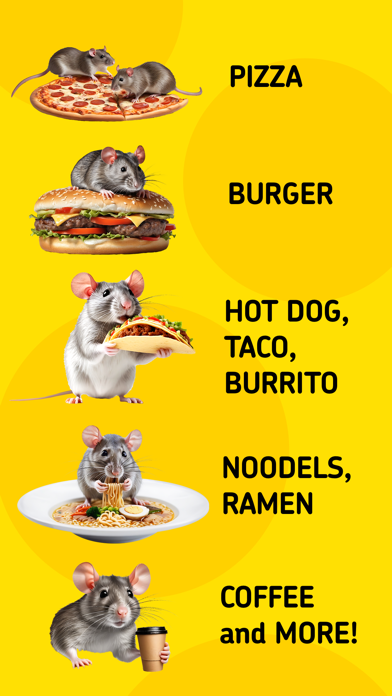Rat Stickers: Pizza, Burger...
Funny rats meme stickerpack
¥100
1.7for iPhone, iPad and more
Age Rating
Rat Stickers: Pizza, Burger... スクリーンショット
About Rat Stickers: Pizza, Burger...
OMG! Rat Stickers for iMessage!
Put hillarios rats on anything with this sticker pack.
You can peel and place these stickers on anything in your conversation — bubbles, images, or even other stickers.
HOW TO USE:
1. Open the Messages app, then start a new message or open a conversation.
2. Tap the Apps button (on iOS 17 tap (+) button), select Rat Stickers
3. You can add Rat Stickers on message bubbles in conversations, and angle the stickers or make them different sizes. You can also place a sticker on top of another sticker.
MOVE, RESIZE or DELETE stickers:
1. After you place a Rat Stickers on top of message bubbles in conversations, you can make changes to it.
2. Do any of the following:
- Move or resize a sticker: Touch and hold the sticker, then make any changes.
- Delete a sticker: Touch and hold the message bubble, tap Sticker Details, swipe left on the sticker you want to delete (on your iPhone only), then tap the Delete button.
- See any text covered by a sticker: Double-tap the message bubble.
Put hillarios rats on anything with this sticker pack.
You can peel and place these stickers on anything in your conversation — bubbles, images, or even other stickers.
HOW TO USE:
1. Open the Messages app, then start a new message or open a conversation.
2. Tap the Apps button (on iOS 17 tap (+) button), select Rat Stickers
3. You can add Rat Stickers on message bubbles in conversations, and angle the stickers or make them different sizes. You can also place a sticker on top of another sticker.
MOVE, RESIZE or DELETE stickers:
1. After you place a Rat Stickers on top of message bubbles in conversations, you can make changes to it.
2. Do any of the following:
- Move or resize a sticker: Touch and hold the sticker, then make any changes.
- Delete a sticker: Touch and hold the message bubble, tap Sticker Details, swipe left on the sticker you want to delete (on your iPhone only), then tap the Delete button.
- See any text covered by a sticker: Double-tap the message bubble.
Show More
最新バージョン 1.7 の更新情報
Last updated on 2024年01月25日
旧バージョン
(^._.^)ノ Small rat improvements
Suggest new food in a review!
Suggest new food in a review!
Show More
Version History
1.7
2024年01月25日
(^._.^)ノ Small rat improvements
Suggest new food in a review!
Suggest new food in a review!
1.6
2024年01月22日
Little update (^._.^)ノ
Suggest new food in the comments!
Suggest new food in the comments!
1.5
2024年01月21日
Added a lot of new stickers!
Suggest new dishes in the comments
Suggest new dishes in the comments
1.0
2024年01月16日
Rat Stickers: Pizza, Burger... FAQ
ここをクリック!地理的に制限されているアプリのダウンロード方法をご参考ください。
次のリストをチェックして、Rat Stickers: Pizza, Burger...の最低システム要件をご確認ください。
iPhone
iOS 12以降が必要です。
iPad
iPadOS 12以降が必要です。
iPod touch
iOS 12以降が必要です。
Rat Stickers: Pizza, Burger...は次の言語がサポートされています。 英語