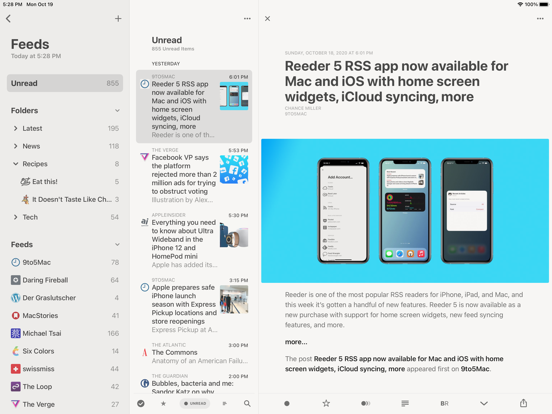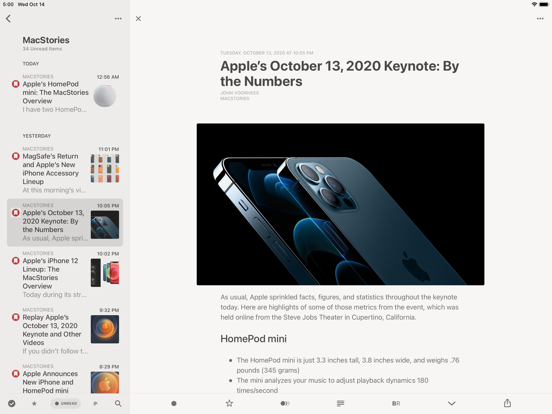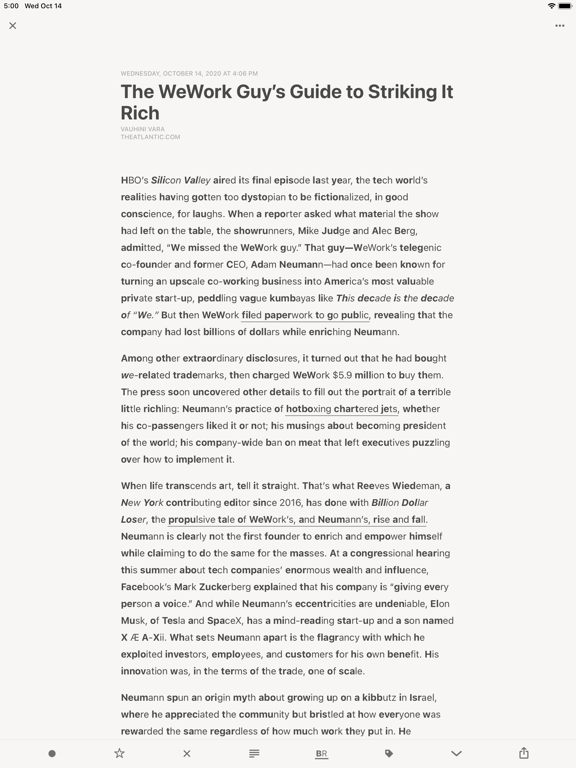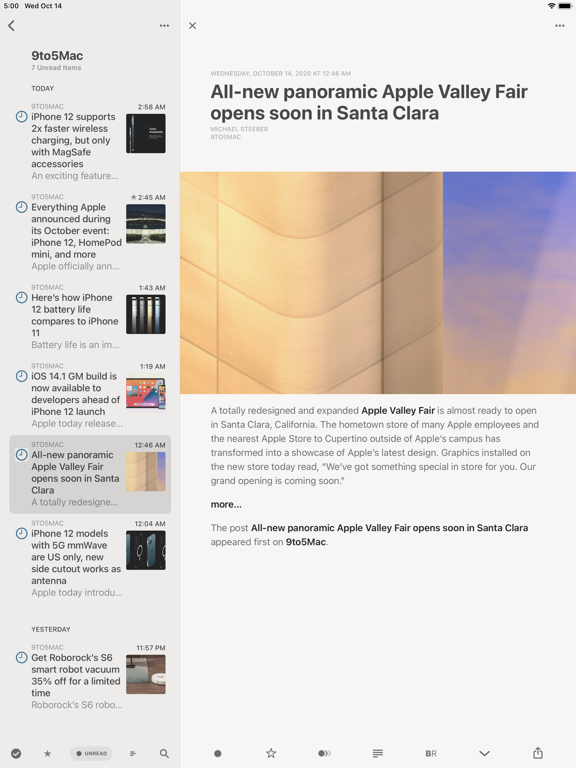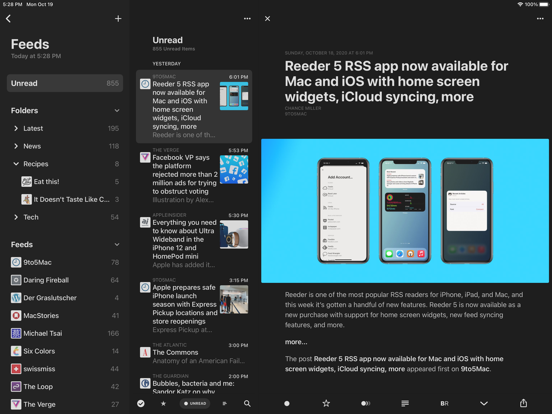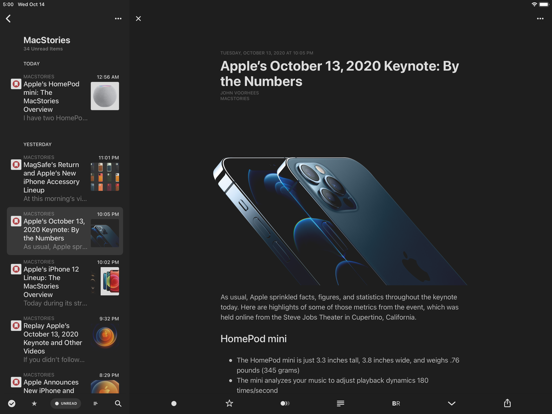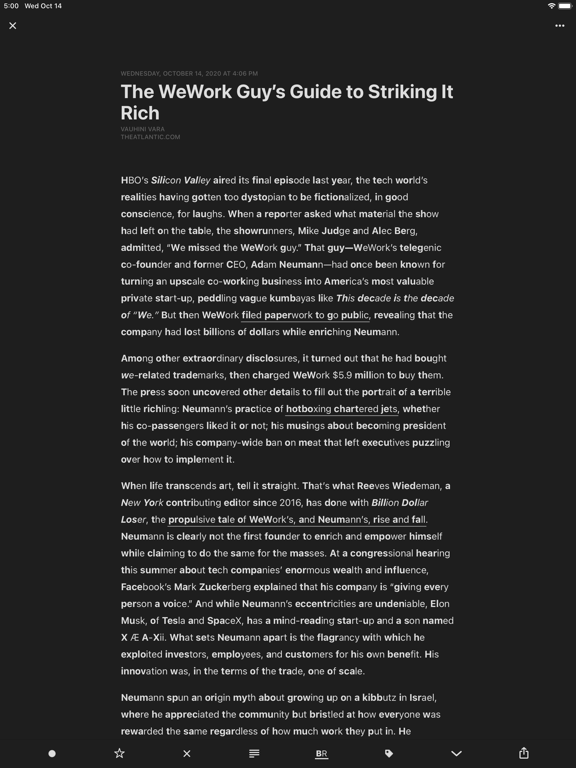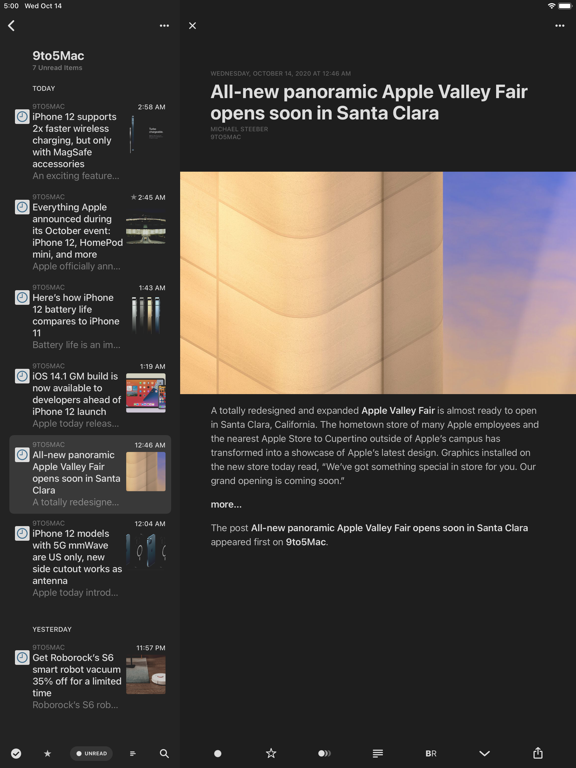Age Rating
Reeder 5 スクリーンショット
About Reeder 5
Keep control of your news reading with Reeder, RSS reader and read later client in one app, now with support for iCloud syncing.
FEEDS
Sync all your feeds and articles with iCloud. Reeder 5 comes with a built-in RSS/Feeds service which will keep everything in sync on all your devices. Of course, this is optional. You can still just use one of the many third-party services supported by Reeder or just RSS (without sync).
READ LATER
This is Reeder's built-in read later service which stores all your data securely in iCloud. A sharing extension allows you to add links from outside of Reeder.
BIONIC READING
A higher dimension of reading. With Bionic Reading you read texts with more focus, awareness, and sustainability. Read more about Bionic Reading at bionic-reading.com.
WIDGETS
View most recent articles, configurable to only show items from feeds, folders, searches (for services that support searches) or tags (for read later services).
MARK AS READ ON SCROLL
With version 5, Reeder finally supports marking items as read while scrolling. Off by default, this can be enabled on a per-account basis.
READER VIEW
Enter Reader View (for feed items and read later links that support this) for a clutter-free reading experience directly in Reeder's article viewer. You can enable "Automatic Reader View" on a per-feed basis to always load items of a feed with Reader View.
SUPPORTED THIRD-PARTY SERVICES
Feedbin, Feedly, Feed Wrangler, FeedHQ, NewsBlur, The Old Reader, Inoreader, BazQux Reader, FreshRSS, Instapaper and Pocket.
FEEDS
Sync all your feeds and articles with iCloud. Reeder 5 comes with a built-in RSS/Feeds service which will keep everything in sync on all your devices. Of course, this is optional. You can still just use one of the many third-party services supported by Reeder or just RSS (without sync).
READ LATER
This is Reeder's built-in read later service which stores all your data securely in iCloud. A sharing extension allows you to add links from outside of Reeder.
BIONIC READING
A higher dimension of reading. With Bionic Reading you read texts with more focus, awareness, and sustainability. Read more about Bionic Reading at bionic-reading.com.
WIDGETS
View most recent articles, configurable to only show items from feeds, folders, searches (for services that support searches) or tags (for read later services).
MARK AS READ ON SCROLL
With version 5, Reeder finally supports marking items as read while scrolling. Off by default, this can be enabled on a per-account basis.
READER VIEW
Enter Reader View (for feed items and read later links that support this) for a clutter-free reading experience directly in Reeder's article viewer. You can enable "Automatic Reader View" on a per-feed basis to always load items of a feed with Reader View.
SUPPORTED THIRD-PARTY SERVICES
Feedbin, Feedly, Feed Wrangler, FeedHQ, NewsBlur, The Old Reader, Inoreader, BazQux Reader, FreshRSS, Instapaper and Pocket.
Show More
最新バージョン 5.4.2 の更新情報
Last updated on 2024年05月07日
旧バージョン
This update fixes an issue where syncing doesn't complete in some cases.
Show More
Version History
5.4.2
2024年05月07日
This update fixes an issue where syncing doesn't complete in some cases.
5.4.1
2024年05月04日
Reader View:
Added "Postlight Parser" as an option for the Reader View. By default, Reeder uses "Readability". (see Settings → Reading)
Added "Postlight Parser" as an option for the Reader View. By default, Reeder uses "Readability". (see Settings → Reading)
5.4
2023年01月10日
NEW
- Mastodon RSS feeds are now displayed like Twitter feeds. (Note: only for new items, this is not applied to existing items in Reeder.)
IMPROVED
- Mastodon RSS feed lookup (iCloud Feeds and Local/RSS)
- "Reader View" for recipes
- Feed discovery when subscribing
- iCloud Feeds sync performance
FIXED
- Overlapping text in article viewer
- Missing images in Reader View for certain sites
- Potential crash/freeze when signing in to Reddit/Twitter
- Mastodon RSS feeds are now displayed like Twitter feeds. (Note: only for new items, this is not applied to existing items in Reeder.)
IMPROVED
- Mastodon RSS feed lookup (iCloud Feeds and Local/RSS)
- "Reader View" for recipes
- Feed discovery when subscribing
- iCloud Feeds sync performance
FIXED
- Overlapping text in article viewer
- Missing images in Reader View for certain sites
- Potential crash/freeze when signing in to Reddit/Twitter
5.3.6
2022年12月19日
This update fixes a potential sync issue on iOS 16.2
5.3.5
2022年12月13日
IMPROVED
- Feed icons for Mastodon feeds (a "Reload icon" might be needed for existing feeds)
- More iCloud sync improvements
FIXED
- Favicon display issues (light/dark mode)
- Feed icons for Mastodon feeds (a "Reload icon" might be needed for existing feeds)
- More iCloud sync improvements
FIXED
- Favicon display issues (light/dark mode)
5.3.4
2022年11月17日
CHANGED
- Images that are links now open the image in the image viewer again. The link itself will be added as a button below the image.
IMPROVED
- More iCloud syncing related improvements
- iCloud Feeds: Unsubscribing from a feed should now be immediately reflected in the UI, not just after all cleaning up is done
FIXED
- Article viewer layout issues
- Animation issues when using Reeder on an external display
- Images that are links now open the image in the image viewer again. The link itself will be added as a button below the image.
IMPROVED
- More iCloud syncing related improvements
- iCloud Feeds: Unsubscribing from a feed should now be immediately reflected in the UI, not just after all cleaning up is done
FIXED
- Article viewer layout issues
- Animation issues when using Reeder on an external display
5.3.3
2022年11月02日
FIXED
- iCloud Feeds sync issues
- iCloud Read Later sync issues
- Potential crash while refreshing feeds
- Article viewer layout issues
IMPROVED
- Added an iCloud error log to the account settings for iCloud Feeds and Read Later (see Troubleshooting). Can be copied to include in support requests.
- Article viewer
CHANGED
- Tapping on a image which is a link now opens the link in the browser instead of opening the image viewer
- iCloud Feeds sync issues
- iCloud Read Later sync issues
- Potential crash while refreshing feeds
- Article viewer layout issues
IMPROVED
- Added an iCloud error log to the account settings for iCloud Feeds and Read Later (see Troubleshooting). Can be copied to include in support requests.
- Article viewer
CHANGED
- Tapping on a image which is a link now opens the link in the browser instead of opening the image viewer
5.3.2
2022年09月12日
Ready for iOS 16.
IMPROVED
- Various minor article viewer improvements
- "Reader View" for recipes
FIXED
- Animation issues
- Open Links in "Default Browser"
IMPROVED
- Various minor article viewer improvements
- "Reader View" for recipes
FIXED
- Animation issues
- Open Links in "Default Browser"
5.3.1
2022年06月22日
Fixed in 5.3.1: Hang/freeze when loading certain articles with Bionic Reading enabled.
___
This update adds new appearance options and greatly improves support for ProMotion displays:
- App font style: Change Reeder’s appearance by using a different font for its UI. You can choose between “sans-serif” (current, default), “rounded” and “slightly serif” (mixed serif and sans-serif). See Settings -> Appearance.
- Font chooser: Apart from the predefined fonts, it’s now possible to choose any installed font for the article viewer.
- Colored links: You finally can have colored links in the article viewer. Off by default, see Settings -> Reading to enable this option.
- Improved support for ProMotion displays.
- Various minor bugfixes and improvements.
___
This update adds new appearance options and greatly improves support for ProMotion displays:
- App font style: Change Reeder’s appearance by using a different font for its UI. You can choose between “sans-serif” (current, default), “rounded” and “slightly serif” (mixed serif and sans-serif). See Settings -> Appearance.
- Font chooser: Apart from the predefined fonts, it’s now possible to choose any installed font for the article viewer.
- Colored links: You finally can have colored links in the article viewer. Off by default, see Settings -> Reading to enable this option.
- Improved support for ProMotion displays.
- Various minor bugfixes and improvements.
5.3
2022年06月21日
This update adds new appearance options and greatly improves support for ProMotion displays:
- App font style: Change Reeder’s appearance by using a different font for its UI. You can choose between “sans-serif” (current, default), “rounded” and “slightly serif” (mixed serif and sans-serif). See Settings -> Appearance.
- Font chooser: Apart from the predefined fonts, it’s now possible to choose any installed font for the article viewer.
- Colored links: You finally can have colored links in the article viewer. Off by default, see Settings -> Reading to enable this option.
- Improved support for ProMotion displays.
.
- Various minor bugfixes and improvements.
- App font style: Change Reeder’s appearance by using a different font for its UI. You can choose between “sans-serif” (current, default), “rounded” and “slightly serif” (mixed serif and sans-serif). See Settings -> Appearance.
- Font chooser: Apart from the predefined fonts, it’s now possible to choose any installed font for the article viewer.
- Colored links: You finally can have colored links in the article viewer. Off by default, see Settings -> Reading to enable this option.
- Improved support for ProMotion displays.
.
- Various minor bugfixes and improvements.
5.2.2
2022年05月08日
NEW
- Reddit: Subscribe to posts from users (Reeder might ask you to re-authenticate with Reddit when you add a user feed)
IMPROVED
- iCloud Feeds: Initial sync performance
FIXED
- Issues with feeds from protected Twitter accounts
- Authentication prompts for Twitter/Reddit
- Crash when syncing
- iCloud Feeds: Re-appearing feeds (after unsubscribing)
- Reddit: Subscribe to posts from users (Reeder might ask you to re-authenticate with Reddit when you add a user feed)
IMPROVED
- iCloud Feeds: Initial sync performance
FIXED
- Issues with feeds from protected Twitter accounts
- Authentication prompts for Twitter/Reddit
- Crash when syncing
- iCloud Feeds: Re-appearing feeds (after unsubscribing)
5.2.1
2022年04月29日
Version 5.2.1 should fix a crash on older OS versions.
New for Feeds (iCloud and Local):
- Add Twitter @user or your home timeline to Reeder as a “feed” (Twitter account needed)
- Add various sources from Reddit to Reeder as a “feed” (Reddit account needed)
- Improved support for YouTube feeds
New:
- “Reload Icon” in context menu of entry in the feeds list
- Added “Open in Browser” to the swipe action options (article list)
Improved:
- Display of Tweets coming from Feedbin’s Twitter integration
Other:
- Various small improvements and minor bugfixes
New for Feeds (iCloud and Local):
- Add Twitter @user or your home timeline to Reeder as a “feed” (Twitter account needed)
- Add various sources from Reddit to Reeder as a “feed” (Reddit account needed)
- Improved support for YouTube feeds
New:
- “Reload Icon” in context menu of entry in the feeds list
- Added “Open in Browser” to the swipe action options (article list)
Improved:
- Display of Tweets coming from Feedbin’s Twitter integration
Other:
- Various small improvements and minor bugfixes
5.2
2022年04月26日
New for Feeds (iCloud and Local):
- Add Twitter @user or your home timeline to Reeder as a “feed” (Twitter account needed)
- Add various sources from Reddit to Reeder as a “feed” (Reddit account needed)
- Improved support for YouTube feeds
New:
- “Reload Icon” in context menu of entry in the feeds list
- Added “Open in Browser” to the swipe action options (article list)
Improved:
- Display of Tweets coming from Feedbin’s Twitter integration
Other:
- Various small improvements and minor bugfixes
- Add Twitter @user or your home timeline to Reeder as a “feed” (Twitter account needed)
- Add various sources from Reddit to Reeder as a “feed” (Reddit account needed)
- Improved support for YouTube feeds
New:
- “Reload Icon” in context menu of entry in the feeds list
- Added “Open in Browser” to the swipe action options (article list)
Improved:
- Display of Tweets coming from Feedbin’s Twitter integration
Other:
- Various small improvements and minor bugfixes
5.1
2021年12月20日
IMPROVED
- iCloud Feeds and Local: Reeder did not always remove archived articles as specified in the settings. Articles that were still present in the RSS feed were kept in Reeder, which was confusing. This update addresses this issue by using another method to keep track of articles that Reeder has already seen.
- Feeds search when subscribing
FIXED
- Arabic text layout issues
- Wrong link on YouTube videos
- Issues with opening articles from widgets (yes, again, sorry)
This update also improves crash-on-launch detection. These crashes usually mean that something with the local database went wrong and can’t be fixed. Also, you can always manually reset your local data and start from scratch by enabling “Reset Reeder” in Settings.app -> Reeder. If you’re using a sync service or iCloud, Reeder will restore your data.
- iCloud Feeds and Local: Reeder did not always remove archived articles as specified in the settings. Articles that were still present in the RSS feed were kept in Reeder, which was confusing. This update addresses this issue by using another method to keep track of articles that Reeder has already seen.
- Feeds search when subscribing
FIXED
- Arabic text layout issues
- Wrong link on YouTube videos
- Issues with opening articles from widgets (yes, again, sorry)
This update also improves crash-on-launch detection. These crashes usually mean that something with the local database went wrong and can’t be fixed. Also, you can always manually reset your local data and start from scratch by enabling “Reset Reeder” in Settings.app -> Reeder. If you’re using a sync service or iCloud, Reeder will restore your data.
5.0.14
2021年12月05日
Fixed a typo... sycning?
Previously in 5.0.13
-------------------
iCloud Feeds initial sync:
Initial sync with iCloud can be rather slow. To make it clearer that Reeder is still syncing, the status message in the titlebar is now a bit more informative by displaying the number of items it has fetched so far and will change to “Fetching…” and “Still fetching…” if there are no new items in consecutive batches Reeder gets from iCloud.
This update also fixes a couple of potential iCloud syncing issues.
IMPROVED
- Read Later (iCloud) sync performance
- Feed parser
FIXED
- Articles sometimes not loading when opening from a widget
- Reader View not working for some sites
- Videos should not autoplay
- Various issues with YouTube videos
Previously in 5.0.13
-------------------
iCloud Feeds initial sync:
Initial sync with iCloud can be rather slow. To make it clearer that Reeder is still syncing, the status message in the titlebar is now a bit more informative by displaying the number of items it has fetched so far and will change to “Fetching…” and “Still fetching…” if there are no new items in consecutive batches Reeder gets from iCloud.
This update also fixes a couple of potential iCloud syncing issues.
IMPROVED
- Read Later (iCloud) sync performance
- Feed parser
FIXED
- Articles sometimes not loading when opening from a widget
- Reader View not working for some sites
- Videos should not autoplay
- Various issues with YouTube videos
5.0.13
2021年12月03日
iCloud Feeds initial sync:
Initial sync with iCloud can be rather slow. To make it clearer that Reeder is still syncing, the status message in the titlebar is now a bit more informative by displaying the number of items it has fetched so far and will change to “Fetching…” and “Still fetching…” if there are no new items in consecutive batches Reeder gets from iCloud.
This update also fixes a couple of potential iCloud syncing issues.
IMPROVED
- Read Later (iCloud) sync performance
- Feed parser
FIXED
- Articles sometimes not loading when opening from a widget
- Reader View not working for some sites
- Videos should not autoplay
- Various issues with YouTube videos
Initial sync with iCloud can be rather slow. To make it clearer that Reeder is still syncing, the status message in the titlebar is now a bit more informative by displaying the number of items it has fetched so far and will change to “Fetching…” and “Still fetching…” if there are no new items in consecutive batches Reeder gets from iCloud.
This update also fixes a couple of potential iCloud syncing issues.
IMPROVED
- Read Later (iCloud) sync performance
- Feed parser
FIXED
- Articles sometimes not loading when opening from a widget
- Reader View not working for some sites
- Videos should not autoplay
- Various issues with YouTube videos
5.0.12
2021年09月27日
This update fixes a potential crash on launch (on iOS 15).
5.0.11
2021年09月24日
This update fixes an animation issue on the new iPhone 13 Pro.
5.0.10
2021年09月19日
This update adds support for iOS 15.
FIXED
- Lag when pulling to mark all as read
- Keyboard shortcuts sometimes not working
- Potential UI freezes
- Arrow key navigation
- Sheet/panel layout issues after appearing
FIXED
- Lag when pulling to mark all as read
- Keyboard shortcuts sometimes not working
- Potential UI freezes
- Arrow key navigation
- Sheet/panel layout issues after appearing
5.0.9
2021年09月18日
This update adds support for iOS 15.
FIXED
- Potential UI freezes
- Arrow key navigation
- Sheet/panel layout issues after appearing
FIXED
- Potential UI freezes
- Arrow key navigation
- Sheet/panel layout issues after appearing
5.0.8
2021年08月14日
IMPROVED
- Adding Twitter links to Read Later
- Adding YouTube links to Read Later
FIXED
- “No valid URL” error when adding to Read Later
- Crash while loading articles
- iCloud sync crash
- Adding Twitter links to Read Later
- Adding YouTube links to Read Later
FIXED
- “No valid URL” error when adding to Read Later
- Crash while loading articles
- iCloud sync crash
5.0.7
2021年06月30日
NEW
- You now can add links from the pasteboard to iCloud Read Later (see + button on the top of the sources/sites list).
- Food/Recipe blogs: The Reader View will now use a recipe extractor instead of the standard extractor if it detects a recipe on the page (for sites that support this).
IMPROVED
- Initial sync with iCloud should be more reliable now, especially if you have a lot of articles that Reeder needs to fetch. Also, the initial sync is now finally interruptible. This means if you quit Reeder before it has finished, it will not have to start all over again the next time you launch it.
- Crash on start detection. Unfortunately, in some rare cases, the database Reeder uses might get corrupted which leads to the app crashing on start. When this happens, Reeder will now present an alert on the next launch with an option to reset the app’s data. In addition to that, you can also force a reset of the app’s data by enabling “Reset Reeder” in “Settings.app” > “Reeder”.
- You now can add links from the pasteboard to iCloud Read Later (see + button on the top of the sources/sites list).
- Food/Recipe blogs: The Reader View will now use a recipe extractor instead of the standard extractor if it detects a recipe on the page (for sites that support this).
IMPROVED
- Initial sync with iCloud should be more reliable now, especially if you have a lot of articles that Reeder needs to fetch. Also, the initial sync is now finally interruptible. This means if you quit Reeder before it has finished, it will not have to start all over again the next time you launch it.
- Crash on start detection. Unfortunately, in some rare cases, the database Reeder uses might get corrupted which leads to the app crashing on start. When this happens, Reeder will now present an alert on the next launch with an option to reset the app’s data. In addition to that, you can also force a reset of the app’s data by enabling “Reset Reeder” in “Settings.app” > “Reeder”.
5.0.6
2021年03月17日
FIXED
- Feedly sync issues
- Feedly sync issues
5.0.5
2021年02月12日
IMPROVED
- RTL language support
- YouTube RSS feed support (Local and iCloud)
- Improved content type detection when using Automatic Reader View
FIXED
- Feedly login issues
- Potential crash on start
- Minor Feedbin sync issue
- RTL language support
- YouTube RSS feed support (Local and iCloud)
- Improved content type detection when using Automatic Reader View
FIXED
- Feedly login issues
- Potential crash on start
- Minor Feedbin sync issue
5.0.4
2020年11月11日
FIXED
- Emojis displayed as [?]
- Automatic Reader View when opening articles from the widget
IMPROVED
- Various Reader View improvements
- Various article viewer improvements
- Emojis displayed as [?]
- Automatic Reader View when opening articles from the widget
IMPROVED
- Various Reader View improvements
- Various article viewer improvements
Reeder 5 価格
今日:
¥700
最低価格:
¥700
最高価格:
¥800
Reeder 5 FAQ
Reeder 5は、以下の国または地域では利用できません。
China
Reeder 5は次の言語がサポートされています。 英語
ここをクリック!地理的に制限されているアプリのダウンロード方法をご参考ください。
次のリストをチェックして、Reeder 5の最低システム要件をご確認ください。
iPhone
iOS 14.0以降が必要です。
iPad
iPadOS 14.0以降が必要です。
iPod touch
iOS 14.0以降が必要です。