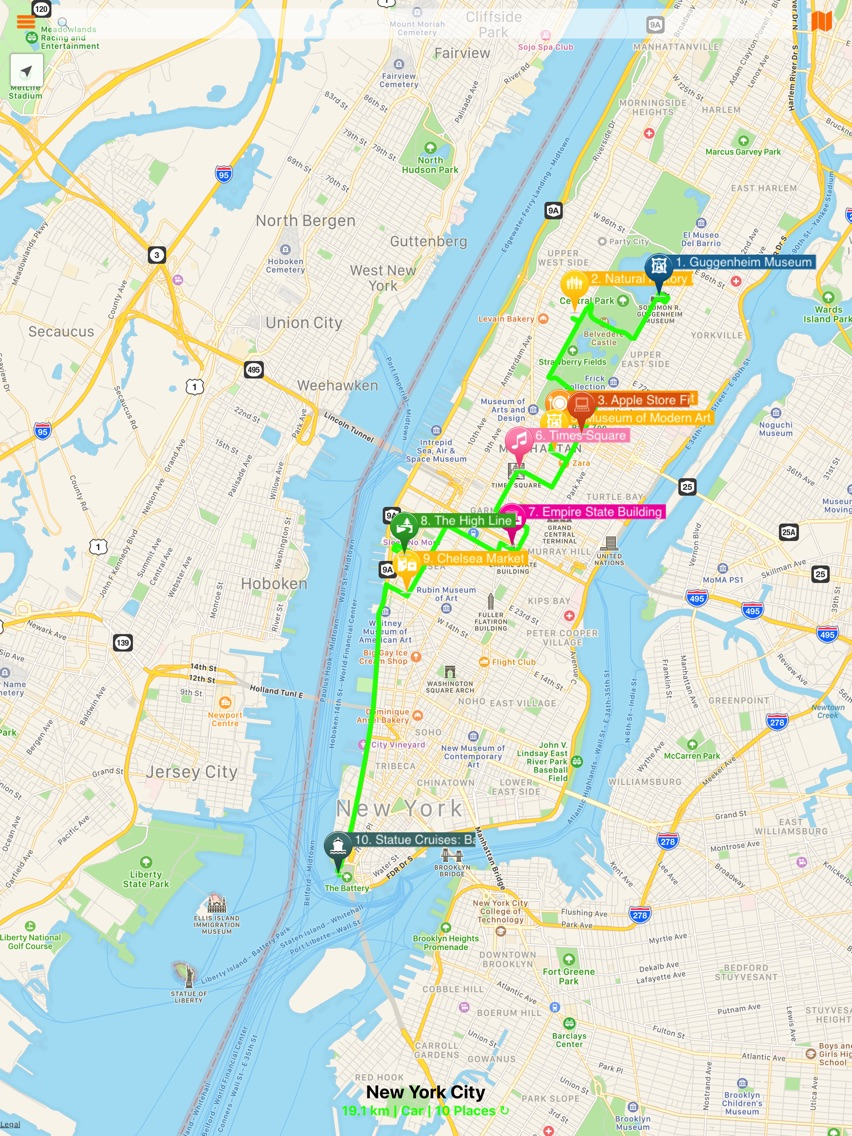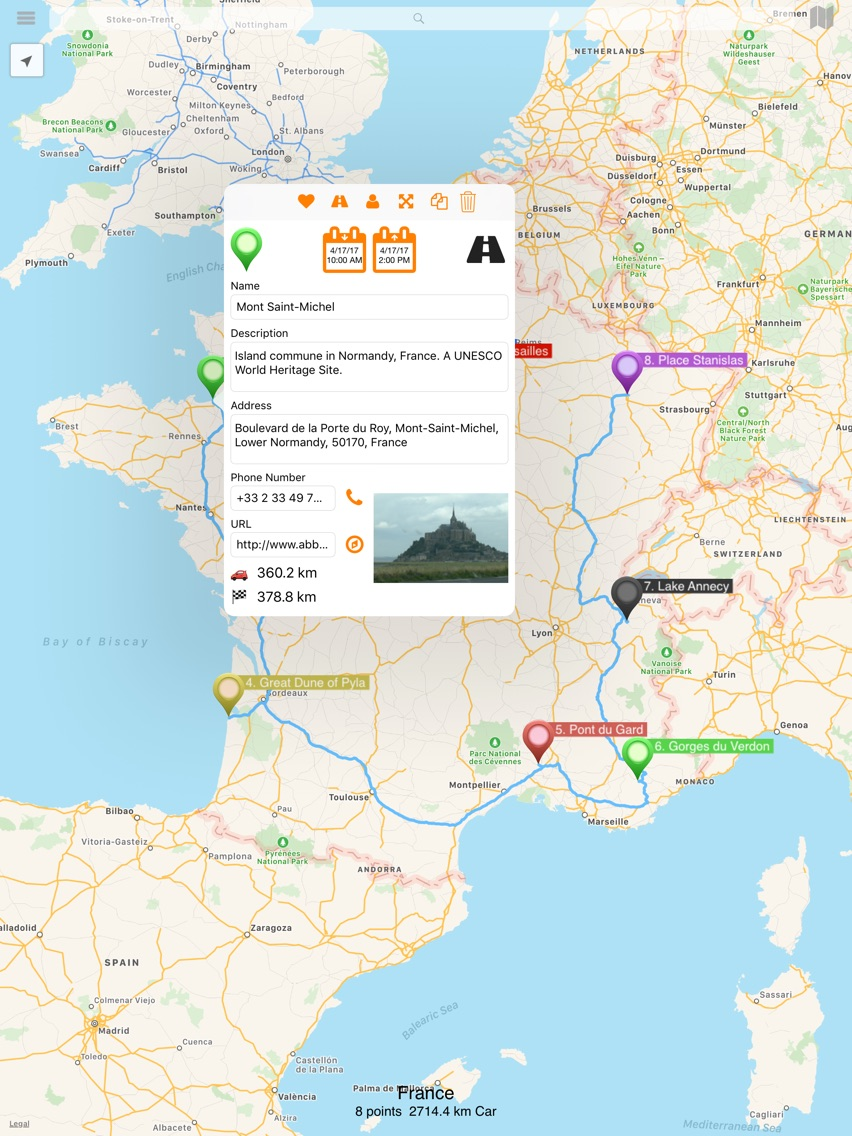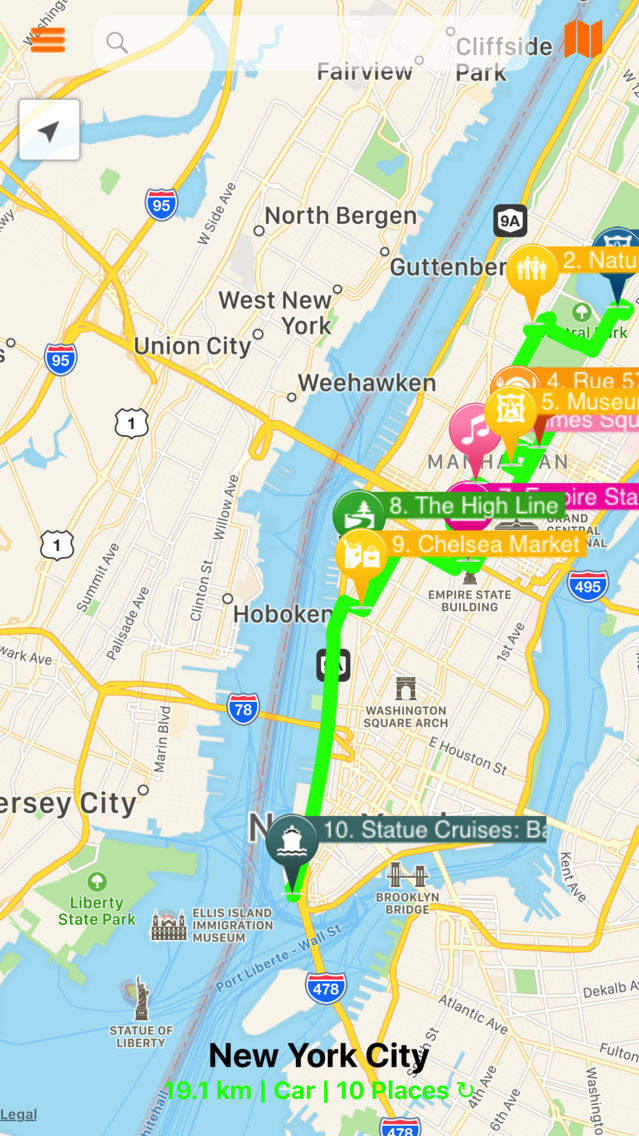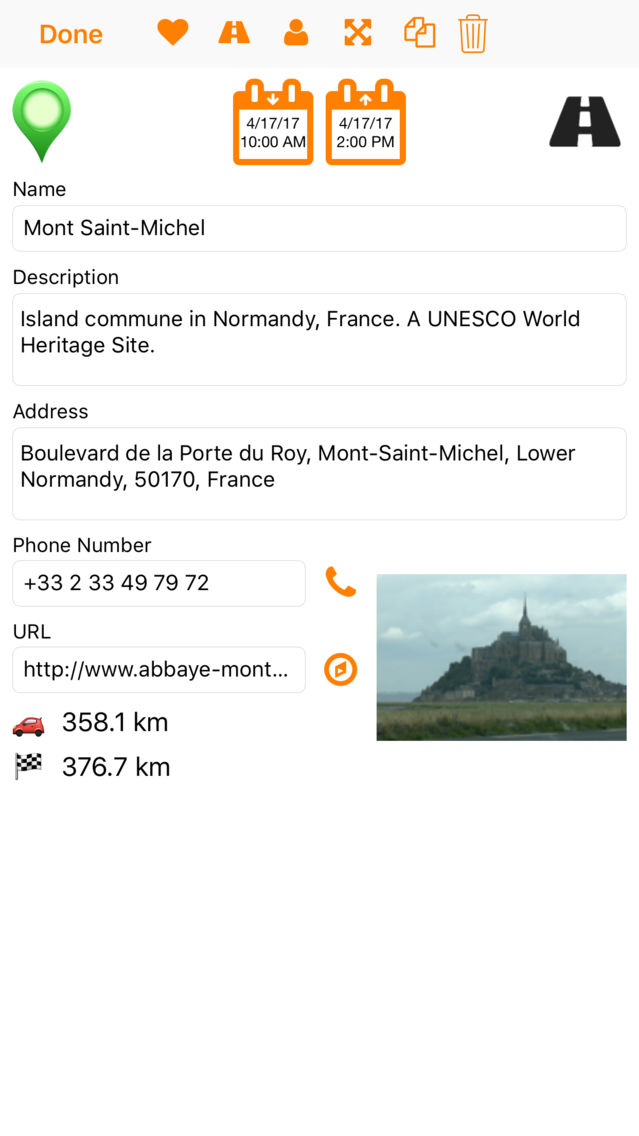Road Tripper!
Plan trips directly on the map
Free
15.12for iPhone, iPad
Age Rating
Road Tripper! スクリーンショット
About Road Tripper!
Organize your trips on Apple Maps! Add the places you wish to visit! For each place, add a name, description, arrival and departure date, URL, phone number and address.
Perfect app for travelers, salespeople, trucking companies, and couriers...
Add a place by holding your finger on the desired location on the map or search points of interest and add them to your trip. Red pins will be dropped for the search results. Click a result pin to see details - including reviews from Yelp.
Routes can be displayed:
• By car, walking or direct
• Distances and estimated travel times
• Track actual routes***
Share Actions for your trips:
• Print the list of places
• Email the list of places
• Share a copy of the trip to other users or to yourself, for backup
• Export the list of places as GPX KML CSV files
• Duplicate the trip
• Email the list of places as a PDF file
• Export to iCloud
PREMIUM Subscription
• Unlocks storage rights to the ZurApps Vault to export and import trips using a private key
• Grants unlimited access to download documents within ZurApps Library
• Activates additional features such as creating multiple trips and several ways of sharing trips
TRY BEFORE YOU BUY!
A free trial period of one month will begin when subscribing.
Three subscription options are available:
• 1 Month priced at $4.99(USD) / 4,99€ (EUR)
• 3 Months priced at $9.99(USD) / 9,99€ (EUR) (SAVE 33%)
• 1 Year priced at $29.99(USD) / 29,99€ (EUR) (SAVE 50%)
The subscription will be automatically charged at the end of the trial period, and thereafter at the end of each period, unless the auto-renew is turned off more than 24-hours before the end of the active period.
You can manage your subscription in your iTunes Account Settings after purchase. It is not possible to cancel the current subscription.
The ZurApps Library is hosted by ZurApps Research and it is continuously updated with new documents created by ZurApps Research as well as with user submitted documents monitored and approved by ZurApps Research.
The ZurApps Vault provides private storage and is hosted by ZurApps Research
The FREE VERSION allows to:
• Create 1 trip with up to 20 places
• Open and edit trips shared by other Road Tripper users
• Open and edit trips created during any active subscription periods
• Import from iCloud
• Import trips from the ZurApps Vault using a private key
• Use all of the app features with the exception of features in the Share Actions menu which includes several ways of sharing trips
The information contained above in this app description fully describes the terms of use for the app.
Privacy Policy: http://zurapps.com/privacy/privacy-en.htm
ROAD TRIPPER FAMILY OF APPS INCLUDES:
• Road Tripper* – iOS app with Google Maps
• Road Tripper!* – iOS app with Apple Maps
• Road Tripper* – macOS app with Apple Maps
• Road Tripper PRO** – macOS app with Apple Maps
*TRY BEFORE YOU BUY! - FREE app that includes In-App Purchase for PREMIUM Subscription with a free trial period of one month
**Road Tripper PRO includes perpetual access to the capabilities included with PREMIUM Subscription and does not include any In-App Purchases.
Video Tutorials available at http://www.zurapps.com/roadtripper
Twitter: @RoadTripperApp | @zurapps
Facebook: https://www.facebook.com/RoadTripperApp
_____________
***Route tracking requires the active use of the onboard radio hardware and may consume a significant amount of power. Continued use of GPS running in the background can dramatically decrease battery life.
Perfect app for travelers, salespeople, trucking companies, and couriers...
Add a place by holding your finger on the desired location on the map or search points of interest and add them to your trip. Red pins will be dropped for the search results. Click a result pin to see details - including reviews from Yelp.
Routes can be displayed:
• By car, walking or direct
• Distances and estimated travel times
• Track actual routes***
Share Actions for your trips:
• Print the list of places
• Email the list of places
• Share a copy of the trip to other users or to yourself, for backup
• Export the list of places as GPX KML CSV files
• Duplicate the trip
• Email the list of places as a PDF file
• Export to iCloud
PREMIUM Subscription
• Unlocks storage rights to the ZurApps Vault to export and import trips using a private key
• Grants unlimited access to download documents within ZurApps Library
• Activates additional features such as creating multiple trips and several ways of sharing trips
TRY BEFORE YOU BUY!
A free trial period of one month will begin when subscribing.
Three subscription options are available:
• 1 Month priced at $4.99(USD) / 4,99€ (EUR)
• 3 Months priced at $9.99(USD) / 9,99€ (EUR) (SAVE 33%)
• 1 Year priced at $29.99(USD) / 29,99€ (EUR) (SAVE 50%)
The subscription will be automatically charged at the end of the trial period, and thereafter at the end of each period, unless the auto-renew is turned off more than 24-hours before the end of the active period.
You can manage your subscription in your iTunes Account Settings after purchase. It is not possible to cancel the current subscription.
The ZurApps Library is hosted by ZurApps Research and it is continuously updated with new documents created by ZurApps Research as well as with user submitted documents monitored and approved by ZurApps Research.
The ZurApps Vault provides private storage and is hosted by ZurApps Research
The FREE VERSION allows to:
• Create 1 trip with up to 20 places
• Open and edit trips shared by other Road Tripper users
• Open and edit trips created during any active subscription periods
• Import from iCloud
• Import trips from the ZurApps Vault using a private key
• Use all of the app features with the exception of features in the Share Actions menu which includes several ways of sharing trips
The information contained above in this app description fully describes the terms of use for the app.
Privacy Policy: http://zurapps.com/privacy/privacy-en.htm
ROAD TRIPPER FAMILY OF APPS INCLUDES:
• Road Tripper* – iOS app with Google Maps
• Road Tripper!* – iOS app with Apple Maps
• Road Tripper* – macOS app with Apple Maps
• Road Tripper PRO** – macOS app with Apple Maps
*TRY BEFORE YOU BUY! - FREE app that includes In-App Purchase for PREMIUM Subscription with a free trial period of one month
**Road Tripper PRO includes perpetual access to the capabilities included with PREMIUM Subscription and does not include any In-App Purchases.
Video Tutorials available at http://www.zurapps.com/roadtripper
Twitter: @RoadTripperApp | @zurapps
Facebook: https://www.facebook.com/RoadTripperApp
_____________
***Route tracking requires the active use of the onboard radio hardware and may consume a significant amount of power. Continued use of GPS running in the background can dramatically decrease battery life.
Show More
最新バージョン 15.12 の更新情報
Last updated on 2019年04月13日
旧バージョン
• Export area to KML file
• Sharing trips via RTM files includes now the preferred transportation type for each place
• Sharing trips via RTM files includes now the preferred transportation type for each place
Show More
Version History
15.12
2019年04月13日
• Export area to KML file
• Sharing trips via RTM files includes now the preferred transportation type for each place
• Sharing trips via RTM files includes now the preferred transportation type for each place
15.11
2018年12月18日
• A tinted area that encompasses all the places appears or disappears when tapping the MAP button that repositions the map to show all the places
TINTED AREAS menu:
• Areas List for showing any of the saved tinted areas on the current map and for managing areas
• Save area from the current trip
• Import area from KML file (geoboundary)
• Area from USA Zip Code
TINTED AREAS menu:
• Areas List for showing any of the saved tinted areas on the current map and for managing areas
• Save area from the current trip
• Import area from KML file (geoboundary)
• Area from USA Zip Code
15.10
2018年11月30日
Corrected issue with the SHARE option
15.9
2018年11月27日
• Corrected issue with directions not displayed when the Show Directions setting was on
15.8
2018年09月06日
• Corrected issue with routing that caused the app to crash
• Various other corrections and improvements
• Various other corrections and improvements
15.7
2018年04月21日
• Updated user interface for ZurApps Library
15.6
2018年01月06日
Corrected issue with app closing when tapping a place after upgrade to 15.5
15.5
2017年12月16日
my Speed
User’s definable average speed for showing a calculated average time in addition to the estimated time based on selected travel type:
• on BY CAR (fast route)
• on WALKING (scenic route)
Useful if you are planning a road trip on a scooter or a motorcycle.
If the selected speed is not zero, the calculated time is displayed in the Place Info and the trip details and it is indicated by the icon that you associate with the average speed.
IMPROVEMENTS
• Compatibility with new access permissions for Photos in iOS 11 that corrects a crash when trying to attach photos to places
• Support for special characters that caused an issue with import and export in CSV format
User’s definable average speed for showing a calculated average time in addition to the estimated time based on selected travel type:
• on BY CAR (fast route)
• on WALKING (scenic route)
Useful if you are planning a road trip on a scooter or a motorcycle.
If the selected speed is not zero, the calculated time is displayed in the Place Info and the trip details and it is indicated by the icon that you associate with the average speed.
IMPROVEMENTS
• Compatibility with new access permissions for Photos in iOS 11 that corrects a crash when trying to attach photos to places
• Support for special characters that caused an issue with import and export in CSV format
15.4
2017年12月01日
• 9 options for the route color
• Total distance, transportation type for routing and the number of places are displayed on the main screen below the trip name beside the button for refreshing the route
• Interface update to ensure compatibility with iPhone X
• Total distance, transportation type for routing and the number of places are displayed on the main screen below the trip name beside the button for refreshing the route
• Interface update to ensure compatibility with iPhone X
15.3
2017年11月16日
Removed automatic synchronization of trips from iCloud to correct issue with app non-responsive shortly after launch on iOS 11
On-demand iCloud integration via Action menu:
• Export to iCloud
• Import from iCloud
The iCloud file name was added to the iCloud list of documents shown for the option Import from iCloud
On-demand iCloud integration via Action menu:
• Export to iCloud
• Import from iCloud
The iCloud file name was added to the iCloud list of documents shown for the option Import from iCloud
15.0
2017年10月05日
• Function to search text in the list of places highlights the ones that contain the text in the title, description, address, phone number or url fields
• Additional subscription options that offer a significant saving
• Corrected issue with app closing when routing in iOS 11
• Additional subscription options that offer a significant saving
• Corrected issue with app closing when routing in iOS 11
14.7
2017年07月24日
• Corrected minor errors
14.5
2017年07月07日
• All users have access to the list of documents in the ZurApps Library
• All users are able to submit documents to ZurApps Library
• Users that have the PREMIUM subscription are able to download documents from ZurApps Library
Improved reliability of modifications in the list of points when multiple actions for reordering and deleting places where performed without intermediary saving by taping on DONE.
• All users are able to submit documents to ZurApps Library
• Users that have the PREMIUM subscription are able to download documents from ZurApps Library
Improved reliability of modifications in the list of points when multiple actions for reordering and deleting places where performed without intermediary saving by taping on DONE.
14.4
2017年02月01日
Corrected issue with adding places from Contact on iOS 10
14.3
2016年12月09日
Enhanced performance and corrected errors
14.2
2016年12月05日
Images can be associated to a Place
• By choosing a photo from your Library
• By taking a photo
• Automatically, when adding from Yelp
• Images are displayed in the list of places
• Images are included in the new PDF layout
• Enhanced performance and corrected errors
Thank you for using our app and for your feedback that helps us to continuously improve your user’s experience.
• By choosing a photo from your Library
• By taking a photo
• Automatically, when adding from Yelp
• Images are displayed in the list of places
• Images are included in the new PDF layout
• Enhanced performance and corrected errors
Thank you for using our app and for your feedback that helps us to continuously improve your user’s experience.
14.1
2016年11月08日
• Import from iCloud is always available.
• Corrected issue with Export to iCloud feature not working in certain conditions.
• Corrected issue with Export to iCloud feature not working in certain conditions.
14.0
2016年11月04日
Imported trips open automatically.
Four marker themes Standard, Dots, Diamond and Modern are implicitly available.
PREMIUM Subscription**
• Unlocks storage rights to the ZurApps Vault to export and import trips using a private key
• Grants unlimited access to download and upload documents within ZurApps Library
• Activates additional features such as creating multiple trips and several ways of sharing trips
• TRY BEFORE YOU BUY! A free trial period of one month will begin when subscribing to the monthly subscription, priced at $4.99(USD) / 4,99€ (EUR)
• The FULL VERSION module that was previously available as an In-app Purchase provides perpetual access to the capabilities included in the Premium Subscription
Thank you for using our app and for your feedback that helps us to continuously improve your user’s experience.
______
**See app description for details
Four marker themes Standard, Dots, Diamond and Modern are implicitly available.
PREMIUM Subscription**
• Unlocks storage rights to the ZurApps Vault to export and import trips using a private key
• Grants unlimited access to download and upload documents within ZurApps Library
• Activates additional features such as creating multiple trips and several ways of sharing trips
• TRY BEFORE YOU BUY! A free trial period of one month will begin when subscribing to the monthly subscription, priced at $4.99(USD) / 4,99€ (EUR)
• The FULL VERSION module that was previously available as an In-app Purchase provides perpetual access to the capabilities included in the Premium Subscription
Thank you for using our app and for your feedback that helps us to continuously improve your user’s experience.
______
**See app description for details
13.5
2016年06月02日
Thank you for using our app and for your feedback that helps us to continuously improve your user’s experience.
This version includes optimizations and improvements as well as bug fixes.
New icon: MAP (instead of REFRESH) for the button that repositions the map to show all the places in the trip.
This version includes optimizations and improvements as well as bug fixes.
New icon: MAP (instead of REFRESH) for the button that repositions the map to show all the places in the trip.
13.3
2016年02月04日
• Improved responsiveness when tapping on the re-routing label
• Improved editing functionality for the arrival and departure dates and times
• Road Tripper! appears as an option for opening GPX and KML attachments from the Mail app
• Improved editing functionality for the arrival and departure dates and times
• Road Tripper! appears as an option for opening GPX and KML attachments from the Mail app
13.2
2016年01月24日
• New re-routing capability by tapping the route information label located at the bottom center of the main screen
• User defined quick searches are stored
• User defined quick searches are stored
13.1
2016年01月09日
• Corrected issue when loading a large trip
13.0
2015年12月19日
• Enhanced user experience and performance
• Compatibility with iOS 9 and iPad Pro
• New “Refresh” button repositions the map to show all the places on the trip
• iPad - Support for split screen multitasking
• iPhone - Support for landscape orientation
• The GPS mode was removed; use the ||=|| button from “Place Info” to switch to the Maps app and obtain directions between the current location and the place
• Compatibility with iOS 9 and iPad Pro
• New “Refresh” button repositions the map to show all the places on the trip
• iPad - Support for split screen multitasking
• iPhone - Support for landscape orientation
• The GPS mode was removed; use the ||=|| button from “Place Info” to switch to the Maps app and obtain directions between the current location and the place
12.4
2015年10月21日
Corrected issues:
• adding a place by long-tapping on a location
• the number of places that can be added to the trip limited to 20 Email (FULL version)
• adding a place by long-tapping on a location
• the number of places that can be added to the trip limited to 20 Email (FULL version)
12.3
2015年10月09日
• Corrected issue with rotation on iPad with iOS 9
12.2
2015年09月18日
• Corrected issue with disappearance of the name when tapping on a place without description
Road Tripper! FAQ
ここをクリック!地理的に制限されているアプリのダウンロード方法をご参考ください。
次のリストをチェックして、Road Tripper!の最低システム要件をご確認ください。
iPhone
iPad
Road Tripper!は次の言語がサポートされています。 English, French, Spanish