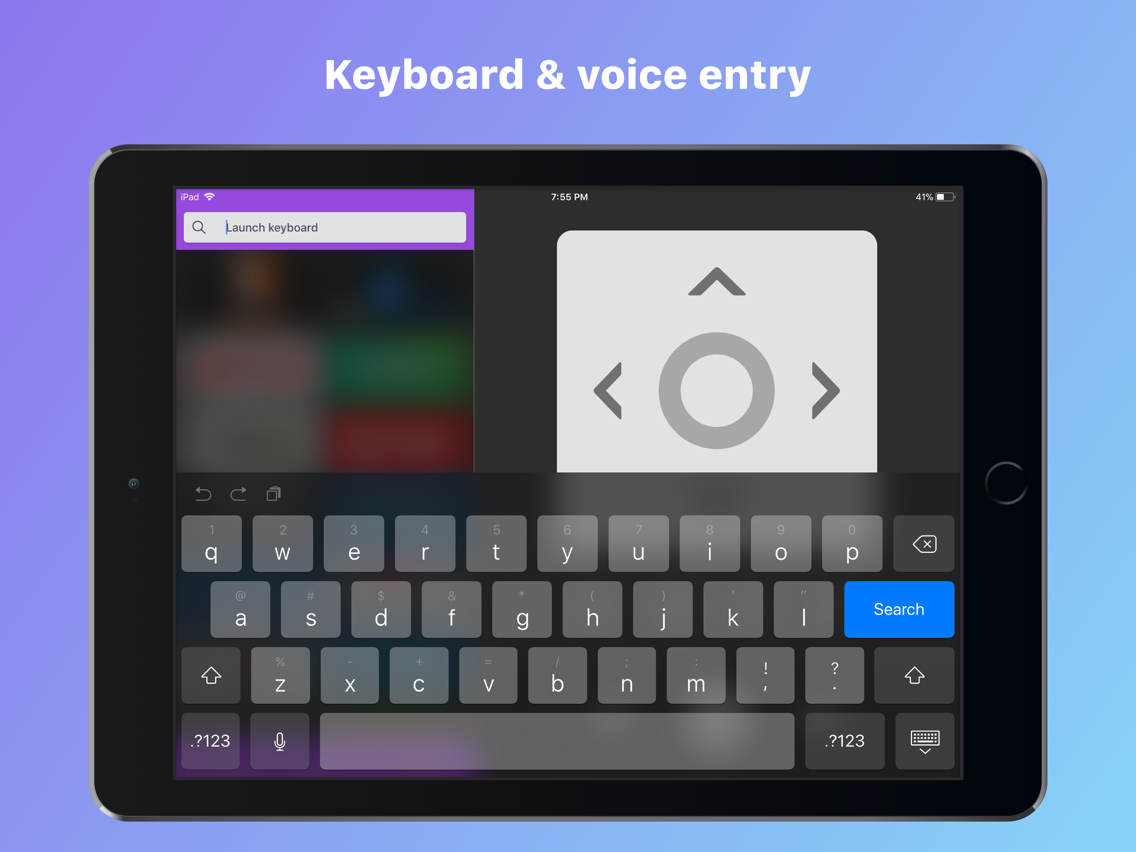Roku TV Remote Control- RoByte
No setup required
$4.99
2.1.14for iPhone, iPad
Age Rating
Roku TV Remote Control- RoByte スクリーンショット
About Roku TV Remote Control- RoByte
RoByte is a simple and easy to use Roku remote control that works with your Roku Player or Roku TV.
Features:
• No setup is required. RoByte automatically scans your network to find your Roku.
• Easily change channels with one tap
• Adjust volume using the hardware keys if your Roku supports volume
• Use your keyboard for quick text entry for channels like Netflix or Hulu
• RoByte is designed for iPhone as well as iPad
• Easily navigate without looking at your phone using the swipe-pad
• More than 1 Roku in the house? RoByte pairs with multiple Roku players.
Quick Tips:
• Most problems connecting to your Roku can be resolved by simply reinstalling RoByte.
• RoByte can only connect if you are on the same wifi network as your Roku device.
In order for RoByte to talk to your Roku, the following must be true:
1. Your Roku must be connected to your home's wifi network.
2. Your iPhone or iPad's wifi must be turned on and connected to the same network as the Roku.
In most cases, RoByte will automatically scan and find your Roku device but there is a small case where if you have a more complicated setup, you may need to manually enter your Roku's IP address to connect.
If you're still unable to connect to your Roku, theres a good chance there's an issue somewhere within your network. Most common cases are Roku devices getting disconnected from your home wifi if it gets unplugged. You can also try reinstalling RoByte to do a fresh scan. Shoot us an email if you're still having trouble.
Email Support: tinybyteapps@gmail.com
Handcrafted by two brothers in San Francisco & Illinois. We call ourselves TinyByte Apps.
Features:
• No setup is required. RoByte automatically scans your network to find your Roku.
• Easily change channels with one tap
• Adjust volume using the hardware keys if your Roku supports volume
• Use your keyboard for quick text entry for channels like Netflix or Hulu
• RoByte is designed for iPhone as well as iPad
• Easily navigate without looking at your phone using the swipe-pad
• More than 1 Roku in the house? RoByte pairs with multiple Roku players.
Quick Tips:
• Most problems connecting to your Roku can be resolved by simply reinstalling RoByte.
• RoByte can only connect if you are on the same wifi network as your Roku device.
In order for RoByte to talk to your Roku, the following must be true:
1. Your Roku must be connected to your home's wifi network.
2. Your iPhone or iPad's wifi must be turned on and connected to the same network as the Roku.
In most cases, RoByte will automatically scan and find your Roku device but there is a small case where if you have a more complicated setup, you may need to manually enter your Roku's IP address to connect.
If you're still unable to connect to your Roku, theres a good chance there's an issue somewhere within your network. Most common cases are Roku devices getting disconnected from your home wifi if it gets unplugged. You can also try reinstalling RoByte to do a fresh scan. Shoot us an email if you're still having trouble.
Email Support: tinybyteapps@gmail.com
Handcrafted by two brothers in San Francisco & Illinois. We call ourselves TinyByte Apps.
Show More
最新バージョン 2.1.14 の更新情報
Last updated on 2020年01月21日
旧バージョン
Fixes and issue where the power button turned the TV off immediately after turning it on
Show More
Version History
2.1.14
2020年01月21日
Fixes and issue where the power button turned the TV off immediately after turning it on
2.1.13
2020年01月13日
Bug fixes
2.1.12
2019年06月20日
Power control is here!
You can now turn on or off your TV if you have a compatible Roku TV or Roku device.
You can now turn on or off your TV if you have a compatible Roku TV or Roku device.
Roku TV Remote Control- RoByte FAQ
ここをクリック!地理的に制限されているアプリのダウンロード方法をご参考ください。
次のリストをチェックして、Roku TV Remote Control- RoByteの最低システム要件をご確認ください。
iPhone
iPad
Roku TV Remote Control- RoByteは次の言語がサポートされています。 English