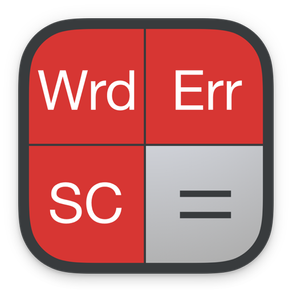
Age Rating
Running Record Assistant スクリーンショット
About Running Record Assistant
Running Record Assistant is the number one choice for calculating Running Record scores. The app combines all the standard running record calculator and stopwatch functions with the convenience of audio recording playback. Flagging lets you score as you go and quickly refer back to audio of difficult sections after the session. After entering the word count, you will be able to see students’ reading rate, percentage of accuracy, and self-correction ratio. Running Record Assistant is designed to be used by any teacher who assesses students using running records.
Here is how easy it is to use:
1. Tap the screen to start the stopwatch when the student begins reading.
2. Tap the "Flag Error" button to mark errors made by the student. (Optional)
3. Tap the "Self Corrected" button if the student corrects their error. (Optional)
3. Press "Done" when the reading is complete.
2. Enter the number of words read.
Immediately you will see the student's scores for words per minute, self-correct ratio, and accuracy percentage. You can update the number of errors and self-corrections by pressing the "Err" and "SC" buttons and entering the new numbers.
• Features you will love about the Running Record Assistant:
• Simplified look and workflow
• Built-in stopwatch with pause button
• Optional flagging for counting errors and self corrections
• Automatic calculation of WPM, Accuracy %, and Self Correct Ratio
• Audio playback of the entire reading
• Fast-forward & rewind to flagged errors when reviewing student’s audio
• Email a report of the running record with scores, notes, and audio
• Manually set and edit time.
Here is how easy it is to use:
1. Tap the screen to start the stopwatch when the student begins reading.
2. Tap the "Flag Error" button to mark errors made by the student. (Optional)
3. Tap the "Self Corrected" button if the student corrects their error. (Optional)
3. Press "Done" when the reading is complete.
2. Enter the number of words read.
Immediately you will see the student's scores for words per minute, self-correct ratio, and accuracy percentage. You can update the number of errors and self-corrections by pressing the "Err" and "SC" buttons and entering the new numbers.
• Features you will love about the Running Record Assistant:
• Simplified look and workflow
• Built-in stopwatch with pause button
• Optional flagging for counting errors and self corrections
• Automatic calculation of WPM, Accuracy %, and Self Correct Ratio
• Audio playback of the entire reading
• Fast-forward & rewind to flagged errors when reviewing student’s audio
• Email a report of the running record with scores, notes, and audio
• Manually set and edit time.
Show More
最新バージョン 3.6 の更新情報
Last updated on 2019年10月13日
旧バージョン
-Align functionality with iOS app
Show More
Version History
3.6
2019年10月13日
-Align functionality with iOS app
Running Record Assistant 価格
今日:
¥700
最低価格:
¥700
最高価格:
¥800
Running Record Assistant FAQ
ここをクリック!地理的に制限されているアプリのダウンロード方法をご参考ください。
次のリストをチェックして、Running Record Assistantの最低システム要件をご確認ください。
Mac
macOS 10.15以降が必要です。



























