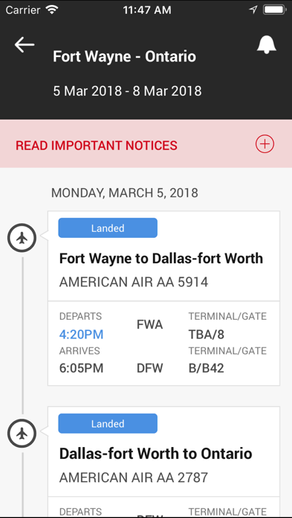
SafeToGo
無料
3.2.7for iPhone, iPad and more
Age Rating
SafeToGo スクリーンショット
About SafeToGo
This app is designed for use by business travelers whose trips are arranged by a travel management company, or travel agency. The data available from their reservation systems displays a complete itinerary of your trip, with all the information you need as you board your flight, pick up your car, check in at the hotel, etc.
You may be away from home, but you’re never on your own! A complex monitoring system checks news sources for security threats, extreme weather, flight cancellations or delays, and so on. If the system detects conditions that can affect your travel plans, it connects with the travel agent and changes are made while you’re in transit. Problems are often fixed before you’re aware of them.
Features:
- Up-to-the-minute, live travel itinerary on your phone’s screen
- Online check-in links for your flights
- Current weather conditions at your destination(s)
- Online destination maps
- Alerts will notify you and your travel arranger of potential and real threats to your travel plans, allowing for alternative plans to be made quickly
- Continued use of GPS running in the background can dramatically decrease battery life.
You may be away from home, but you’re never on your own! A complex monitoring system checks news sources for security threats, extreme weather, flight cancellations or delays, and so on. If the system detects conditions that can affect your travel plans, it connects with the travel agent and changes are made while you’re in transit. Problems are often fixed before you’re aware of them.
Features:
- Up-to-the-minute, live travel itinerary on your phone’s screen
- Online check-in links for your flights
- Current weather conditions at your destination(s)
- Online destination maps
- Alerts will notify you and your travel arranger of potential and real threats to your travel plans, allowing for alternative plans to be made quickly
- Continued use of GPS running in the background can dramatically decrease battery life.
Show More
最新バージョン 3.2.7 の更新情報
Last updated on 2023年02月02日
旧バージョン
Bug Fixes.
Show More
Version History
3.2.7
2023年02月02日
Bug Fixes.
3.2.6
2023年01月30日
Bug fixes.
3.2.5
2022年12月07日
Bug fixes and optimizations.
3.2.4
2019年10月23日
- UI modifications.
- Bug fixes.
- Performance improvements.
- Bug fixes.
- Performance improvements.
3.2.3
2018年09月10日
- New app design.
- Bug fixes and improvements.
- Added functionality to send an emergency sos/safe message that informs your travel provider of your safety.
- Bug fixes and improvements.
- Added functionality to send an emergency sos/safe message that informs your travel provider of your safety.
3.2.2
2018年04月24日
- New app design.
- Bug fixes and improvements.
- Bug fixes and improvements.
3.2.1
2018年03月26日
- New app design.
- Bug fixes and improvements.
- Bug fixes and improvements.
3.2
2018年03月16日
- New app design.
- Bug fixes and improvements.
- Bug fixes and improvements.
3.1.9
2017年08月31日
- New app design.
- Keep track of notifications using newly added app notification center.
- Added TSA Wait Times for US Airports.
- Check Airplane Seat Map before checkin/boarding to select the best seats.
- Keep track of notifications using newly added app notification center.
- Added TSA Wait Times for US Airports.
- Check Airplane Seat Map before checkin/boarding to select the best seats.
3.1.8
2017年05月19日
Minor bug fixes
3.1.7
2017年04月06日
- Optimized for iPad
- Minor bug fixes
- Minor bug fixes
3.1.6
2017年03月10日
Minor bug fixes.
3.1.5
2017年03月01日
Minor bug fixes.
3.1.4
2017年02月10日
Minor bug fixes.
3.1.3
2017年02月03日
Minor bug fixes.
3.1.2
2016年11月28日
Minor bug fixes.
3.1.1
2016年09月26日
Minor bug fixes.
3.1.0
2016年09月22日
Minor bug fixes.
3.0.9
2016年09月12日
Minor bug fixes.
3.0.8
2016年08月08日
Minor bug fixes.
3.0.7
2016年07月14日
- New and improved user interface. You can navigate around the app with a new side bar. Check it out by swiping left-to-right or by pressing the Menu Icon in the top left of the app.
- We’ve made it easier to add your favorite cities and search for places to add to your trip. You won’t forget that great restaurant’s name again!
- Itineraries cities will automatically upload to your home page. You can navigate through them by swiping right-to-left and vice versa at the top of the screen.
- Favorite Cities can be added under Favorites on the side bar.
- Alerts can be displayed on the map page by clicking on the alert icon on the home page
- We’ve heard your feedback, trips now appear in order of next departure.
- Support for iOS 9, iPhone 6, iPhone 6 Plus, iPhone 6s, and iPhone 6s Plus
- GEO location tracking added
- Performance improvements
- Fixed issues to make the app more reliable
We hope you have an enjoyable trip!
Feedback is always welcome. Please message us inside the app under Settings, Give us your feedback.
- We’ve made it easier to add your favorite cities and search for places to add to your trip. You won’t forget that great restaurant’s name again!
- Itineraries cities will automatically upload to your home page. You can navigate through them by swiping right-to-left and vice versa at the top of the screen.
- Favorite Cities can be added under Favorites on the side bar.
- Alerts can be displayed on the map page by clicking on the alert icon on the home page
- We’ve heard your feedback, trips now appear in order of next departure.
- Support for iOS 9, iPhone 6, iPhone 6 Plus, iPhone 6s, and iPhone 6s Plus
- GEO location tracking added
- Performance improvements
- Fixed issues to make the app more reliable
We hope you have an enjoyable trip!
Feedback is always welcome. Please message us inside the app under Settings, Give us your feedback.
3.0.6
2016年06月21日
- New and improved user interface. You can navigate around the app with a new side bar. Check it out by swiping left-to-right or by pressing the Menu Icon in the top left of the app.
- We’ve made it easier to add your favorite cities and search for places to add to your trip. You won’t forget that great restaurant’s name again!
- Itineraries cities will automatically upload to your home page. You can navigate through them by swiping right-to-left and vice versa at the top of the screen.
- Favorite Cities can be added under Favorites on the side bar.
- Alerts can be displayed on the map page by clicking on the alert icon on the home page
- We’ve heard your feedback, trips now appear in order of next departure.
- Support for iOS 9, iPhone 6, iPhone 6 Plus, iPhone 6s, and iPhone 6s Plus
- GEO location tracking added
- Performance improvements
- Fixed issues to make the app more reliable
We hope you have an enjoyable trip!
Feedback is always welcome. Please message us inside the app under Settings, Give us your feedback.
- We’ve made it easier to add your favorite cities and search for places to add to your trip. You won’t forget that great restaurant’s name again!
- Itineraries cities will automatically upload to your home page. You can navigate through them by swiping right-to-left and vice versa at the top of the screen.
- Favorite Cities can be added under Favorites on the side bar.
- Alerts can be displayed on the map page by clicking on the alert icon on the home page
- We’ve heard your feedback, trips now appear in order of next departure.
- Support for iOS 9, iPhone 6, iPhone 6 Plus, iPhone 6s, and iPhone 6s Plus
- GEO location tracking added
- Performance improvements
- Fixed issues to make the app more reliable
We hope you have an enjoyable trip!
Feedback is always welcome. Please message us inside the app under Settings, Give us your feedback.
3.0.5
2016年05月30日
- New and improved user interface. You can navigate around the app with a new side bar. Check it out by swiping left-to-right or by pressing the Menu Icon in the top left of the app.
- We’ve made it easier to add your favorite cities and search for places to add to your trip. You won’t forget that great restaurant’s name again!
- Itineraries cities will automatically upload to your home page. You can navigate through them by swiping right-to-left and vice versa at the top of the screen.
- Favorite Cities can be added under Favorites on the side bar.
- Alerts can be displayed on the map page by clicking on the alert icon on the home page
- We’ve heard your feedback, trips now appear in order of next departure.
- Support for iOS 9, iPhone 6, iPhone 6 Plus, iPhone 6s, and iPhone 6s Plus
- GEO location tracking added
- Performance improvements
- Fixed issues to make the app more reliable
We hope you have an enjoyable trip!
Feedback is always welcome. Please message us inside the app under Settings, Give us your feedback.
- We’ve made it easier to add your favorite cities and search for places to add to your trip. You won’t forget that great restaurant’s name again!
- Itineraries cities will automatically upload to your home page. You can navigate through them by swiping right-to-left and vice versa at the top of the screen.
- Favorite Cities can be added under Favorites on the side bar.
- Alerts can be displayed on the map page by clicking on the alert icon on the home page
- We’ve heard your feedback, trips now appear in order of next departure.
- Support for iOS 9, iPhone 6, iPhone 6 Plus, iPhone 6s, and iPhone 6s Plus
- GEO location tracking added
- Performance improvements
- Fixed issues to make the app more reliable
We hope you have an enjoyable trip!
Feedback is always welcome. Please message us inside the app under Settings, Give us your feedback.
3.0.4
2016年05月12日
- New and improved user interface. You can navigate around the app with a new side bar. Check it out by swiping left-to-right or by pressing the Menu Icon in the top left of the app.
- We’ve made it easier to add your favorite cities and search for places to add to your trip. You won’t forget that great restaurant’s name again!
- Itineraries cities will automatically upload to your home page. You can navigate through them by swiping right-to-left and vice versa at the top of the screen.
- Favorite Cities can be added under Favorites on the side bar.
- Alerts can be displayed on the map page by clicking on the alert icon on the home page
- We’ve heard your feedback, trips now appear in order of next departure.
- Support for iOS 9, iPhone 6, iPhone 6 Plus, iPhone 6s, and iPhone 6s Plus
- GEO location tracking added
- Performance improvements
- Fixed issues to make the app more reliable
We hope you have an enjoyable trip!
Feedback is always welcome. Please message us inside the app under Settings, Give us your feedback.
- We’ve made it easier to add your favorite cities and search for places to add to your trip. You won’t forget that great restaurant’s name again!
- Itineraries cities will automatically upload to your home page. You can navigate through them by swiping right-to-left and vice versa at the top of the screen.
- Favorite Cities can be added under Favorites on the side bar.
- Alerts can be displayed on the map page by clicking on the alert icon on the home page
- We’ve heard your feedback, trips now appear in order of next departure.
- Support for iOS 9, iPhone 6, iPhone 6 Plus, iPhone 6s, and iPhone 6s Plus
- GEO location tracking added
- Performance improvements
- Fixed issues to make the app more reliable
We hope you have an enjoyable trip!
Feedback is always welcome. Please message us inside the app under Settings, Give us your feedback.
3.0.3
2016年04月05日
- New and improved user interface. You can navigate around the app with a new side bar. Check it out by swiping left-to-right or by pressing the Menu Icon in the top left of the app.
- We’ve made it easier to add your favorite cities and search for places to add to your trip. You won’t forget that great restaurant’s name again!
- Itineraries cities will automatically upload to your home page. You can navigate through them by swiping right-to-left and vice versa at the top of the screen.
- Favorite Cities can be added under Favorites on the side bar.
- Alerts can be displayed on the map page by clicking on the alert icon on the home page
- We’ve heard your feedback, trips now appear in order of next departure.
- Support for iOS 9, iPhone 6, iPhone 6 Plus, iPhone 6s, and iPhone 6s Plus
- GEO location tracking added
- Performance improvements
- Fixed issues to make the app more reliable
We hope you have an enjoyable trip!
Feedback is always welcome. Please message us inside the app under Settings, Give us your feedback.
- We’ve made it easier to add your favorite cities and search for places to add to your trip. You won’t forget that great restaurant’s name again!
- Itineraries cities will automatically upload to your home page. You can navigate through them by swiping right-to-left and vice versa at the top of the screen.
- Favorite Cities can be added under Favorites on the side bar.
- Alerts can be displayed on the map page by clicking on the alert icon on the home page
- We’ve heard your feedback, trips now appear in order of next departure.
- Support for iOS 9, iPhone 6, iPhone 6 Plus, iPhone 6s, and iPhone 6s Plus
- GEO location tracking added
- Performance improvements
- Fixed issues to make the app more reliable
We hope you have an enjoyable trip!
Feedback is always welcome. Please message us inside the app under Settings, Give us your feedback.
SafeToGo FAQ
ここをクリック!地理的に制限されているアプリのダウンロード方法をご参考ください。
次のリストをチェックして、SafeToGoの最低システム要件をご確認ください。
iPhone
iOS 12.0以降が必要です。
iPad
iPadOS 12.0以降が必要です。
iPod touch
iOS 12.0以降が必要です。
SafeToGoは次の言語がサポートされています。 フランス語, 英語



























