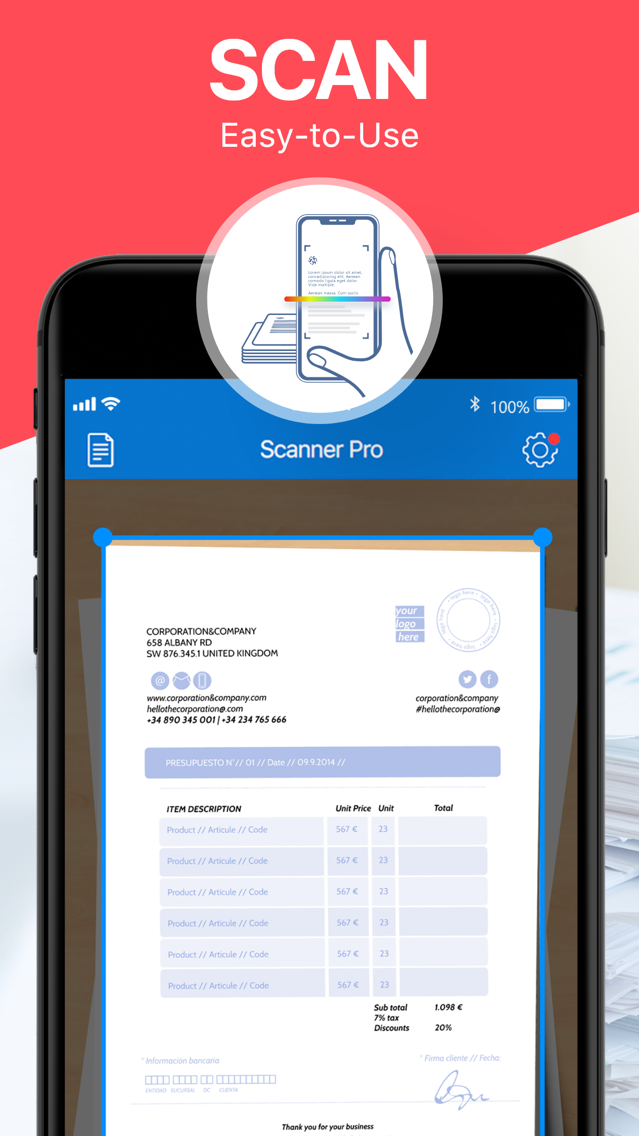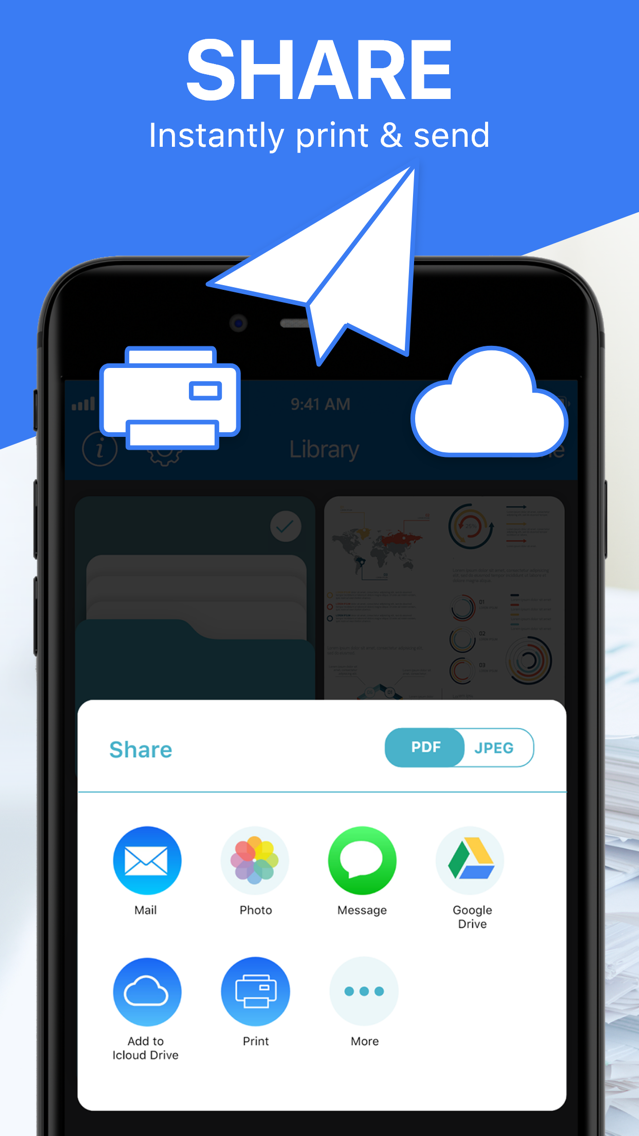PDF Scanner: scan photo & docs
Free
2.0for iPhone, iPad
Age Rating
PDF Scanner: scan photo & docs スクリーンショット
About PDF Scanner: scan photo & docs
Turn your iPhone or iPad into a powerful offline mobile scanner! Scan, save, print and share any document in ultra-high quality PDF or JPEG format using your mobile camera.
SCAN DOCUMENTS ON THE GO
You can’t fit an office scanner in your pocket, can you? Scan anything you need on the go including receipts, documents, notes, fax papers, books, and magazines. With a few taps, you can save or share your scanned documents as a multi-page PDF or JPEG files.
E-SIGN TECHNOLOGY
Having to print out your documents just to sign them can be a nightmare! With e-sign technology, you can use a Scanner App to add your digital signature to your document in seconds.
NO INTERNET CONNECTION NEEDED
You can take this powerful mobile scanner absolutely anywhere, even if you don’t have an internet connection. All of your scanned files are saved on your device’s local storage, making them completely accessible offline.
Say goodbye to expensive, bulky office scanners. Download Scanner IO today!
Subscription Pricing and Terms:
• 1-week Subscription with a 3-7days trial / $3,99 after trial period
• 1-month Subscription with a 3-7days trial / $7,99 after trial period
• 1-year Subscription with a 3-7days trial / $23,99 after trial period
The price corresponds to the price segment set in the Apple's App Store Matrix for other currencies.
• Your free trial subscription will automatically be renewed to a paid subscription unless auto-renew is turned off at least 24 hours before the end of the free trial period.
• Please note: any unused portion of a free trial period (if available) will be forfeited when you purchase a premium subscription during the free trial period.
• You can cancel a free trial or subscription anytime by turning off auto-renewal in your iTunes account settings. This must be done 24 hours before the end of a free trial or subscription period to avoid being charged. The cancellation will take effect the day after the last day of the current subscription period, and you will be downgraded to the free service.
• You can cancel your subscription via this URL: https://support.apple.com/en-us/HT202039
Privacy & Terms:
http://scannerio.com/en/privacy.html
http://scannerio.com/en/terms.html
Contact us: support@scannerio.com
SCAN DOCUMENTS ON THE GO
You can’t fit an office scanner in your pocket, can you? Scan anything you need on the go including receipts, documents, notes, fax papers, books, and magazines. With a few taps, you can save or share your scanned documents as a multi-page PDF or JPEG files.
E-SIGN TECHNOLOGY
Having to print out your documents just to sign them can be a nightmare! With e-sign technology, you can use a Scanner App to add your digital signature to your document in seconds.
NO INTERNET CONNECTION NEEDED
You can take this powerful mobile scanner absolutely anywhere, even if you don’t have an internet connection. All of your scanned files are saved on your device’s local storage, making them completely accessible offline.
Say goodbye to expensive, bulky office scanners. Download Scanner IO today!
Subscription Pricing and Terms:
• 1-week Subscription with a 3-7days trial / $3,99 after trial period
• 1-month Subscription with a 3-7days trial / $7,99 after trial period
• 1-year Subscription with a 3-7days trial / $23,99 after trial period
The price corresponds to the price segment set in the Apple's App Store Matrix for other currencies.
• Your free trial subscription will automatically be renewed to a paid subscription unless auto-renew is turned off at least 24 hours before the end of the free trial period.
• Please note: any unused portion of a free trial period (if available) will be forfeited when you purchase a premium subscription during the free trial period.
• You can cancel a free trial or subscription anytime by turning off auto-renewal in your iTunes account settings. This must be done 24 hours before the end of a free trial or subscription period to avoid being charged. The cancellation will take effect the day after the last day of the current subscription period, and you will be downgraded to the free service.
• You can cancel your subscription via this URL: https://support.apple.com/en-us/HT202039
Privacy & Terms:
http://scannerio.com/en/privacy.html
http://scannerio.com/en/terms.html
Contact us: support@scannerio.com
Show More
最新バージョン 2.0 の更新情報
Last updated on 2021年01月19日
旧バージョン
Thanks for using Scanner!
Here is what we’ve done in the new app version:
- Performance improvements
- Bugs fixes
Please leave your review on the App Store to help us make the app even better. And stay tuned, new features are coming soon!
Here is what we’ve done in the new app version:
- Performance improvements
- Bugs fixes
Please leave your review on the App Store to help us make the app even better. And stay tuned, new features are coming soon!
Show More
Version History
2.0
2021年01月19日
Thanks for using Scanner!
Here is what we’ve done in the new app version:
- Performance improvements
- Bugs fixes
Please leave your review on the App Store to help us make the app even better. And stay tuned, new features are coming soon!
Here is what we’ve done in the new app version:
- Performance improvements
- Bugs fixes
Please leave your review on the App Store to help us make the app even better. And stay tuned, new features are coming soon!
1.9
2020年10月15日
Thanks for using Scanner!
Here is what we’ve done in the new app version:
- Performance improvements
- Bugs fixes
Please leave your review on the App Store to help us make the app even better. And stay tuned, new features are coming soon!
Here is what we’ve done in the new app version:
- Performance improvements
- Bugs fixes
Please leave your review on the App Store to help us make the app even better. And stay tuned, new features are coming soon!
1.8
2020年03月18日
Thanks for using Scanner!
Here is what we’ve done in the new app version:
- Performance improvements
- Bugs fixes
Please leave your review on the App Store to help us make the app even better. And stay tuned, new features are coming soon!
Here is what we’ve done in the new app version:
- Performance improvements
- Bugs fixes
Please leave your review on the App Store to help us make the app even better. And stay tuned, new features are coming soon!
1.7
2020年02月16日
Thanks for using Scanner!
Here is what we’ve done in the new app version:
- Performance improvements
- Bugs fixes
Please leave your review on the App Store to help us make the app even better. And stay tuned, new features are coming soon!
Here is what we’ve done in the new app version:
- Performance improvements
- Bugs fixes
Please leave your review on the App Store to help us make the app even better. And stay tuned, new features are coming soon!
1.6
2019年12月12日
Thanks for using Scanner!
Here is what we’ve done in the new app version:
- Performance improvements
- Bugs fixes
Please leave your review on the App Store to help us make the app even better. And stay tuned, new features are coming soon!
Here is what we’ve done in the new app version:
- Performance improvements
- Bugs fixes
Please leave your review on the App Store to help us make the app even better. And stay tuned, new features are coming soon!
1.5
2019年09月20日
- Performance improvement
- Bugs fixed
- Bugs fixed
1.4
2019年04月05日
Performance improvements and minor bug fixes you won’t necessarily notice but will definitely enhance your experience with the app.
Thanks for staying with us!
Thanks for staying with us!
PDF Scanner: scan photo & docs FAQ
ここをクリック!地理的に制限されているアプリのダウンロード方法をご参考ください。
次のリストをチェックして、PDF Scanner: scan photo & docsの最低システム要件をご確認ください。
iPhone
iPad
PDF Scanner: scan photo & docsは次の言語がサポートされています。 Chinese, English, French, German, Italian, Japanese, Korean, Portuguese, Russian, Spanish