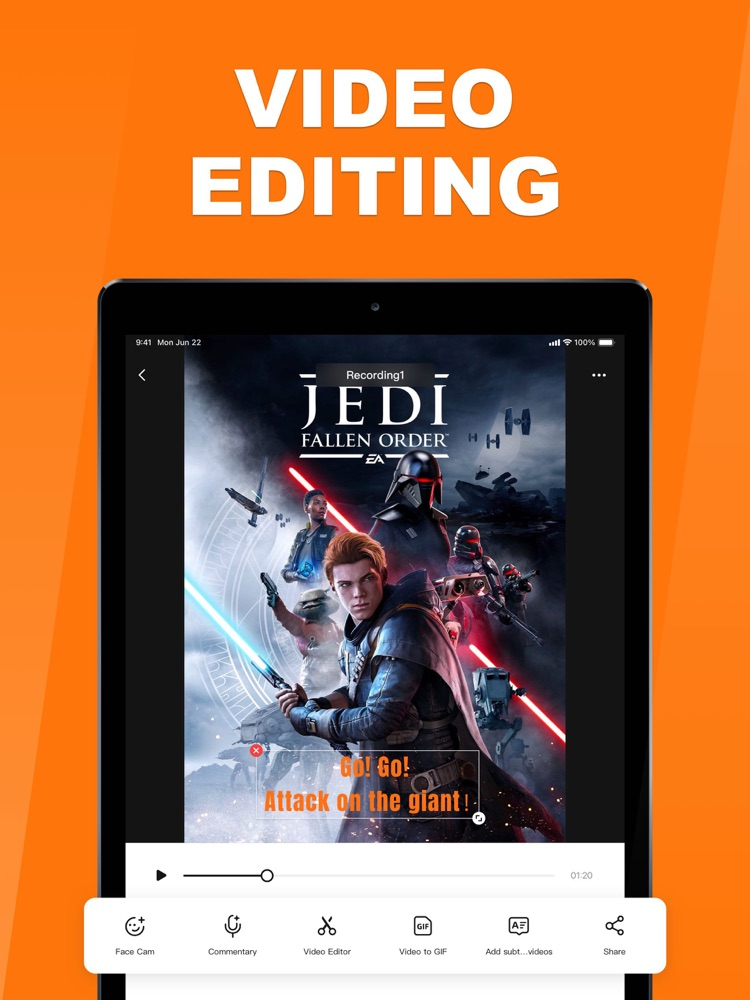Screen Recorder 〇
Free
1.5.2for iPhone, iPad
Age Rating
Screen Recorder 〇 スクリーンショット
About Screen Recorder 〇
ACE Recorder is a powerful easy to use stream creator and screen recorder.With ACE Recorder, you can livestream your screen to YouTube and Twitch and record screen videos. It can record clear and smooth videos with simple operations, allowing you to easily record live games, sports games, online classes, etc. After recording, you can edit the video, use Face Cam to add video reactions and audio comments to further enhance your recording! Added GIF to video function. In addition, you can also beautify and add filters to videos.
FUNCTIONS
POWERFUL SCREEN RECORDER
HIGH-QUALITY LIVESTREAMING
EASY TO USE VIDEO EDITOR
LIVE STREAMING
- One-click live streaming to YouTube and Twitch.
- Supports RTMP address.
- Support 1080P live video quality.
- Support adjusting application audio and microphone audio.
- Support delete watermark.
- Support horizontal screen live broadcast.
SCREEN RECORDING
- Face Cam, you can use the beauty function to record reaction videos.
- HD screen recording, support exporting 1080P video, enjoy the visual feast.
- Screen recording parameter settings, support free setting of bit rate, resolution, frame rate parameters.
VIDEO EDITING
- Professional level filters, a variety of filter styles to choose from.
- Change speed, adjust video speed of different sections.
- Video background, add color matching background to the video.
- Video volume, quickly adjust the video volume.
- Custom canvas, provide a variety of canvas sizes.
- Save and share, backup recorded videos, share with friends anytime, anywhere .
- Add subtitles to make the video more clear and understandable.
If you have any questions or suggestions, please feel free to contact us in the app.
SCREEN RECORDER PRO SUBSCRIPTION
- You can get unlimited access to all the Pro functions.
- Payment will be charged to iTunes Account at confirmation of purchase.
- Users can manage or unsubscribe in iTunes & App Store account management in the phone system settings.
- Subscription automatically renews unless auto-renew is turned off at least 24-hours before the end of the period. No cancellation of the current subscription is allowed during active subscription period.
- Free trial (if any) will automatically renew the premium version after expiration. You can cancel the renewal by going to the Account Settings before the trial ends. If you pay to subscribe to the premium version before the trial period ends, the current trial will end automatically.
User Agreement:
https://connectsinfo.github.io/ScreenRecorder/UserAgreement.htm
Privacy Policy:
https://connectsinfo.github.io/ScreenRecorder/PrivacyPolicy.html
FUNCTIONS
POWERFUL SCREEN RECORDER
HIGH-QUALITY LIVESTREAMING
EASY TO USE VIDEO EDITOR
LIVE STREAMING
- One-click live streaming to YouTube and Twitch.
- Supports RTMP address.
- Support 1080P live video quality.
- Support adjusting application audio and microphone audio.
- Support delete watermark.
- Support horizontal screen live broadcast.
SCREEN RECORDING
- Face Cam, you can use the beauty function to record reaction videos.
- HD screen recording, support exporting 1080P video, enjoy the visual feast.
- Screen recording parameter settings, support free setting of bit rate, resolution, frame rate parameters.
VIDEO EDITING
- Professional level filters, a variety of filter styles to choose from.
- Change speed, adjust video speed of different sections.
- Video background, add color matching background to the video.
- Video volume, quickly adjust the video volume.
- Custom canvas, provide a variety of canvas sizes.
- Save and share, backup recorded videos, share with friends anytime, anywhere .
- Add subtitles to make the video more clear and understandable.
If you have any questions or suggestions, please feel free to contact us in the app.
SCREEN RECORDER PRO SUBSCRIPTION
- You can get unlimited access to all the Pro functions.
- Payment will be charged to iTunes Account at confirmation of purchase.
- Users can manage or unsubscribe in iTunes & App Store account management in the phone system settings.
- Subscription automatically renews unless auto-renew is turned off at least 24-hours before the end of the period. No cancellation of the current subscription is allowed during active subscription period.
- Free trial (if any) will automatically renew the premium version after expiration. You can cancel the renewal by going to the Account Settings before the trial ends. If you pay to subscribe to the premium version before the trial period ends, the current trial will end automatically.
User Agreement:
https://connectsinfo.github.io/ScreenRecorder/UserAgreement.htm
Privacy Policy:
https://connectsinfo.github.io/ScreenRecorder/PrivacyPolicy.html
Show More
最新バージョン 1.5.2 の更新情報
Last updated on 2022年05月01日
旧バージョン
- Improve the overall performance and optimize the experience
Show More
Version History
1.5.2
2022年05月01日
- Improve the overall performance and optimize the experience
1.5.1
2022年03月14日
- Fix some bugs and improve application performance
1.5.0
2022年01月18日
- Use interface beautification, more smooth experience
1.4.9
2022年01月13日
-Add and optimize live broadcast related functions
-Fix some bugs
-Optimized operation path, more convenient to use
-Fix some bugs
-Optimized operation path, more convenient to use
1.4.8
2022年01月05日
- Improve the overall performance and optimize the experience
1.4.2
2021年08月05日
-New video music, a large amount of music to choose at will
-New interval speed change, flexible change interval speed
-New interval speed change, flexible change interval speed
1.3
2021年01月13日
- Added "Livestream" function, you can live stream to YouTube and Twitch.
- Optimized the experience related to screen recording.
- Optimized the experience related to screen recording.
1.2.2
2020年11月02日
Fixes some minor bugs and general improvement.
1.2.1
2020年10月20日
Fixes some minor bugs and general improvement.
1.2
2020年10月15日
- Supports adjustment of the position and size of the FaceCam.
- Support exporting 1080P/720P/480P resolution video.
- Added a variety of filters to provide you with more choices.
- Fixes some bugs and improves performance.
- Optimize the editing interface to give you a smother video editing experience.
- Support exporting 1080P/720P/480P resolution video.
- Added a variety of filters to provide you with more choices.
- Fixes some bugs and improves performance.
- Optimize the editing interface to give you a smother video editing experience.
1.1.3
2020年09月17日
Fixes some minor bugs and general improvement.
1.1.2
2020年08月21日
Fixes some minor bugs and general improvement.
1.1.1
2020年08月11日
- Face Cam added beauty features, more suitable for face pictures.
- Add many different style filters to decorate your video.
- Added video frame scale function, with the scale of Instagram, YouTube, and TikTok.
- Add video background, you can choose a variety of color backgrounds.
- New opinion feedback module, you can easily put forward opinions, so that you can use the app better.
- Fixes some bugs and improves performance.
- Add many different style filters to decorate your video.
- Added video frame scale function, with the scale of Instagram, YouTube, and TikTok.
- Add video background, you can choose a variety of color backgrounds.
- New opinion feedback module, you can easily put forward opinions, so that you can use the app better.
- Fixes some bugs and improves performance.
1.1
2020年08月07日
Fixes some minor bugs and general improvement.
1.0.2
2020年07月22日
Fixes some minor bugs and general improvement.
1.0.1
2020年07月02日
Fixes some minor bugs and general improvement.
1.0
2020年06月09日
Screen Recorder 〇 FAQ
ここをクリック!地理的に制限されているアプリのダウンロード方法をご参考ください。
次のリストをチェックして、Screen Recorder 〇の最低システム要件をご確認ください。
iPhone
iPad
Screen Recorder 〇は次の言語がサポートされています。 Chinese, English, Japanese, Korean, Portuguese, Russian, Spanish, Turkish, Vietnamese