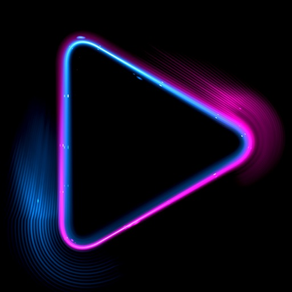
Scribble Video Editor: Neon FX
Glow Animation Effects & Draw
無料Offers In-App Purchases
1.3.0for iPhone, iPod touch
Age Rating
Scribble Video Editor: Neon FX スクリーンショット
About Scribble Video Editor: Neon FX
> Unleash your Creativity and Liven up your Videos with Glowing Effects and advanced Hand Drawn Animations
> Professional Video Editor to create Animated Effects on Video
FEATURES:
- Import, Trim & Crop your video
- Access professional After Effects like level of editing: Doodle & Draw on your videos to create awesome animation effects.
- Unlimited potential: draw what you want and create unique and hand-crafted effects.
- Razor sharp precision: draw frame by frame in Full Mode in order to obtain professional editing results.
- Designer tools: customize your art brush to your wishes: Solid, Chalk or Glow. Select the brush size or color to create your own style.
- Quick mode: to maximize speed of editing, we have created a 'Quick mode' so you can edit the same video in half the time. You will draw on half of the frames of your video and the app will copy the drawing on the next frame. Less precise but way quicker.
- Full Mode: for precision and professional effects, choose Full Mode to draw on each frame of your video. The process is longer but just be patient, put in the time and as often in life, the result will be phenomenal.
Download now, be creative and impress your network on TikTok, Facebook, Instagram or Snapchat with unique hand crafted animation effects on your videos!
HOW DOES IT WORK:
- Import your video from the Gallery. You can trim and crop edit.
- The app will create a project and split the video in segments of 3 seconds to ensure stability (video editing is a heavy process for your device capabilities).
- Enter each segment and edit your frames one by one: draw on each frame of the video to create unique animation effects. You can choose brush style, color and size. Be creative, this is how the magic happens.
- After editing each segment, you can compile the full video and view the amazing result.
- You can then save or share to the world on your favorite networks.
> Professional Video Editor to create Animated Effects on Video
FEATURES:
- Import, Trim & Crop your video
- Access professional After Effects like level of editing: Doodle & Draw on your videos to create awesome animation effects.
- Unlimited potential: draw what you want and create unique and hand-crafted effects.
- Razor sharp precision: draw frame by frame in Full Mode in order to obtain professional editing results.
- Designer tools: customize your art brush to your wishes: Solid, Chalk or Glow. Select the brush size or color to create your own style.
- Quick mode: to maximize speed of editing, we have created a 'Quick mode' so you can edit the same video in half the time. You will draw on half of the frames of your video and the app will copy the drawing on the next frame. Less precise but way quicker.
- Full Mode: for precision and professional effects, choose Full Mode to draw on each frame of your video. The process is longer but just be patient, put in the time and as often in life, the result will be phenomenal.
Download now, be creative and impress your network on TikTok, Facebook, Instagram or Snapchat with unique hand crafted animation effects on your videos!
HOW DOES IT WORK:
- Import your video from the Gallery. You can trim and crop edit.
- The app will create a project and split the video in segments of 3 seconds to ensure stability (video editing is a heavy process for your device capabilities).
- Enter each segment and edit your frames one by one: draw on each frame of the video to create unique animation effects. You can choose brush style, color and size. Be creative, this is how the magic happens.
- After editing each segment, you can compile the full video and view the amazing result.
- You can then save or share to the world on your favorite networks.
Show More
最新バージョン 1.3.0 の更新情報
Last updated on 2023年12月29日
旧バージョン
> Bug fixes
Show More
Version History
1.3.0
2023年12月29日
> Bug fixes
1.2.2
2022年11月21日
> premium features
1.2.1
2022年10月12日
> Performance enhancement
1.2.0
2022年10月10日
> Implemented Onion skin / Ghost to see what you did draw in the previous frame
> Improved Video import
> Added Progress bar during video compilation
> Performance enhancement
> Improved Video import
> Added Progress bar during video compilation
> Performance enhancement
1.1.3
2022年05月24日
> Performance improvement
1.1.2
2022年05月19日
Analytics & Privacy information
1.1.1
2021年03月01日
Localisations
1.1.0
2021年02月24日
> Added feature to Delete project
1.0.9
2020年12月09日
> Bug fixes
1.0.8
2020年11月25日
> Tutorial
> Bug fix
> Bug fix
1.0.7
2020年11月11日
> Performance improvement
1.0.6
2020年11月04日
> Bug fix
1.0.5
2020年10月27日
> Performance improvement
1.0.4
2020年10月14日
> Performance improvement video import
1.0.3
2020年10月01日
> Bug fix
1.0.2
2020年09月09日
> Performance improvements
> App Preview videos
> App Preview videos
1.0.1
2020年08月28日
> Stability improvements
1.0
2020年08月26日
Scribble Video Editor: Neon FX FAQ
ここをクリック!地理的に制限されているアプリのダウンロード方法をご参考ください。
次のリストをチェックして、Scribble Video Editor: Neon FXの最低システム要件をご確認ください。
iPhone
iOS 12.0以降が必要です。
iPod touch
iOS 12.0以降が必要です。
Scribble Video Editor: Neon FXは次の言語がサポートされています。 英語
Scribble Video Editor: Neon FX二は内課金があります。課金要素と価格をご覧ください。
Professional Editing Scribble
¥1,300
関連動画
Latest introduction video of Scribble Video Editor: Neon FX on iPhone



























