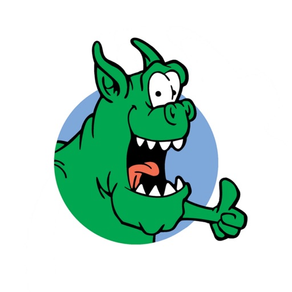
ServiceMonster Mobile
Free
3.7.4for iPhone, iPad
Age Rating
ServiceMonster Mobile スクリーンショット
About ServiceMonster Mobile
Run your entire field service business easily from your phone with ServiceMonster Mobile! Whether you’re a large franchise with thousands of customers or a small, local company, ServiceMonster Mobile has all the tools you need to streamline and automate your daily workflow.
• Manage orders and create invoices easily
• Keep track of your customers’ contact information and important details, and map the fastest route to their residence or business
• Process customer payments safely and securely with simple card scanning
• Drag and drop scheduling makes adjusting appointments a breeze
• View all your scheduled jobs at a glance
• Secure data: Your customers’ data is safe, protected by the same security measures used by banks
"Continued use of GPS running in the background can dramatically decrease battery life."
• Manage orders and create invoices easily
• Keep track of your customers’ contact information and important details, and map the fastest route to their residence or business
• Process customer payments safely and securely with simple card scanning
• Drag and drop scheduling makes adjusting appointments a breeze
• View all your scheduled jobs at a glance
• Secure data: Your customers’ data is safe, protected by the same security measures used by banks
"Continued use of GPS running in the background can dramatically decrease battery life."
Show More
最新バージョン 3.7.4 の更新情報
Last updated on 2017年12月15日
旧バージョン
-Fixed Account Alert on Account List
-Fixed Order Group Field not updating on Order Details Page
-Fixed converting from Google Event not showing Google Event Description
-Misc. bug fixes
-Fixed Order Group Field not updating on Order Details Page
-Fixed converting from Google Event not showing Google Event Description
-Misc. bug fixes
Show More
Version History
3.7.4
2017年12月15日
-Fixed Account Alert on Account List
-Fixed Order Group Field not updating on Order Details Page
-Fixed converting from Google Event not showing Google Event Description
-Misc. bug fixes
-Fixed Order Group Field not updating on Order Details Page
-Fixed converting from Google Event not showing Google Event Description
-Misc. bug fixes
3.7.3
2017年12月02日
-Fix Sending Email after creating new Order
-Fixed amount of tax rates populated
-Removed inactive lead sources from Lead Source drop down list.
-Fixed amount of tax rates populated
-Removed inactive lead sources from Lead Source drop down list.
3.7.2
2017年10月21日
Fixed maps link defaulting to Apple Maps.
3.7.1
2017年10月19日
Fix for SendJim Integration bug.
3.7.0
2017年10月18日
Phone Numbers and emails on Account page will correctly open the dialer / email app like the Schedule
Adding service items on Orders now shows the Dimesions and Quantities
Fixed bugs on adding Tasks
Added Site Name and Reference to Site Card
Added more information and ability to add a new site to the site select page
New Site page with service items
Updated the completion page
Added SendJim integration to Job Page
Adding service items on Orders now shows the Dimesions and Quantities
Fixed bugs on adding Tasks
Added Site Name and Reference to Site Card
Added more information and ability to add a new site to the site select page
New Site page with service items
Updated the completion page
Added SendJim integration to Job Page
3.6.9
2017年07月28日
Previous build was incorrectly pointed to test servers, pointed correctly to production servers now.
3.6.8
2017年07月27日
- Refresh Button now repopulates routes as well as schedule items.
- Refresh Token logic has been fixed.
- Orders screen infinite scroll logic fixed.
- Various other bug fixes and tweaks.
- Refresh Token logic has been fixed.
- Orders screen infinite scroll logic fixed.
- Various other bug fixes and tweaks.
3.6.7
2017年07月11日
Various Bug Fixes.
3.6.6
2017年07月04日
Hotfix for user role permissions.
3.6.5
2017年07月03日
- Job conflicts no longer ‘stacked’ on the Job Board view.
– Update signature screen. User interface updates to the Signature Capture screen.
– Line item index. Users will now be able to reorder line items on the Order screen.
– Orders screen update. Removed Group and Reference (to allow for more space); added Order Discount field; added Tax Rate drop-down menu; relocated Lead Source section to bottom of page; moved Notes section up; display the amount with the tax rate.
– Site screen update. User interface changes — the Default Site card is now blue and New Site card is now green.
– UPDATE: Technician Security Role UI.
– UPDATE: Super Tech Security Role UI.
– Fix Adding Job to Schedule no longer has previous account data.
– Removed the ‘dot’ on the Job block for Day View.
– Can now edit a payment (no more eternal spinning!).
– Selecting Payment Type in Mobile now transfers to ServiceMonster web.
– Can now save payments in Mobile – iOS.
– Signing out from Mobile: no longer need to delete tokens and settings. This will resolve the issue where the schedule ‘flickers’.
– Tech or Super Tech: the map now loads on Job Board until it’s refreshed.
– Mobile 3 Payments. If a merchant charge fails, users are able to edit that payment with a different payment type.
– Add Line Item now redirects to order.
– Adding a Job or updating a Job now reflects changes on Job Board.
– Payments > Select Option > Payment Type Menu remains.
– Update signature screen. User interface updates to the Signature Capture screen.
– Line item index. Users will now be able to reorder line items on the Order screen.
– Orders screen update. Removed Group and Reference (to allow for more space); added Order Discount field; added Tax Rate drop-down menu; relocated Lead Source section to bottom of page; moved Notes section up; display the amount with the tax rate.
– Site screen update. User interface changes — the Default Site card is now blue and New Site card is now green.
– UPDATE: Technician Security Role UI.
– UPDATE: Super Tech Security Role UI.
– Fix Adding Job to Schedule no longer has previous account data.
– Removed the ‘dot’ on the Job block for Day View.
– Can now edit a payment (no more eternal spinning!).
– Selecting Payment Type in Mobile now transfers to ServiceMonster web.
– Can now save payments in Mobile – iOS.
– Signing out from Mobile: no longer need to delete tokens and settings. This will resolve the issue where the schedule ‘flickers’.
– Tech or Super Tech: the map now loads on Job Board until it’s refreshed.
– Mobile 3 Payments. If a merchant charge fails, users are able to edit that payment with a different payment type.
– Add Line Item now redirects to order.
– Adding a Job or updating a Job now reflects changes on Job Board.
– Payments > Select Option > Payment Type Menu remains.
3.6.4
2017年05月19日
- Add Support for Google Events
- Show Google Events on the Schedule
- Add Support for Converting Google Event to Job
- Fix bug with Copy Order button submitting multiple times
- Fix bug with job colors not matching with SM5/SM6
- Fixed bug with New Account search not correctly displaying maps
- Fixed various bugs with sending emails with attachments page
- Fixed bug with leftover data after creating a new account
- Fixed bug with Maps button on Job board
- Fixed bug with updating line item quantities and prices on Line Item page
- Fixed bug with editing Account Name on Account Page
- Fixed bug with Job Board item sorting (now correctly sorts by time)
- Various other bug fixes / changes
- Show Google Events on the Schedule
- Add Support for Converting Google Event to Job
- Fix bug with Copy Order button submitting multiple times
- Fix bug with job colors not matching with SM5/SM6
- Fixed bug with New Account search not correctly displaying maps
- Fixed various bugs with sending emails with attachments page
- Fixed bug with leftover data after creating a new account
- Fixed bug with Maps button on Job board
- Fixed bug with updating line item quantities and prices on Line Item page
- Fixed bug with editing Account Name on Account Page
- Fixed bug with Job Board item sorting (now correctly sorts by time)
- Various other bug fixes / changes
3.6.3
2017年04月26日
- Update Job Board
- Fix text overflow on Job Board Phone numbers
- Fix Job Board # number population on first load
- Various UI tweaks
- Add Copy Order button on order tray
- Fix Account Search Query Map
- Line Item page fixes
- Misc. UI Tweaks
- Fix text overflow on Job Board Phone numbers
- Fix Job Board # number population on first load
- Various UI tweaks
- Add Copy Order button on order tray
- Fix Account Search Query Map
- Line Item page fixes
- Misc. UI Tweaks
3.6.2
2017年04月12日
-Fix for Google Maps loading issues
-Credit Card processing fixes
-Credit Card processing fixes
3.6.1
2017年04月06日
- Fix scheduling a job from order
- Replace the task icon with the note icon on account tray
- Fix Job Label on Accounts in tray
- Show all Service Items on orders
- Fix showing jobs on login
- Clear schedule when logging out of a company
- Fix iOS users being unable to open map if they dont have Google Maps
- Replace the task icon with the note icon on account tray
- Fix Job Label on Accounts in tray
- Show all Service Items on orders
- Fix showing jobs on login
- Clear schedule when logging out of a company
- Fix iOS users being unable to open map if they dont have Google Maps
3.5.9
2017年04月04日
-Switched Credit Card Processing to v2 API endpoint.
3.5.8
2017年03月30日
- Refresh Timelog Controller for Check In/ Check
- Account lookup for Order isn't working properly
- Cannot download PDF
- Service Item picklist name not displaying
- Lead source lookup update
- Allow 5 decimal value for line items
- Company settings wouln'd refresh on new log in
- Can set Payment to Posted
- Account lookup for Order isn't working properly
- Cannot download PDF
- Service Item picklist name not displaying
- Lead source lookup update
- Allow 5 decimal value for line items
- Company settings wouln'd refresh on new log in
- Can set Payment to Posted
3.5.7
2017年03月03日
- image compression from 25% to 75%
- Fix saving line item as new service item
- Fix new payments set as Posted to Accounting
- iOS use Google Maps instead of Apple Maps
- Apply Promotions with Lead Source
- Fix Job Notes on Job Board
- Performance Updates
- Fix saving line item as new service item
- Fix new payments set as Posted to Accounting
- iOS use Google Maps instead of Apple Maps
- Apply Promotions with Lead Source
- Fix Job Notes on Job Board
- Performance Updates
3.5.6
2017年02月15日
UI improvements and bug fixes.
3.5.5.0
2017年02月01日
- Fixed processing payment bugs
- Fixed copying lead source from account to order
- Scheduling from account now navigates to schedule
- Posted orders and payments for Quickbooks are resolving properly
- Employee Tracking
- Check in /Check out with Tracking
- Manage reminders
- Fixed copying lead source from account to order
- Scheduling from account now navigates to schedule
- Posted orders and payments for Quickbooks are resolving properly
- Employee Tracking
- Check in /Check out with Tracking
- Manage reminders
3.5.4.0
2017年01月04日
Features:
Create New Job from Account Page
Create New Account using a fuzzy search to avoid duplicate records
Read Only Memo card on top Account Page (edit on secondary Account Page)
Updated Order Page
Account lookup brings up more than 10 items
Update the Job card (selecting header navigate to job list, select content navigate to job details)
Update Job Page with blank Quick Order creation
Update Job Tray
Order and Account Lookup from Job Page
Pre-Populate New Credit Card form with Account data
Use Company Email if email template from field is blank
Fixes:
Saving New Account record has a missing back button
If Alert is set for Account, Account card needs to be yellow
Cannot edit Lead Source for existing Account
Canceled Job still shows up on order as Next Job
Order List displays next scheduled job for Job Canceled
New Job page does not take defaults from route settings
Camera not working with capturing credit card numbers
Email template list needs to be alphabetical
Create New Job from Account Page
Create New Account using a fuzzy search to avoid duplicate records
Read Only Memo card on top Account Page (edit on secondary Account Page)
Updated Order Page
Account lookup brings up more than 10 items
Update the Job card (selecting header navigate to job list, select content navigate to job details)
Update Job Page with blank Quick Order creation
Update Job Tray
Order and Account Lookup from Job Page
Pre-Populate New Credit Card form with Account data
Use Company Email if email template from field is blank
Fixes:
Saving New Account record has a missing back button
If Alert is set for Account, Account card needs to be yellow
Cannot edit Lead Source for existing Account
Canceled Job still shows up on order as Next Job
Order List displays next scheduled job for Job Canceled
New Job page does not take defaults from route settings
Camera not working with capturing credit card numbers
Email template list needs to be alphabetical
3.4.0.0
2016年11月18日
Signature Fixes, Schedule Fixes, Email fixes, various bug fixes.
3.3.1.0
2016年11月05日
Email update, Schedule Business Hours now working correctly, Order Signature, misc. bug fixes.
3.3.0
2016年10月11日
Authentication fixes, fix Job Board conflicts, branding update, misc. fixes.
3.1.2
2016年09月27日
Quick add, updated schedule and bug fixes.
3.1.1
2016年08月08日
Bug fixes and service items.
ServiceMonster Mobile FAQ
ここをクリック!地理的に制限されているアプリのダウンロード方法をご参考ください。
次のリストをチェックして、ServiceMonster Mobileの最低システム要件をご確認ください。
iPhone
iPad
ServiceMonster Mobileは次の言語がサポートされています。 English























