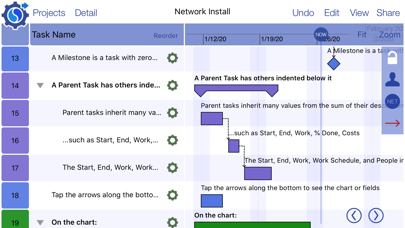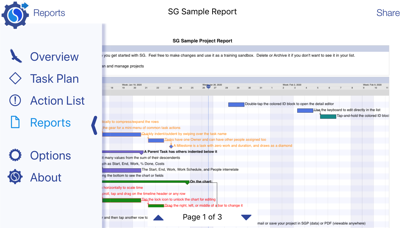4.5
3 Ratings
Simple Genius Software
Developer
23.7MB
Size
2020年01月26日
Update Date
Business
Category
4+
Age Rating
Age Rating
SG Project Go Pro 5 スクリーンショット
About SG Project Go Pro 5
The Simple Genius brand means fresh design thinking for practical project management apps. Designed and refined by a veteran Project and Program Manager, the SG apps address real-world needs for managers. And with over 100,000 apps sold in 100 countries, SG is proven and trusted on Mac, iPad, and iPhone.
You are looking at the most advanced and comprehensive project management app ever available for iPhone. SG has delivered the complete feature set of our flagship app SG Project Pro, right into your pocket.
SG Project Go Pro 5 takes advantage of the iPhone's amazing power to give you project management tools that required a full desktop not long ago.
Right on your iPhone, create any number of task-based project plans with table and gantt-chart views. Also manage people, Issues, Risks, and Action Items. Design and email powerful PDF reports to your team or stakeholders right from your iPhone.
If you use SG Project Pro 5 for iPad or Mac, SG Project Go 5 is the perfect mobile extension. SG's built-in Dropbox integration makes it easy to share projects between your devices, and with team members or stakeholders.
Features:
• Manage multiple active projects
• See a quick overview of all Projects, Reports, and People
• Use built-in SG Sync with no in-app upgrade cost
• Create task schedules with table and Gantt views
• Critical Path highlighting
• Person Task Loading Analysis
• Net Line showing project completion relative to now
• Optionally show task WBS number on screen and reports
• Create and manage Issues, Risks, and Action Items for each project
• Build custom Work Schedules for projects and tasks
• Manage project costs including labor and material costs
• Produce customized reports for projects and team members
• Email PDF reports directly to the project team or stakeholders
• Share data to and from MS Project using XML files
• Share and back up data easily using Dropbox
• Share project data with all other SG apps on iPad, Mac, and iPhone
• Create, name, configure, and save any number of Reports
• Fine-tune your reports with dozens of new options
• Set and view Task Baseline Start/End/Cost with chart view and reporting
----------------
Simple Genius Apps
Practical Project Management
You are looking at the most advanced and comprehensive project management app ever available for iPhone. SG has delivered the complete feature set of our flagship app SG Project Pro, right into your pocket.
SG Project Go Pro 5 takes advantage of the iPhone's amazing power to give you project management tools that required a full desktop not long ago.
Right on your iPhone, create any number of task-based project plans with table and gantt-chart views. Also manage people, Issues, Risks, and Action Items. Design and email powerful PDF reports to your team or stakeholders right from your iPhone.
If you use SG Project Pro 5 for iPad or Mac, SG Project Go 5 is the perfect mobile extension. SG's built-in Dropbox integration makes it easy to share projects between your devices, and with team members or stakeholders.
Features:
• Manage multiple active projects
• See a quick overview of all Projects, Reports, and People
• Use built-in SG Sync with no in-app upgrade cost
• Create task schedules with table and Gantt views
• Critical Path highlighting
• Person Task Loading Analysis
• Net Line showing project completion relative to now
• Optionally show task WBS number on screen and reports
• Create and manage Issues, Risks, and Action Items for each project
• Build custom Work Schedules for projects and tasks
• Manage project costs including labor and material costs
• Produce customized reports for projects and team members
• Email PDF reports directly to the project team or stakeholders
• Share data to and from MS Project using XML files
• Share and back up data easily using Dropbox
• Share project data with all other SG apps on iPad, Mac, and iPhone
• Create, name, configure, and save any number of Reports
• Fine-tune your reports with dozens of new options
• Set and view Task Baseline Start/End/Cost with chart view and reporting
----------------
Simple Genius Apps
Practical Project Management
Show More
最新バージョン 5.15 の更新情報
Last updated on 2020年01月26日
旧バージョン
Updated to latest iOS
Show More
Version History
5.15
2020年01月26日
Updated to latest iOS
5.13
2018年04月04日
Fixed: SG Sync issues with Dropbox and Box.com
5.11.3
2016年12月20日
Fixed: periodic crash when importing Contacts
Fixed: some text was missing from PDF reports on iOS 10
New: added support for additional Paper sizes for PDF
Fixed: some text was missing from PDF reports on iOS 10
New: added support for additional Paper sizes for PDF
5.10
2015年07月24日
Added new "In Progress" Action List Status
Minor Fixes
Minor Fixes
5.9.1
2015年05月16日
Fixed buttons on quick menu disk
5.9
2015年05月15日
Improved app memory management
5.8
2015年04月29日
General stability fixes
5.7
2015年03月12日
Improved performance and reduced memory usage for SG Sync
Fixed: Percent Assignment Slider now updates dynamically
Fixed: Long-tap on ID block no longer causes a crash
Fixed: Repaired a few other miscellaneous rare crashes
Fixed: Import of SS links to parent tasks now works correctly
Fixed: Percent Assignment Slider now updates dynamically
Fixed: Long-tap on ID block no longer causes a crash
Fixed: Repaired a few other miscellaneous rare crashes
Fixed: Import of SS links to parent tasks now works correctly
5.6.1
2015年02月20日
Updated Net Line calculation
5.6
2015年02月05日
Changed: If a report is not in ID order, task links are now hidden
Fixed: minor defects
Fixed: minor defects
5.5
2015年01月23日
New: Quick Fit Task button on the Task Plan chart
New: Added message to clarify the Shift Project feature
New: App Preview Video
New: Added message to clarify the Shift Project feature
New: App Preview Video
5.4.6
2015年01月13日
New: Button to set Task % Done directly on chart view
New: Button to quickly jump from Overview to a Report
Changed: Improved critical path algorithm for certain cases
Changed: Improved margins on report charts
Changed: Improved performance of Task Plan with Critical Path
Fixed: Critical Path was not considering Task % Done
New: Button to quickly jump from Overview to a Report
Changed: Improved critical path algorithm for certain cases
Changed: Improved margins on report charts
Changed: Improved performance of Task Plan with Critical Path
Fixed: Critical Path was not considering Task % Done
5.4
2014年12月29日
New: Critical Path highlighting
New: Person Task Loading Analysis
New: Net Line showing project completion relative to now
New: Optionally show task WBS number on screen and reports
New: Quickly Email a single Task or Action List Item
New: Shift a whole project to a new start date
Changed: Now Line changed from red to blue
Changed: Zero costs on reports now display as a dash
Fixed: Labor Costs were off sometimes due if % Assignment set
New: Person Task Loading Analysis
New: Net Line showing project completion relative to now
New: Optionally show task WBS number on screen and reports
New: Quickly Email a single Task or Action List Item
New: Shift a whole project to a new start date
Changed: Now Line changed from red to blue
Changed: Zero costs on reports now display as a dash
Fixed: Labor Costs were off sometimes due if % Assignment set
5.3.5
2014年11月20日
Performance improved for Work Schedule changes
Improved report formatting on very wide paper
Several minor improvements to report formatting
Improved handling of Japanese Yen
Fixed Work Schedule Editor
Miscellaneous fixes
Improved report formatting on very wide paper
Several minor improvements to report formatting
Improved handling of Japanese Yen
Fixed Work Schedule Editor
Miscellaneous fixes
5.3
2014年11月10日
SG Project Go Pro 5 価格
今日:
¥1,500
最低価格:
¥1,500
最高価格:
¥1,600
SG Project Go Pro 5 FAQ
ここをクリック!地理的に制限されているアプリのダウンロード方法をご参考ください。
次のリストをチェックして、SG Project Go Pro 5の最低システム要件をご確認ください。
iPhone
iOS 11.0以降が必要です。
iPod touch
iOS 11.0以降が必要です。
SG Project Go Pro 5は次の言語がサポートされています。 英語