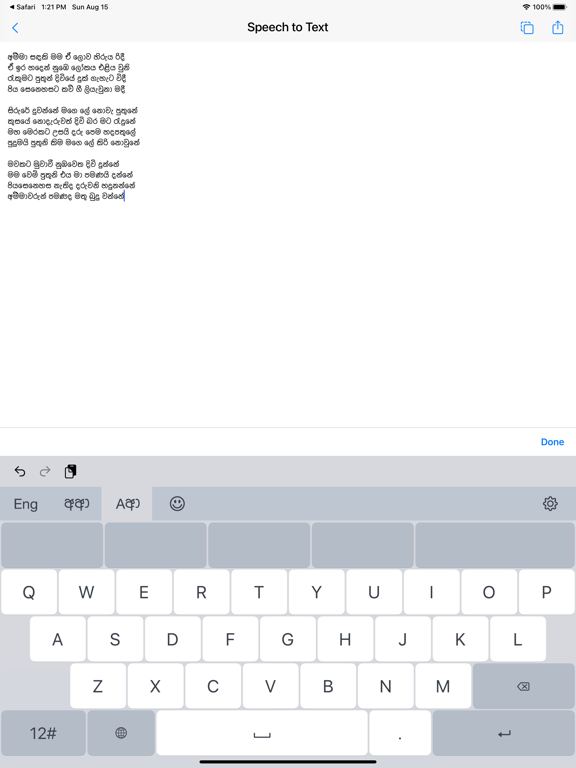Sinhala : Keyboard & Notebook
Best smart Sinhala keyboard
無料Offers In-App Purchases
10.3.3for iPhone, iPad and more
Age Rating
Sinhala : Keyboard & Notebook スクリーンショット
About Sinhala : Keyboard & Notebook
Sinhala Mobile Keyboard
-------------------------
`Sinhala Mobile Keyboard` is an integrated Sinhala Keyboard for iOS devices with iOS version 14.1 or above.
This app will bring you the two best Sinhala typing layouts available in the AppStore.
Main features
---------------
*** Enhanced Wijesekara layout ***
Wijesekara layout in Sinhala keyboard is an enhanced & highly optimized version of the traditional Wijesekara layout. We have focused on designing a `user-friendly` and `easier to use` Wijesekara layout and our Wijesekara layout will maximize & simplify your Sinhala typing experience with much fewer typing errors.
‣ type `pilla` twice to get the longer `pilla` (no need to use the shift button to move to shifted layout)
‣ long press for `Murdhaja` letter
‣ tap & hold the space bar to move the cursor
‣ auto-remove partial vowels or letters
*** Enhanced Singlish layout ***
Singlish is a transliteration layout for people who like to type Sinhala with equivalent English letter sounds. This is the most popular layout on our keyboard with a superior Sinhala typing experience. This layout is much easier and faster to use and anyone can type without any prior experience.
We have optimized and enhanced the performance of this layout with a completely re-designed Unicode rendering and powerful text building engine.
‣ ability to type normal socially accepted phonetic sounds without memorizing new & complicated key combinations.
‣ phonetic letter suggestion for faster typing [eg. D will suggest all the letters with sounds like D, DH, etc - this is separate from word suggestions]
‣ letter + H for `Murdhaja` letters [eg. T & TH, P & PH etc]
‣ examples
- ng, nd, etc for ganga, sandha
- gna, kna, etc gnaanhaya, sinkno
- bh, th, nh, etc thuupaaraamaya, bhaarathaya
- quick quiz: can you read this `gnaanapaala`, that is how you write it on this keyboard
*** English, Emoji & Symbol layouts ****
Fully featured layouts for English, Emoji & Symbols
*** Special features ****
‣ long-press on any key to change cursor position
‣ smart Unicode rendering (insert valid full Unicode characters without dangling/partial vowel symbols)
‣ double-tap on spacebar for period (dot) symbol
‣ double-tap on period (dot) key for comma symbol
‣ double tap on `pilla` symbol to get `longer pills` (e.g. double tap on Papilla to get Longer Papilla)
*** Customizable themes ***
‣ many pre-defined or fully customizable themes completely free
*** Advanced Features ***
‣ Sinhala speech to text in the base app (premium feature)
- unfortunately, we cannot integrate this module with the keyboard, due to Apple's restriction on microphone usage within the keyboard layouts.
*** Privacy Policy ***
User data belongs to the user, we will not collect, share or sell any kind of data belongs to our users.
*** Google Ads ***
Our only source of income is showing ads on this app. We use google ads for advertising and google may ask you to enable user tracking for targeted ads. We encourage you to not allow tracking when prompted, so google will provide general ads instead of targeted ads.
****How to install Sinhala Keyboard******
you can refer `Activation` section in the app for more details
*** Manual Activation ***
• Go to `Settings -> General -> Keyboards`
• Select `Keyboards` section to see activated Keyboards
• Tap on the `Add New Keyboard...` option
• Select `Sinhala` under the `THIRD-PARTY KEYBOARDS` section
• App will redirect back to the previous page
• Select newly added `Sinhala` from the activated keyboards list
• Enable `Allow Full Access` option (this is required to display Sinhala word suggestions)
• Press `Allow` from warning the prompt
Please visit our Facebook page for more details and don't forget to like our page.
-------------------------
`Sinhala Mobile Keyboard` is an integrated Sinhala Keyboard for iOS devices with iOS version 14.1 or above.
This app will bring you the two best Sinhala typing layouts available in the AppStore.
Main features
---------------
*** Enhanced Wijesekara layout ***
Wijesekara layout in Sinhala keyboard is an enhanced & highly optimized version of the traditional Wijesekara layout. We have focused on designing a `user-friendly` and `easier to use` Wijesekara layout and our Wijesekara layout will maximize & simplify your Sinhala typing experience with much fewer typing errors.
‣ type `pilla` twice to get the longer `pilla` (no need to use the shift button to move to shifted layout)
‣ long press for `Murdhaja` letter
‣ tap & hold the space bar to move the cursor
‣ auto-remove partial vowels or letters
*** Enhanced Singlish layout ***
Singlish is a transliteration layout for people who like to type Sinhala with equivalent English letter sounds. This is the most popular layout on our keyboard with a superior Sinhala typing experience. This layout is much easier and faster to use and anyone can type without any prior experience.
We have optimized and enhanced the performance of this layout with a completely re-designed Unicode rendering and powerful text building engine.
‣ ability to type normal socially accepted phonetic sounds without memorizing new & complicated key combinations.
‣ phonetic letter suggestion for faster typing [eg. D will suggest all the letters with sounds like D, DH, etc - this is separate from word suggestions]
‣ letter + H for `Murdhaja` letters [eg. T & TH, P & PH etc]
‣ examples
- ng, nd, etc for ganga, sandha
- gna, kna, etc gnaanhaya, sinkno
- bh, th, nh, etc thuupaaraamaya, bhaarathaya
- quick quiz: can you read this `gnaanapaala`, that is how you write it on this keyboard
*** English, Emoji & Symbol layouts ****
Fully featured layouts for English, Emoji & Symbols
*** Special features ****
‣ long-press on any key to change cursor position
‣ smart Unicode rendering (insert valid full Unicode characters without dangling/partial vowel symbols)
‣ double-tap on spacebar for period (dot) symbol
‣ double-tap on period (dot) key for comma symbol
‣ double tap on `pilla` symbol to get `longer pills` (e.g. double tap on Papilla to get Longer Papilla)
*** Customizable themes ***
‣ many pre-defined or fully customizable themes completely free
*** Advanced Features ***
‣ Sinhala speech to text in the base app (premium feature)
- unfortunately, we cannot integrate this module with the keyboard, due to Apple's restriction on microphone usage within the keyboard layouts.
*** Privacy Policy ***
User data belongs to the user, we will not collect, share or sell any kind of data belongs to our users.
*** Google Ads ***
Our only source of income is showing ads on this app. We use google ads for advertising and google may ask you to enable user tracking for targeted ads. We encourage you to not allow tracking when prompted, so google will provide general ads instead of targeted ads.
****How to install Sinhala Keyboard******
you can refer `Activation` section in the app for more details
*** Manual Activation ***
• Go to `Settings -> General -> Keyboards`
• Select `Keyboards` section to see activated Keyboards
• Tap on the `Add New Keyboard...` option
• Select `Sinhala` under the `THIRD-PARTY KEYBOARDS` section
• App will redirect back to the previous page
• Select newly added `Sinhala` from the activated keyboards list
• Enable `Allow Full Access` option (this is required to display Sinhala word suggestions)
• Press `Allow` from warning the prompt
Please visit our Facebook page for more details and don't forget to like our page.
Show More
最新バージョン 10.3.3 の更新情報
Last updated on 2021年09月23日
旧バージョン
+ Period (Dot) key moved to the left side of the spacebar (customizable from app settings page)
+ Critical bug fixed in multi-touch
+ Critical bug fixed in multi-touch
Show More
Version History
10.3.3
2021年09月23日
+ Period (Dot) key moved to the left side of the spacebar (customizable from app settings page)
+ Critical bug fixed in multi-touch
+ Critical bug fixed in multi-touch
10.3
2021年09月19日
+ performance improvements
+ more customization options
+ minor bug fixes
+ more customization options
+ minor bug fixes
10.2
2021年09月01日
+ minor bug fixes
+ more colourful theme options
+ performance optimizations
+ more colourful theme options
+ performance optimizations
10.1.4
2021年08月23日
+ minor bug fix
+ more layout customizations (check settings page on main application)
+ more layout customizations (check settings page on main application)
10.1.3
2021年08月20日
+ minor bug fixes
+ keyboard lag issue fixed
+ keyboard lag issue fixed
10.1
2021年08月15日
+ Speech to text feature added to the base application
+ Notebook (satahan) addded
+ Complete redesign of the keyboard application
+ Enhanced security, performance improvements
+ More words added to Sinhala word library
+ Improved user privacy
+ Reported bugs fixed
+ Few bugs added (to fix later) - major version change
+ Notebook (satahan) addded
+ Complete redesign of the keyboard application
+ Enhanced security, performance improvements
+ More words added to Sinhala word library
+ Improved user privacy
+ Reported bugs fixed
+ Few bugs added (to fix later) - major version change
10.0
2021年08月13日
+ Speech to text feature added to the base application
+ Notebook (satahan) addded
+ Complete redesign of the keyboard application
+ Enhanced security, performance improvements
+ More words added to Sinhala word library
+ Improved user privacy
+ Reported bugs fixed
+ Few bugs added (to fix later) - major version change
+ Notebook (satahan) addded
+ Complete redesign of the keyboard application
+ Enhanced security, performance improvements
+ More words added to Sinhala word library
+ Improved user privacy
+ Reported bugs fixed
+ Few bugs added (to fix later) - major version change
8.11
2020年04月05日
+ stability improvements on safari browser
+ performance improvements
+ minor bug fix
+ performance improvements
+ minor bug fix
8.10
2020年02月04日
+ More words for the suggestions database
+ Performance improvements
+ Security enhancements
+ Minor bug fixes
+ Performance improvements
+ Security enhancements
+ Minor bug fixes
8.8
2019年11月06日
+ iOS 13 dark mode issues fixed
+ quicker short cuts for faster typing
+ minor bug fixes
+ quicker short cuts for faster typing
+ minor bug fixes
8.7
2019年10月09日
+ more words for suggestion DB
+ minor bug fixes
+ minor bug fixes
8.6.2
2019年08月22日
+ critical Unicode rendeting bug fixed
8.6
2019年08月21日
+ minor bug fixes
8.5
2019年08月20日
+ minor bug fix
8.4
2019年07月25日
+ app crash issue fixed
+ more words added
+ minor bug fixes
+ performance improvements
+ more words added
+ minor bug fixes
+ performance improvements
8.3
2019年05月09日
+ word suggestion error in phonetic layout - fixed
+ performance improvements
+ minor bug fixes
+ performance improvements
+ minor bug fixes
8.2
2019年04月09日
+ Keyboard crash issue for some older iOS versions - fixed
+ Sinhala word suggestion error in older phone models - fixed
+ Sinhala word suggestion error in older phone models - fixed
8.1.1
2019年04月05日
+ more words added into Sinhala word suggestion database
+ performance improvements on word suggestion/search module
+ word suggestion delay bug - fixed
+ singlish keyboard improvements
+ few more minor bug fixes
+ performance improvements on word suggestion/search module
+ word suggestion delay bug - fixed
+ singlish keyboard improvements
+ few more minor bug fixes
8.1
2019年03月26日
+ minor bug fix
8.0
2019年03月25日
+ Sinhala word suggestions added
+ Unicode rendering enhancements
+ Bugs fixed
+ Unicode rendering enhancements
+ Bugs fixed
7.1
2019年02月18日
+ bug fixes
7.0
2019年01月21日
+ more user-friendly design
+ faster Unicode rendering
+ minor bug fixes
+ faster Unicode rendering
+ minor bug fixes
6.3
2019年01月02日
+ minor bug fixes
+ performance improvements
+ performance improvements
6.2
2018年09月21日
+ iOS 12 support
6.1
2018年07月06日
+ performance improvements with new layout engine
+ force touch cursor movement bug fix
+ long press for cursor movement (for devices without force touch feature)
+ other bug fixes
+ force touch cursor movement bug fix
+ long press for cursor movement (for devices without force touch feature)
+ other bug fixes
Sinhala : Keyboard & Notebook FAQ
ここをクリック!地理的に制限されているアプリのダウンロード方法をご参考ください。
次のリストをチェックして、Sinhala : Keyboard & Notebookの最低システム要件をご確認ください。
iPhone
iOS 14.1以降が必要です。
iPad
iPadOS 14.1以降が必要です。
iPod touch
iOS 14.1以降が必要です。
Sinhala : Keyboard & Notebookは次の言語がサポートされています。 シンハラ語, 英語
Sinhala : Keyboard & Notebook二は内課金があります。課金要素と価格をご覧ください。
Speech to Text (One month)
¥1,500
Speech to Text (Three days)
¥400
Remove Ads
¥100