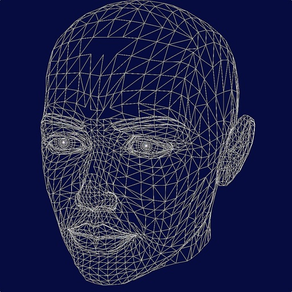
SmoothTrack: Head Tracker
Head tracking for sim games
¥1,500Best Deal Ever
1.09for iPhone, iPad and more
Age Rating
SmoothTrack: Head Tracker スクリーンショット
About SmoothTrack: Head Tracker
SmoothTrack uses the AR capabilities of your phone to provide the simplest and best head tracker for 6 degrees-of-freedom head movements in your sim games.
ANY iOS 13 DEVICE IS SUPPORTED!
----
"The best new controller on the market will only set you back $9.99. It's a smartphone app called SmoothTrack." - Polygon
Customer reviews:
"SmoothTrack just works. Less than 5 minutes to install, setup and fly. Love not being tethered to my desk! 5 stars!!"
"This worked perfectly and way better than expected! Totally enhanced my experience with MFS 2020!"
---
It's a near magical experience to seamlessly slightly move your head and have your game perspective immediately play along (the movements in the game are exaggerated so that you only have to make slight movements of your head to control the camera).
- Simply lean forward to get a closer look at your Flight Simulator cockpit!
- Look a bit up to see the overhead panel of your A320!
- Simply shift your head a bit to the right to see the direction of the space station you're approaching in Elite: Dangerous!
- Look a bit left before a hard left turn in Euro Truck Simulator 2!
No headset or extra equipment of any kind is required! Simply set up your device so that it can see your face. Using the on-screen controls, you can shift your perspective in-game.
Your head movements are slightly exaggerated which enables you to look out of a cockpit side window with just a slight movement of your head to the left.
Any game that supports the FreeTrack or TrackIR protocol will work with this, including:
- Microsoft Flight Simulator
- Microsoft FSX
- DCS World
- Elite: Dangerous
- IL2: Sturmovik
- Euro Truck Simulator 2
- Kerbal Space Program
- ...and many, many others!
INSTRUCTIONS (included in the app):
1. On your computer, install and run the latest version of the free program "OpenTrack". It is available on GitHub at http://github.com/opentrack/opentrack/releases
2. In OpenTrack, as "Input source", choose "UDP over network". As Output, choose "Freetrack 2.0 Enhanced", as its sub-type "Both".
3. Make sure the UDP port OpenTrack is using is open both on your firewall and router.
4. Find the IP address of your PC by running 'ipconfig' in a Command Line - look for "IPv4 Address".
5. Now, in SmoothTrack, set up your IP address and port in the settings
6. Press "Start" in OpenTrack
7. Tap Play here in SmoothTrack and you should see the OpenTrack octopus move around, which means any game that supports TrackIR will now be supporting your head tracking! If the octopus is not moving, then check Troubleshooting for more detailed instructions.
Email support is provided if there are any issues (or if you have any ideas for new features!).
ANY iOS 13 DEVICE IS SUPPORTED!
----
"The best new controller on the market will only set you back $9.99. It's a smartphone app called SmoothTrack." - Polygon
Customer reviews:
"SmoothTrack just works. Less than 5 minutes to install, setup and fly. Love not being tethered to my desk! 5 stars!!"
"This worked perfectly and way better than expected! Totally enhanced my experience with MFS 2020!"
---
It's a near magical experience to seamlessly slightly move your head and have your game perspective immediately play along (the movements in the game are exaggerated so that you only have to make slight movements of your head to control the camera).
- Simply lean forward to get a closer look at your Flight Simulator cockpit!
- Look a bit up to see the overhead panel of your A320!
- Simply shift your head a bit to the right to see the direction of the space station you're approaching in Elite: Dangerous!
- Look a bit left before a hard left turn in Euro Truck Simulator 2!
No headset or extra equipment of any kind is required! Simply set up your device so that it can see your face. Using the on-screen controls, you can shift your perspective in-game.
Your head movements are slightly exaggerated which enables you to look out of a cockpit side window with just a slight movement of your head to the left.
Any game that supports the FreeTrack or TrackIR protocol will work with this, including:
- Microsoft Flight Simulator
- Microsoft FSX
- DCS World
- Elite: Dangerous
- IL2: Sturmovik
- Euro Truck Simulator 2
- Kerbal Space Program
- ...and many, many others!
INSTRUCTIONS (included in the app):
1. On your computer, install and run the latest version of the free program "OpenTrack". It is available on GitHub at http://github.com/opentrack/opentrack/releases
2. In OpenTrack, as "Input source", choose "UDP over network". As Output, choose "Freetrack 2.0 Enhanced", as its sub-type "Both".
3. Make sure the UDP port OpenTrack is using is open both on your firewall and router.
4. Find the IP address of your PC by running 'ipconfig' in a Command Line - look for "IPv4 Address".
5. Now, in SmoothTrack, set up your IP address and port in the settings
6. Press "Start" in OpenTrack
7. Tap Play here in SmoothTrack and you should see the OpenTrack octopus move around, which means any game that supports TrackIR will now be supporting your head tracking! If the octopus is not moving, then check Troubleshooting for more detailed instructions.
Email support is provided if there are any issues (or if you have any ideas for new features!).
Show More
最新バージョン 1.09 の更新情報
Last updated on 2024年01月27日
旧バージョン
v1.09: Bug fix for an issue in which data would still be sent to OpenTrack during the calibration phase, causing a "drift" to occur during this phase.
v1.08: TWO MAJOR NEW FEATURES:
- New "120 FPS" mode which utilizes a higher scanning rate as well as some math magic to increase the tracking speed especially noticeable for those of you with higher frame rates in your games.
- New "AirPods Pro" mode which will utilize AirPods Pro 3DOF head *direction* data (note: direction, not position). You can optionally combine this with the face tracking for 6DOF. Using this mode has a few potential advantages:
- If you're on iPad, unlike AR tracking, AirPods Pro tracking will continue working even if SmoothTrack is used as a sidebar app!
- You can have head direction correctly tracking in completely dark environments
- You can leave face tracking entirely off if you want to save battery
- For some scenarios (especially slower devices), AirPods data should be more precise and lower latency!
v1.08: TWO MAJOR NEW FEATURES:
- New "120 FPS" mode which utilizes a higher scanning rate as well as some math magic to increase the tracking speed especially noticeable for those of you with higher frame rates in your games.
- New "AirPods Pro" mode which will utilize AirPods Pro 3DOF head *direction* data (note: direction, not position). You can optionally combine this with the face tracking for 6DOF. Using this mode has a few potential advantages:
- If you're on iPad, unlike AR tracking, AirPods Pro tracking will continue working even if SmoothTrack is used as a sidebar app!
- You can have head direction correctly tracking in completely dark environments
- You can leave face tracking entirely off if you want to save battery
- For some scenarios (especially slower devices), AirPods data should be more precise and lower latency!
Show More
Version History
1.09
2024年01月27日
v1.09: Bug fix for an issue in which data would still be sent to OpenTrack during the calibration phase, causing a "drift" to occur during this phase.
v1.08: TWO MAJOR NEW FEATURES:
- New "120 FPS" mode which utilizes a higher scanning rate as well as some math magic to increase the tracking speed especially noticeable for those of you with higher frame rates in your games.
- New "AirPods Pro" mode which will utilize AirPods Pro 3DOF head *direction* data (note: direction, not position). You can optionally combine this with the face tracking for 6DOF. Using this mode has a few potential advantages:
- If you're on iPad, unlike AR tracking, AirPods Pro tracking will continue working even if SmoothTrack is used as a sidebar app!
- You can have head direction correctly tracking in completely dark environments
- You can leave face tracking entirely off if you want to save battery
- For some scenarios (especially slower devices), AirPods data should be more precise and lower latency!
v1.08: TWO MAJOR NEW FEATURES:
- New "120 FPS" mode which utilizes a higher scanning rate as well as some math magic to increase the tracking speed especially noticeable for those of you with higher frame rates in your games.
- New "AirPods Pro" mode which will utilize AirPods Pro 3DOF head *direction* data (note: direction, not position). You can optionally combine this with the face tracking for 6DOF. Using this mode has a few potential advantages:
- If you're on iPad, unlike AR tracking, AirPods Pro tracking will continue working even if SmoothTrack is used as a sidebar app!
- You can have head direction correctly tracking in completely dark environments
- You can leave face tracking entirely off if you want to save battery
- For some scenarios (especially slower devices), AirPods data should be more precise and lower latency!
1.08
2024年01月05日
TWO MAJOR NEW FEATURES IN THIS VERSION:
- New "120 FPS" mode which utilizes a higher scanning rate as well as some math magic to increase the tracking speed especially noticeable for those of you with higher frame rates in your games.
- New "AirPods Pro" mode which will utilize AirPods Pro 3DOF head *direction* data (note: direction, not position). You can optionally combine this with the face tracking for 6DOF. Using this mode has a few potential advantages:
- If you're on iPad, unlike AR tracking, AirPods Pro tracking will continue working even if SmoothTrack is used as a sidebar app!
- You can have head direction correctly tracking in completely dark environments
- You can leave face tracking entirely off if you want to save battery
- For some scenarios (especially slower devices), AirPods data should be more precise and lower latency!
- New "120 FPS" mode which utilizes a higher scanning rate as well as some math magic to increase the tracking speed especially noticeable for those of you with higher frame rates in your games.
- New "AirPods Pro" mode which will utilize AirPods Pro 3DOF head *direction* data (note: direction, not position). You can optionally combine this with the face tracking for 6DOF. Using this mode has a few potential advantages:
- If you're on iPad, unlike AR tracking, AirPods Pro tracking will continue working even if SmoothTrack is used as a sidebar app!
- You can have head direction correctly tracking in completely dark environments
- You can leave face tracking entirely off if you want to save battery
- For some scenarios (especially slower devices), AirPods data should be more precise and lower latency!
1.07
2023年04月05日
Provides a fix for iPhone 8 devices, improves performance slightly for all devices.
Updated Privacy Policy URL.
Updated Privacy Policy URL.
1.06
2022年11月29日
* Much improved the angle calibration with fancy 3D math - even if the phone is a bit off to the side, your view will now be centered!
* Added a bright mode to improve face tracking in darker environments like your mom's basement.
* Added quick views that can be stored and retrieved with a tap or, if activated with a quick hand gesture! Holding up the number of fingers of the number of the quick view will then activate the quick view.
* Added a bright mode to improve face tracking in darker environments like your mom's basement.
* Added quick views that can be stored and retrieved with a tap or, if activated with a quick hand gesture! Holding up the number of fingers of the number of the quick view will then activate the quick view.
1.05
2021年03月14日
USB connection mode - lower your latency by directly connecting to your PC via USB. No more network headaches!
1.04
2020年10月05日
Thanks as always for all the kind words of excitement! Please keep spreading the word about SmoothTrack.
WHAT'S NEW:
- Improved UI, easier than ever to use!
- Each degree of freedom can now be set within SmoothTrack to have its own sensitivity (or you can entirely disable axes if you want by setting its sensitivity to 0)
- Added a numbers display of which values are being sent to OpenTrack
- For Infinite Flight players, added a simple Infinite Flight detection button which will immediately connect to Infinite Flight's new gorgeously smooth head tracking support!
WHAT'S NEW:
- Improved UI, easier than ever to use!
- Each degree of freedom can now be set within SmoothTrack to have its own sensitivity (or you can entirely disable axes if you want by setting its sensitivity to 0)
- Added a numbers display of which values are being sent to OpenTrack
- For Infinite Flight players, added a simple Infinite Flight detection button which will immediately connect to Infinite Flight's new gorgeously smooth head tracking support!
1.03
2020年09月18日
As always, huge thanks for all the feedback and excitement!
WHAT'S NEW
- More fine-tune controls for the offset
- Restore brightness to the phone when leaving the app in dark mode
- Better instructions
- Added direct link to the SmoothTrack web site
WHAT'S NEW
- More fine-tune controls for the offset
- Restore brightness to the phone when leaving the app in dark mode
- Better instructions
- Added direct link to the SmoothTrack web site
1.02
2020年09月01日
First of all ---> Huge thanks to everyone for all the excitement! Please get the word out about this app to all your friends and gaming communities! :)
MAJOR IMPROVEMENTS
- The app now supports ALL iOS 13 devices, regardless of whether they have TrueDepth cameras or not!
- The app now supports 2 DOF head tracking for the mobile flight sim Infinite Flight!
- New Depth offset slider for PC games!
- Better Instructions Section with more troubleshooting
- For devices with TrueDepth cameras, tapping the camera will toggle a mask in front of your face.
- New lightbulb button which will let you turn the screen dark during play to save battery
BUG FIXES
- Fixed setting port as 0 initially
- Fixed error messages sometimes coming repeatedly
- Don't allow ports 0 & less or 65535 & greater
- Layout fix for landscape on larger phones
- Crash fix for connection error situations
- Some color fixes for dark/non-dark mode
- Better error messages
MAJOR IMPROVEMENTS
- The app now supports ALL iOS 13 devices, regardless of whether they have TrueDepth cameras or not!
- The app now supports 2 DOF head tracking for the mobile flight sim Infinite Flight!
- New Depth offset slider for PC games!
- Better Instructions Section with more troubleshooting
- For devices with TrueDepth cameras, tapping the camera will toggle a mask in front of your face.
- New lightbulb button which will let you turn the screen dark during play to save battery
BUG FIXES
- Fixed setting port as 0 initially
- Fixed error messages sometimes coming repeatedly
- Don't allow ports 0 & less or 65535 & greater
- Layout fix for landscape on larger phones
- Crash fix for connection error situations
- Some color fixes for dark/non-dark mode
- Better error messages
1.01
2020年08月25日
Fixed a crash bug as well as a network bug, made the UDP connection more stable.
1.0
2020年08月24日
SmoothTrack: Head Tracker 価格
今日:
¥1,500
最低価格:
¥1,500
最高価格:
¥1,600
SmoothTrack: Head Tracker FAQ
SmoothTrack: Head Trackerは、以下の国または地域では利用できません。
China
SmoothTrack: Head Trackerは次の言語がサポートされています。 英語
ここをクリック!地理的に制限されているアプリのダウンロード方法をご参考ください。
次のリストをチェックして、SmoothTrack: Head Trackerの最低システム要件をご確認ください。
iPhone
iOS 15.0以降が必要です。
iPad
iPadOS 15.0以降が必要です。
iPod touch
iOS 15.0以降が必要です。
関連動画
Latest introduction video of SmoothTrack: Head Tracker on iPhone

















![[Premium] RPG アルバスティア戦記](https://image.winudf.com/v2/image1/MjA4NzkxNDRfMTY5NzkxNzUzNV8wNzQ/screen-0.png?fakeurl=1&type=png&w=106)










