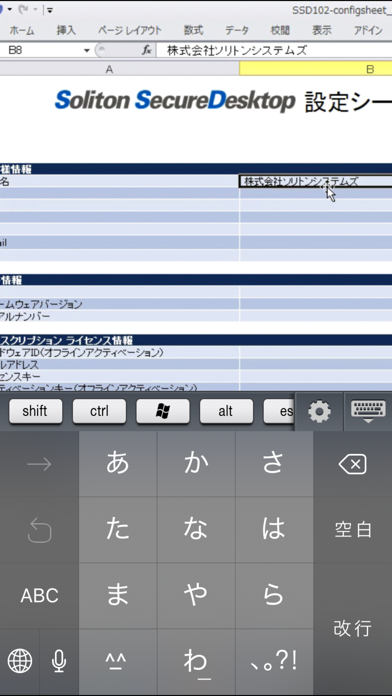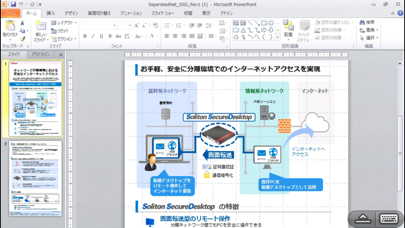Soliton SecureDesktop
無料
1.4.3for iPhone, iPad and more
Age Rating
Soliton SecureDesktop スクリーンショット
About Soliton SecureDesktop
■説明
「Soliton SecureDesktop (ソリトンセキュアデスクトップ、SSD)」は、(株)ソリトンシステムズが提供するセキュアなリモートコントロールアプリケーションです。本アプリケーションから、会社のパソコン(WindowsやMac)を安全・快適に操作できます。
ご利用には、別途有償で提供されるアプライアンスサーバー「Soliton SecureDesktop Center (ソリトンセキュアデスクトップセンター、SSDC)」が必要です。
■特長・機能
・安心のセキュリティ
Soliton Secure Desktop Centerへの接続時には、デジタル証明書による強固な端末認証やユーザー認証に対応。許可されていない端末・ユーザーからの不正利用を防止します。 Soliton SecureDesktopと接続先パソコンの間の通信は、SSLにより暗号・保護されています。
・圧倒的なパフォーマンス
いつも使っているパソコンの画面をリアルタイムに高速に動画配信する技術を採用。ストレスなく仕事を効率的に行えます。
・操作性
分かりやすい直感的インターフェイスを採用。スマートフォンやタブレットのタッチインターフェイスからでも、パソコンが簡単に操作できます。
・SmartOn IDへのシームレスなログイン
PCログイン認証を強化するソリトンのSmartOn IDが導入された端末にも、シームレスにログインする機能が実装されています。
■Soliton SecureDesktop / Soliton SecureDesktop Centerについて
製品詳細はこちらをご確認ください。
http://www.soliton.co.jp/ssd/
ダウンロードすると、以下に掲載の利用条件に同意したとみなさせていただきます:
http://www.soliton.co.jp/eula/
※ご注意
本バージョンは、Soliton SecureDesktop Streamer 3.0以降および Soliton SecureDesktop Center V1.2.0以上でご利用いただけます。
「Soliton SecureDesktop (ソリトンセキュアデスクトップ、SSD)」は、(株)ソリトンシステムズが提供するセキュアなリモートコントロールアプリケーションです。本アプリケーションから、会社のパソコン(WindowsやMac)を安全・快適に操作できます。
ご利用には、別途有償で提供されるアプライアンスサーバー「Soliton SecureDesktop Center (ソリトンセキュアデスクトップセンター、SSDC)」が必要です。
■特長・機能
・安心のセキュリティ
Soliton Secure Desktop Centerへの接続時には、デジタル証明書による強固な端末認証やユーザー認証に対応。許可されていない端末・ユーザーからの不正利用を防止します。 Soliton SecureDesktopと接続先パソコンの間の通信は、SSLにより暗号・保護されています。
・圧倒的なパフォーマンス
いつも使っているパソコンの画面をリアルタイムに高速に動画配信する技術を採用。ストレスなく仕事を効率的に行えます。
・操作性
分かりやすい直感的インターフェイスを採用。スマートフォンやタブレットのタッチインターフェイスからでも、パソコンが簡単に操作できます。
・SmartOn IDへのシームレスなログイン
PCログイン認証を強化するソリトンのSmartOn IDが導入された端末にも、シームレスにログインする機能が実装されています。
■Soliton SecureDesktop / Soliton SecureDesktop Centerについて
製品詳細はこちらをご確認ください。
http://www.soliton.co.jp/ssd/
ダウンロードすると、以下に掲載の利用条件に同意したとみなさせていただきます:
http://www.soliton.co.jp/eula/
※ご注意
本バージョンは、Soliton SecureDesktop Streamer 3.0以降および Soliton SecureDesktop Center V1.2.0以上でご利用いただけます。
Show More
最新バージョン 1.4.3 の更新情報
Last updated on 2022年11月08日
旧バージョン
• iPadで外付けキーボードを使用した際、矢印キーが機能しない問題を修正
Show More
Version History
1.4.3
2022年11月08日
• iPadで外付けキーボードを使用した際、矢印キーが機能しない問題を修正
1.4.2
2022年08月26日
• iPhoneデバイスのリモート操作画面でデバイスを回転しても縦画面表示のまま切り替わらない不具合を修正
• 一部のiPhoneデバイスにおいて、SmartOn IDのトークン選択画面で有効なトークンが一見して見当たらない不具合を修正
• 一部のiPhoneデバイスにおいて、SmartOn IDのトークン選択画面で有効なトークンが一見して見当たらない不具合を修正
1.4.1
2022年08月08日
• Soliton SecureBrowser II連携に対応(Soliton SecureBrowser II V2.0.5以降で対応)
• Whiteboard機能が正常に動作しない不具合を修正
• その他不具合修正
• Whiteboard機能が正常に動作しない不具合を修正
• その他不具合修正
1.4.0
2019年05月14日
・iPhone Xに対応
・不具合修正
・不具合修正
1.2.0
2017年03月24日
- リソース管理(グループ設定)機能を追加
- リレー機能(負荷分散)を追加
‐ リモートコントロール環境の追加 (iOS 10.1 / 10.2 )
- リレー機能(負荷分散)を追加
‐ リモートコントロール環境の追加 (iOS 10.1 / 10.2 )
1.0.7
2015年09月24日
V1.0.7
- SmartOn ID端末へのシームレスなログイン機能
- Soliton SecureGateway経由での接続機能
- その他不具合修正
- SmartOn ID端末へのシームレスなログイン機能
- Soliton SecureGateway経由での接続機能
- その他不具合修正
1.0.6.8
2015年05月11日
不具合修正
1.0.5.0
2015年03月28日
- Soliton SecureDesktop V1.0.1対応
- 不具合修正
※ご注意※
本バージョン(V1.0.5)をご利用になる前に、必ずSoliton SecureDesktop CenterがV1.0.1以上であることをご確認ください。本バージョンは、Soliton SecureDesktop Center V1.0.0(旧バージョン)には接続できませんので、ご注意ください。
- 不具合修正
※ご注意※
本バージョン(V1.0.5)をご利用になる前に、必ずSoliton SecureDesktop CenterがV1.0.1以上であることをご確認ください。本バージョンは、Soliton SecureDesktop Center V1.0.0(旧バージョン)には接続できませんので、ご注意ください。
1.0.2.0
2014年10月11日
iOS 8に対応しました。
1.0.1.0
2014年09月24日
不具合修正
1.0.0.20
2014年09月05日
Soliton SecureDesktop FAQ
ここをクリック!地理的に制限されているアプリのダウンロード方法をご参考ください。
次のリストをチェックして、Soliton SecureDesktopの最低システム要件をご確認ください。
iPhone
iOS 13.0以降が必要です。
iPad
iPadOS 13.0以降が必要です。
iPod touch
iOS 13.0以降が必要です。
Soliton SecureDesktopは次の言語がサポートされています。 日本語, イタリア語, スペイン語, ドイツ語, フランス語, ポルトガル語, ロシア語, 簡体字中国語, 繁体字中国語, 英語, 韓国語