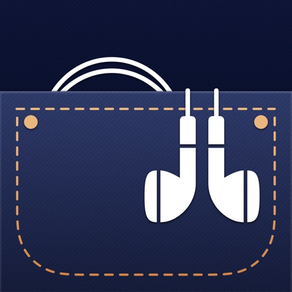
Songpocket
Immersive music library
無料
2.4for iPhone, iPad
Age Rating
Songpocket スクリーンショット
About Songpocket
A music player that lets you organize your library manually.
• Reorder albums by dragging.
• Move albums between folders.
…kinda like records!
Works with your library in the built-in Music app.
• Reorder albums by dragging.
• Move albums between folders.
…kinda like records!
Works with your library in the built-in Music app.
Show More
最新バージョン 2.4 の更新情報
Last updated on 2024年04月25日
旧バージョン
Refinements:
• Tweaked appearance of now-playing indicators.
• Redesigned song rows.
Internal changes:
• Rewrote song rows using SwiftUI.
• Tweaked appearance of now-playing indicators.
• Redesigned song rows.
Internal changes:
• Rewrote song rows using SwiftUI.
Show More
Version History
2.4
2024年03月25日
Refinements:
• Tweaked appearance of now-playing indicators.
• Redesigned song rows.
Internal changes:
• Rewrote song rows using SwiftUI.
• Tweaked appearance of now-playing indicators.
• Redesigned song rows.
Internal changes:
• Rewrote song rows using SwiftUI.
2.3.4
2024年03月17日
• Fixed a bug that made song row overflow buttons harder to tap.
2.3.3
2024年03月12日
• Refactored some internal components.
2.3.2
2024年02月23日
• Swapped “select” and “more” toolbar buttons.
• Separated “repeat off” and “repeat on” buttons.
• Changed “repeat on” icon.
• Changed “unknown track number” placeholder to “#”.
• Separated “repeat off” and “repeat on” buttons.
• Changed “repeat on” icon.
• Changed “unknown track number” placeholder to “#”.
2.3.1
2024年01月22日
• Changed first-launch and empty-library placeholders.
2.3
2024年01月16日
Refinements:
• Redesigned folder and album rows.
• Made “Previous” and “Next” dismiss the menu automatically.
• Added space before “sort” button in folders and songs views.
Internal changes:
• Rewrote folder rows using SwiftUI.
• Redesigned folder and album rows.
• Made “Previous” and “Next” dismiss the menu automatically.
• Added space before “sort” button in folders and songs views.
Internal changes:
• Rewrote folder rows using SwiftUI.
2.2.1
2024年01月02日
• Removed some obscure gestures for selecting rows.
2.2
2024年01月01日
New features:
• Updated the overall look. Made backgrounds grey, and changed accent color to light blue.
Removals:
• Removed “Combine” and “Move By Artist”. I’m rethinking those.
Refinements:
• Hid status bar, and kept navigation bar backgrounds visible.
• Removed all mentions of “crates”.
• Made highlighted rows light blue.
• Rearranged and changed icons for “Edit”, “Previous”, “Restart”, “Next”, “Repeat”, “Move”, and “Sort” buttons.
• Changed “No Albums”, “No Songs”, no-artwork, and empty-library placeholders.
Internal changes:
• Rewrote using newer Apple Music APIs: playback controls, requesting library access, and “play” commands on song rows. If I did it right, you should notice nothing.
• Updated the overall look. Made backgrounds grey, and changed accent color to light blue.
Removals:
• Removed “Combine” and “Move By Artist”. I’m rethinking those.
Refinements:
• Hid status bar, and kept navigation bar backgrounds visible.
• Removed all mentions of “crates”.
• Made highlighted rows light blue.
• Rearranged and changed icons for “Edit”, “Previous”, “Restart”, “Next”, “Repeat”, “Move”, and “Sort” buttons.
• Changed “No Albums”, “No Songs”, no-artwork, and empty-library placeholders.
Internal changes:
• Rewrote using newer Apple Music APIs: playback controls, requesting library access, and “play” commands on song rows. If I did it right, you should notice nothing.
2.1.2
2023年11月06日
• Indented separators above and below album titles.
2.1.1
2023年11月02日
• Started requiring iOS 17.
• Refactored showing and hiding “Allow Access” and “Open Music” placeholders.
• Refactored showing and hiding “Allow Access” and “Open Music” placeholders.
2.1
2023年10月27日
Refinements:
• Redesigned first-launch and empty-library placeholders on iOS 17.
Bug fixes:
• Disabled “Edit” if you revoke access to Apple Music.
• Redesigned first-launch and empty-library placeholders on iOS 17.
Bug fixes:
• Disabled “Edit” if you revoke access to Apple Music.
2
2023年10月24日
Added:
• Huge artwork in album lists
• Arrange albums → “Newest” and “Oldest”
Removed:
• All settings, for a more focused experience
• “Play Next”
• “Repeat All”
• Arrange songs → “Recently Added”
Refined:
• Renamed “Folders” to “Crates”.
• Adjusted fonts to match Apple Music.
• Top-aligned contents of song rows.
• Rearranged buttons in “Combine” and “Move” sheets.
• Tweaked “Move By Artist” logic.
• Changed default crate title to “~”. No more pressure to think up names if you don’t want to.
• Stopped exiting edit mode after moving albums.
Fixed:
• Made “Start Playing” and “Play” always turn off Repeat.
• Huge artwork in album lists
• Arrange albums → “Newest” and “Oldest”
Removed:
• All settings, for a more focused experience
• “Play Next”
• “Repeat All”
• Arrange songs → “Recently Added”
Refined:
• Renamed “Folders” to “Crates”.
• Adjusted fonts to match Apple Music.
• Top-aligned contents of song rows.
• Rearranged buttons in “Combine” and “Move” sheets.
• Tweaked “Move By Artist” logic.
• Changed default crate title to “~”. No more pressure to think up names if you don’t want to.
• Stopped exiting edit mode after moving albums.
Fixed:
• Made “Start Playing” and “Play” always turn off Repeat.
1.13.4
2023年09月14日
• Updated some internal components for future compatibility.
1.13.3
2023年08月08日
Refinements:
• Removed black flash during launch in light mode, because Songpocket now always matches your device’s light/dark mode setting.
• Disabled large title in folders view.
• Removed accent color from highlighted rows.
• Removed Back button titles.
Internal changes:
• Rewrote some UI components using SwiftUI, including accent color settings.
• Refactored tons of internal components, deleting 1,000-ish lines of code (10%).
• Removed black flash during launch in light mode, because Songpocket now always matches your device’s light/dark mode setting.
• Disabled large title in folders view.
• Removed accent color from highlighted rows.
• Removed Back button titles.
Internal changes:
• Rewrote some UI components using SwiftUI, including accent color settings.
• Refactored tons of internal components, deleting 1,000-ish lines of code (10%).
1.13.2
2023年07月20日
Bug fixes:
• Aligned a row separator in Settings.
• Aligned a row separator in Settings.
1.13.1
2023年07月13日
Removals:
• Removed “Apple Music” button from toolbar.
• Removed light/dark mode picker.
Refinements:
• Improved contrast of all accent colors.
• Made toolbar background always visible.
• Disabled large title in albums view.
• Removed “Apple Music” button from toolbar.
• Removed light/dark mode picker.
Refinements:
• Improved contrast of all accent colors.
• Made toolbar background always visible.
• Disabled large title in albums view.
1.13
2023年06月28日
New features:
• Added “Settings” → “Contact”.
Refinements:
• Redesigned Settings slightly.
• Added “Settings” → “Contact”.
Refinements:
• Redesigned Settings slightly.
1.12
2023年06月03日
Added…
• “pawprint” and “Luxo lamp” now-playing markers
• songs view → “Arrange” → “Recently Added”
Removed…
• “bird”, “sailboat”, and “beach umbrella” now-playing markers
• albums view → “Sort” → “Oldest Release”
Changed…
• “Play to Bottom” to “Start Playing”. You can now use Previous to go to songs above.
• “Sort” to “Arrange”
• various text and icons
Fixed bugs where…
• “Arrange” rearranged identical folder names
• “pawprint” and “Luxo lamp” now-playing markers
• songs view → “Arrange” → “Recently Added”
Removed…
• “bird”, “sailboat”, and “beach umbrella” now-playing markers
• albums view → “Sort” → “Oldest Release”
Changed…
• “Play to Bottom” to “Start Playing”. You can now use Previous to go to songs above.
• “Sort” to “Arrange”
• various text and icons
Fixed bugs where…
• “Arrange” rearranged identical folder names
1.11.2
2023年05月01日
Refinements:
• Renamed “Rest of Album” to “to Bottom”.
• Renamed “Newest First” to “Newest Release”; likewise for “Oldest”.
• Renamed “Rest of Album” to “to Bottom”.
• Renamed “Newest First” to “Newest Release”; likewise for “Oldest”.
1.11.1
2023年04月14日
Refinements:
• Reorganized actions when you tap a song or its “more” button.
• Replaced mentions of “Music” app with “Apple Music”, to match Apple’s support articles.
Internal changes:
• Refactored integrating with Apple Music during startup to use SwiftUI.
• Reorganized actions when you tap a song or its “more” button.
• Replaced mentions of “Music” app with “Apple Music”, to match Apple’s support articles.
Internal changes:
• Refactored integrating with Apple Music during startup to use SwiftUI.
1.11
2023年03月04日
New features:
• Added Repeat controls.
Refinements:
• Renamed Options to Settings, and moved it to the bottom toolbar.
• Redesigned album row artwork.
• Redesigned songs view album headers.
• Added smart resizing for songs view artwork: it keeps itself as big as possible while remaining able to fit onscreen.
• Added no-artwork placeholder in songs view.
• Added haptics for Insert and Queue commands.
• Changed icons for and renamed some sort options.
• Randomized Random sort option icon. :)
• Disabled sort options when only 1 item is onscreen or selected.
• Made Rename Folder dialog show existing title as placeholder.
• Added Combine preview.
• Removed Combine Folders and New Folder dialogs.
• Renamed Organize By to Move By.
Internal changes:
• Rewrote parts of songs view and Settings using SwiftUI.
• Added Repeat controls.
Refinements:
• Renamed Options to Settings, and moved it to the bottom toolbar.
• Redesigned album row artwork.
• Redesigned songs view album headers.
• Added smart resizing for songs view artwork: it keeps itself as big as possible while remaining able to fit onscreen.
• Added no-artwork placeholder in songs view.
• Added haptics for Insert and Queue commands.
• Changed icons for and renamed some sort options.
• Randomized Random sort option icon. :)
• Disabled sort options when only 1 item is onscreen or selected.
• Made Rename Folder dialog show existing title as placeholder.
• Added Combine preview.
• Removed Combine Folders and New Folder dialogs.
• Renamed Organize By to Move By.
Internal changes:
• Rewrote parts of songs view and Settings using SwiftUI.
1.10
2022年11月15日
New features:
• Added “jump 15 seconds” buttons.
Refinements:
• Updated “Insert” and “Queue” icons to match Music app.
• Improved row-resize animations when toggling editing mode.
• Added “jump 15 seconds” buttons.
Refinements:
• Updated “Insert” and “Queue” icons to match Music app.
• Improved row-resize animations when toggling editing mode.
1.9
2022年09月13日
New features:
• Added alternative now-playing markers: bird, fish, sailboat, and beach umbrella. Yes, really—have fun!
Refinements:
• Made “Insert” and “Queue” commands stay in the same order.
Internal changes:
• Started requiring iOS 16.
• Added alternative now-playing markers: bird, fish, sailboat, and beach umbrella. Yes, really—have fun!
Refinements:
• Made “Insert” and “Queue” commands stay in the same order.
Internal changes:
• Started requiring iOS 16.
1.8
2022年08月18日
New features:
• Added “Open Music” button to toolbar.
• Added “Insert Song” and “Insert Song and Below” commands to song rows.
Refinements:
• Updated all accent colors, improving contrast.
• Renamed “collections” to “folders”.
• Updated “Previous” and “Next” icons.
• Made “Rename”, “Combine”, “Organize”, and “Move” exit editing mode after applying changes.
• Dimmed disabled rows within “Organize” and “Move” sheets.
Bug fixes:
• Fixed a bug where changing the accent color showed a checkmark on the new row in the old color for 1 frame.
• Added “Open Music” button to toolbar.
• Added “Insert Song” and “Insert Song and Below” commands to song rows.
Refinements:
• Updated all accent colors, improving contrast.
• Renamed “collections” to “folders”.
• Updated “Previous” and “Next” icons.
• Made “Rename”, “Combine”, “Organize”, and “Move” exit editing mode after applying changes.
• Dimmed disabled rows within “Organize” and “Move” sheets.
Bug fixes:
• Fixed a bug where changing the accent color showed a checkmark on the new row in the old color for 1 frame.
1.7
2022年06月19日
New features:
• Added a “Play Song” action. You’ll wonder how you ever lived without it.
Refinements:
• Changed the transport buttons to use outline icons, for a lighter look.
• Inset the separators between rows on both sides, for neater alignment with content.
• Made the “Sort” and “Move” menus show the number of items they’ll apply to.
• Added icons for commands in the “Sort” and “Move” menus.
• Made the “Rename Collection”, “Combine Collections”, and “New Collection” dialogs automatically select the existing title.
• Made the “Combine Collections” and “New Collection” dialogs always show their suggested title in the text field, even if it’s just “Combined Collection” or “New Collection”.
• Made the “Organize by Album Artist” command insert new collections above the current collection, not at the top.
• Moved track numbers to the left side of song rows.
• Made “Queue Song and Below” and “Queue Song” leave your shuffle mode untouched.
• Made “now playing” indicators match your preferred text size.
• Moved the “now playing” or “paused” portion of VoiceOver descriptions to the beginning. You no longer need to listen to the entire description of a collection, album, or song to know whether it’s now-playing.
Bug fixes:
• Fixed a memory leak in the “Sort” and “Move” menus which caused the system to never deallocate albums and songs screens.
• Fixed a memory leak in the “New Collection” dialog which caused the system to never deallocate collections and albums screens.
Internal changes:
• Rewrote startup code in SwiftUI. Note: this triggers a bug currently in iOS that causes Songpocket to show an empty black screen after you install this update. Force quit and reopen Songpocket, and you should be all set—it should only happen once.
• Adopted Swift Concurrency for various internal components.
• Added a “Play Song” action. You’ll wonder how you ever lived without it.
Refinements:
• Changed the transport buttons to use outline icons, for a lighter look.
• Inset the separators between rows on both sides, for neater alignment with content.
• Made the “Sort” and “Move” menus show the number of items they’ll apply to.
• Added icons for commands in the “Sort” and “Move” menus.
• Made the “Rename Collection”, “Combine Collections”, and “New Collection” dialogs automatically select the existing title.
• Made the “Combine Collections” and “New Collection” dialogs always show their suggested title in the text field, even if it’s just “Combined Collection” or “New Collection”.
• Made the “Organize by Album Artist” command insert new collections above the current collection, not at the top.
• Moved track numbers to the left side of song rows.
• Made “Queue Song and Below” and “Queue Song” leave your shuffle mode untouched.
• Made “now playing” indicators match your preferred text size.
• Moved the “now playing” or “paused” portion of VoiceOver descriptions to the beginning. You no longer need to listen to the entire description of a collection, album, or song to know whether it’s now-playing.
Bug fixes:
• Fixed a memory leak in the “Sort” and “Move” menus which caused the system to never deallocate albums and songs screens.
• Fixed a memory leak in the “New Collection” dialog which caused the system to never deallocate collections and albums screens.
Internal changes:
• Rewrote startup code in SwiftUI. Note: this triggers a bug currently in iOS that causes Songpocket to show an empty black screen after you install this update. Force quit and reopen Songpocket, and you should be all set—it should only happen once.
• Adopted Swift Concurrency for various internal components.
Songpocket FAQ
ここをクリック!地理的に制限されているアプリのダウンロード方法をご参考ください。
次のリストをチェックして、Songpocketの最低システム要件をご確認ください。
iPhone
iOS 17.0以降が必要です。
iPad
iPadOS 17.0以降が必要です。
Songpocketは次の言語がサポートされています。 英語































