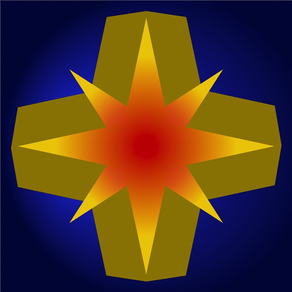
Star Course – Puzzle Challenge
Free
1.4for iPhone, iPad
Age Rating
Star Course – Puzzle Challenge スクリーンショット
About Star Course – Puzzle Challenge
Line up the stars to unscramble the course path and then roll a ball through the cosmos from beginning to end. Star Course is a two-part game. You unscramble the maze by tapping the stars to rotate them until the connection from the green star to the red star is restored. When the maze is unscrambled, tap the launch button to put the ball into motion. Tilt your iOS device to navigate from the green star to the red star. Your score will be the percentage of stars you collect along the path compared to the maximum possible path. You can repeat the puzzle if you want to improve your score or you can go onto the next puzzle. If you use game center, you can see your leaderboard scores and achievements. If a particular puzzle proves difficult, use the help (?) button to solve the star alignment or show the longest path. This help will lower the score, but you can always return and play that puzzle again later.
Features:
• Help button, with question mark, solves star alignment or path
• Video button demonstrates game play
• Pause/Play button stops the rocket flight when play must be interrupted and restarted later
• Game Center button revealed when pause button is activated
• Speaker button to silence sounds revealed when pause activated
• Speed adjustment buttons revealed when pause activated
• Current game number presented for reference
• Last high percentage earned for current game if played before
• Previous button to repeat a game or go in reverse through the game board numbers
• Next button for going onto the next game
• 100 different game boards
Game Center:
Leaderboards
• Combined score – percentage points earned on all played games multiplied by the average percentage
• Average score – average percentage score on all played games
Achievements
• Promotions to one, two, three and four star general for completing certain numbers of puzzles at 90% or more.
• Perfect score awarded when all 100 games are completed at 100%
Playing Tips:
• Align the outer rows and columns of the board first, then work inward toward the center of the board.
• No track should point toward an outer edge of the board
Features:
• Help button, with question mark, solves star alignment or path
• Video button demonstrates game play
• Pause/Play button stops the rocket flight when play must be interrupted and restarted later
• Game Center button revealed when pause button is activated
• Speaker button to silence sounds revealed when pause activated
• Speed adjustment buttons revealed when pause activated
• Current game number presented for reference
• Last high percentage earned for current game if played before
• Previous button to repeat a game or go in reverse through the game board numbers
• Next button for going onto the next game
• 100 different game boards
Game Center:
Leaderboards
• Combined score – percentage points earned on all played games multiplied by the average percentage
• Average score – average percentage score on all played games
Achievements
• Promotions to one, two, three and four star general for completing certain numbers of puzzles at 90% or more.
• Perfect score awarded when all 100 games are completed at 100%
Playing Tips:
• Align the outer rows and columns of the board first, then work inward toward the center of the board.
• No track should point toward an outer edge of the board
Show More
最新バージョン 1.4 の更新情報
Last updated on 2016年06月02日
旧バージョン
Added share feature.
Show More
Version History
1.4
2014年12月09日
Added share feature.
Star Course – Puzzle Challenge FAQ
ここをクリック!地理的に制限されているアプリのダウンロード方法をご参考ください。
次のリストをチェックして、Star Course – Puzzle Challengeの最低システム要件をご確認ください。
iPhone
iPad
Star Course – Puzzle Challengeは次の言語がサポートされています。 English





























