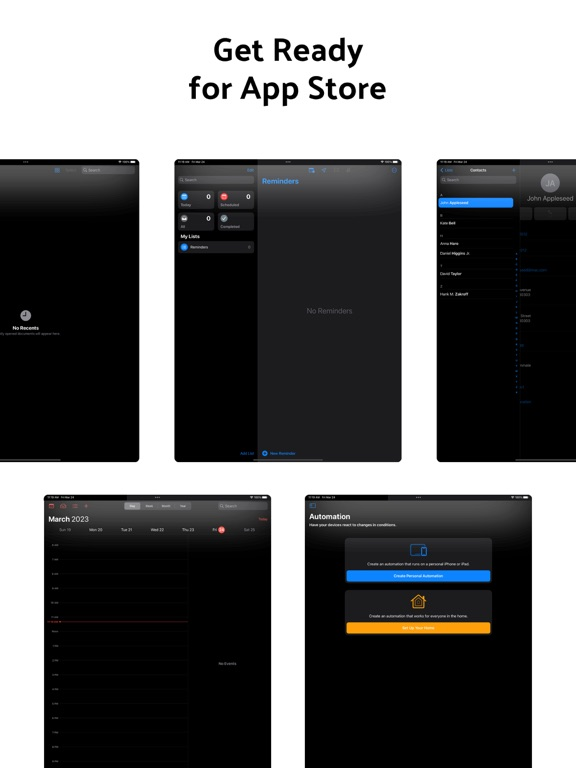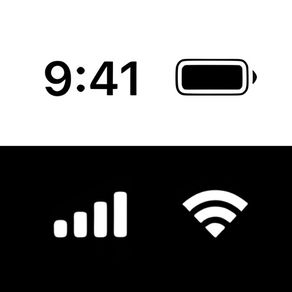
Status Bar - Screenshot Editor
Mock up screen shot creator
無料Offers In-App Purchases
1.1.7for iPhone, iPad and more
9.1
11 Ratings
Jordan Zeleny
Developer
14.2MB
Size
2024年03月20日
Update Date
#136
in Developer Tools
4+
Age Rating
Age Rating
Status Bar - Screenshot Editor スクリーンショット
About Status Bar - Screenshot Editor
Introducing our iOS app, designed specifically for those who want to showcase their screenshots in the best possible light. With our app, you can easily add a standard status bar to your screenshots, complete with the time at 9:41 and full network, wifi, and battery levels, just as recommended by the App Store.
Our app features auto color detection and device detection, which means you can upload your screenshots and watch as our app automatically adds the standard status bar to match your device. You can also customize the text color and background color to make your screenshots stand out even more.
With our app, you'll never have to worry about manually editing your screenshots again. Simply upload them to our app, and let us do the rest. Whether you're an app developer or just want to showcase your screenshots on social media, our app is the perfect tool for you.
So why wait? Download our app today and start adding the perfect finishing touch to all your screenshots.
Don't forget to leave a rating if you enjoyed this app!
Contact:
Jordanzeleny@gmail.com
TERMS OF USE:
https://www.apple.com/legal/internet-services/itunes/dev/stdeula/
Our app features auto color detection and device detection, which means you can upload your screenshots and watch as our app automatically adds the standard status bar to match your device. You can also customize the text color and background color to make your screenshots stand out even more.
With our app, you'll never have to worry about manually editing your screenshots again. Simply upload them to our app, and let us do the rest. Whether you're an app developer or just want to showcase your screenshots on social media, our app is the perfect tool for you.
So why wait? Download our app today and start adding the perfect finishing touch to all your screenshots.
Don't forget to leave a rating if you enjoyed this app!
Contact:
Jordanzeleny@gmail.com
TERMS OF USE:
https://www.apple.com/legal/internet-services/itunes/dev/stdeula/
Show More
最新バージョン 1.1.7 の更新情報
Last updated on 2024年03月20日
旧バージョン
Bug fixes and improvements.
Show More
Version History
1.1.7
2024年03月20日
Bug fixes and improvements.
1.1.5
2024年02月19日
Bug fixes and performance improvements.
1.1.4
2023年11月14日
Bug fixes and improvements.
1.1.3
2023年06月26日
Bug fixes and improvements.
1.1.2
2023年05月27日
Bug fixes and improvements
1.1.1
2023年04月20日
Bug fixes
1.1.0
2023年03月31日
Bug fixes
1.0.7
2023年03月29日
Bug fixes
1.0.6
2023年03月27日
Status Bar - Screenshot Editor FAQ
ここをクリック!地理的に制限されているアプリのダウンロード方法をご参考ください。
次のリストをチェックして、Status Bar - Screenshot Editorの最低システム要件をご確認ください。
iPhone
iOS 15.0以降が必要です。
iPad
iPadOS 15.0以降が必要です。
iPod touch
iOS 15.0以降が必要です。
Status Bar - Screenshot Editorは次の言語がサポートされています。 英語
Status Bar - Screenshot Editor二は内課金があります。課金要素と価格をご覧ください。
Pro
¥1,500
Pro
¥1,500
Pro
¥1,200
Pro
¥2,200
Weekly (1 Week)
¥300
Annual (1 Year)
¥1,200
Unlimited
¥1,500