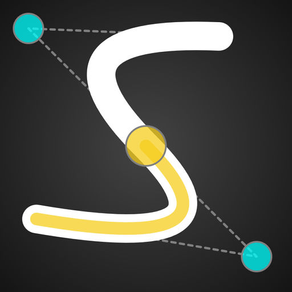
SVG Paths
$1.99
2.0for iPhone, iPad
Age Rating
SVG Paths スクリーンショット
About SVG Paths
SVG (Scalable Vector Graphics) is an Internet technology for drawing crisp, lightweight, zoomable images. SVG paths are a way to render complex shapes. SVG Paths is an app to help you learn about and start drawing your own paths. Accessible in a way books cannot be, you will quickly master cubic and quadratic Bézier splines, elliptical arcs and simple lines as you explores the creation of complex shapes. Then you can share them, and even generate animated GIFs capturing the act of drawing.
It’s a modern, and engaging way to learn an important web technology. And the graphics you draw are useable in your own projects. We've been using SVG Paths to draw clipart for other projects and it's been helpful and quick. The animation of a frog icon being drawn you'll see when you first launch SVG Paths was drawn with SVG Paths.
• Simple custom calculator input
• Touch manipulation of path segments.
• Background Images for Tracing.
• Share multiple formats including SVG, PDF and Animated GIFs.
• Custom Airplay Mirroring for Demonstrations
• Unlimited undo preservation. Experiment and come back; it'll still be there.
• Illustrated documentation of all the path operators.
• Optimized for both iPhones and iPads.
• Two finger tap to undo; three finger tap to redo.
• iCloud file browsing
It’s a modern, and engaging way to learn an important web technology. And the graphics you draw are useable in your own projects. We've been using SVG Paths to draw clipart for other projects and it's been helpful and quick. The animation of a frog icon being drawn you'll see when you first launch SVG Paths was drawn with SVG Paths.
• Simple custom calculator input
• Touch manipulation of path segments.
• Background Images for Tracing.
• Share multiple formats including SVG, PDF and Animated GIFs.
• Custom Airplay Mirroring for Demonstrations
• Unlimited undo preservation. Experiment and come back; it'll still be there.
• Illustrated documentation of all the path operators.
• Optimized for both iPhones and iPads.
• Two finger tap to undo; three finger tap to redo.
• iCloud file browsing
Show More
最新バージョン 2.0 の更新情報
Last updated on 2018年11月15日
旧バージョン
Important: Browse for your old drawings in Locations -> On My iPhone -> SVG Paths -> Drawings
• Completely refurbished interface.
• Fill colors and line style control.
• Two finger tap to undo, three finger tap to redo
• iCloud support
• Document naming, tagging and other standard file manipulations
• Files app support
• Improved sharing
• Example paths
• Pinch to zoom
• Completely refurbished interface.
• Fill colors and line style control.
• Two finger tap to undo, three finger tap to redo
• iCloud support
• Document naming, tagging and other standard file manipulations
• Files app support
• Improved sharing
• Example paths
• Pinch to zoom
Show More
Version History
2.0
2018年11月15日
Important: Browse for your old drawings in Locations -> On My iPhone -> SVG Paths -> Drawings
• Completely refurbished interface.
• Fill colors and line style control.
• Two finger tap to undo, three finger tap to redo
• iCloud support
• Document naming, tagging and other standard file manipulations
• Files app support
• Improved sharing
• Example paths
• Pinch to zoom
• Completely refurbished interface.
• Fill colors and line style control.
• Two finger tap to undo, three finger tap to redo
• iCloud support
• Document naming, tagging and other standard file manipulations
• Files app support
• Improved sharing
• Example paths
• Pinch to zoom
1.1
2016年03月31日
• Added background image support for tracing
• Stability fixes
• New layout for iPad
• 3 Finger drag to undo
• Stability fixes
• New layout for iPad
• 3 Finger drag to undo
1.0.4
2015年04月10日
* Share view was distorted on iPad under iOS 8.
* PDF output could be clipped
* Can now use AirDrop to share SVGs with OS X 10.10
* More dynamic layout.
* Document changes had not been immediately displayed in the document chooser.
* Animated GIFs don't loop
* New iPad layout
* Menu view no longer gets clipped when keyboard is brought up.
* PDF output could be clipped
* Can now use AirDrop to share SVGs with OS X 10.10
* More dynamic layout.
* Document changes had not been immediately displayed in the document chooser.
* Animated GIFs don't loop
* New iPad layout
* Menu view no longer gets clipped when keyboard is brought up.
1.0.3
2013年12月19日
• Airdrop Support
• Native File Type Sharing
• Fill and Line Width Properties
• Bug Fixes
• Newest Documents First in Chooser
• Some Graphics Weren't Rendering as Retina
• Native File Type Sharing
• Fill and Line Width Properties
• Bug Fixes
• Newest Documents First in Chooser
• Some Graphics Weren't Rendering as Retina
1.0.2
2013年11月05日
* Can now enter numbers like 0.04.
* Sped up Choose Path.
* Added Airplay Mirroring support.
* General performance improvements while tracking.
* Tightened up the layout.
* Crashes less.
* Animated GIFs no longer jump around.
* Sped up Choose Path.
* Added Airplay Mirroring support.
* General performance improvements while tracking.
* Tightened up the layout.
* Crashes less.
* Animated GIFs no longer jump around.
1.0.1
2013年10月14日
• Fix Bugs
• Rearranged Keyboard on iPad
• Added Help Button to iPad layout
• Improved SVG Output
• Rearranged Keyboard on iPad
• Added Help Button to iPad layout
• Improved SVG Output
1.0
2013年09月19日
SVG Paths FAQ
ここをクリック!地理的に制限されているアプリのダウンロード方法をご参考ください。
次のリストをチェックして、SVG Pathsの最低システム要件をご確認ください。
iPhone
iPad
SVG Pathsは次の言語がサポートされています。 English































