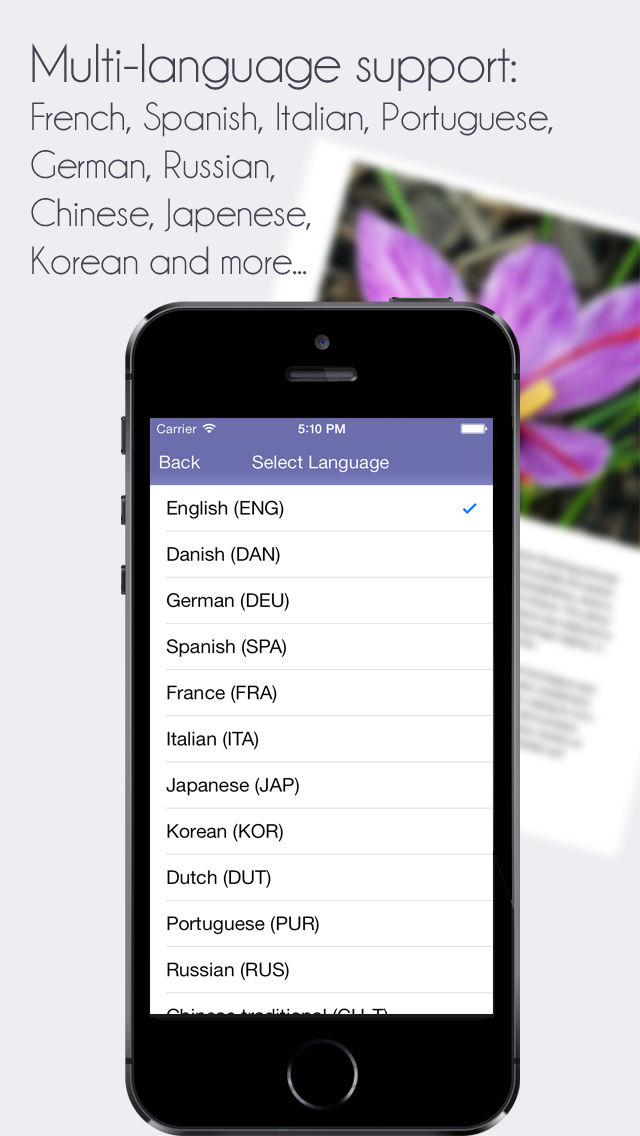TextExtractor Scanner - Scan PDF and Extract Text as Word Documents
$0.99
2.0.2for iPhone, iPad
Age Rating
TextExtractor Scanner - Scan PDF and Extract Text as Word Documents スクリーンショット
About TextExtractor Scanner - Scan PDF and Extract Text as Word Documents
Text Extractor turns your device into an offline mobile scanner and text extractor. A one-step way to scan your document as a PDF and Word document while extracting your text. Word Processor is included for text editing.
Text Extractor instantly extracts text from a picture you take with your device or one already in your Image Library with split screen: top screen is PDF result and bottom screen is the Word Processor with the extracted text.
Text Extractor offers multi-language OCR text extraction and .docx and doc format sharing.
Text Extractor allows you to optimize your scans with manual or auto-cropping and auto enhancing for clear high resolution images.
What makes Text Extractor unique:
* Offline
The only offline OCR Scanner on the App Store
No need for WiFi connection to access your documents and use the OCR feature
No cloud storage will intercept your files, everything is processed on your device
* Interface
Simple, clean, user friendly
* OCR Recognition Language
OCR Scanner supports 13+ languages:
ENGLISH
CHINESE (SIMPLIFIED)
CHINESE (TRADITIONAL)
KOREAN
DANISH
DUTCH
FRENCH
GERMAN
ITALIAN
JAPANESE
PORTUGUESE
RUSSIAN
SPANISH
….and all Latin based languages
* Cropping
Manually crop your image to select any portion of text that you want to extract
* Editing
You can edit the extracted text to add or remove words.
* Sharing
Share your text to almost all your favourite apps Social media sites including:
Email
SMS
Facebook
Twitter
Open in…
Google Drive
Dropbox
and more…
Printing
Print your extracted text with any local printer that has AirPrint capabilities. Select your default page size: US Letter, US Legal, Business Card and Receipt.
Security
Set Passcode protections to prevent others from peaking into your private documents.
Text Extractor instantly extracts text from a picture you take with your device or one already in your Image Library with split screen: top screen is PDF result and bottom screen is the Word Processor with the extracted text.
Text Extractor offers multi-language OCR text extraction and .docx and doc format sharing.
Text Extractor allows you to optimize your scans with manual or auto-cropping and auto enhancing for clear high resolution images.
What makes Text Extractor unique:
* Offline
The only offline OCR Scanner on the App Store
No need for WiFi connection to access your documents and use the OCR feature
No cloud storage will intercept your files, everything is processed on your device
* Interface
Simple, clean, user friendly
* OCR Recognition Language
OCR Scanner supports 13+ languages:
ENGLISH
CHINESE (SIMPLIFIED)
CHINESE (TRADITIONAL)
KOREAN
DANISH
DUTCH
FRENCH
GERMAN
ITALIAN
JAPANESE
PORTUGUESE
RUSSIAN
SPANISH
….and all Latin based languages
* Cropping
Manually crop your image to select any portion of text that you want to extract
* Editing
You can edit the extracted text to add or remove words.
* Sharing
Share your text to almost all your favourite apps Social media sites including:
SMS
Open in…
Google Drive
Dropbox
and more…
Printing
Print your extracted text with any local printer that has AirPrint capabilities. Select your default page size: US Letter, US Legal, Business Card and Receipt.
Security
Set Passcode protections to prevent others from peaking into your private documents.
Show More
最新バージョン 2.0.2 の更新情報
Last updated on 2014年11月06日
旧バージョン
* Faster OCR Processing.
* Fixing translation for other languages.
* Adding Help & Support button on Settings screen.
Show More
Version History
2.0.2
2014年08月12日
* Faster OCR Processing.
* Fixing translation for other languages.
* Adding Help & Support button on Settings screen.
TextExtractor Scanner - Scan PDF and Extract Text as Word Documents FAQ
ここをクリック!地理的に制限されているアプリのダウンロード方法をご参考ください。
次のリストをチェックして、TextExtractor Scanner - Scan PDF and Extract Text as Word Documentsの最低システム要件をご確認ください。
iPhone
iPad
TextExtractor Scanner - Scan PDF and Extract Text as Word Documentsは次の言語がサポートされています。 Chinese, Danish, Dutch, English, French, German, Italian, Japanese, Korean, Portuguese, Russian, Spanish