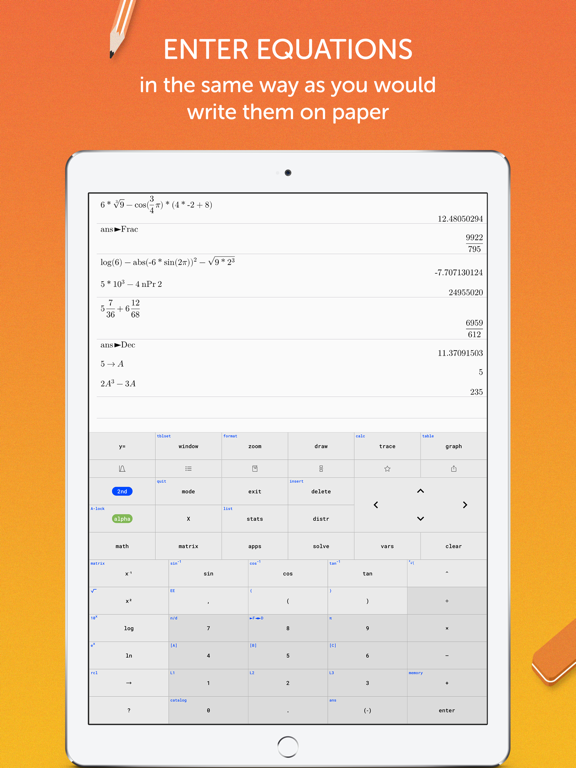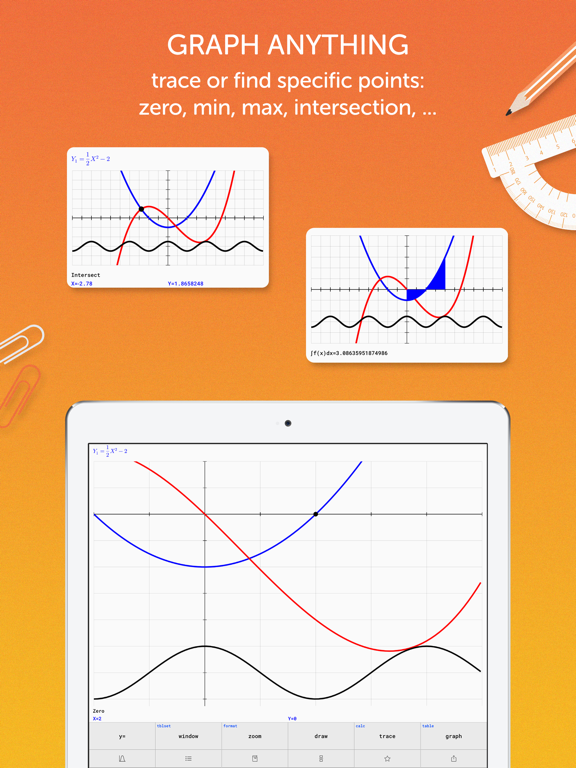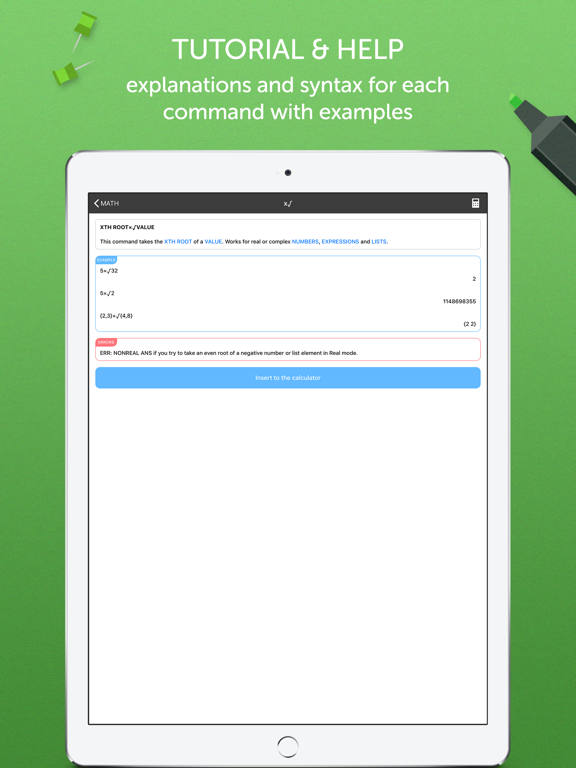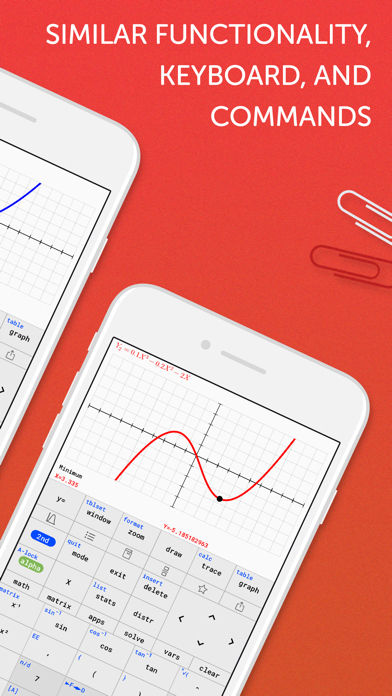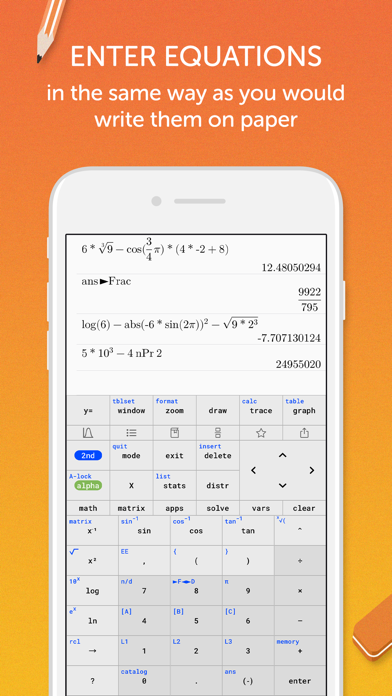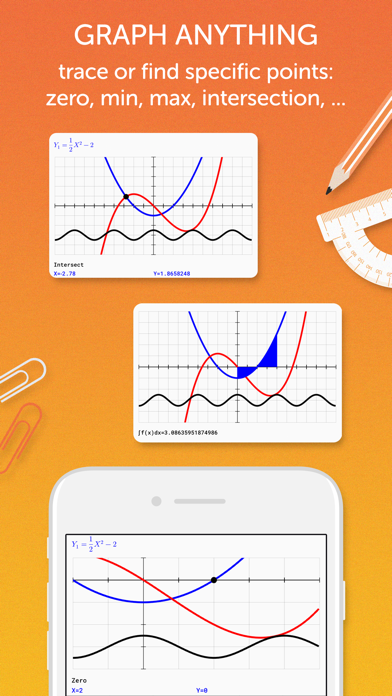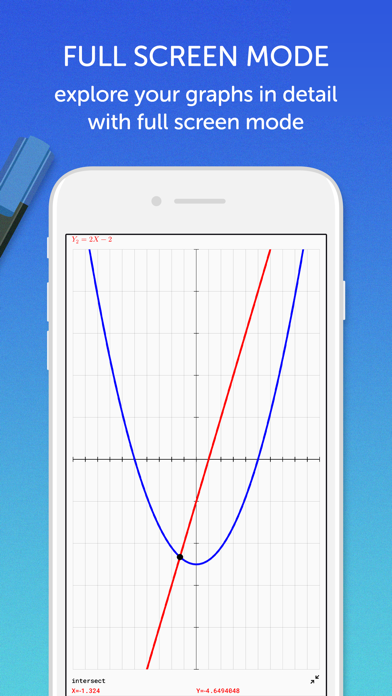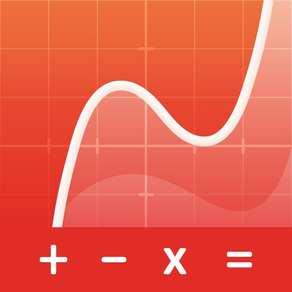
Graphing Calculator Pro²
Scientific Graphing Calculator
¥700Best Deal Ever
1.4.3for iPhone, iPad and more
7.5
314 Ratings
Graphing Calculator Apps UG (haftungsbeschrankt)
Developer
39MB
Size
2020年12月18日
Update Date
Education
Category
4+
Age Rating
Age Rating
Graphing Calculator Pro² スクリーンショット
About Graphing Calculator Pro²
A full-featured graphing calculator: Graph and investigate functions, solve equations, work with statistics, distributions, matrices and much more.
FIVE REASONS WHY YOU NEED THIS APP
1. Keyboard and command syntax similar to physical graphing calculators -> No need to learn a new calculator.
2. Powerful emulator like Wabbitemu Calculator -> No more waiting to graph functions compared to slow physical handhelds.
3. Enter fractions, equations or functions in the same way as you would write them on paper.
4. Never forget your calculator at home! It's always ready on your iPhone & iPad, and it weighs nothing.
5. High-resolution graphs
FULL GRAPHING CALCULATOR
• Graph more than ten functions at once, each with a different color
• Add Lines, Horizontals, Verticals, and Tangents to the graph
• Use your finger or the arrow keys to trace the coordinates of your functions
• Calculate the Zero, Minimum, Maximum, Intersection, and Derivative
• Find integrals and color the area under the function
• Set the X and Y coordinates of the graphing window; zoom in and out with your fingers
ADVANCED SCIENTIFIC CALCULATOR
• Enter calculations in natural textbook format
• Includes all basic arithmetic (+, -, x, ÷, ^, ², √, π, …)
• Use advanced functions like sin, cos, tan, e, ln, Σ, ...
• Scroll your calculation history and modify existing calculations with one tab
• Store and recall variables
• Quadratic Equation Solver
MATRIX CALCULATOR
• Work with matrices the easy way -> store them or enter them directly on the calculator interface
• Do basic matrix arithmetic operations like addition, subtraction, multiplication or power of a Matrix
• Put the matrix into Reduced Row-Echelon Form and solve linear equation systems
• Calculate the determinant, inversion or transpose the matrix
STATISTICS AND LISTS
• Use lists for all basic and trigonometric operations
• Enter lists using the Statistics List Editor or use curly brackets on the main screen
• Perform 1- and 2- Variable Stats
• Investigate your lists: min, max, mean, median, sum, product, standard deviation, and variance.
• Do regressions with best-fit lines: LinReg, QuadReg, CubicReg, QuartReg, ExpReg
• Work with distributions: Normal, Poisson and Binomial
TUTORIAL AND CATALOG
• Easy to understand tutorial to get started
• Full Catalog of all commands with syntax, example, and possible error messages
• Tab on highlighted math terms to read on point definitions
PERFECT FOR HIGH SCHOOL & COLLEGE STUDENTS
• Recommended by teachers to use in math classes
• Pre-Algebra, Algebra 1 & 2
• Pre-Calculus, Calculus
• Statistics
• Permitted on SAT/ ACT/ AP (your phone might not be permitted, but you can use the app for homework and borrow an actual calculator from your school for the test)
FIVE REASONS WHY YOU NEED THIS APP
1. Keyboard and command syntax similar to physical graphing calculators -> No need to learn a new calculator.
2. Powerful emulator like Wabbitemu Calculator -> No more waiting to graph functions compared to slow physical handhelds.
3. Enter fractions, equations or functions in the same way as you would write them on paper.
4. Never forget your calculator at home! It's always ready on your iPhone & iPad, and it weighs nothing.
5. High-resolution graphs
FULL GRAPHING CALCULATOR
• Graph more than ten functions at once, each with a different color
• Add Lines, Horizontals, Verticals, and Tangents to the graph
• Use your finger or the arrow keys to trace the coordinates of your functions
• Calculate the Zero, Minimum, Maximum, Intersection, and Derivative
• Find integrals and color the area under the function
• Set the X and Y coordinates of the graphing window; zoom in and out with your fingers
ADVANCED SCIENTIFIC CALCULATOR
• Enter calculations in natural textbook format
• Includes all basic arithmetic (+, -, x, ÷, ^, ², √, π, …)
• Use advanced functions like sin, cos, tan, e, ln, Σ, ...
• Scroll your calculation history and modify existing calculations with one tab
• Store and recall variables
• Quadratic Equation Solver
MATRIX CALCULATOR
• Work with matrices the easy way -> store them or enter them directly on the calculator interface
• Do basic matrix arithmetic operations like addition, subtraction, multiplication or power of a Matrix
• Put the matrix into Reduced Row-Echelon Form and solve linear equation systems
• Calculate the determinant, inversion or transpose the matrix
STATISTICS AND LISTS
• Use lists for all basic and trigonometric operations
• Enter lists using the Statistics List Editor or use curly brackets on the main screen
• Perform 1- and 2- Variable Stats
• Investigate your lists: min, max, mean, median, sum, product, standard deviation, and variance.
• Do regressions with best-fit lines: LinReg, QuadReg, CubicReg, QuartReg, ExpReg
• Work with distributions: Normal, Poisson and Binomial
TUTORIAL AND CATALOG
• Easy to understand tutorial to get started
• Full Catalog of all commands with syntax, example, and possible error messages
• Tab on highlighted math terms to read on point definitions
PERFECT FOR HIGH SCHOOL & COLLEGE STUDENTS
• Recommended by teachers to use in math classes
• Pre-Algebra, Algebra 1 & 2
• Pre-Calculus, Calculus
• Statistics
• Permitted on SAT/ ACT/ AP (your phone might not be permitted, but you can use the app for homework and borrow an actual calculator from your school for the test)
Show More
最新バージョン 1.4.3 の更新情報
Last updated on 2020年12月18日
旧バージョン
+ Fixed a bug that table didn't work.
+ New side menu that makes it easier for you to quickly access links. Open it by swiping left to right in the calculations menu.
+ Redesigned Y= menu. Give the graphs your favorite colors.
+ Support for piecewise functions.
New commands are available!
+ Med-Med
+ randNorm
+ randBin
+ Matrix-List
+ List-Matrix
+ DrawInv
+ 2-PropZ-Interval
+ Chi²-Test
+ Chi²GOF-Test
+ LinRegT-Test
+ LinRegT-Interval
+ ANOVA
+ New side menu that makes it easier for you to quickly access links. Open it by swiping left to right in the calculations menu.
+ Redesigned Y= menu. Give the graphs your favorite colors.
+ Support for piecewise functions.
New commands are available!
+ Med-Med
+ randNorm
+ randBin
+ Matrix-List
+ List-Matrix
+ DrawInv
+ 2-PropZ-Interval
+ Chi²-Test
+ Chi²GOF-Test
+ LinRegT-Test
+ LinRegT-Interval
+ ANOVA
Show More
Version History
1.4.3
2020年12月18日
+ Fixed a bug that table didn't work.
+ New side menu that makes it easier for you to quickly access links. Open it by swiping left to right in the calculations menu.
+ Redesigned Y= menu. Give the graphs your favorite colors.
+ Support for piecewise functions.
New commands are available!
+ Med-Med
+ randNorm
+ randBin
+ Matrix-List
+ List-Matrix
+ DrawInv
+ 2-PropZ-Interval
+ Chi²-Test
+ Chi²GOF-Test
+ LinRegT-Test
+ LinRegT-Interval
+ ANOVA
+ New side menu that makes it easier for you to quickly access links. Open it by swiping left to right in the calculations menu.
+ Redesigned Y= menu. Give the graphs your favorite colors.
+ Support for piecewise functions.
New commands are available!
+ Med-Med
+ randNorm
+ randBin
+ Matrix-List
+ List-Matrix
+ DrawInv
+ 2-PropZ-Interval
+ Chi²-Test
+ Chi²GOF-Test
+ LinRegT-Test
+ LinRegT-Interval
+ ANOVA
1.4.2
2020年12月10日
+ New side menu that makes it easier for you to quickly access links. Open it by swiping left to right in the calculations menu.
+ Redesigned Y= menu. Give the graphs your favorite colors.
+ Support for piecewise functions.
New commands are available!
+ Med-Med
+ randNorm
+ randBin
+ Matrix-List
+ List-Matrix
+ DrawInv
+ 2-PropZ-Interval
+ Chi²-Test
+ Chi²GOF-Test
+ LinRegT-Test
+ LinRegT-Interval
+ ANOVA
+ Redesigned Y= menu. Give the graphs your favorite colors.
+ Support for piecewise functions.
New commands are available!
+ Med-Med
+ randNorm
+ randBin
+ Matrix-List
+ List-Matrix
+ DrawInv
+ 2-PropZ-Interval
+ Chi²-Test
+ Chi²GOF-Test
+ LinRegT-Test
+ LinRegT-Interval
+ ANOVA
1.4
2020年04月07日
+ With this update you can export your graphing window as an image or PDF and share it with your friends or save it for yourself. Press the "Graph" key and you will see a new small icon on the right side. You can also save or share a full-screen chart.
+ Use different History Tabs for your calculations. To add a new History tab, scroll down in the home menu and click the "+" button. This will create a new History tab. This feature is ideal if you are working on several math problems at the same time, or if you want to save your last calculations but start with a new screen.
+ iPad users can now enjoy the app in landscape mode and multitask with a split-screen. This way you can use your calculator together with another app.
+ Press and hold any key to access the second function behind it. For example, if you want to use sin-1, you can press "shift" -> "sin" or now just hold "sin" down until you see that shift commands are highlighted.
Below are even more useful and new calculator commands.
+ Draw circles with specified radius and x- and y-value.
+ seconds " key now available. Press the shift key and the " + " key to use them.
+ New angle commands for converting coordinates from Polar to Cartesian coordinates and vice versa: R►Pr(, R►Pθ(, P►Rx(, P►Ry(
+ New matrix commands: Fill (fill a list or matrix with numbers) and randM (create a random number matrix).
+ A set of new statistical tests: 2-SampZTest, 2-SampTTest, 1-PropZTest, 2-PropZTest, 2-SampZInt, 2-SampTInt, 1-PropZInt.
+ New regressions added to the STATS menu: LnReg, PwrReg, Logistic, SinReg.
+ geometpdf and geometcdf have been added to the distribution menu.
+ Use different History Tabs for your calculations. To add a new History tab, scroll down in the home menu and click the "+" button. This will create a new History tab. This feature is ideal if you are working on several math problems at the same time, or if you want to save your last calculations but start with a new screen.
+ iPad users can now enjoy the app in landscape mode and multitask with a split-screen. This way you can use your calculator together with another app.
+ Press and hold any key to access the second function behind it. For example, if you want to use sin-1, you can press "shift" -> "sin" or now just hold "sin" down until you see that shift commands are highlighted.
Below are even more useful and new calculator commands.
+ Draw circles with specified radius and x- and y-value.
+ seconds " key now available. Press the shift key and the " + " key to use them.
+ New angle commands for converting coordinates from Polar to Cartesian coordinates and vice versa: R►Pr(, R►Pθ(, P►Rx(, P►Ry(
+ New matrix commands: Fill (fill a list or matrix with numbers) and randM (create a random number matrix).
+ A set of new statistical tests: 2-SampZTest, 2-SampTTest, 1-PropZTest, 2-PropZTest, 2-SampZInt, 2-SampTInt, 1-PropZInt.
+ New regressions added to the STATS menu: LnReg, PwrReg, Logistic, SinReg.
+ geometpdf and geometcdf have been added to the distribution menu.
1.3.5
2020年02月12日
Big update in 2020. We got a ton of new features and calculator commands for you.
+ Use commands of the completely new menus Angle and Test.
+ The calculator now supports complex numbers and we added respective commands to the Math menu.
+ Use your lists to perform statistical tests: Z-Test, T-test, ZInterval, and TInterval.
+ 8 new commands added to the Distribution menu.
Let us know how you like the new functions and leave a review :)
+ Use commands of the completely new menus Angle and Test.
+ The calculator now supports complex numbers and we added respective commands to the Math menu.
+ Use your lists to perform statistical tests: Z-Test, T-test, ZInterval, and TInterval.
+ 8 new commands added to the Distribution menu.
Let us know how you like the new functions and leave a review :)
1.3.4
2019年08月20日
++ New Full Screen Mode
+ Explore your graphs in detail
+ Zoom and trace graphs in full screen mode
++ New Share Feature
+ Share Y= functions, equations, matrices and lists with your friends.
+ Now you can send them a link via any messenger and they will be able to paste it into the app and use it for calculations.
+ For sharing, click on an expression in Home menu or use the share button (top right corner).
In this huge update, we have a lot of new calculator functions for you:
++ Regressions are now available in Stats > Calc menu:
+ LinReg(ax+b)
+ QuadReg
+ CubicReg
+ QuartReg
+ LinReg(a+bx)
+ ExpReg
++ Distr menu is now available with the following distributions:
+ normalpdf
+ normalcdf
+ poissonpdf
+ poissoncdf
+ binompdf
+ binomcdf
++We added several new functions to Math menu:
+ round
+ iPart
+ fPart
+ int
+ lcm
+ gcd
+ remainder
+ randInt
+ randIntNoRep
+ Explore your graphs in detail
+ Zoom and trace graphs in full screen mode
++ New Share Feature
+ Share Y= functions, equations, matrices and lists with your friends.
+ Now you can send them a link via any messenger and they will be able to paste it into the app and use it for calculations.
+ For sharing, click on an expression in Home menu or use the share button (top right corner).
In this huge update, we have a lot of new calculator functions for you:
++ Regressions are now available in Stats > Calc menu:
+ LinReg(ax+b)
+ QuadReg
+ CubicReg
+ QuartReg
+ LinReg(a+bx)
+ ExpReg
++ Distr menu is now available with the following distributions:
+ normalpdf
+ normalcdf
+ poissonpdf
+ poissoncdf
+ binompdf
+ binomcdf
++We added several new functions to Math menu:
+ round
+ iPart
+ fPart
+ int
+ lcm
+ gcd
+ remainder
+ randInt
+ randIntNoRep
1.3.3
2019年08月17日
++ New Full Screen Mode
+ Explore your graphs in detail
+ Zoom and trace graphs in full screen mode
++ New Share Feature
+ Share Y= functions, equations, matrices and lists with your friends.
+ Now you can send them a link via any messenger and they will be able to paste it into the app and use it for calculations.
+ For sharing, click on an expression in Home menu or use the share button (top right corner).
In this huge update, we have a lot of new calculator functions for you:
++ Regressions are now available in Stats > Calc menu:
+ LinReg(ax+b)
+ QuadReg
+ CubicReg
+ QuartReg
+ LinReg(a+bx)
+ ExpReg
++ Distr menu is now available with the following distributions:
+ normalpdf
+ normalcdf
+ poissonpdf
+ poissoncdf
+ binompdf
+ binomcdf
++We added several new functions to Math menu:
+ round
+ iPart
+ fPart
+ int
+ lcm
+ gcd
+ remainder
+ randInt
+ randIntNoRep
+ Explore your graphs in detail
+ Zoom and trace graphs in full screen mode
++ New Share Feature
+ Share Y= functions, equations, matrices and lists with your friends.
+ Now you can send them a link via any messenger and they will be able to paste it into the app and use it for calculations.
+ For sharing, click on an expression in Home menu or use the share button (top right corner).
In this huge update, we have a lot of new calculator functions for you:
++ Regressions are now available in Stats > Calc menu:
+ LinReg(ax+b)
+ QuadReg
+ CubicReg
+ QuartReg
+ LinReg(a+bx)
+ ExpReg
++ Distr menu is now available with the following distributions:
+ normalpdf
+ normalcdf
+ poissonpdf
+ poissoncdf
+ binompdf
+ binomcdf
++We added several new functions to Math menu:
+ round
+ iPart
+ fPart
+ int
+ lcm
+ gcd
+ remainder
+ randInt
+ randIntNoRep
1.3.1
2019年06月12日
++ New Share Feature
+ Share Y= functions, equations, matrices and lists with your friends.
+ Now you can send them a link via any messenger and they will be able to paste it into the app and use it for calculations.
+ For sharing, click on an expression in Home menu or use the share button (top right corner).
In this huge update, we have a lot of new calculator functions for you:
++ Regressions are now available in Stats > Calc menu:
+ LinReg(ax+b)
+ QuadReg
+ CubicReg
+ QuartReg
+ LinReg(a+bx)
+ ExpReg
++ Distr menu is now available with the following distributions:
+ normalpdf
+ normalcdf
+ poissonpdf
+ poissoncdf
+ binompdf
+ binomcdf
++We added several new functions to Math menu:
+ round
+ iPart
+ fPart
+ int
+ lcm
+ gcd
+ remainder
+ randInt
+ randIntNoRep
Previous Update:
+ 1-Variable Stats
+ 2-Variable Stats
+ Use statistical variables from the Vars menu.
+ List functions: cumSum(, mean(, median(, sum(, prod(, stdDev( and variance(
+ Share Y= functions, equations, matrices and lists with your friends.
+ Now you can send them a link via any messenger and they will be able to paste it into the app and use it for calculations.
+ For sharing, click on an expression in Home menu or use the share button (top right corner).
In this huge update, we have a lot of new calculator functions for you:
++ Regressions are now available in Stats > Calc menu:
+ LinReg(ax+b)
+ QuadReg
+ CubicReg
+ QuartReg
+ LinReg(a+bx)
+ ExpReg
++ Distr menu is now available with the following distributions:
+ normalpdf
+ normalcdf
+ poissonpdf
+ poissoncdf
+ binompdf
+ binomcdf
++We added several new functions to Math menu:
+ round
+ iPart
+ fPart
+ int
+ lcm
+ gcd
+ remainder
+ randInt
+ randIntNoRep
Previous Update:
+ 1-Variable Stats
+ 2-Variable Stats
+ Use statistical variables from the Vars menu.
+ List functions: cumSum(, mean(, median(, sum(, prod(, stdDev( and variance(
1.3.0
2019年04月21日
++ New Share Feature
+ Share Y= functions, equations, matrices and lists with your friends.
+ Now you can send them a link via any messenger and they will be able to paste it into the app and use it for calculations.
+ For sharing, click on an expression in Home menu or use the share button (top right corner).
In this huge update, we have a lot of new calculator functions for you:
++ Regressions are now available in Stats > Calc menu:
+ LinReg(ax+b)
+ QuadReg
+ CubicReg
+ QuartReg
+ LinReg(a+bx)
+ ExpReg
++ Distr menu is now available with the following distributions:
+ normalpdf
+ normalcdf
+ poissonpdf
+ poissoncdf
+ binompdf
+ binomcdf
++We added several new functions to Math menu:
+ round
+ iPart
+ fPart
+ int
+ lcm
+ gcd
+ remainder
+ randInt
+ randIntNoRep
Previous Update:
+ 1-Variable Stats
+ 2-Variable Stats
+ Use statistical variables from the Vars menu.
+ List functions: cumSum(, mean(, median(, sum(, prod(, stdDev( and variance(
+ Share Y= functions, equations, matrices and lists with your friends.
+ Now you can send them a link via any messenger and they will be able to paste it into the app and use it for calculations.
+ For sharing, click on an expression in Home menu or use the share button (top right corner).
In this huge update, we have a lot of new calculator functions for you:
++ Regressions are now available in Stats > Calc menu:
+ LinReg(ax+b)
+ QuadReg
+ CubicReg
+ QuartReg
+ LinReg(a+bx)
+ ExpReg
++ Distr menu is now available with the following distributions:
+ normalpdf
+ normalcdf
+ poissonpdf
+ poissoncdf
+ binompdf
+ binomcdf
++We added several new functions to Math menu:
+ round
+ iPart
+ fPart
+ int
+ lcm
+ gcd
+ remainder
+ randInt
+ randIntNoRep
Previous Update:
+ 1-Variable Stats
+ 2-Variable Stats
+ Use statistical variables from the Vars menu.
+ List functions: cumSum(, mean(, median(, sum(, prod(, stdDev( and variance(
1.2.9
2019年04月15日
++ New Share Feature
+ Share Y= functions, equations, matrices and lists with your friends.
+ Now you can send them a link via any messenger and they will be able to paste it into the app and use it for calculations.
+ For sharing, click on an expression in Home menu or use the share button (top right corner).
In this huge update, we have a lot of new calculator functions for you:
++ Regressions are now available in Stats > Calc menu:
+ LinReg(ax+b)
+ QuadReg
+ CubicReg
+ QuartReg
+ LinReg(a+bx)
+ ExpReg
++ Distr menu is now available with the following distributions:
+ normalpdf
+ normalcdf
+ poissonpdf
+ poissoncdf
+ binompdf
+ binomcdf
++We added several new functions to Math menu:
+ round
+ iPart
+ fPart
+ int
+ lcm
+ gcd
+ remainder
+ randInt
+ randIntNoRep
Previous Update:
+ 1-Variable Stats
+ 2-Variable Stats
+ Use statistical variables from the Vars menu.
+ List functions: cumSum(, mean(, median(, sum(, prod(, stdDev( and variance(
+ Share Y= functions, equations, matrices and lists with your friends.
+ Now you can send them a link via any messenger and they will be able to paste it into the app and use it for calculations.
+ For sharing, click on an expression in Home menu or use the share button (top right corner).
In this huge update, we have a lot of new calculator functions for you:
++ Regressions are now available in Stats > Calc menu:
+ LinReg(ax+b)
+ QuadReg
+ CubicReg
+ QuartReg
+ LinReg(a+bx)
+ ExpReg
++ Distr menu is now available with the following distributions:
+ normalpdf
+ normalcdf
+ poissonpdf
+ poissoncdf
+ binompdf
+ binomcdf
++We added several new functions to Math menu:
+ round
+ iPart
+ fPart
+ int
+ lcm
+ gcd
+ remainder
+ randInt
+ randIntNoRep
Previous Update:
+ 1-Variable Stats
+ 2-Variable Stats
+ Use statistical variables from the Vars menu.
+ List functions: cumSum(, mean(, median(, sum(, prod(, stdDev( and variance(
1.2.8
2019年04月06日
In this huge update, we have a lot of new calculator functions for you:
++ Regressions are now available in Stats > Calc menu:
+ LinReg(ax+b)
+ QuadReg
+ CubicReg
+ QuartReg
+ LinReg(a+bx)
+ ExpReg
++ Distr menu is now available with the following distributions:
+ normalpdf
+ normalcdf
+ poissonpdf
+ poissoncdf
+ binompdf
+ binomcdf
++We added several new functions to Math menu:
+ round
+ iPart
+ fPart
+ int
+ lcm
+ gcd
+ remainder
+ randInt
+ randIntNoRep
Previous Update:
+ 1-Variable Stats
+ 2-Variable Stats
+ Use statistical variables from the Vars menu.
+ List functions: cumSum(, mean(, median(, sum(, prod(, stdDev( and variance(
++ Regressions are now available in Stats > Calc menu:
+ LinReg(ax+b)
+ QuadReg
+ CubicReg
+ QuartReg
+ LinReg(a+bx)
+ ExpReg
++ Distr menu is now available with the following distributions:
+ normalpdf
+ normalcdf
+ poissonpdf
+ poissoncdf
+ binompdf
+ binomcdf
++We added several new functions to Math menu:
+ round
+ iPart
+ fPart
+ int
+ lcm
+ gcd
+ remainder
+ randInt
+ randIntNoRep
Previous Update:
+ 1-Variable Stats
+ 2-Variable Stats
+ Use statistical variables from the Vars menu.
+ List functions: cumSum(, mean(, median(, sum(, prod(, stdDev( and variance(
1.2.7
2019年03月31日
In this huge update, we have a lot of new calculator functions for you:
++ Regressions are now available in Stats > Calc menu:
+ LinReg(ax+b)
+ QuadReg
+ CubicReg
+ QuartReg
+ LinReg(a+bx)
+ ExpReg
++ Distr menu is now available with the following distributions:
+ normalpdf
+ normalcdf
+ poissonpdf
+ poissoncdf
+ binompdf
+ binomcdf
++We added several new functions to Math menu:
+ round
+ iPart
+ fPart
+ int
+ lcm
+ gcd
+ remainder
+ randInt
+ randIntNoRep
Previous Update:
+ 1-Variable Stats
+ 2-Variable Stats
+ Use statistical variables from the Vars menu.
+ List functions: cumSum(, mean(, median(, sum(, prod(, stdDev( and variance(
++ Regressions are now available in Stats > Calc menu:
+ LinReg(ax+b)
+ QuadReg
+ CubicReg
+ QuartReg
+ LinReg(a+bx)
+ ExpReg
++ Distr menu is now available with the following distributions:
+ normalpdf
+ normalcdf
+ poissonpdf
+ poissoncdf
+ binompdf
+ binomcdf
++We added several new functions to Math menu:
+ round
+ iPart
+ fPart
+ int
+ lcm
+ gcd
+ remainder
+ randInt
+ randIntNoRep
Previous Update:
+ 1-Variable Stats
+ 2-Variable Stats
+ Use statistical variables from the Vars menu.
+ List functions: cumSum(, mean(, median(, sum(, prod(, stdDev( and variance(
1.2.6
2019年03月25日
In this huge update, we have a lot of new calculator functions for you:
++ Regressions are now available in Stats > Calc menu:
+ LinReg(ax+b)
+ QuadReg
+ CubicReg
+ QuartReg
+ LinReg(a+bx)
+ ExpReg
++ Distr menu is now available with the following distributions:
+ normalpdf
+ normalcdf
+ poissonpdf
+ poissoncdf
+ binompdf
+ binomcdf
++We added several new functions to Math menu:
+ round
+ iPart
+ fPart
+ int
+ lcm
+ gcd
+ remainder
+ randInt
+ randIntNoRep
Previous Update:
+ 1-Variable Stats
+ 2-Variable Stats
+ Use statistical variables from the Vars menu.
+ List functions: cumSum(, mean(, median(, sum(, prod(, stdDev( and variance(
++ Regressions are now available in Stats > Calc menu:
+ LinReg(ax+b)
+ QuadReg
+ CubicReg
+ QuartReg
+ LinReg(a+bx)
+ ExpReg
++ Distr menu is now available with the following distributions:
+ normalpdf
+ normalcdf
+ poissonpdf
+ poissoncdf
+ binompdf
+ binomcdf
++We added several new functions to Math menu:
+ round
+ iPart
+ fPart
+ int
+ lcm
+ gcd
+ remainder
+ randInt
+ randIntNoRep
Previous Update:
+ 1-Variable Stats
+ 2-Variable Stats
+ Use statistical variables from the Vars menu.
+ List functions: cumSum(, mean(, median(, sum(, prod(, stdDev( and variance(
1.2.5
2019年02月27日
+ New Stats functions available:
1-Variable Stats
2-Variable Stats
+ Use statistical variables from the Vars menu.
Previous Update:
+ New List functions: cumSum(, mean(, median(, sum(, prod(, stdDev( and variance(.
+ Enter lists using the Statistics List Editor or with curly brackets on the main screen
+ Use lists for all of your basic and trigonometric calculations
+ Use lists for Math and Num operations
More functions from the Statistics menu are coming soon!
1-Variable Stats
2-Variable Stats
+ Use statistical variables from the Vars menu.
Previous Update:
+ New List functions: cumSum(, mean(, median(, sum(, prod(, stdDev( and variance(.
+ Enter lists using the Statistics List Editor or with curly brackets on the main screen
+ Use lists for all of your basic and trigonometric calculations
+ Use lists for Math and Num operations
More functions from the Statistics menu are coming soon!
1.2.4
2019年02月14日
+ New Stats functions available:
1-Variable Stats
Previous Update:
+ New List functions: cumSum(, mean(, median(, sum(, prod(, stdDev( and variance(.
+ Enter lists using the Statistics List Editor or with curly brackets on the main screen
+ Use lists for all of your basic and trigonometric calculations
+ Use lists for Math and Num operations
+ Added haptic feedback after pressing a button
More functions from the List and Stat menu are coming soon!
1-Variable Stats
Previous Update:
+ New List functions: cumSum(, mean(, median(, sum(, prod(, stdDev( and variance(.
+ Enter lists using the Statistics List Editor or with curly brackets on the main screen
+ Use lists for all of your basic and trigonometric calculations
+ Use lists for Math and Num operations
+ Added haptic feedback after pressing a button
More functions from the List and Stat menu are coming soon!
1.2.3
2019年02月07日
+ New List functions available:
1. dim: Finds the size of an existing list or matrix.
2. median: Returns the median of a list.
+ New quick access buttons available to navigate to useful menus even faster
Previous Update:
+ New List functions: cumSum(, mean(, sum(, prod(, stdDev( and variance(.
+ Enter lists using the Statistics List Editor or with curly brackets on the main screen
+ Use lists for all of your basic and trigonometric calculations
+ Use lists for Math and Num operations
+ Added haptic feedback after pressing a button
More functions from the List and Stat menu are coming soon!
1. dim: Finds the size of an existing list or matrix.
2. median: Returns the median of a list.
+ New quick access buttons available to navigate to useful menus even faster
Previous Update:
+ New List functions: cumSum(, mean(, sum(, prod(, stdDev( and variance(.
+ Enter lists using the Statistics List Editor or with curly brackets on the main screen
+ Use lists for all of your basic and trigonometric calculations
+ Use lists for Math and Num operations
+ Added haptic feedback after pressing a button
More functions from the List and Stat menu are coming soon!
1.2.2
2019年01月28日
+ New List functions available:
1. stdDev: Returns the sample standard deviation of the elements of a list.
2. variance: Returns the variance of a list.
+ Added haptic feedback after pressing a button
Previous Update:
+ New List functions: cumSum(, mean(, sum( and prod(.
+ Enter lists using the Statistics List Editor or with curly brackets on the main screen
+ Use lists for all of your basic and trigonometric calculations
+ Use lists for Math and Num operations
More functions from the List and Stat menu are coming soon!
1. stdDev: Returns the sample standard deviation of the elements of a list.
2. variance: Returns the variance of a list.
+ Added haptic feedback after pressing a button
Previous Update:
+ New List functions: cumSum(, mean(, sum( and prod(.
+ Enter lists using the Statistics List Editor or with curly brackets on the main screen
+ Use lists for all of your basic and trigonometric calculations
+ Use lists for Math and Num operations
More functions from the List and Stat menu are coming soon!
1.2.1
2019年01月12日
List Update & Bug Fixes:
+ Fixed a bug that displayed all values at the right edge of the screen in Window and Ttblset menu
+ New List functions available:
1. cumSum: Returns cumulative sums of a list or matrix.
2. mean: Returns the mean value of a list.
3. sum: Returns the sum of the elements in a list.
4. prod: Returns the product of the elements in a list.
Previous Update:
+ Enter lists using the Statistics List Editor or with curly brackets on the main screen
+ Use lists for all of your basic and trigonometric calculations
+ Use lists for Math and Num operations
More functions from the List and Stat menu are coming soon!
+ Fixed a bug that displayed all values at the right edge of the screen in Window and Ttblset menu
+ New List functions available:
1. cumSum: Returns cumulative sums of a list or matrix.
2. mean: Returns the mean value of a list.
3. sum: Returns the sum of the elements in a list.
4. prod: Returns the product of the elements in a list.
Previous Update:
+ Enter lists using the Statistics List Editor or with curly brackets on the main screen
+ Use lists for all of your basic and trigonometric calculations
+ Use lists for Math and Num operations
More functions from the List and Stat menu are coming soon!
1.2.0
2019年01月03日
Lists Update:
+ Enter lists using the Statistics List Editor or with curly brackets on the main screen
+ Use lists for all of your basic and trigonometric calculations
+ Use lists for Math and Num operations
More functions from the List and Stat menu are coming soon!
Happy New Year!
+ Enter lists using the Statistics List Editor or with curly brackets on the main screen
+ Use lists for all of your basic and trigonometric calculations
+ Use lists for Math and Num operations
More functions from the List and Stat menu are coming soon!
Happy New Year!
1.1.4
2018年12月15日
We are constantly improving the TI-84 Graphing Calculator app to provide you with the best user experience possible.
+ In the Table menu it is now possible to scroll up to see negative x-values.
+ Font size of the menu headers increased.
+ Fixed wrong answers for arcsin, arccos, arctan.
+ Updated the keyboard layout for different iPad models to make everything look better.
+ Tutorial screen updated. Now you can send us feedback about the app or report problems directly from the Tutorial page (press question mark button to access it).
+ Optimised for iOS 12 and the new iPhone Xs Max, Xr and new iPad Pro display sizes.
+ In the Table menu it is now possible to scroll up to see negative x-values.
+ Font size of the menu headers increased.
+ Fixed wrong answers for arcsin, arccos, arctan.
+ Updated the keyboard layout for different iPad models to make everything look better.
+ Tutorial screen updated. Now you can send us feedback about the app or report problems directly from the Tutorial page (press question mark button to access it).
+ Optimised for iOS 12 and the new iPhone Xs Max, Xr and new iPad Pro display sizes.
1.1.3
2018年12月03日
We are constantly improving the TI-84 Graphing Calculator app to provide you with the best user experience possible.
+ In the Table menu it is now possible to scroll up to see negative x-values.
+ Font size of the menu headers increased.
+ Fixed wrong answers for arcsin, arccos, arctan.
+ Updated the keyboard layout for different iPad models to make everything look better.
+ Tutorial screen updated. Now you can send us feedback about the app or report problems directly from the Tutorial page (press question mark button to access it).
+ Optimised for iOS 12 and the new iPhone Xs Max, Xr and new iPad Pro display sizes.
+ In the Table menu it is now possible to scroll up to see negative x-values.
+ Font size of the menu headers increased.
+ Fixed wrong answers for arcsin, arccos, arctan.
+ Updated the keyboard layout for different iPad models to make everything look better.
+ Tutorial screen updated. Now you can send us feedback about the app or report problems directly from the Tutorial page (press question mark button to access it).
+ Optimised for iOS 12 and the new iPhone Xs Max, Xr and new iPad Pro display sizes.
1.1.1
2018年11月28日
We are constantly improving the TI-84 Graphing Calculator app to provide you with the best user experience possible.
+ Font size of the menu headers increased.
+ Fixed wrong answers for arcsin, arccos, arctan.
+ Updated the keyboard layout for different iPad models to make everything look better.
+ Tutorial screen updated. Now you can send us feedback about the app or report problems directly from the Tutorial page (press question mark button to access it).
+ Optimised for iOS 12 and the new iPhone Xs Max, Xr and new iPad Pro display sizes.
+ Font size of the menu headers increased.
+ Fixed wrong answers for arcsin, arccos, arctan.
+ Updated the keyboard layout for different iPad models to make everything look better.
+ Tutorial screen updated. Now you can send us feedback about the app or report problems directly from the Tutorial page (press question mark button to access it).
+ Optimised for iOS 12 and the new iPhone Xs Max, Xr and new iPad Pro display sizes.
1.1.0
2018年11月19日
We are constantly improving the TI-84 Graphing Calculator app to provide you with the best user experience possible.
+ Fixed wrong answers for arcsin, arccos, arctan.
+ Updated the keyboard layout for different iPad models to make everything look better.
+ Tutorial screen updated. Now you can send us feedback about the app or report problems directly from the Tutorial page (press question mark button to access it).
+ Optimised for iOS 12 and the new iPhone Xs Max, Xr and new iPad Pro display sizes.
+ Fixed wrong answers for arcsin, arccos, arctan.
+ Updated the keyboard layout for different iPad models to make everything look better.
+ Tutorial screen updated. Now you can send us feedback about the app or report problems directly from the Tutorial page (press question mark button to access it).
+ Optimised for iOS 12 and the new iPhone Xs Max, Xr and new iPad Pro display sizes.
1.0.91
2018年10月22日
We are constantly improving the TI-84 Graphing Calculator app to provide you with the best user experience possible.
In this update, we completely redesigned our app icon, so it looks even better on your home screen.
In this update, we completely redesigned our app icon, so it looks even better on your home screen.
1.0.9
2018年10月15日
We are constantly improving the TI-84 Graphing Calculator app to provide you with the best user experience possible.
In this update, we fixed a bug which caused matrices to use old values even if you edit them. In this version, you can edit all matrices, and the new values will be used!
In this update, we fixed a bug which caused matrices to use old values even if you edit them. In this version, you can edit all matrices, and the new values will be used!
1.0.5
2018年09月26日
We are constantly improving the TI-84 Graphing Calculator app to provide you with the best user experience possible.
In this update, we fixed a bug which caused matrices to use old values even if you edit them. In this version, you can edit all matrices, and the new values will be used!
Besides that, we've scheduled to add the missing menus list/stat/distr to the calculator on October 15.
In this update, we fixed a bug which caused matrices to use old values even if you edit them. In this version, you can edit all matrices, and the new values will be used!
Besides that, we've scheduled to add the missing menus list/stat/distr to the calculator on October 15.
Graphing Calculator Pro² 価格
今日:
¥700
最低価格:
¥700
最高価格:
¥800
Graphing Calculator Pro² FAQ
ここをクリック!地理的に制限されているアプリのダウンロード方法をご参考ください。
次のリストをチェックして、Graphing Calculator Pro²の最低システム要件をご確認ください。
iPhone
iOS 11.0以降が必要です。
iPad
iPadOS 11.0以降が必要です。
iPod touch
iOS 11.0以降が必要です。
Graphing Calculator Pro²は次の言語がサポートされています。 英語