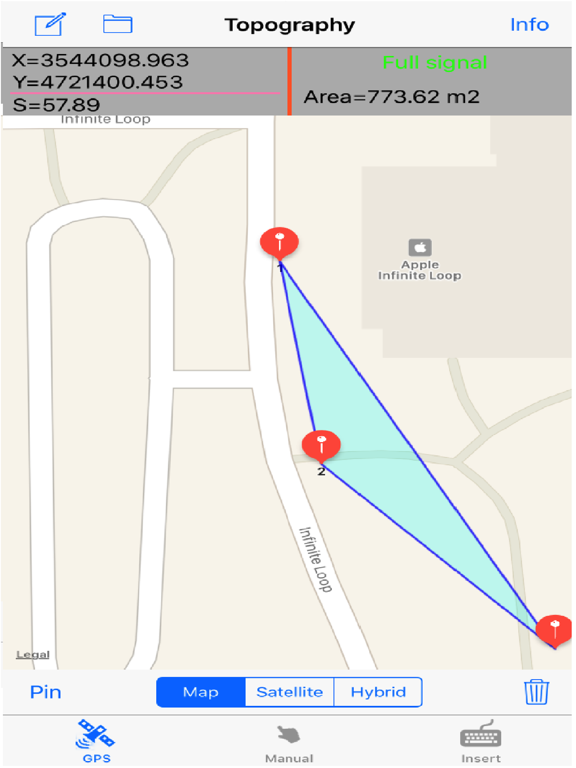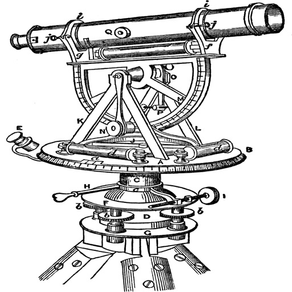
4.5
3 Ratings
Georgios Graikousis
Developer
16.6MB
Size
2019年02月16日
Update Date
Navigation
Category
4+
Age Rating
Age Rating
Topography スクリーンショット
About Topography
The application is very useful to Civil Engineers, Architects, Surveyors, and those interested in measuring a surface area or converting its coordinates to UTM EGSA87.
This tool enables users to:
1. Convert the coordinates (x,y) to UTM EGSA87 Datum
2. Calculate the area of a polygon in square meters (m2)
3. Send the above measurements by e-mail in [dxf] file format. The dxf file can be opened in a MAC or a PC by any drawing application like Autocad.
4. Send measurements by e-mail in [kml] file format. The kml file can be opened in a MAC or a PC or iPhone by GoogleEarth application.
5. Send measurements by e-mail in [TXT] file format. The text file contains coordinates either in EGSA87 Datum or Latitude and Longitude in decimal degrees.
The measurements mentioned above can be provided not only by placing the iPhone in each border of a surface area, but also from distance (when users are on their bed or their sofa). Users may also have their final measurements by entering the coordinates either in EGSA87 Datum or Latitude and Longitude in decimal degrees.
This tool enables users to:
1. Convert the coordinates (x,y) to UTM EGSA87 Datum
2. Calculate the area of a polygon in square meters (m2)
3. Send the above measurements by e-mail in [dxf] file format. The dxf file can be opened in a MAC or a PC by any drawing application like Autocad.
4. Send measurements by e-mail in [kml] file format. The kml file can be opened in a MAC or a PC or iPhone by GoogleEarth application.
5. Send measurements by e-mail in [TXT] file format. The text file contains coordinates either in EGSA87 Datum or Latitude and Longitude in decimal degrees.
The measurements mentioned above can be provided not only by placing the iPhone in each border of a surface area, but also from distance (when users are on their bed or their sofa). Users may also have their final measurements by entering the coordinates either in EGSA87 Datum or Latitude and Longitude in decimal degrees.
Show More
最新バージョン 4.8 の更新情報
Last updated on 2019年02月16日
旧バージョン
bug fixed
Show More
Version History
4.8
2019年02月16日
bug fixed
4.7
2019年02月13日
bug fixed on insert screen
4.5
2018年09月26日
Perimeter calculation added
4.4
2018年05月23日
bug fix
4.1
2018年05月15日
bugs fix
4
2017年09月29日
Reprogramming the application to be compatible with the new iOS11
1. NEW user friendly interface
2. Distance measurement between the last two insert points. This measurement is available in all three types of inserting points while using the application.
3. NEW VIEW OPTION of the insert points in table view, EGSA 87 Datum and Latitude and Longitude in decimal degrees. This option is available in all three types of inserting points while using the application.
4. Showing the cordinates and the increasing number of insert points SIMPLY by tapping on the pins.
5. NEW NAVIGATION OPTION towards the insert point with the NEW "locate user position" button while using 'Insert" mode
6. Send measurements by e-mail in .txt file format of the EGSA 87 Datum
7. Send measurements by e-mail in .txt file format of the points Latitude and Longitude in decimal degrees
1. NEW user friendly interface
2. Distance measurement between the last two insert points. This measurement is available in all three types of inserting points while using the application.
3. NEW VIEW OPTION of the insert points in table view, EGSA 87 Datum and Latitude and Longitude in decimal degrees. This option is available in all three types of inserting points while using the application.
4. Showing the cordinates and the increasing number of insert points SIMPLY by tapping on the pins.
5. NEW NAVIGATION OPTION towards the insert point with the NEW "locate user position" button while using 'Insert" mode
6. Send measurements by e-mail in .txt file format of the EGSA 87 Datum
7. Send measurements by e-mail in .txt file format of the points Latitude and Longitude in decimal degrees
2.2
2013年08月22日
-bugs fixed
-Location Button added on Manual Screen
-4 inch optimized
-Location Button added on Manual Screen
-4 inch optimized
2.1
2013年07月31日
The application is very useful to Civil Engineers, Architects, Surveyors, and those interested in measuring a surface area or converting its coordinates to UTM EGSA87.
This tool enables users to:
1. Convert the coordinates (x,y) to UTM EGSA87 Datum
2. Calculate the area of a polygon in square meters (m2)
3. Send the above measurements by e-mail in [dxf] file format. The dxf file can be opened in a MAC or a PC by any drawing application like Autocad.
4. Send measurements by e-mail in [kml] file format. The kml file can be opened in a MAC or a PC or iPhone by GoogleEarth application.
The measurements mentioned above can be provided not only by placing the iPhone in each border of a surface area, but also from distance (when users are on their bed or their sofa). Users may also have their final measurements by entering the coordinates either in EGSA87 Datum or Latitude or Longitude in decimal degrees.
Minimum OS Requirements: 4.3
------------------------------------------------------------
Version 2.1
This tool enables users to:
1. Convert the coordinates (x,y) to UTM EGSA87 Datum
2. Calculate the area of a polygon in square meters (m2)
3. Send the above measurements by e-mail in [dxf] file format. The dxf file can be opened in a MAC or a PC by any drawing application like Autocad.
4. Send measurements by e-mail in [kml] file format. The kml file can be opened in a MAC or a PC or iPhone by GoogleEarth application.
The measurements mentioned above can be provided not only by placing the iPhone in each border of a surface area, but also from distance (when users are on their bed or their sofa). Users may also have their final measurements by entering the coordinates either in EGSA87 Datum or Latitude or Longitude in decimal degrees.
Minimum OS Requirements: 4.3
------------------------------------------------------------
Version 2.1
2.0
2013年07月26日
new features.....
bugs fixed
bugs fixed
1.2
2013年06月25日
-bugs fixed
1.1
2013年06月15日
1. Send measurements by e-mail in [kml] file format. The kml file it can be opened in a MAC or a PC or iPhone by GoogleEarth application.
2. Add Rating button
3. Minimum OS Requirements: 4.3
2. Add Rating button
3. Minimum OS Requirements: 4.3
1.0
2013年03月25日
Topography 価格
今日:
¥400
最低価格:
¥400
最高価格:
¥480
Topography FAQ
ここをクリック!地理的に制限されているアプリのダウンロード方法をご参考ください。
次のリストをチェックして、Topographyの最低システム要件をご確認ください。
iPhone
iOS 9.0以降が必要です。
iPad
iPadOS 9.0以降が必要です。
iPod touch
iOS 9.0以降が必要です。
Topographyは次の言語がサポートされています。 英語