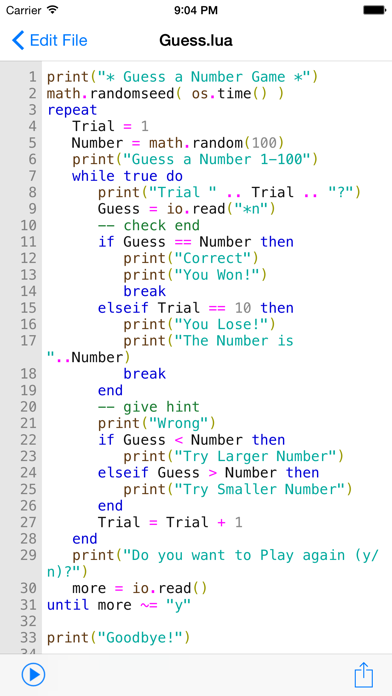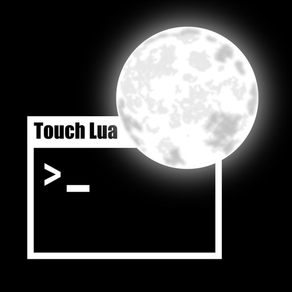
Touch Lua
無料Offers In-App Purchases
1.4.2for iPhone, iPod touch
Age Rating
Touch Lua スクリーンショット
About Touch Lua
Program with Lua, a simple and modern programming language. Lua’s syntax is simple as BASIC but Lua is faster and more powerful. Which make it just perfect for iPhone platform.
*** TouchLua+ (iPad version of TouchLua) is now available at App Store ***
Touch Lua Features:
+ Two modes: program/console (command line)
+ Multi program and directories support
+ Export/email programs and results
+ Powerful editor with Syntax highlighting
+ Graphics, audio, database and network programming support
+ Text screen: stylized text printing
+ Built in help: Tutorials (hands on), Wiki, Reference
+ Sample programs provided
Use Touch Lua:
+ Learn programming and modern scripting
+ Apply your programming skills
+ Rapid prototyping
+ Use it as advanced calculator
+ Graphing Tool
Now available through In-App Purchase:
Nitro Graphics Library:
Create 2D & 3D Graphics with the power of your GPU.
Draw Library: Empowers you to create complex graphics from simple graphic objects
Features:
+ Draw simple graphic objects: lines, rectangles, circles, text, ...
+ Draw at the super speed of your device
+ Make animations
+ Access Gyroscope and Accelerometers
+ Draw and create images
+ Enables you to run included Graphic Sample Programs
Audio Library : enables to play music and sound effects.
Features:
- Play one music track at once
- Play multiple sound effects synchronously
- Create and play your own sounds and save them as files
Socket Library: network support
Turtle Library:
Logo like graphic commands designed to encourage logical thinking
Examples are provided for absolute Beginners
To start learning Lua choose Console from main menu then select Tutorials (first aid kit icon). Now read & apply and you will learn Lua basic’s in no time!
Kindly Note: Touch Lua uses Lua 5.2 standard, so if you hit into undefined function see the alternative for it from the reference. some examples: unpack() now is table.unpack(), loadstring() is now load()
Make sure to take a look at other free App’s from Hawwash-Soft
*** TouchLua+ (iPad version of TouchLua) is now available at App Store ***
Touch Lua Features:
+ Two modes: program/console (command line)
+ Multi program and directories support
+ Export/email programs and results
+ Powerful editor with Syntax highlighting
+ Graphics, audio, database and network programming support
+ Text screen: stylized text printing
+ Built in help: Tutorials (hands on), Wiki, Reference
+ Sample programs provided
Use Touch Lua:
+ Learn programming and modern scripting
+ Apply your programming skills
+ Rapid prototyping
+ Use it as advanced calculator
+ Graphing Tool
Now available through In-App Purchase:
Nitro Graphics Library:
Create 2D & 3D Graphics with the power of your GPU.
Draw Library: Empowers you to create complex graphics from simple graphic objects
Features:
+ Draw simple graphic objects: lines, rectangles, circles, text, ...
+ Draw at the super speed of your device
+ Make animations
+ Access Gyroscope and Accelerometers
+ Draw and create images
+ Enables you to run included Graphic Sample Programs
Audio Library : enables to play music and sound effects.
Features:
- Play one music track at once
- Play multiple sound effects synchronously
- Create and play your own sounds and save them as files
Socket Library: network support
Turtle Library:
Logo like graphic commands designed to encourage logical thinking
Examples are provided for absolute Beginners
To start learning Lua choose Console from main menu then select Tutorials (first aid kit icon). Now read & apply and you will learn Lua basic’s in no time!
Kindly Note: Touch Lua uses Lua 5.2 standard, so if you hit into undefined function see the alternative for it from the reference. some examples: unpack() now is table.unpack(), loadstring() is now load()
Make sure to take a look at other free App’s from Hawwash-Soft
Show More
最新バージョン 1.4.2 の更新情報
Last updated on 2017年05月04日
旧バージョン
This app has been updated by Apple to display the Apple Watch app icon.
bug fixes
bug fixes
Show More
Version History
1.4.2
2017年05月04日
This app has been updated by Apple to display the Apple Watch app icon.
bug fixes
bug fixes
1.4.1
2017年04月20日
bug fixes
1.4
2017年03月31日
Nitro Graphics Library
Create 2D & 3D Graphics with the power of your GPU.
Create 2D & 3D Graphics with the power of your GPU.
1.3.9
2016年09月26日
+ Multi touch support for Draw Library
+ Improvements and Bug fixes
+ Improvements and Bug fixes
1.3.8
2016年04月09日
Fixed editor flicker issue
1.3.7
2015年12月12日
- Socket Library via In App Purchase
- Bug fixes and improvements
Have Fun!
- Bug fixes and improvements
Have Fun!
1.3.6
2015年11月25日
- Text Screen: stylized text printing (font and color)
- Bugfixes and improvements
Have Fun!
- Bugfixes and improvements
Have Fun!
1.3.5
2015年02月04日
Fixed typing glitch in file editor
1.3.4
2015年01月10日
- Import Images ( using Open In... feature )
- Import sounds ( using Open In... feature )
- More iOS 8 optimizations
- Import sounds ( using Open In... feature )
- More iOS 8 optimizations
1.3.3
2014年10月23日
fixed stability issue with iOS 8
1.3.2
2014年09月24日
- Audio Library + Examples
- Simple Framework (built over Draw Library) + Tutorials
- Minor changes and fixes
* Audio Library * recommended for all 'Draw Library' owners
Audio Library enables to play music and sound effects.
Capabilities:
- Play one music track at once
- Play multiple sound effects synchronously
- Create and play your own sounds and save them as files
Make sure to check other free Apps from Hawwash-Soft
Have Fun!
- Simple Framework (built over Draw Library) + Tutorials
- Minor changes and fixes
* Audio Library * recommended for all 'Draw Library' owners
Audio Library enables to play music and sound effects.
Capabilities:
- Play one music track at once
- Play multiple sound effects synchronously
- Create and play your own sounds and save them as files
Make sure to check other free Apps from Hawwash-Soft
Have Fun!
1.3.1
2014年07月04日
+ Image Drawing and Creating
+ Access Gyroscope and Accelerometers
+ Draw Clipping
+ Minor changes and fixes
*** TouchLua+ (iPad version of TouchLua) is now available at App Store ***
Make sure to take a look at other free App’s from Hawwash-Soft
Have Fun!
+ Access Gyroscope and Accelerometers
+ Draw Clipping
+ Minor changes and fixes
*** TouchLua+ (iPad version of TouchLua) is now available at App Store ***
Make sure to take a look at other free App’s from Hawwash-Soft
Have Fun!
1.3
2014年06月01日
+ Supporting iOS 7 (dropped support for earlier versions)
+ Directory Support : Organise your files into Directories
+ Minor Changes and Fixes
*** TouchLua+ (iPad version of TouchLua) is now available at App Store ***
Make sure to take a look at other free App’s from Hawwash-Soft
Have Fun!
+ Directory Support : Organise your files into Directories
+ Minor Changes and Fixes
*** TouchLua+ (iPad version of TouchLua) is now available at App Store ***
Make sure to take a look at other free App’s from Hawwash-Soft
Have Fun!
1.2
2013年12月13日
+ Turtle Library through In App Purchase
+ SQLite Library
+ Matrix Library
+ Complex Numbers Library
+ Minor Changes and Fixes
Turtle Library Description:
Logo like graphic commands designed to encourage logical thinking
*** TouchLua+ (iPad version of TouchLua) is now available at App Store ***
Make sure to take a look at other free App’s from Hawwash-Soft
Have Fun!
+ SQLite Library
+ Matrix Library
+ Complex Numbers Library
+ Minor Changes and Fixes
Turtle Library Description:
Logo like graphic commands designed to encourage logical thinking
*** TouchLua+ (iPad version of TouchLua) is now available at App Store ***
Make sure to take a look at other free App’s from Hawwash-Soft
Have Fun!
1.1.5
2013年10月16日
+ Auto complete for Lua program editor
+ Minor fixes
*** TouchLua+ (iPad version of TouchLua) is now available at App Store ***
Now available through In-App Purchase:
Draw Library: Empowers you to create complex graphics from simple graphic objects
Features:
+ Draw simple graphic objects: lines, rectangles, circles, text, ...
+ Draw at the super speed of your device
+ Make animations
+ Define your colors with alpha channel (32bit color with transparency)
+ Select your drawn text font face and size
+ Enables you to run included Graphic Sample Programs
Make sure to take a look at other free App’s from Hawwash-Soft
Have Fun!
+ Minor fixes
*** TouchLua+ (iPad version of TouchLua) is now available at App Store ***
Now available through In-App Purchase:
Draw Library: Empowers you to create complex graphics from simple graphic objects
Features:
+ Draw simple graphic objects: lines, rectangles, circles, text, ...
+ Draw at the super speed of your device
+ Make animations
+ Define your colors with alpha channel (32bit color with transparency)
+ Select your drawn text font face and size
+ Enables you to run included Graphic Sample Programs
Make sure to take a look at other free App’s from Hawwash-Soft
Have Fun!
1.1.3
2013年09月11日
+ Line Numbering for Lua program editor
+ Touch tracking for Draw Library
+ Two samples: StopWatch and Paint
+ Minor changes and fixes
*** TouchLua+ (iPad version of TouchLua) is now available at App Store ***
Draw Library Features:
+ Draw simple graphic objects: lines, rectangles, circles, text, ...
+ Draw at the super speed of your device
+ Make animations
+ Define your colors with alpha channel (32bit color with transparency)
+ Select your drawn text font face and size
+ Enables you to run included Graphic Sample Programs
For a complete list of Draw Library API see in App Help from Main menu.
Make sure to see other free Apps from Hawwash-Soft
Have Fun!
+ Touch tracking for Draw Library
+ Two samples: StopWatch and Paint
+ Minor changes and fixes
*** TouchLua+ (iPad version of TouchLua) is now available at App Store ***
Draw Library Features:
+ Draw simple graphic objects: lines, rectangles, circles, text, ...
+ Draw at the super speed of your device
+ Make animations
+ Define your colors with alpha channel (32bit color with transparency)
+ Select your drawn text font face and size
+ Enables you to run included Graphic Sample Programs
For a complete list of Draw Library API see in App Help from Main menu.
Make sure to see other free Apps from Hawwash-Soft
Have Fun!
1.1.1
2013年07月30日
- New 'sys' module functions: locate and alert
- New 'draw' module functions: stringsize and stringinrect
- New samples: 'MyModule' and 'Draw Tutorial 1'
- Output screen with monospaced font
- Minor changes and fixes
Please Note:
'sys' module is provided for free while 'draw' module is available as in app purchase.
Touch Lua uses Lua 5.2 standard, so if you hit into undefined function see the alternative for it from the reference. some examples: unpack() now is table.unpack(), loadstring() is now load().
Draw Library Features:
+ Draw simple graphic objects: lines, rectangles, circles, text, ...
+ Draw at the super speed of your device
+ Make animations
+ Define your colors with alpha channel (32bit color with transparency)
+ Select your drawn text font face and size
+ Enables you to run included Graphic Sample Programs
For a complete list of Draw Library API see in App Help from Main menu.
- New 'draw' module functions: stringsize and stringinrect
- New samples: 'MyModule' and 'Draw Tutorial 1'
- Output screen with monospaced font
- Minor changes and fixes
Please Note:
'sys' module is provided for free while 'draw' module is available as in app purchase.
Touch Lua uses Lua 5.2 standard, so if you hit into undefined function see the alternative for it from the reference. some examples: unpack() now is table.unpack(), loadstring() is now load().
Draw Library Features:
+ Draw simple graphic objects: lines, rectangles, circles, text, ...
+ Draw at the super speed of your device
+ Make animations
+ Define your colors with alpha channel (32bit color with transparency)
+ Select your drawn text font face and size
+ Enables you to run included Graphic Sample Programs
For a complete list of Draw Library API see in App Help from Main menu.
1.1
2013年07月02日
+ Draw Library Extension - available as In-App Purchase
+ System Library Extension
+ File search
+ New indentation scheme
+ New syntax highlighting scheme
Fixes
- White screen issue
- Printing very long text issue
- Long file editing issue
Make sure to check Touch Lua Blog page from main screen.
+ System Library Extension
+ File search
+ New indentation scheme
+ New syntax highlighting scheme
Fixes
- White screen issue
- Printing very long text issue
- Long file editing issue
Make sure to check Touch Lua Blog page from main screen.
1.0.8
2012年10月14日
- Support for iOS 6 & iPhone 5
- Minor Fixes
- Minor Fixes
1.0.7
2012年08月17日
+ Two new useful functions: clear, sleep
+ Email program file as attachment instead of plain text
+ Fixed an auto indentation issue
to find details see support webpage.
make sure to visit Hawwash-Soft for more free App's
*Recommended Free App*
Hand BASIC - CBM Flavor
http://itunes.apple.com/app/hand-basic-cbm-flavor/id394924289?mt=8
+ Email program file as attachment instead of plain text
+ Fixed an auto indentation issue
to find details see support webpage.
make sure to visit Hawwash-Soft for more free App's
*Recommended Free App*
Hand BASIC - CBM Flavor
http://itunes.apple.com/app/hand-basic-cbm-flavor/id394924289?mt=8
1.0.6
2012年07月28日
+ View your code with syntax highlighting
make sure to visit Hawwash-Soft for more free App's
*Recommended Free App*
Hand BASIC - CBM Flavor
http://itunes.apple.com/app/hand-basic-cbm-flavor/id394924289?mt=8
make sure to visit Hawwash-Soft for more free App's
*Recommended Free App*
Hand BASIC - CBM Flavor
http://itunes.apple.com/app/hand-basic-cbm-flavor/id394924289?mt=8
1.0.5
2012年07月06日
+ Improved printing speed
make sure to visit Hawwash-Soft for more free App's
*Recommended Free App*
Hand BASIC - CBM Flavor
http://itunes.apple.com/app/hand-basic-cbm-flavor/id394924289?mt=8
make sure to visit Hawwash-Soft for more free App's
*Recommended Free App*
Hand BASIC - CBM Flavor
http://itunes.apple.com/app/hand-basic-cbm-flavor/id394924289?mt=8
1.0.4
2012年06月25日
+ simple auto indentation
make sure to visit Hawwash-Soft for more free App's
*Recommended Free App*
Hand BASIC - CBM Flavor
http://itunes.apple.com/app/hand-basic-cbm-flavor/id394924289?mt=8
make sure to visit Hawwash-Soft for more free App's
*Recommended Free App*
Hand BASIC - CBM Flavor
http://itunes.apple.com/app/hand-basic-cbm-flavor/id394924289?mt=8
1.0.3
2012年06月16日
+ Move to/Select Program Line
+ Fix: New File issue under iOS 4.3
make sure to visit Hawwash-Soft for more free App's
*Recommended Free App*
Hand BASIC - CBM Flavor
http://itunes.apple.com/app/hand-basic-cbm-flavor/id394924289?mt=8
+ Fix: New File issue under iOS 4.3
make sure to visit Hawwash-Soft for more free App's
*Recommended Free App*
Hand BASIC - CBM Flavor
http://itunes.apple.com/app/hand-basic-cbm-flavor/id394924289?mt=8
1.0.2
2012年06月06日
Solved minor issues
make sure to visit Hawwash-Soft for more free App's
*Recommended Free App*
Hand BASIC - CBM Flavor
http://itunes.apple.com/app/hand-basic-cbm-flavor/id394924289?mt=8
make sure to visit Hawwash-Soft for more free App's
*Recommended Free App*
Hand BASIC - CBM Flavor
http://itunes.apple.com/app/hand-basic-cbm-flavor/id394924289?mt=8
Touch Lua FAQ
ここをクリック!地理的に制限されているアプリのダウンロード方法をご参考ください。
次のリストをチェックして、Touch Luaの最低システム要件をご確認ください。
iPhone
iOS 7.0以降が必要です。
iPod touch
iOS 7.0以降が必要です。
Touch Luaは次の言語がサポートされています。 英語
Touch Lua二は内課金があります。課金要素と価格をご覧ください。
Turtle Library
¥100
Draw Library
¥700
Socket Library
¥100
Audio Library
¥300
Nitro Library
¥900