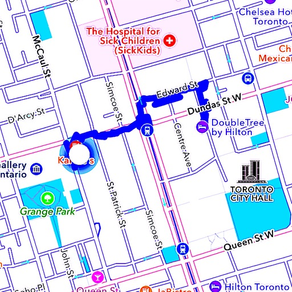
Age Rating
Trace My Ways スクリーンショット
About Trace My Ways
This app marks your path on a map from where you started to walk or drive to where your current location is. The app works even when put in the background (i.e. when the home button was pressed).
Latitude, longitude, speed, course (heading), altitude, total distance traveled in kilometres and miles and a date and time stamp are shown on a map overlay in real time.
Waypoint pins are dropped on the map by a long touch and callouts by a regular touch on the pins. This action displays the point of interest entered previously in a text field and the distance traveled at the time the pin was dropped.
A text field generates customized waypoint titles. The same text field together with a "Search" button serves as the input for searching locations.
On the "Settings" view there are 6 accuracy modes and a switch control that turns background updates on or off.
Also on the "Settings menu there is a switch control that can be used to turn an audio feedback signal on or off when a new location update is received.
Detailed instructions are provided on a separate "Info" view.
No account sign-up, log-in, or in-app purchases are necessary. Just install and run.
This app may use your location even when it isn't open, which can decrease device battery life.
Latitude, longitude, speed, course (heading), altitude, total distance traveled in kilometres and miles and a date and time stamp are shown on a map overlay in real time.
Waypoint pins are dropped on the map by a long touch and callouts by a regular touch on the pins. This action displays the point of interest entered previously in a text field and the distance traveled at the time the pin was dropped.
A text field generates customized waypoint titles. The same text field together with a "Search" button serves as the input for searching locations.
On the "Settings" view there are 6 accuracy modes and a switch control that turns background updates on or off.
Also on the "Settings menu there is a switch control that can be used to turn an audio feedback signal on or off when a new location update is received.
Detailed instructions are provided on a separate "Info" view.
No account sign-up, log-in, or in-app purchases are necessary. Just install and run.
This app may use your location even when it isn't open, which can decrease device battery life.
Show More
最新バージョン 2.0 の更新情報
Last updated on 2023年03月28日
旧バージョン
Compatibility with latest iOS version. Removed Background Updates switch and Audio Switch.
Show More
Version History
2.0
2023年03月28日
Compatibility with latest iOS version. Removed Background Updates switch and Audio Switch.
1.9
2020年02月10日
Compatibility with the latest OS.
Removed the Save button.
Users can save the screen with the device's in-built screenshot function instead.
Removed the Save button.
Users can save the screen with the device's in-built screenshot function instead.
1.8
2017年01月25日
-Speed is now also reported in miles per hour.
-The device settings menu for the app now also lists Location Access "While Using" and a Background App Refresh switch.
-The device settings menu for the app now also lists Location Access "While Using" and a Background App Refresh switch.
1.7
2017年01月09日
The text field with the placeholder text "Enter a point of interest" will now also serve as a search field for any desired location. Once the location is entered a new button named "Search" drops a pin and generates a callout of that location
1.6
2017年01月04日
-To make the map pins realistic waypoints their callout titles can now be customized by way of a text field entry.
-The info screen is now a scroll view and the text was changed to accommodate new functionalities.
-A text field was added to input customized waypoint callouts.
-Buttons were rearranged.
-The info screen is now a scroll view and the text was changed to accommodate new functionalities.
-A text field was added to input customized waypoint callouts.
-Buttons were rearranged.
1.5
2016年12月04日
-Changed button colours and styles.
-Added a pair of "Pause" and "Resume" buttons.
-Added "drop on touch" waypoint pins .
-Added pin callouts generated by a long touch on the pin which displays the distance traveled in km and mi.
-Added an "Exit" button.
-Added a pair of "Pause" and "Resume" buttons.
-Added "drop on touch" waypoint pins .
-Added pin callouts generated by a long touch on the pin which displays the distance traveled in km and mi.
-Added an "Exit" button.
1.4
2016年11月22日
-Changed great circle distance to actual distance traveled.
-Added actual distance traveled in miles.
-Added actual distance traveled in miles.
1.3
2016年08月17日
-Changed the travel info to a more readable format.
-The "Great-Circle" distance between the starting and current locations, also know as "in a Beeline" distance, was reinstated in kilometres.
-Added altitude measurements (meters).
-Changed speed units from m/s to km/h.
-Constrained all map labels so that margins are identical on all iOS devices.
-The "Great-Circle" distance between the starting and current locations, also know as "in a Beeline" distance, was reinstated in kilometres.
-Added altitude measurements (meters).
-Changed speed units from m/s to km/h.
-Constrained all map labels so that margins are identical on all iOS devices.
1.2
2016年07月15日
With this update the following additional data is constantly updated and displayed on the map
- latitude and longitude coordinates
- +/- accuracy in meters
- travelling speed in meters per second
- course (travelling direction) in degrees
- date, time and time zone
Added a button that takes a map screenshot and saves it to the "Photos" app.
Removed the beeline distance label and the blue background square.
- latitude and longitude coordinates
- +/- accuracy in meters
- travelling speed in meters per second
- course (travelling direction) in degrees
- date, time and time zone
Added a button that takes a map screenshot and saves it to the "Photos" app.
Removed the beeline distance label and the blue background square.
1.1
2016年05月24日
-Added a location pin with an annotation that reads "Start"
-Added a function that calculates and displays the beeline distance between starting and current location points.
-Changed the "Info" view text.
-Added a function that calculates and displays the beeline distance between starting and current location points.
-Changed the "Info" view text.
1.0
2016年05月12日
Trace My Ways 価格
今日:
¥100
最低価格:
¥100
最高価格:
¥160
Trace My Ways FAQ
ここをクリック!地理的に制限されているアプリのダウンロード方法をご参考ください。
次のリストをチェックして、Trace My Waysの最低システム要件をご確認ください。
iPhone
iOS 12.4以降が必要です。
iPad
iPadOS 12.4以降が必要です。
iPod touch
iOS 12.4以降が必要です。
Trace My Waysは次の言語がサポートされています。 英語



























