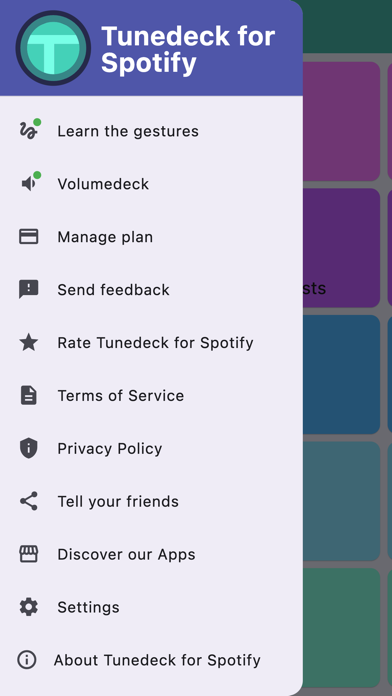Tunedeck for Spotify
Music at your fingertips
無料Offers In-App Purchases
3.0.2for iPhone, iPad and more
Age Rating
Tunedeck for Spotify スクリーンショット
About Tunedeck for Spotify
Tunedeck enables easy and fast access to Spotify on the go!
"Life saver. Literally" - App Store user
"It's a fantastic idea! I've long hated the Spotify app for everything you are fixing!" - Early access user
"Tunedeck will change the way you use Spotify in the car. It's easier and safer!" - @AppleHacksCom
Can I try it for free?
Yes! Free trial is included! Tunedeck is offered as software as a service (SaaS). Once the trial expires, you will need to purchase a subscription or a lifetime license from within the app.
What's so special about it?
The interface has been designed so that any action can be done seamlessly without sacrificing your focus. Using smart touch gestures you can perform common tasks such as skipping or pausing tracks totally eyes-free! Spotify integration means that any song you want will be at your fingertips!
How does it work?
- Swipe cards to find your favorite music
- Get well organized results when searching in the vast Spotify library
- Start a radio by selecting the card you like
- Control music with touch gestures
Eyes-free touch gestures
- Alter the volume by sliding two fingers up/down anywhere on the screen
- Tap with two fingers to start/pause music
- Swipe left to skip track
- Double tap and hold with 1 finger to perform all gestures with a single finger
Special Spotify Features
- Smart search in the vast Spotify music library
- Search results presented in swipe-able cards
- Start radio by Genre, Playlist, Artist, Album or Track
- Like tracks to add them to your library
Volumedeck
Volumedeck is a neat way to automatically adjust your volume based on how fast you go. No need to keep adjusting your volume when the noise rises. Volumedeck is a paid feature or included for free with the lifetime license. You can enable Volumedeck from the app menu!
Stay awake
While the app is opened, the device won’t turn off its screen. The app will always be ready to accept your touch gestures
Dark mode support
The app will adapt it’s color scheme to either light or dark depending on your device’s settings.
Portrait/Landscape orientation support
If you like to mount your device, no matter what orientation you prefer Tunedeck will rotate and adapt to the size of the screen
Tablet support
We love the tablet form factor and we believe that it has much to offer to the user experience. The app is a universal app optimized for both phones & tablets!
For the best experience you should have the Spotify app installed. You can use Tunedeck even with a free Spotify account!
Terms of service
https://docs.google.com/document/d/1Z2ZjGqxfyzM_N0RH8qU4GkT6-32VF87mJwVQ8Zpw8lM/pub
Help and Support
Have a question or a suggestion? Use "Send Feedback” through the app or drop us a line at: team@navideck.com. We would be happy to hear from you!
"Life saver. Literally" - App Store user
"It's a fantastic idea! I've long hated the Spotify app for everything you are fixing!" - Early access user
"Tunedeck will change the way you use Spotify in the car. It's easier and safer!" - @AppleHacksCom
Can I try it for free?
Yes! Free trial is included! Tunedeck is offered as software as a service (SaaS). Once the trial expires, you will need to purchase a subscription or a lifetime license from within the app.
What's so special about it?
The interface has been designed so that any action can be done seamlessly without sacrificing your focus. Using smart touch gestures you can perform common tasks such as skipping or pausing tracks totally eyes-free! Spotify integration means that any song you want will be at your fingertips!
How does it work?
- Swipe cards to find your favorite music
- Get well organized results when searching in the vast Spotify library
- Start a radio by selecting the card you like
- Control music with touch gestures
Eyes-free touch gestures
- Alter the volume by sliding two fingers up/down anywhere on the screen
- Tap with two fingers to start/pause music
- Swipe left to skip track
- Double tap and hold with 1 finger to perform all gestures with a single finger
Special Spotify Features
- Smart search in the vast Spotify music library
- Search results presented in swipe-able cards
- Start radio by Genre, Playlist, Artist, Album or Track
- Like tracks to add them to your library
Volumedeck
Volumedeck is a neat way to automatically adjust your volume based on how fast you go. No need to keep adjusting your volume when the noise rises. Volumedeck is a paid feature or included for free with the lifetime license. You can enable Volumedeck from the app menu!
Stay awake
While the app is opened, the device won’t turn off its screen. The app will always be ready to accept your touch gestures
Dark mode support
The app will adapt it’s color scheme to either light or dark depending on your device’s settings.
Portrait/Landscape orientation support
If you like to mount your device, no matter what orientation you prefer Tunedeck will rotate and adapt to the size of the screen
Tablet support
We love the tablet form factor and we believe that it has much to offer to the user experience. The app is a universal app optimized for both phones & tablets!
For the best experience you should have the Spotify app installed. You can use Tunedeck even with a free Spotify account!
Terms of service
https://docs.google.com/document/d/1Z2ZjGqxfyzM_N0RH8qU4GkT6-32VF87mJwVQ8Zpw8lM/pub
Help and Support
Have a question or a suggestion? Use "Send Feedback” through the app or drop us a line at: team@navideck.com. We would be happy to hear from you!
Show More
最新バージョン 3.0.2 の更新情報
Last updated on 2024年02月25日
旧バージョン
Easily go back to the previous song with a left swipe! Reverse gestures in settings anytime.
Enjoy faster loading by not fetching all your favorite artists and tracks at once.
Fixed login issues due to missing user account permissions.
Gesturedeck overlay fixed for watermark and color problems.
Enjoy faster loading by not fetching all your favorite artists and tracks at once.
Fixed login issues due to missing user account permissions.
Gesturedeck overlay fixed for watermark and color problems.
Show More
Version History
3.0.2
2024年02月25日
Easily go back to the previous song with a left swipe! Reverse gestures in settings anytime.
Enjoy faster loading by not fetching all your favorite artists and tracks at once.
Fixed login issues due to missing user account permissions.
Gesturedeck overlay fixed for watermark and color problems.
Enjoy faster loading by not fetching all your favorite artists and tracks at once.
Fixed login issues due to missing user account permissions.
Gesturedeck overlay fixed for watermark and color problems.
3.0
2023年12月08日
Tunedeck has reached 3.0! This version was built from the ground to allow us to deliver features and improvements fast and efficiently!
We kick things off with two heavily requested features, dark mode and keeping the screen awake!
We kick things off with two heavily requested features, dark mode and keeping the screen awake!
2.5.7
2022年10月02日
Improved layout for dynamic island and notch devices.
Fixed a crash when long pressing with 2 fingers.
Fixed a bug where the Gesturedeck UI would stay on screen after completing the gesture.
Fixes a bug where the Gesturedeck UI would appear twice after changing volume.
Fixed a crash when long pressing with 2 fingers.
Fixed a bug where the Gesturedeck UI would stay on screen after completing the gesture.
Fixes a bug where the Gesturedeck UI would appear twice after changing volume.
2.5.6
2022年04月28日
This update addresses a rare case where authentication would be impossible due to universal links being disabled.
2.5.5
2021年02月04日
Minor performance improvements to make sure Tunedeck runs as smooth as possible!
2.5.4
2020年11月12日
Improved compatibility with the latest Spotify app
2.5.3
2020年11月03日
This version improves the connection with the Spotify app even more! When closing and reopening Tunedeck it will now reconnect to Spotify automatically without needing to redirect to the Spotify app.
2.5.2
2020年10月07日
This update will make connection to Spotify even more seamless! In case Spotify becomes unresponsive Tunedeck will perform a certain little trick to recover connection to Spotify.
2.5.1
2020年09月26日
Support for iOS 14
2.5
2020年08月17日
Introducing Volumedeck! Volumedeck is a neat way to automatically adjust your volume based on how fast you go. Whether driving, on the bike or on the bus no need to keep adjusting your volume when the noise rises.Connection to Spotify now is even faster!
2.4.7
2020年07月20日
In case the Spotify app becomes unresponsive you will get a friendly message prompting you to reattempt connection or restart Spotify.
2.4.6
2020年06月28日
Tunedeck will now automatically connect to Spotify if Spotify is killed in the background.
2.4.5
2020年06月27日
The multi-touch gestures are more robust now, not interfering with the underlying UI.
It addresses a potential crash when scrolling cards while reloading.
It addresses a potential crash when scrolling cards while reloading.
2.4.4
2020年06月25日
The multi-touch gestures are more robust now, now interfering with the underlying UI.
It addresses a potential crash when having too many search results loaded and scrolling while reloading.
It addresses a potential crash when having too many search results loaded and scrolling while reloading.
2.4.3
2020年06月23日
Improved search, you can now use Spotify queries to make more fine grained searches.
More album results.
The search field does not clear its content so you are able to edit your search text.
Several minor improvements and bug fixes.
More album results.
The search field does not clear its content so you are able to edit your search text.
Several minor improvements and bug fixes.
2.4.2
2020年06月12日
Localization fixesFixed a rare bug when connection to Spotify would fail
2.4.1
2020年06月09日
Tunedeck now speaks German!
2.4
2020年06月04日
Tunedeck 2.4 comes with cool new features!There is a new type of cards in place. You can pick your favorite album or search for it! Look for light blue cards!For our color blinds friends Tunedeck cards now have a new color scheme designed especially with them in mind. Hope you like it!Users with 4 inch devices will notice an improved layout maximizing the use of space on their screens.
2.3.4
2020年05月29日
Tunedeck is getting better! You are now able to search for playlists other than yours. Tapping the search bar will reset the results to the recommended ones.
2.3.3
2020年05月28日
Tunedeck now fetches up to 50 user playlists
The status bar in "now playing" screen turns white for better visibility
A rare connection issue with the Spotify app has been taken care of
The status bar in "now playing" screen turns white for better visibility
A rare connection issue with the Spotify app has been taken care of
2.3.2
2020年05月26日
Connectivity with the Spotify app is more robust now!
2.3.1
2020年03月17日
Titles in the "now playing" screen auto-shrink to fit long text
We resolved an issue regarding Spotify redirection while authenticating
We resolved an issue regarding Spotify redirection while authenticating
2.3
2020年03月09日
Lose your glasses! The "now playing" screen now has larger titles to make sure that you can easily read them while driving or riding the bicycle.
Numerous other improvements were made. If you have an eye for detail you will spot them throughout the app!
Numerous other improvements were made. If you have an eye for detail you will spot them throughout the app!
2.2
2020年03月03日
Tunedeck is now caffeinated. Plug your phone in to prevent it from sleeping! Perfect for when you use Tunedeck in the car.
Keep changing your mind while using the pan gesture to adjust the volume. Tunedeck will follow your fingers no matter how you move them!
Keep changing your mind while using the pan gesture to adjust the volume. Tunedeck will follow your fingers no matter how you move them!
2.1.1
2020年02月29日
Little dancing music bars indicate when music is playing
Tunedeck now has a more smooth onboarding process to make you feel right at home
Spotify connection is now even more robust
Pressing the physical volume buttons will now show the volume UI you know and love
Small bug fixes here and there
Tunedeck now has a more smooth onboarding process to make you feel right at home
Spotify connection is now even more robust
Pressing the physical volume buttons will now show the volume UI you know and love
Small bug fixes here and there
Tunedeck for Spotify FAQ
ここをクリック!地理的に制限されているアプリのダウンロード方法をご参考ください。
次のリストをチェックして、Tunedeck for Spotifyの最低システム要件をご確認ください。
iPhone
iOS 12.0以降が必要です。
iPad
iPadOS 12.0以降が必要です。
iPod touch
iOS 12.0以降が必要です。
Tunedeck for Spotifyは次の言語がサポートされています。 ドイツ語, 英語
Tunedeck for Spotify二は内課金があります。課金要素と価格をご覧ください。
Tunedeck standard
¥600
Volumedeck
¥900
Tunedeck+ lifetime
¥2,500