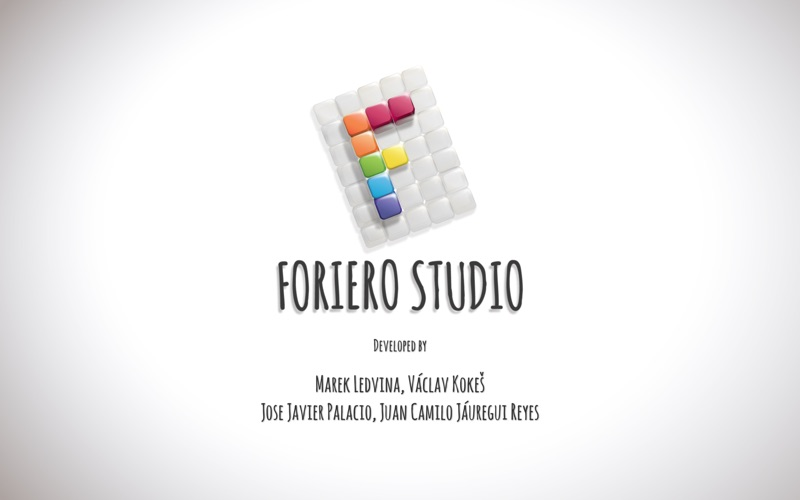Typing Fingers School Edition
無料Offers In-App Purchases
1.0for Mac
Age Rating
Typing Fingers School Edition スクリーンショット
About Typing Fingers School Edition
Typing Fingers School Edition brings an innovative learning method in touch typing education. It is designed so that students can learn and teachers can teach in the same app. This introduces the teacher-student relationship that is necessary for school environments.
KEY FEATURES
A teacher can define his/her own classes with lessons.
Students take lessons so teachers can monitor their results.
TEACHER ZONE
If you are a teacher you can create classes and within classes create customizable lessons. Lessons features include lesson name, lesson text and allowed number of attempts. You can also consult the results of all the students that have taken any given lesson.
STUDENT ZONE
If you are a student then you can list your own defined classes or take any teacher’s classes. Then you may take a lesson which result is stored and available for the teachers to see in the their class/lesson results section.
METRICS
Chars per minute
Words per minute
Mistakes
Number of Attempts
WHY? We believe that after taking lesson from your teacher you will be able to:
WRITE documents faster
PASS exams
SAVE time
MEET deadlines
IMPROVE concentration and
INCREASE work efficiency
KEY FEATURES
A teacher can define his/her own classes with lessons.
Students take lessons so teachers can monitor their results.
TEACHER ZONE
If you are a teacher you can create classes and within classes create customizable lessons. Lessons features include lesson name, lesson text and allowed number of attempts. You can also consult the results of all the students that have taken any given lesson.
STUDENT ZONE
If you are a student then you can list your own defined classes or take any teacher’s classes. Then you may take a lesson which result is stored and available for the teachers to see in the their class/lesson results section.
METRICS
Chars per minute
Words per minute
Mistakes
Number of Attempts
WHY? We believe that after taking lesson from your teacher you will be able to:
WRITE documents faster
PASS exams
SAVE time
MEET deadlines
IMPROVE concentration and
INCREASE work efficiency
Show More
最新バージョン 1.0 の更新情報
Last updated on 2019年02月04日
Version History
1.0
2019年02月04日
Typing Fingers School Edition FAQ
ここをクリック!地理的に制限されているアプリのダウンロード方法をご参考ください。
Typing Fingers School Edition二は内課金があります。課金要素と価格をご覧ください。
Unlock
¥1,500
次のリストをチェックして、Typing Fingers School Editionの最低システム要件をご確認ください。
Mac
macOS 10.8以降が必要です。