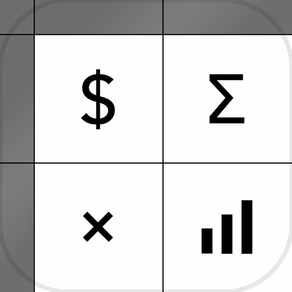
8.1
67 Ratings
Luminant Software, Inc
Developer
6.4MB
Size
2023年05月18日
Update Date
Business
Category
4+
Age Rating
Age Rating
Utility Spreadsheet Pro スクリーンショット
About Utility Spreadsheet Pro
Designed from the ground up for optimal use of the touch interface, Utility Spreadsheet has the number crunching power you need and doesn't make you jump through hoops to use it.
Our expanded keyboard keeps the operator and number keys available so you don't have to switch back and forth to write an equation.
Capabilities include formula dragging, limited graphing, sorting, freezing headers, and import/export of csv files for compatibility with many other spreadsheet programs.
Has built-in support for the following functions, with more to come in future updates!
SIN, COS, TAN, ASIN, ACOS, ATAN, RADIANS, DEGREES, SUM, PROD, SUMIF, FACT, MEAN, MEDIAN, MODE, STDEV, SQRT, EXP, LN, LOG, IF, ABS, PMT, MIN, MAX
Our expanded keyboard keeps the operator and number keys available so you don't have to switch back and forth to write an equation.
Capabilities include formula dragging, limited graphing, sorting, freezing headers, and import/export of csv files for compatibility with many other spreadsheet programs.
Has built-in support for the following functions, with more to come in future updates!
SIN, COS, TAN, ASIN, ACOS, ATAN, RADIANS, DEGREES, SUM, PROD, SUMIF, FACT, MEAN, MEDIAN, MODE, STDEV, SQRT, EXP, LN, LOG, IF, ABS, PMT, MIN, MAX
Show More
最新バージョン 8.1.0 の更新情報
Last updated on 2023年05月18日
旧バージョン
Improved iCloud synchronization if the local cache is purged during updates.
Show More
Version History
8.1.0
2023年05月18日
Improved iCloud synchronization if the local cache is purged during updates.
8.0.9
2023年04月25日
Additional keyboard fixes, warning if access to iCloud is lost.
8.0.8
2023年02月16日
Update to the dark mode color scheme and fix for the keyboard hiding after an error in a formula.
8.0.7
2023年01月04日
Compatibility update to fix printing.
8.0.5
2020年07月14日
Recently deleted files can be restored. Go to File->Open and tap the trash can icon to show available files.
8.0.4
2020年07月10日
Fix for a printing bug on iOS 12.
8.0.3
2020年07月02日
Stability and performance improvements.
8.0.2
2020年06月30日
Bug fixes
8.0.1
2020年06月25日
Fixed the setting to omit the starting equals sign on iOS 13.
8.0.0
2020年06月15日
Dark mode support, iCloud syncing, and automatic file versioning.
7.3.7
2019年12月17日
Bug fixes
7.3.6
2019年11月13日
iOS 13.2 compatibility
7.3.5
2019年10月31日
iOS 13.2 compatibility
7.3.4
2018年11月13日
Includes a fix for a crash, a fix for failed in-app upgrades, and improved feedback for searches with no results.
7.3.3
2018年10月18日
Fixes for bugs involving CSV importing, handling of blank cells in TABLE() indexing, and a crash
7.3.2
2018年10月11日
Bug fixes and performance improvements.
7.3.1
2018年10月03日
Bug fixes and performance improvements.
7.3.0
2018年09月13日
Bug fixes.
7.2.1
2018年08月23日
Updated UI design.
Settings to hide or increase size of number and symbol keys (in Settings app).
Performance improvements.
Bug fixes.
Settings to hide or increase size of number and symbol keys (in Settings app).
Performance improvements.
Bug fixes.
7.2
2018年08月15日
Updated UI design. Performance improvements. Bug fixes.
7.1
2018年08月01日
Updated design
7.0
2018年07月27日
Updated UI design.
Bug fixes.
Bug fixes.
6.5
2017年11月13日
Bug fixes
6.4
2017年11月02日
Bug fixes and compatibility updates.
6.3
2016年05月12日
Bug fixes and iPad Pro layout.
Utility Spreadsheet Pro 価格
今日:
¥400
最低価格:
¥400
最高価格:
¥480
Utility Spreadsheet Pro FAQ
ここをクリック!地理的に制限されているアプリのダウンロード方法をご参考ください。
次のリストをチェックして、Utility Spreadsheet Proの最低システム要件をご確認ください。
iPhone
iOS 13.0以降が必要です。
iPad
iPadOS 13.0以降が必要です。
iPod touch
iOS 13.0以降が必要です。
Utility Spreadsheet Proは次の言語がサポートされています。 英語

































