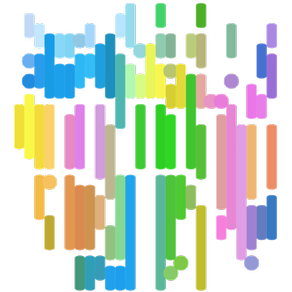
Age Rating
Vector FX スクリーンショット
About Vector FX
ベクターFXは、自動化されたFXを使用して、画像とスキャンをカラー(またはBW)ベクターアートに変換します。編集してSVGを保存できます。
小さなロゴやアイコンをプロのデザイナーとしてカラーベクトルに変換します。
既知の機能:
*約150x 150ピクセルの画像は、最高のロゴになります。
*約500x 500pxの画像は素晴らしいアートを生み出します。
* 5000 x 5000pxまでの画像は処理が遅くなります。
1.プロジェクトに名前を付けて.vfxまたは.txtファイルに保存します。
2.画像をロードします。
3.「R」ビューを選択します。
4.「FX」スライダーを使用してエフェクトを選択します。
5.「Lines..Curves」、「Removesmall」などのパラメータを調整します。
6. [ベクトル化]をクリックします。
7.これで、「V」ビューを選択して結果ベクトルを確認できます。
8.画像上でポイントをクリックして選択します。
9.「Delpoint」、「+ C」、「+ L」、「Delete path」をクリックして、それらをドラッグし、パス(線と曲線)を編集できます。
10.パスの色は、ウィンドウの上部にあるカラーセレクターを使用して変更できます。
11.「パスC」、「パスL」、「パスを閉じる」ボタンを使用して、新しいポイントとパスを追加することもできます。
12.アートワークを保存する場合は、[色]を選択または選択解除して、カラーまたは白黒で保存します。
13.必要に応じて、「。svg」ボタンの上のフィールドに入力して、結果画像のサイズを編集します。
14。「。svg」をクリックしてファイルをSVG形式で保存します。
小さなロゴやアイコンをプロのデザイナーとしてカラーベクトルに変換します。
既知の機能:
*約150x 150ピクセルの画像は、最高のロゴになります。
*約500x 500pxの画像は素晴らしいアートを生み出します。
* 5000 x 5000pxまでの画像は処理が遅くなります。
1.プロジェクトに名前を付けて.vfxまたは.txtファイルに保存します。
2.画像をロードします。
3.「R」ビューを選択します。
4.「FX」スライダーを使用してエフェクトを選択します。
5.「Lines..Curves」、「Removesmall」などのパラメータを調整します。
6. [ベクトル化]をクリックします。
7.これで、「V」ビューを選択して結果ベクトルを確認できます。
8.画像上でポイントをクリックして選択します。
9.「Delpoint」、「+ C」、「+ L」、「Delete path」をクリックして、それらをドラッグし、パス(線と曲線)を編集できます。
10.パスの色は、ウィンドウの上部にあるカラーセレクターを使用して変更できます。
11.「パスC」、「パスL」、「パスを閉じる」ボタンを使用して、新しいポイントとパスを追加することもできます。
12.アートワークを保存する場合は、[色]を選択または選択解除して、カラーまたは白黒で保存します。
13.必要に応じて、「。svg」ボタンの上のフィールドに入力して、結果画像のサイズを編集します。
14。「。svg」をクリックしてファイルをSVG形式で保存します。
Show More
最新バージョン 2.1 の更新情報
Last updated on 2021年03月07日
旧バージョン
•ダークモードのサポート。
• バグの修正。
• バグの修正。
Show More
Version History
2.1
2021年03月07日
•ダークモードのサポート。
• バグの修正。
• バグの修正。
Vector FX 価格
今日:
¥1,000
最低価格:
¥1,000
最高価格:
¥1,100
Vector FX FAQ
ここをクリック!地理的に制限されているアプリのダウンロード方法をご参考ください。
次のリストをチェックして、Vector FXの最低システム要件をご確認ください。
Mac
macOS 10.10以降が必要です。
































