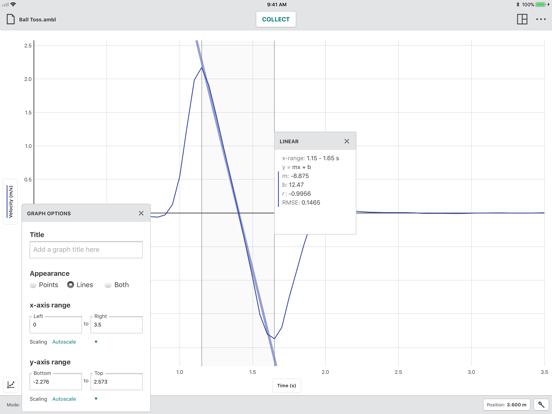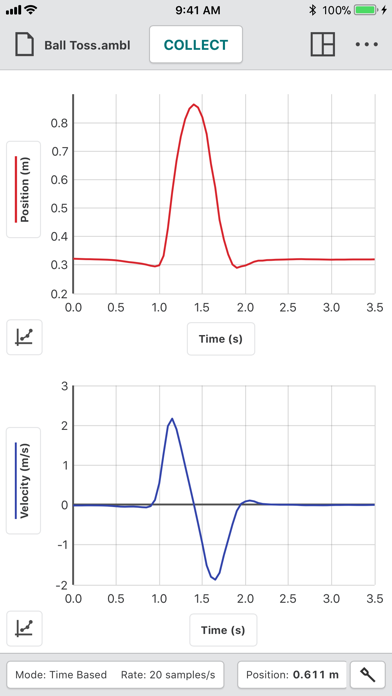Vernier Graphical Analysis
Data Collection and Analysis
無料
6.0for iPhone, iPad
3.9
470 Ratings
Vernier Software & Technology
Developer
31.5MB
Size
2024年04月30日
Update Date
Education
Category
4+
Age Rating
Age Rating
Vernier Graphical Analysis スクリーンショット
About Vernier Graphical Analysis
Graphical Analysis™ is a tool for science students to collect, graph, and analyze data from Vernier sensors.
Sensor data-collection support:
• Vernier Go Direct® sensors - with Bluetooth® wireless technology
• Vernier Go Wireless® Heart Rate and Go Wireless Exercise Heart Rate monitors
• Vernier LabQuest® sensors used with a LabQuest Stream interface
Additional experiment options:
• Data Sharing via Wi-Fi connection to LabQuest 2 or Logger Pro® 3
• Manual Entry
Note: Sensor data collection and Data Sharing require the purchase of hardware from Vernier Science Education. Manual entry of data can be performed without a hardware purchase. For more information on Data Sharing, visit http://www.vernier.com/css
Key Features - Data Collection
• Multi-sensor data-collection support
• Time Based, Event Based, Drop Counting, and Photogate data-collection modes
• Configurable data-collection rate and duration for time-based data collection
• Optional triggering of time-based data collection based on sensor value
• Customizable unit display on supported sensors
• Sensor calibrations
• Option to zero and reverse sensor readings
• Graph match feature for use with motion detectors
• Manual entry of data from keyboard and clipboard
Key Features - Data Analysis
• Display one, two, or three graphs simultaneously
• View data in a table or show a graph and table side-by-side
• Draw Predictions on a graph to uncover misconceptions
• Examine, interpolate/extrapolate, and select data
• Use Tangent tool to show instantaneous rates of change of the data
• Find area under a curve using the Integral tool
• Apply Statistics calculations to find mean, min, max, and standard deviation
• Perform curve fits, including linear, quadratic, natural exponent, and more
• Add calculated columns based on existing data to linearize data or investigate related concepts
Key Features - Collaboration and Sharing
• Create text annotations and add graph titles
• Export graphs and data for printing and inclusion in lab reports
• Export data in .CSV format for analysis of data in spreadsheet software such as Excel, Google Sheets, and Numbers
• Adjust font sizes for easier viewing when presenting to your class
Vernier Science Education has over 35 years of experience in providing effective learning resources for understanding experimental data in science and math classrooms. Graphical Analysis 4 is a part of the extensive system of sensors, interfaces, and data-collection software from Vernier for science and STEM education.
Sensor data-collection support:
• Vernier Go Direct® sensors - with Bluetooth® wireless technology
• Vernier Go Wireless® Heart Rate and Go Wireless Exercise Heart Rate monitors
• Vernier LabQuest® sensors used with a LabQuest Stream interface
Additional experiment options:
• Data Sharing via Wi-Fi connection to LabQuest 2 or Logger Pro® 3
• Manual Entry
Note: Sensor data collection and Data Sharing require the purchase of hardware from Vernier Science Education. Manual entry of data can be performed without a hardware purchase. For more information on Data Sharing, visit http://www.vernier.com/css
Key Features - Data Collection
• Multi-sensor data-collection support
• Time Based, Event Based, Drop Counting, and Photogate data-collection modes
• Configurable data-collection rate and duration for time-based data collection
• Optional triggering of time-based data collection based on sensor value
• Customizable unit display on supported sensors
• Sensor calibrations
• Option to zero and reverse sensor readings
• Graph match feature for use with motion detectors
• Manual entry of data from keyboard and clipboard
Key Features - Data Analysis
• Display one, two, or three graphs simultaneously
• View data in a table or show a graph and table side-by-side
• Draw Predictions on a graph to uncover misconceptions
• Examine, interpolate/extrapolate, and select data
• Use Tangent tool to show instantaneous rates of change of the data
• Find area under a curve using the Integral tool
• Apply Statistics calculations to find mean, min, max, and standard deviation
• Perform curve fits, including linear, quadratic, natural exponent, and more
• Add calculated columns based on existing data to linearize data or investigate related concepts
Key Features - Collaboration and Sharing
• Create text annotations and add graph titles
• Export graphs and data for printing and inclusion in lab reports
• Export data in .CSV format for analysis of data in spreadsheet software such as Excel, Google Sheets, and Numbers
• Adjust font sizes for easier viewing when presenting to your class
Vernier Science Education has over 35 years of experience in providing effective learning resources for understanding experimental data in science and math classrooms. Graphical Analysis 4 is a part of the extensive system of sensors, interfaces, and data-collection software from Vernier for science and STEM education.
Show More
最新バージョン 6.0 の更新情報
Last updated on 2024年04月30日
旧バージョン
New Features:
• Rename Data Set in Y Axis popup
• Share exported files to other applications and printers.
Fixes:
• Savitzky-Golay smoothing functions
New Pro features:
• Remote logging when used with remote capable sensors.
• Manual curve fits with draggable lines.
• Notes field.
(go to www.vernier.com to learn how to upgrade to Pro)
• Rename Data Set in Y Axis popup
• Share exported files to other applications and printers.
Fixes:
• Savitzky-Golay smoothing functions
New Pro features:
• Remote logging when used with remote capable sensors.
• Manual curve fits with draggable lines.
• Notes field.
(go to www.vernier.com to learn how to upgrade to Pro)
Show More
Version History
6.0
2024年04月30日
New Features:
• Rename Data Set in Y Axis popup
• Share exported files to other applications and printers.
Fixes:
• Savitzky-Golay smoothing functions
New Pro features:
• Remote logging when used with remote capable sensors.
• Manual curve fits with draggable lines.
• Notes field.
(go to www.vernier.com to learn how to upgrade to Pro)
• Rename Data Set in Y Axis popup
• Share exported files to other applications and printers.
Fixes:
• Savitzky-Golay smoothing functions
New Pro features:
• Remote logging when used with remote capable sensors.
• Manual curve fits with draggable lines.
• Notes field.
(go to www.vernier.com to learn how to upgrade to Pro)
5.18.3
2023年10月18日
• [FIX] Spirometer (SPR-BTA) and Blood Pressure (BPS-BTA) sensors now display live rate data correctly.
• [FIX] Photogate: Gate 1 and Gate 2 state meters now display reliably.
• [FIX] Photogate: Gate 1 and Gate 2 state meters now display reliably.
5.18.2
2023年10月11日
• [FIX] Photogate: Linear Motion and Angular Motion calculated columns use correct default step value.
• [FIX] Photogate: Spurious position, velocity and acceleration columns are no longer added in gate or pulse photogate timing modes.
• [FIX] Photogate: Timing modes (time between gates, pendulum timing) now display the correct columns.
• [FIX] Photogate: Spurious position, velocity and acceleration columns are no longer added in gate or pulse photogate timing modes.
• [FIX] Photogate: Timing modes (time between gates, pendulum timing) now display the correct columns.
5.18.1
2023年10月04日
New Features, bug fixes, and enhancements:
• Photogate: Linear Motion and Angular Motion calculated columns use correct step value
• Photogate: Graph setup for Pulse timing uses correct column for y axis
• Heart rate monitor rate() function calculations and beats per minute have been corrected
• Photogate: Linear Motion and Angular Motion calculated columns use correct step value
• Photogate: Graph setup for Pulse timing uses correct column for y axis
• Heart rate monitor rate() function calculations and beats per minute have been corrected
5.18
2023年07月19日
New Features, bug fixes, and enhancements:
• Graph contextual selection menu updated for better usability.
• Better handling of long units in the data table and column options dialog.
• Local data sharing from LabQuest again works for multiple identical sensors.
New Pro Feature:
• Cross-data set calculated column functions.
(For information on how to upgrade to Vernier Graphical Analysis Pro please visit http://www.vernier.com)
• Graph contextual selection menu updated for better usability.
• Better handling of long units in the data table and column options dialog.
• Local data sharing from LabQuest again works for multiple identical sensors.
New Pro Feature:
• Cross-data set calculated column functions.
(For information on how to upgrade to Vernier Graphical Analysis Pro please visit http://www.vernier.com)
5.17.2
2023年06月24日
Crash associated with event-based data collection and calculated columns.
5.17.1
2023年06月16日
New features and functionality:
• Linked X axes in multiple graphs for simultaneous examine lines and grouped scaling.
• Contextual menu for easy access to operations on graph selections.
• Clearer behavior when user dismisses Welcome dialog without choosing a mode.
• Explicit confirmation when converting a column to categorical mode.
Bug Fixes, including the following:
• CSV file import
New PRO features!
• Units included in linear and proportional curve fits.
• Right Y axis option.
For more information on upgrading to Graphical Analysis PRO, please visit: https://www.vernier.com/product/graphical-analysis/
• Linked X axes in multiple graphs for simultaneous examine lines and grouped scaling.
• Contextual menu for easy access to operations on graph selections.
• Clearer behavior when user dismisses Welcome dialog without choosing a mode.
• Explicit confirmation when converting a column to categorical mode.
Bug Fixes, including the following:
• CSV file import
New PRO features!
• Units included in linear and proportional curve fits.
• Right Y axis option.
For more information on upgrading to Graphical Analysis PRO, please visit: https://www.vernier.com/product/graphical-analysis/
5.16.1
2023年04月25日
Bug fix:
• Fixes a problem for iOS / iPadOS 16.4 users in which the keyboard would pop up anytime you tap on the screen.
• Fixes a problem for iOS / iPadOS 16.4 users in which the keyboard would pop up anytime you tap on the screen.
5.16
2023年03月11日
Exciting new Pro features (go to www.vernier.com for information on how to upgrade to Graphical Analysis Pro):
• Enhanced annotations functionality allows user to associate an annotation with a data point or a range of data.
• 31 additional calculated columns now available!
• If a Graphical Analysis Pro activation code is entered instead of license key, a descriptive error message is displayed.
Bug fixes and improvements:
• Improved file fidelity to more closely restore full state upon file open:
• Column editability is restored.
• Go Direct sensor channel selections are restored.
• Sensor reverse state is restored.
• Strikethrough status of data correctly restored; Meter and table visibility are restored.
• Event-based data collection using average sensor reading over 10 seconds setting is restored.
• Event-based data collection stability improvements.
• Enhanced annotations functionality allows user to associate an annotation with a data point or a range of data.
• 31 additional calculated columns now available!
• If a Graphical Analysis Pro activation code is entered instead of license key, a descriptive error message is displayed.
Bug fixes and improvements:
• Improved file fidelity to more closely restore full state upon file open:
• Column editability is restored.
• Go Direct sensor channel selections are restored.
• Sensor reverse state is restored.
• Strikethrough status of data correctly restored; Meter and table visibility are restored.
• Event-based data collection using average sensor reading over 10 seconds setting is restored.
• Event-based data collection stability improvements.
5.15.2
2022年12月14日
• Corrected app freeze after certain strikethrough actions on categorical data.
5.15
2022年12月02日
New Pro features!
• Strikethrough unwanted data.
• Additional functions in custom calculated columns.
• Optionally display uncertainty of curve fit parameters.
• Allow meters to display values for all columns.
• Adjustable number of points used in derivative calculations.
• Distribute App feature: instructs users how to share Graphical Analysis.
Go to https://www.vernier.com/product/graphical-analysis-pro/ to learn how to license Pro features.
New features:
• Improved Identify for Go Direct Sensors.
• Allow Graphical Analysis to open LabQuest .qmbl files in addition to Instrumental Analysis .imbl files and Spectral Analysis .smbl files.
• Provide information on special update path for GDX-TMP 03F family sensors.
Bug fixes and improvements:
• Improved support for copy and paste to and from spreadsheet apps.
• Improved dark mode behavior on iOS and iPadOS.
• Correctly displays battery information for Polar Heart Rate module.
• Strikethrough unwanted data.
• Additional functions in custom calculated columns.
• Optionally display uncertainty of curve fit parameters.
• Allow meters to display values for all columns.
• Adjustable number of points used in derivative calculations.
• Distribute App feature: instructs users how to share Graphical Analysis.
Go to https://www.vernier.com/product/graphical-analysis-pro/ to learn how to license Pro features.
New features:
• Improved Identify for Go Direct Sensors.
• Allow Graphical Analysis to open LabQuest .qmbl files in addition to Instrumental Analysis .imbl files and Spectral Analysis .smbl files.
• Provide information on special update path for GDX-TMP 03F family sensors.
Bug fixes and improvements:
• Improved support for copy and paste to and from spreadsheet apps.
• Improved dark mode behavior on iOS and iPadOS.
• Correctly displays battery information for Polar Heart Rate module.
5.14
2022年09月15日
Exciting new Pro feature (go to www.vernier.com for information on how to upgrade to Graphical Analysis Pro):
• Error Bar plotting on graph.
Bug fixes and improvements:
• Improved support for copy and paste from spreadsheet applications.
• Improved long-term data collection stability on iOS and iPadOS.
• Improved sensor list display on iOS devices.
• Improved error reporting on entry of license keys for Graphical Analysis Pro.
• Improved detection of stale data sharing keys.
• Graph axis labels no longer disappear when switching between light and dark modes.
• Relative sensor readings during Go Direct sensor calibration now correctly update.
• Sensor meter display during event-based data collection now update correctly.
• Redundant meter display when using Colorimeter COL-BTA removed.
• New minimum operating system levels of iOS 14.8.1 and iPadOS 14.8.1.
• Error Bar plotting on graph.
Bug fixes and improvements:
• Improved support for copy and paste from spreadsheet applications.
• Improved long-term data collection stability on iOS and iPadOS.
• Improved sensor list display on iOS devices.
• Improved error reporting on entry of license keys for Graphical Analysis Pro.
• Improved detection of stale data sharing keys.
• Graph axis labels no longer disappear when switching between light and dark modes.
• Relative sensor readings during Go Direct sensor calibration now correctly update.
• Sensor meter display during event-based data collection now update correctly.
• Redundant meter display when using Colorimeter COL-BTA removed.
• New minimum operating system levels of iOS 14.8.1 and iPadOS 14.8.1.
5.13
2022年07月16日
New feature!!!
• Statistics and curve fit information boxes can now be collapsed, as well as moved horizontally and vertically.
New PRO features!!!
• Data Marks for improved use of Melt Station.
(Please check out www.vernier.com for more information on how to unlock PRO features!)
Bug fixes and improvements!!!
• Further improvements to pinch-to-zoom on graphs.
• Annotations no longer carry over from the previous session.
• 1, I, O, or 0 are no longer used in data share or license keys.
• Improved behavior when typing and editing text fields.
• Data sharing works again when using USB device as data source.
• Calculated columns now reliably depend on the correct data set.
• Custom calculated columns depending on a sensor column now correctly replace the sensor on graphs.
• Statistics and curve fit information boxes can now be collapsed, as well as moved horizontally and vertically.
New PRO features!!!
• Data Marks for improved use of Melt Station.
(Please check out www.vernier.com for more information on how to unlock PRO features!)
Bug fixes and improvements!!!
• Further improvements to pinch-to-zoom on graphs.
• Annotations no longer carry over from the previous session.
• 1, I, O, or 0 are no longer used in data share or license keys.
• Improved behavior when typing and editing text fields.
• Data sharing works again when using USB device as data source.
• Calculated columns now reliably depend on the correct data set.
• Custom calculated columns depending on a sensor column now correctly replace the sensor on graphs.
5.12.1
2022年03月02日
• Pinch to zoom on iOS and iPadOS devices now works correctly.
5.12
2021年09月26日
New features and improvements:
• Examine pin can now be moved with cursor keys.
• Additional alternate text is provided for greater accessibility.
• Improved drop counter calibration display.
New PRO Feature!!!
• Categorical data entry is now supported!!! You can now enter text in manual columns!
Notice:
• This version supports minimum OS versions iOS 13.7 and iPadOS 13.7. The App Store will continue to make previous versions available for older OS versions.
• Examine pin can now be moved with cursor keys.
• Additional alternate text is provided for greater accessibility.
• Improved drop counter calibration display.
New PRO Feature!!!
• Categorical data entry is now supported!!! You can now enter text in manual columns!
Notice:
• This version supports minimum OS versions iOS 13.7 and iPadOS 13.7. The App Store will continue to make previous versions available for older OS versions.
5.11
2021年08月12日
Yes, yet again we have bug fixes AND improvements!
• Accessibility improvements for Selecting and Copying Text.
• Fixed issue with Pinch-to-zoom..
• Fixed issue with Graph Draw.
And, of course, some PRO version features and fixes:
• Histogram Mode now available in Graph Options!!!
• Fixed issue where replay mode would not display.
• Accessibility improvements for Selecting and Copying Text.
• Fixed issue with Pinch-to-zoom..
• Fixed issue with Graph Draw.
And, of course, some PRO version features and fixes:
• Histogram Mode now available in Graph Options!!!
• Fixed issue where replay mode would not display.
5.10
2021年07月16日
• Graphical Analysis Pro activation field now lives on the Welcome screen.
New in Graphical Analysis Pro:
• We now support Bar Graphs, a much requested feature.
• License and expiration date of Graphical Analysis Pro activation is now shown in welcome dialog.
5.9
2021年06月29日
Various bug fixes and improvements!
• Photogate pulse timing mode now gives correct result.
In Graphical Analisys Pro:
• Improved user assistance with input of Custom Calculated Columns.
• GA Pro Authorization moved to the Welcome Screen.
• Improved Firmware Updater look and feel.
• Photogate pulse timing mode now gives correct result.
In Graphical Analisys Pro:
• Improved user assistance with input of Custom Calculated Columns.
• GA Pro Authorization moved to the Welcome Screen.
• Improved Firmware Updater look and feel.
5.8
2021年06月03日
New:
• Dark Mode display follows OS settings and can be enabled in Presentation settings.
New Pro Features:
• FFT graphs of time-based data.
• Point Symbols are included in Internet Data Share.
Bugs fixed:
• Columns in Event-based data no longer appear out of order.
• Internet data sharing clients no longer stop updating graph if host does curve fit.
• Columns viewed with local (non-internet) data sharing are no longer duplicated.
• PDF exports no longer crash on iOS13.
Changes:
• Support for iOS 12 has been dropped. Version 5.7.1 will, however, remain available for iOS 12 devices.
• Dark Mode display follows OS settings and can be enabled in Presentation settings.
New Pro Features:
• FFT graphs of time-based data.
• Point Symbols are included in Internet Data Share.
Bugs fixed:
• Columns in Event-based data no longer appear out of order.
• Internet data sharing clients no longer stop updating graph if host does curve fit.
• Columns viewed with local (non-internet) data sharing are no longer duplicated.
• PDF exports no longer crash on iOS13.
Changes:
• Support for iOS 12 has been dropped. Version 5.7.1 will, however, remain available for iOS 12 devices.
5.7.1
2021年04月09日
Bug Fixes and improvements:
• Data Sharing over internet connection now works more reliably (Pro feature).
• Data Sharing over internet connection now works more reliably (Pro feature).
5.7
2021年04月04日
New and Improved!
• New control over column color, point symbols, and column selection.
• Improved color contrast and font size responsiveness for better accessibility.
• Improved experience for small screen devices.
New Pro feature!
• Export graph images as a PDF as a file or for printing.
Bug Fixes:
• Replay now correctly hides graph traces on opening a file (Pro only).
• CSV export now contains full precision of underlying data regardless of column settings.
• New control over column color, point symbols, and column selection.
• Improved color contrast and font size responsiveness for better accessibility.
• Improved experience for small screen devices.
New Pro feature!
• Export graph images as a PDF as a file or for printing.
Bug Fixes:
• Replay now correctly hides graph traces on opening a file (Pro only).
• CSV export now contains full precision of underlying data regardless of column settings.
5.6.1
2021年03月12日
• Fixes a bug preventing certain devices from connecting to Internet Data Sharing hosted on iOS devices.
5.6
2021年02月19日
New Pro Features!
• User-defined calculated columns.
• Replay supports two- and three-graph displays.
• Repositioned replay toolbar allows files to be saved ready for data replay.
Fixes:
• Improved synchronization on internet Data Sharing
• User-defined calculated columns.
• Replay supports two- and three-graph displays.
• Repositioned replay toolbar allows files to be saved ready for data replay.
Fixes:
• Improved synchronization on internet Data Sharing
5.5
2021年02月04日
• Support for macOS devices with Apple Silicon chips such as the M1.
• Enhanced graph export function for high-quality and uniformly-sized output.
• Integrals now calculate correctly for non-monotonic data.
• Replay is smoother for certain long data sets.
New Pro Feature!
• Custom curve fit expressions can be entered by the user.
• Enhanced graph export function for high-quality and uniformly-sized output.
• Integrals now calculate correctly for non-monotonic data.
• Replay is smoother for certain long data sets.
New Pro Feature!
• Custom curve fit expressions can be entered by the user.
5.4
2020年11月19日
Bug fixes:
• Sparse data tables such as those from a photogate now share correctly with Data Sharing.
• App no longer crashes on Windows 10 when Bluetooth radio is off.
• Sparse data tables such as those from a photogate now share correctly with Data Sharing.
• App no longer crashes on Windows 10 when Bluetooth radio is off.
Vernier Graphical Analysis FAQ
ここをクリック!地理的に制限されているアプリのダウンロード方法をご参考ください。
次のリストをチェックして、Vernier Graphical Analysisの最低システム要件をご確認ください。
iPhone
iOS 16.0以降が必要です。
iPad
iPadOS 16.0以降が必要です。
Vernier Graphical Analysisは次の言語がサポートされています。 日本語, アラビア語, イタリア語, インドネシア語, ウクライナ語, エストニア語, オランダ語, ギリシャ語, スウェーデン語, スペイン語, スロバキア語, スロベニア語, タイ語, チェコ語, デンマーク語, トルコ語, ドイツ語, ノルウェー語 (ブークモール), フィンランド語, フランス語, ヘブライ, ポルトガル語, ポーランド語, ラトビア語, リトアニア語, ルーマニア語, ロシア語, 簡体字中国語, 繁体字中国語, 英語, 韓国語