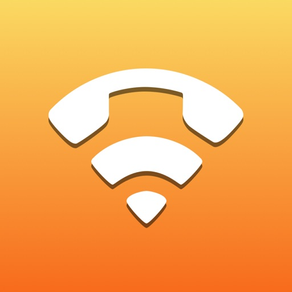
Vialer
無料
7.51.0for iPhone, iPod touch
Age Rating
Vialer スクリーンショット
About Vialer
With the Vialer app you can use your smartphone for calling customers with your business phone number. You can also find the dialed and received calls quickly and easily in the recents call list. Moreover, you can view and modify the dial plan, statistics, and accessibility at any time you want.
Calling over 4G and WiFi
With the Vialer app you can call over 4G or WiFi. All you need is a VoIP account that is connected to your user account. With the VoIP account you can immediately start making VoIP calls.
If you do not have a 4G connection, the Vialer app uses the two-step conversation: it calls your mobile number first and then connects you to the contact you chose, showing him your business phone number.
Calling over 4G and WiFi
With the Vialer app you can call over 4G or WiFi. All you need is a VoIP account that is connected to your user account. With the VoIP account you can immediately start making VoIP calls.
If you do not have a 4G connection, the Vialer app uses the two-step conversation: it calls your mobile number first and then connects you to the contact you chose, showing him your business phone number.
Show More
最新バージョン 7.51.0 の更新情報
Last updated on 2024年04月29日
旧バージョン
- Fixed a bug so you can paste numbers into the dialer that contain non-numeric characters
- Improved padding on the ongoing call screen so no elements touch the edge
- Improved padding on the ongoing call screen so no elements touch the edge
Show More
Version History
7.51.0
2024年04月29日
- Fixed a bug so you can paste numbers into the dialer that contain non-numeric characters
- Improved padding on the ongoing call screen so no elements touch the edge
- Improved padding on the ongoing call screen so no elements touch the edge
7.50.3
2024年04月02日
- Fixed a bug with switching audio devices
7.50.2
2024年04月02日
- Fixed a bug with switching audio devices
7.50.0
2024年03月27日
- When opening the dialer with a phone number in your clipboard a new UI element will be shown to allow you to paste it easily
- iOS: It is now possible to unmute calls if they were muted from the lock screen
- iOS: There is a new setting, when enabled mobile calls will match to the Shared Contacts you have in the app
- iOS: It is now possible to unmute calls if they were muted from the lock screen
- iOS: There is a new setting, when enabled mobile calls will match to the Shared Contacts you have in the app
7.49.4
2024年03月08日
- Fixed a bug causing contacts to flicker during a call transfer
- Added additional screen reader announcements during calls
- Starting a call via other apps will result in the number being pre-filled in the dialer rather than immediately starting a call, this will now also work more reliably
- Shared contacts will now be used to display caller information
- Added additional screen reader announcements during calls
- Starting a call via other apps will result in the number being pre-filled in the dialer rather than immediately starting a call, this will now also work more reliably
- Shared contacts will now be used to display caller information
7.49.3
2024年03月07日
- Fixed a bug causing contacts to flicker during a call transfer
- Added additional screen reader announcements during calls
- Starting a call via other apps will result in the number being pre-filled in the dialer rather than immediately starting a call, this will now also work more reliably
- Shared contacts will now be used to display caller information
- Added additional screen reader announcements during calls
- Starting a call via other apps will result in the number being pre-filled in the dialer rather than immediately starting a call, this will now also work more reliably
- Shared contacts will now be used to display caller information
7.49.2
2024年03月07日
- Fixed a bug causing contacts to flicker during a call transfer
- Added additional screen reader announcements during calls
- Starting a call via other apps will result in the number being pre-filled in the dialer rather than immediately starting a call, this will now also work more reliably
- Shared contacts will now be used to display caller information
- Added additional screen reader announcements during calls
- Starting a call via other apps will result in the number being pre-filled in the dialer rather than immediately starting a call, this will now also work more reliably
- Shared contacts will now be used to display caller information
7.49.1
2024年03月05日
- Fixed a bug causing contacts to flicker during a call transfer
- Added additional screen reader announcements during calls
- Starting a call via other apps will result in the number being pre-filled in the dialer rather than immediately starting a call, this will now also work more reliably
- Shared contacts will now be used to display caller information
- Added additional screen reader announcements during calls
- Starting a call via other apps will result in the number being pre-filled in the dialer rather than immediately starting a call, this will now also work more reliably
- Shared contacts will now be used to display caller information
7.49.0
2024年03月05日
- Fixed a bug causing contacts to flicker during a call transfer
- Added additional screen reader announcements during calls
- Starting a call via other apps will result in the number being pre-filled in the dialer rather than immediately starting a call, this will now also work more reliably
- Shared contacts will now be used to display caller information
- Added additional screen reader announcements during calls
- Starting a call via other apps will result in the number being pre-filled in the dialer rather than immediately starting a call, this will now also work more reliably
- Shared contacts will now be used to display caller information
7.48.1
2024年02月27日
- Added the "available for colleagues only" status
7.48.0
2024年02月16日
- iOS: Shared contacts will now be used to look-up the caller for incoming calls. This must be enabled first: Open settings -> phone -> call blocking & identification -> toggle the switch to enable the extension
- Fixed a UI bug when displaying a certain user status
- Fixed a UI bug when displaying a certain user status
7.47.0
2024年02月06日
- Recent calls will now match to shared contacts
- The "poor quality warning" will only be displayed if the poor quality lasts for more than 2 seconds
- iOS: The Dynamic Island will now show the correct call duration
- The "poor quality warning" will only be displayed if the poor quality lasts for more than 2 seconds
- iOS: The Dynamic Island will now show the correct call duration
7.46.0
2024年01月22日
- Recent calls in the "all" tab will now show contact information if the number is in your phone's contacts
- Fixed a bug that made it difficult to paste phone numbers into the dialer
- Pressing the "log out" button will now show a loading spinner
- Fixed a bug that made it difficult to paste phone numbers into the dialer
- Pressing the "log out" button will now show a loading spinner
7.45.1
2024年01月05日
- Resolved an issue that would sometimes prevent changing availability status
- Fixed a bug where the ongoing call screen would sometimes not appear
- No longer defaulting to Belgium's country code when logging in without a configured mobile number
- Fixed a bug where the ongoing call screen would sometimes not appear
- No longer defaulting to Belgium's country code when logging in without a configured mobile number
7.45.0
2024年01月02日
- Resolved an issue that would sometimes prevent changing availability status
- Fixed a bug where the ongoing call screen would sometimes not appear
- No longer defaulting to Belgium's country code when logging in without a configured mobile number
- Fixed a bug where the ongoing call screen would sometimes not appear
- No longer defaulting to Belgium's country code when logging in without a configured mobile number
7.44.2
2023年12月19日
- Fixed a bug where dismissing a notice would immediately show a second irrelevant notice
- We will now always show the ringing device switcher, even if you only have a single destination
- We will now always show the ringing device switcher, even if you only have a single destination
7.44.0
2023年12月07日
- Colleagues will now be removed from the colleagues list if they are deleted in the portal
- Colleague names will now be updated in the colleague list if they are updated in the portal
- Editing a shared contact will now show you the most recent information
- Added an in-app screen when resetting a forgotten password
- Improved screen reader support in the settings menu
- Colleague names will now be updated in the colleague list if they are updated in the portal
- Editing a shared contact will now show you the most recent information
- Added an in-app screen when resetting a forgotten password
- Improved screen reader support in the settings menu
7.43.0
2023年11月29日
- Setting yourself to offline will no longer change your current ringing device
- Made various improvements when navigating with a screen reader
- Fixed a bug with the button informing you that a permission needs to be granted
- Made various improvements when navigating with a screen reader
- Fixed a bug with the button informing you that a permission needs to be granted
7.42.1
2023年11月17日
- You can now edit and delete your shared contacts from the app
7.42.0
2023年11月16日
- You can now edit and delete your shared contacts from the app
7.41.2
2023年11月13日
- You can now add new shared contacts
- Removed error messages when one of your ringing devices is offline
- Newly added colleagues will now show in your colleague list much more quickly
- Fixed some bugs relating to the colleagues list not loading
- Removed error messages when one of your ringing devices is offline
- Newly added colleagues will now show in your colleague list much more quickly
- Fixed some bugs relating to the colleagues list not loading
7.41.1
2023年11月07日
- You can now add new shared contacts
- Removed error messages when one of your ringing devices is offline
- Newly added colleagues will now show in your colleague list much more quickly
- Fixed some bugs relating to the colleagues list not loading
- Removed error messages when one of your ringing devices is offline
- Newly added colleagues will now show in your colleague list much more quickly
- Fixed some bugs relating to the colleagues list not loading
7.41.0
2023年11月06日
- You can now add new shared contacts
- Removed error messages when one of your ringing devices is offline
- Newly added colleagues will now show in your colleague list much more quickly
- Fixed some bugs relating to the colleagues list not loading
- Removed error messages when one of your ringing devices is offline
- Newly added colleagues will now show in your colleague list much more quickly
- Fixed some bugs relating to the colleagues list not loading
7.40.0
2023年10月19日
- Fixed a bug that prevented searching for certain symbols in the contact list
- Significantly improved the experience of using the dialer when using a screen reader
- Significantly improved the experience of using the dialer when using a screen reader
7.39.2
2023年10月17日
- A new onboarding design has been implemented
- Screen readers will now properly identify selection of ringing device and status in settings
- Fixed an issue where the temporary redirect notice was not being shown
- Screen readers will now properly identify selection of ringing device and status in settings
- Fixed an issue where the temporary redirect notice was not being shown
Vialer FAQ
ここをクリック!地理的に制限されているアプリのダウンロード方法をご参考ください。
次のリストをチェックして、Vialerの最低システム要件をご確認ください。
iPhone
iOS 14.0以降が必要です。
iPod touch
iOS 14.0以降が必要です。
Vialerは次の言語がサポートされています。 オランダ語, 英語





















