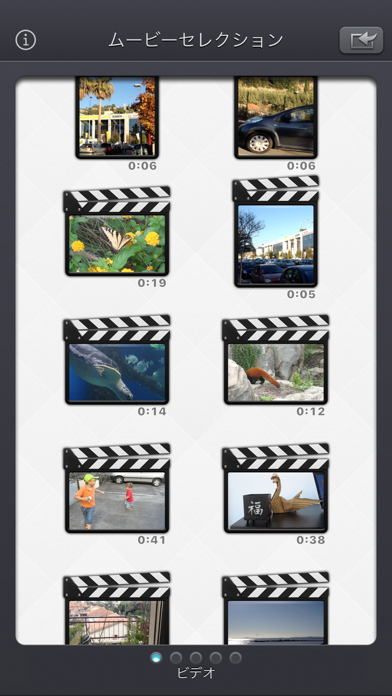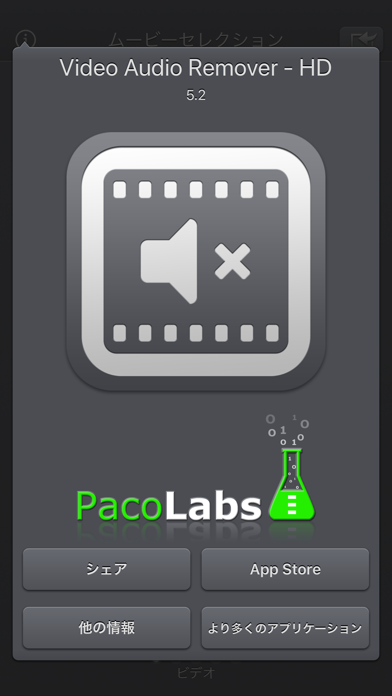9.5
161 Ratings
Francis Bonnin
Developer
76.3MB
Size
2022年02月12日
Update Date
Photo & Video
Category
4+
Age Rating
Age Rating
Video Audio Remover - HD スクリーンショット
About Video Audio Remover - HD
Rimuovi le tracce audio dai tuoi video esistenti in modo semplice e rapido, mantenendo intatta la qualità e la risoluzione video.
È molto utile, prima della condivisione sui tuoi social network preferiti, quando:
• non desideri che i tuoi amici ascoltino tutto quello che viene detto durante il video.
• desideri rimuovere un fastidioso rumore di sottofondo, per concentrare l'attenzione solo sulle immagini.
入力ビデオは、いくつかの方法でデバイスからインポートできます。
変更されたバージョン(ある場合)またはビデオの元のバージョンの両方が利用可能です。
必要に応じて、カメラを直接使用してビデオを録画できます。
デバイスをコンピューターに接続して、特定のビデオをドラッグアンドドロップすることもできます(ファイル機能)。
出力ビデオはいくつかの方法でエクスポートできます。
写真アプリまたはファイルアプリで新しいビデオを作成します。
編集したバージョンを追加して、入力ビデオを直接変更します。
ビデオを別のアプリケーションと共有します。
このアプリケーションは、スタンドアロンアプリケーションとして、あなたのiPhoneやiPadで、実行、写真の拡張機能として、またはできるアクション拡張機能として(写真アプリのような互換性のあるアプリケーションから)。
ポートレートや風景対応。
iOS13のダークモードがサポートされています。
当社のすべての動画アプリケーションに共通なオリジナルで直感的なユーザーインターフェイスを搭載。
これらのアプリケーションは、Appleやさまざまなウェブサイトで何回も取り上げられています。
È molto utile, prima della condivisione sui tuoi social network preferiti, quando:
• non desideri che i tuoi amici ascoltino tutto quello che viene detto durante il video.
• desideri rimuovere un fastidioso rumore di sottofondo, per concentrare l'attenzione solo sulle immagini.
入力ビデオは、いくつかの方法でデバイスからインポートできます。
変更されたバージョン(ある場合)またはビデオの元のバージョンの両方が利用可能です。
必要に応じて、カメラを直接使用してビデオを録画できます。
デバイスをコンピューターに接続して、特定のビデオをドラッグアンドドロップすることもできます(ファイル機能)。
出力ビデオはいくつかの方法でエクスポートできます。
写真アプリまたはファイルアプリで新しいビデオを作成します。
編集したバージョンを追加して、入力ビデオを直接変更します。
ビデオを別のアプリケーションと共有します。
このアプリケーションは、スタンドアロンアプリケーションとして、あなたのiPhoneやiPadで、実行、写真の拡張機能として、またはできるアクション拡張機能として(写真アプリのような互換性のあるアプリケーションから)。
ポートレートや風景対応。
iOS13のダークモードがサポートされています。
当社のすべての動画アプリケーションに共通なオリジナルで直感的なユーザーインターフェイスを搭載。
これらのアプリケーションは、Appleやさまざまなウェブサイトで何回も取り上げられています。
Show More
最新バージョン 5.6 の更新情報
Last updated on 2022年02月12日
旧バージョン
キーボードがデバイスに接続されているときに発生する可能性のあるクラッシュを修正しました。
Show More
Version History
5.6
2022年02月12日
キーボードがデバイスに接続されているときに発生する可能性のあるクラッシュを修正しました。
5.5
2021年12月26日
iOS15.2関連の修正
(アプリが正しく起動しない場合があります)
(アプリが正しく起動しない場合があります)
5.4.1
2020年12月26日
HEVC ビデオを入力として使用した場合にアプリケーションがクラッシュする可能性があった問題を修正(HEVC ビデオをエンコードできないデバイスの場合。
5.4
2020年11月30日
iPhone 12のズームモードに対応。
5.2.2
2020年01月11日
小さな修正と改善。
5.2.1
2019年10月31日
• 一部のGPS情報のエクスポートを妨げる、回帰 の潜在的な修正。
5.2
2019年10月17日
Video Audio Remover - HDをご利用いただきありがとうございます。
前回からの変更点は次のとおりです。
• ビデオの修正バージョン(存在する場合)は、アプリでビデオサムネイルを選択したときにデフォルトで開かれるバージョンになりました。
代わりに元のビデオを開きたい場合は、ビデオのサムネイルを長押しして専用オプションにアクセスできます。
フォトピッカーからビデオを選択すると、必要に応じて、変更されたバージョンまたは元のバージョンを選択するオプションが表示されます。
• ビデオのエクスポート画面で、元のビデオの変更、または新しいビデオの作成(以前と同様)を選択できるようになりました。
• 一部の要素(またはそのタッチ領域)は、操作を簡単にするためにわずかに大きくなっています。
• 小さな修正と改善。
前回からの変更点は次のとおりです。
• ビデオの修正バージョン(存在する場合)は、アプリでビデオサムネイルを選択したときにデフォルトで開かれるバージョンになりました。
代わりに元のビデオを開きたい場合は、ビデオのサムネイルを長押しして専用オプションにアクセスできます。
フォトピッカーからビデオを選択すると、必要に応じて、変更されたバージョンまたは元のバージョンを選択するオプションが表示されます。
• ビデオのエクスポート画面で、元のビデオの変更、または新しいビデオの作成(以前と同様)を選択できるようになりました。
• 一部の要素(またはそのタッチ領域)は、操作を簡単にするためにわずかに大きくなっています。
• 小さな修正と改善。
5.1
2019年09月24日
• iOS13のダークモードがサポートされています。
5.0.2
2019年07月10日
iOS 10より前のiOSバージョンでのLive Photosインポートの問題を修正しました。
5.0.1
2019年07月03日
マイナーな修正と改良。
5.0
2019年04月15日
Video Audio Removerをご利用いただきありがとうございます。
前回からの変更点は次のとおりです。
• 画面の左側から指をスライドさせて前の画面に戻ることができます。
• ビデオ選択画面の場合:ビデオのサムネイルを長押しすると、ビデオのプレビュー、情報の取得、およびオプションへのアクセス(削除など)ができます。
• ビデオを選択するときに、ビデオを開く前にダウンロードする必要がある場合は、クラウドアイコンがサムネイルの下に表示されるようになりました。
• ビデオがファイルアプリケーション(または内部ファイルセレクタ)から開かれると、一時的に内部的に複製されることはなくなりました。
• エキゾチックビデオ(ビットレート/フレームレート/クリーンアパーチャ/ピクセル縦横比)のサポートが改善されました。
• 第1世代iPad ProやiPhone 6などの古いデバイスでのslo-moビデオのサポートが改善されました。
• 表示する動画が多いときに動画選択画面が表示されるまでの遅れを防ぐために修正しました。
• マイナーな修正と改良。
前回からの変更点は次のとおりです。
• 画面の左側から指をスライドさせて前の画面に戻ることができます。
• ビデオ選択画面の場合:ビデオのサムネイルを長押しすると、ビデオのプレビュー、情報の取得、およびオプションへのアクセス(削除など)ができます。
• ビデオを選択するときに、ビデオを開く前にダウンロードする必要がある場合は、クラウドアイコンがサムネイルの下に表示されるようになりました。
• ビデオがファイルアプリケーション(または内部ファイルセレクタ)から開かれると、一時的に内部的に複製されることはなくなりました。
• エキゾチックビデオ(ビットレート/フレームレート/クリーンアパーチャ/ピクセル縦横比)のサポートが改善されました。
• 第1世代iPad ProやiPhone 6などの古いデバイスでのslo-moビデオのサポートが改善されました。
• 表示する動画が多いときに動画選択画面が表示されるまでの遅れを防ぐために修正しました。
• マイナーな修正と改良。
4.0
2018年11月25日
このバージョン4.0の新機能は次のとおりです:
- メディアは、標準の写真ピッカー(その内容はアップルの写真アプリケーションに似ています)を使用してアプリケーションにインポートすることができます。
- 標準のファイルピッカーを使用してアプリケーションにメディアをインポートすることができます(その内容はAppleのファイルアプリケーションのものに似ています)。
- メディアがカメラロールに保存されると、自動的に "Video Audio Remover"という名前のアルバムに関連付けられます。
- ビデオ選択画面で、以前選択したビデオが青で強調表示されるようになりました。
- AppleのFileアプリケーションを使用してメディアにアクセスできるようになったため、iTunes File Sharingの名前がFileに変更されました。
- iTunesファイル共有フォルダはAppleファイルアプリケーションで表示/変更可能になりました。
- 入力ビデオがHEVCの場合、エクスポートされたビデオはHEVCになります。
- エクスポートされたビデオファイルのファイル名の先頭に、ソースビデオの元のファイル名と、現在の日付と時刻が続きます。
- レビューのポップアップのリクエストが表示される頻度が少なくなります。
- アプリを使って基礎を学びながら小さなチュートリアルが表示されます。
- 動画の再生時間が動画選択画面のサムネイルの下に表示されます。
- より小さな修正と改良。
Video Audio Removerが好きな人は、App Storeにコメントを残しておいて、お友達にアプリについて知らせてください:)
ありがとうございました!
- メディアは、標準の写真ピッカー(その内容はアップルの写真アプリケーションに似ています)を使用してアプリケーションにインポートすることができます。
- 標準のファイルピッカーを使用してアプリケーションにメディアをインポートすることができます(その内容はAppleのファイルアプリケーションのものに似ています)。
- メディアがカメラロールに保存されると、自動的に "Video Audio Remover"という名前のアルバムに関連付けられます。
- ビデオ選択画面で、以前選択したビデオが青で強調表示されるようになりました。
- AppleのFileアプリケーションを使用してメディアにアクセスできるようになったため、iTunes File Sharingの名前がFileに変更されました。
- iTunesファイル共有フォルダはAppleファイルアプリケーションで表示/変更可能になりました。
- 入力ビデオがHEVCの場合、エクスポートされたビデオはHEVCになります。
- エクスポートされたビデオファイルのファイル名の先頭に、ソースビデオの元のファイル名と、現在の日付と時刻が続きます。
- レビューのポップアップのリクエストが表示される頻度が少なくなります。
- アプリを使って基礎を学びながら小さなチュートリアルが表示されます。
- 動画の再生時間が動画選択画面のサムネイルの下に表示されます。
- より小さな修正と改良。
Video Audio Removerが好きな人は、App Storeにコメントを残しておいて、お友達にアプリについて知らせてください:)
ありがとうございました!
3.0.1
2017年11月23日
安定性の向上
3.0
2017年11月16日
ここにVideo Audio Removerの最新バージョンがあります!
次のコンテンツをお楽しみください:
- iOS11とiPhone Xの改良
- カメラロールにメディアを追加すると、GPSと作成日は保持されます。
- ビデオは現在、「最近追加」にし、他のフォルダ(写真/お気に入り/ Livephotos)での作成日によって変更日付でソートされています。
- さまざまな修正と改善。
次のコンテンツをお楽しみください:
- iOS11とiPhone Xの改良
- カメラロールにメディアを追加すると、GPSと作成日は保持されます。
- ビデオは現在、「最近追加」にし、他のフォルダ(写真/お気に入り/ Livephotos)での作成日によって変更日付でソートされています。
- さまざまな修正と改善。
2.1
2016年03月03日
This 2.1 version adds small fixes and improvements.
And still from 2.0, a lot of great iOS 9 features :
* New : Photo Cloud compatibility. All your videos, even the ones in the cloud can be used in the app.
* New : 3D Touch support. A new Quick Action is available in the main screen : open the most recent video in your Camera Roll.
* New : Live Photos support. It is possible to open the video part included in a Live Photo, like you are used to do it with your videos.
* New : Extensions : A live Photo can also be imported directly from other applications like the Photo app.
* New : iPad Pro compatibility. Enjoy the app on the big screen of your iPad Pro.
* New : Multitasking support. Thanks to Split View, use another application at the same time. The layout of the app is adjusted accordingly.
* New : App Thinning & bitcode support. The disk space taken by the app has been highly reduced.
* Various fixes and improvements.
If you like this application, don't forget to add/update your reviews.
Thank you for your support !
And still from 2.0, a lot of great iOS 9 features :
* New : Photo Cloud compatibility. All your videos, even the ones in the cloud can be used in the app.
* New : 3D Touch support. A new Quick Action is available in the main screen : open the most recent video in your Camera Roll.
* New : Live Photos support. It is possible to open the video part included in a Live Photo, like you are used to do it with your videos.
* New : Extensions : A live Photo can also be imported directly from other applications like the Photo app.
* New : iPad Pro compatibility. Enjoy the app on the big screen of your iPad Pro.
* New : Multitasking support. Thanks to Split View, use another application at the same time. The layout of the app is adjusted accordingly.
* New : App Thinning & bitcode support. The disk space taken by the app has been highly reduced.
* Various fixes and improvements.
If you like this application, don't forget to add/update your reviews.
Thank you for your support !
2.0
2015年12月17日
This new 2.0 version brings compatibility to a lot of great iOS 9 features :
* New : Photo Cloud compatibility. All your videos, even the ones in the cloud can be used in the app.
* New : 3D Touch support. A new Quick Action is available in the main screen : open the most recent video in your Camera Roll.
* New : Live Photos support. It is possible to open the video part included in a Live Photo, like you are used to do it with your videos.
* New : Extensions : A live Photo can also be imported directly from other applications like the Photo app.
* New : iPad Pro compatibility. Enjoy the app on the big screen of your iPad Pro.
* New : Multitasking support. Thanks to Split View, use another application at the same time. The layout of the app is adjusted accordingly.
* New : App Thinning & bitcode support. The disk space taken by the app has been highly reduced.
* Various fixes and improvements.
If you like this application, don't forget to add/update your reviews.
Thank you for your support !
* New : Photo Cloud compatibility. All your videos, even the ones in the cloud can be used in the app.
* New : 3D Touch support. A new Quick Action is available in the main screen : open the most recent video in your Camera Roll.
* New : Live Photos support. It is possible to open the video part included in a Live Photo, like you are used to do it with your videos.
* New : Extensions : A live Photo can also be imported directly from other applications like the Photo app.
* New : iPad Pro compatibility. Enjoy the app on the big screen of your iPad Pro.
* New : Multitasking support. Thanks to Split View, use another application at the same time. The layout of the app is adjusted accordingly.
* New : App Thinning & bitcode support. The disk space taken by the app has been highly reduced.
* Various fixes and improvements.
If you like this application, don't forget to add/update your reviews.
Thank you for your support !
1.2
2015年09月03日
* New : Action Extension. It is now possible to remove the audio of your videos and export them, directly inside another application (like the Photo app).
* New : Photo Extension. It is now possible to remove the audio of the selected video, directly inside the Photo app.
* Correction : Petites améliorations et meilleure stabilité de l'application.
If you like this application, don't forget to add/update your reviews.
Thank you for your support !
* New : Photo Extension. It is now possible to remove the audio of the selected video, directly inside the Photo app.
* Correction : Petites améliorations et meilleure stabilité de l'application.
If you like this application, don't forget to add/update your reviews.
Thank you for your support !
1.1
2014年10月23日
iOS8 adaptation.
iPhone 6 and iPhone 6 plus support.
iPhone 6 and iPhone 6 plus support.
1.0
2013年10月15日
Video Audio Remover - HD 価格
今日:
¥300
最低価格:
¥300
最高価格:
¥320
Video Audio Remover - HD FAQ
ここをクリック!地理的に制限されているアプリのダウンロード方法をご参考ください。
次のリストをチェックして、Video Audio Remover - HDの最低システム要件をご確認ください。
iPhone
iOS 9.1以降が必要です。
iPad
iPadOS 9.1以降が必要です。
iPod touch
iOS 9.1以降が必要です。
Video Audio Remover - HDは次の言語がサポートされています。 日本語, イタリア語, スペイン語, ドイツ語, フランス語, 簡体字中国語, 英語