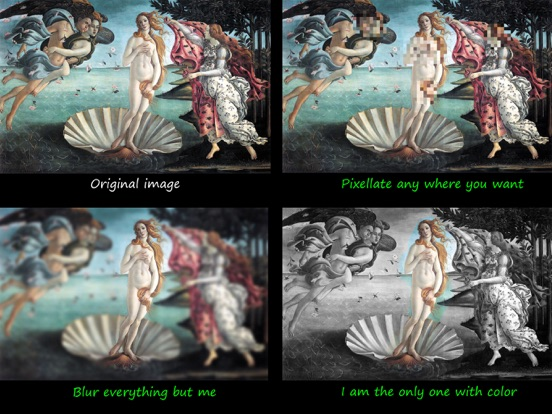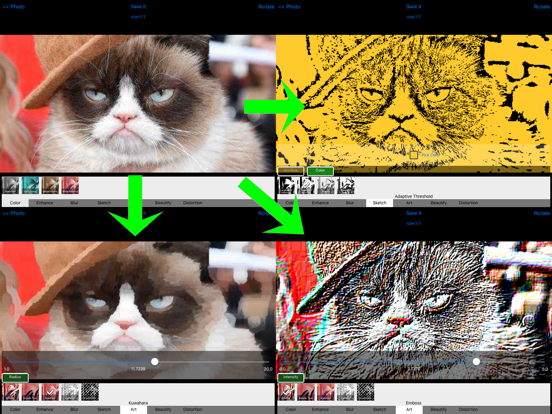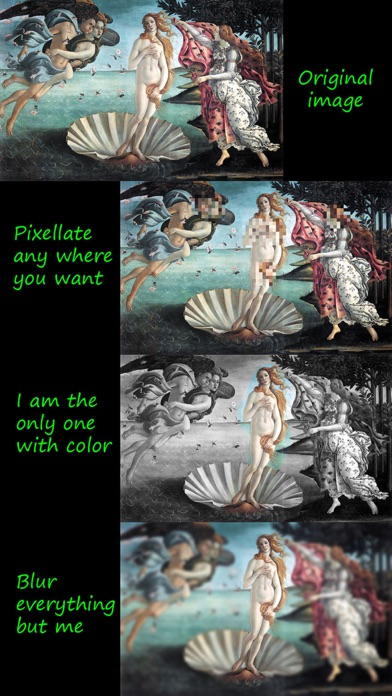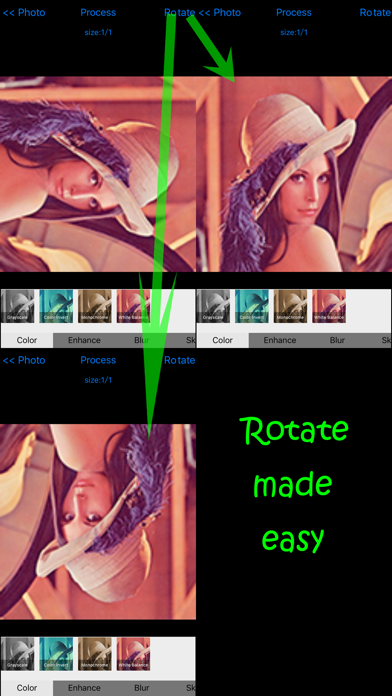VideoShop
無料Offers In-App Purchases
2.1.12for iPhone, iPad and more
Age Rating
VideoShop スクリーンショット
About VideoShop
Powered by GPUImage and Swift, VideoShop is a handy and small app which can process image or video with interesting and adjustable filters. It has some "unusual" functions which common video processing apps do not provide.
You can crop a video and extract the only part you need to show others. You can rotate an image or video which is not in the correct orientation, change it to a sketch or painting, blur or pixellate part of it, make it a distorting mirror or apply many other effects. And what is more, all those effects can be merged into the orginal image by a hand drawing mask.
You can also add a timestamp to your camera recording.
NOTE:Please allow VideoShop to access your photo library so it can save processed image or video clip to it.
You can crop a video and extract the only part you need to show others. You can rotate an image or video which is not in the correct orientation, change it to a sketch or painting, blur or pixellate part of it, make it a distorting mirror or apply many other effects. And what is more, all those effects can be merged into the orginal image by a hand drawing mask.
You can also add a timestamp to your camera recording.
NOTE:Please allow VideoShop to access your photo library so it can save processed image or video clip to it.
Show More
最新バージョン 2.1.12 の更新情報
Last updated on 2021年10月18日
旧バージョン
fix IAP bug on new IOS system
Show More
Version History
2.1.12
2021年10月18日
fix IAP bug on new IOS system
2.1.11
2021年01月07日
1. UI adjustment
2. Add 1 hour PRO by watching video AD (so you can try the PRO version for free)
2. Add 1 hour PRO by watching video AD (so you can try the PRO version for free)
2.1.8
2020年12月13日
1. UI Adjustment
2. fixed: crashing bug on new iOS system.
2. fixed: crashing bug on new iOS system.
2.1.6
2018年03月01日
Fix the bug of app crash when saving rotated video.
2.1.3
2018年02月05日
1. make the rate button visible on main menu
2. crop filter is added to Distortion category
2. crop filter is added to Distortion category
2.1.2
2018年01月20日
1. Fix the crash bug on IOS 11
2. Fix the video open failure and save failure bug on IOS 11
3. Add a mirror filter. Now you can flip a video or image (useful when you are dealing with a selfy).
2. Fix the video open failure and save failure bug on IOS 11
3. Add a mirror filter. Now you can flip a video or image (useful when you are dealing with a selfy).
2.0.18
2017年01月16日
Fix adbanner display bug on iphone6+ and iphone7+ (sometime ad banner might block the toolbar)
2.0.17
2017年01月10日
1. Change ad banners position according to google's instruction
2. Add intensity adjustment for grayscale
2. Add intensity adjustment for grayscale
2.0.16
2017年01月05日
1. update googlead SDK
2. recompiled for IOS 10
3. add some color effects
2. recompiled for IOS 10
3. add some color effects
2.0.14
2016年05月26日
1. adjust loading screen
2. make timestamp rotate to suitable position according to iPhone's orientation
3. update admob sdk
2. make timestamp rotate to suitable position according to iPhone's orientation
3. update admob sdk
2.0.13
2016年05月19日
1. bug fix: loading screen video icon wrong orientation on iPad
2. bug fix: AD banner can not be removed if IAP is restored to fast
3. more funny video icon effects in loading screen
4. you can add timestamp in camera recording now
2. bug fix: AD banner can not be removed if IAP is restored to fast
3. more funny video icon effects in loading screen
4. you can add timestamp in camera recording now
2.0.11
2016年05月17日
1. add restore IAP function
2. add feedback webpage link
3. disable auto locking in camera mode
4. add a funny loading camera mode
2. add feedback webpage link
3. disable auto locking in camera mode
4. add a funny loading camera mode
2.0.10
2016年05月16日
1. fix the bug: can not adjust sound volume in main UI
2. add IAP that removes AD banner. you can find it by clicking right bottom menu button in main UI
2. add IAP that removes AD banner. you can find it by clicking right bottom menu button in main UI
2.0.9
2016年05月05日
1. Optimizing slider experience. You can do more detailed adjustment by pulling finger far from the slider.
2. When you make a video recording or a screenshot on iPhone, the saved video or image will have the same orientation as your device.
3. Adding ad banner on 2 UI
2. When you make a video recording or a screenshot on iPhone, the saved video or image will have the same orientation as your device.
3. Adding ad banner on 2 UI
2.0.8
2016年05月02日
1. Add mask edge blur function (adjustable), to make mask edge looks more comfortable
2. Add screen shot function in video and camera processing (by pressing the screenshot button or pressing the physical volume button of your iPhone)
3. Add some sound effects in UI
2. Add screen shot function in video and camera processing (by pressing the screenshot button or pressing the physical volume button of your iPhone)
3. Add some sound effects in UI
2.0.7
2016年04月19日
1. UI adjustment
2. Add IOS blur filter and Comic filter
3. Add adjustable params to colored sketch filter
4. You can manually set front camera to mirror mode or not
5. If you do not close mask tool bar, it will keep showing when you switch to other filters.
6. Fix a bug: that when app go to background the video can not continue to play
2. Add IOS blur filter and Comic filter
3. Add adjustable params to colored sketch filter
4. You can manually set front camera to mirror mode or not
5. If you do not close mask tool bar, it will keep showing when you switch to other filters.
6. Fix a bug: that when app go to background the video can not continue to play
2.0.5
2016年04月12日
1. A powerful mask tool is added. You can combine a processed image with the original image through a mask which can be drawn by your finger.
With this tool, you can create numerous interesting effects. e.g. using mask in color mix, you can doodle on the original image; using mask in pixellate, you can hide any part of any form in the original image.
2. A new posterize filter is added.
3. UI adjustment.
With this tool, you can create numerous interesting effects. e.g. using mask in color mix, you can doodle on the original image; using mask in pixellate, you can hide any part of any form in the original image.
2. A new posterize filter is added.
3. UI adjustment.
2.0.3
2016年04月09日
1. adding animation in loading screen.
2. adding light param in slow shutter filter.
3. UI adjustment.
2. adding light param in slow shutter filter.
3. UI adjustment.
2.0.2
2016年04月05日
New VideoShop 2.0, can process both image or video (including real time capture), with more useful functions like video rotation, shrinking file size, distortion and more filters are under development.
0.84
2013年09月13日
1. support iphone5 UI
2. simpler and more comfortable UI
3. when torch is on app will tell system not to lock the screen
2. simpler and more comfortable UI
3. when torch is on app will tell system not to lock the screen
0.83
2012年12月16日
1. Beautify UI
2. Add Stop Motion option (to shoot robot moving like videos)
2. Add Stop Motion option (to shoot robot moving like videos)
0.82
2012年12月03日
1. Optimize memory usage when app is in background
2. Add Motion Blur adjustable param
3. When you open the torch and switch app into background, the light will be off. If you switch the app back to foreground, the light will be turned on automatically.
4. Add color level adjustment to normal style
2. Add Motion Blur adjustable param
3. When you open the torch and switch app into background, the light will be off. If you switch the app back to foreground, the light will be turned on automatically.
4. Add color level adjustment to normal style
0.81
2012年11月24日
1. Add Motion Blur option
2. Make config dialog UI looks more comfortable
3. Add rate us button in config dialog
2. Make config dialog UI looks more comfortable
3. Add rate us button in config dialog
0.8
2012年11月16日
VideoShop FAQ
ここをクリック!地理的に制限されているアプリのダウンロード方法をご参考ください。
次のリストをチェックして、VideoShopの最低システム要件をご確認ください。
iPhone
iOS 10.0以降が必要です。
iPad
iPadOS 10.0以降が必要です。
iPod touch
iOS 10.0以降が必要です。
VideoShopは次の言語がサポートされています。 簡体字中国語, 英語
VideoShop二は内課金があります。課金要素と価格をご覧ください。
"Upgrade to PRO version"
¥400