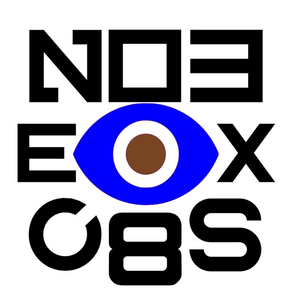
Age Rating
視力表 スクリーンショット
About 視力表
Prevention is better than cure. Designed for children older than 6, parents with young children, and general practitioners, this eyechart app displays optically precise optotypes of eye charts for you to measure distance vision accurately in order to detect myopia early, so you can take preventive measures and seek help from medical professional early to prevent pseudomyopia from progressing to myopia, or prevent nearsightedness from getting worse.
Supported Eye Charts:
1. Snellen, with C, D, E, F, H, K, N, P, R, U V and Z, as defined in BS 4274-1:2003.
2. Tumbling E. Option to have shorter middle arm.
3. Landolt C.
4. ETDRS, with C, D, H, K, N, O, R, S, V, and Z.
5. European-wide, with H, K, O, E, P, X, B, T, M and A.
6. HOTV.
7. Numbers.
8. Shapes.
Test Distances:
* 6, 5, 4, 3, and 2 meters predefined.
* 20, 15, 12, 10, 6 feet predefined.
* Custom distance 0.5 - 30 meters, or 1.6 - 98 ft.
Scenarios:
1. "Doctor" and "Patient".
2. Self-diagnosis with a mirror. With one eye covered by an eye patch and holding the device near the shoulder, you stand in front of a typical bathroom mirror using the mirror mode of the app and having the device's screen facing the mirror. The actual test distance is 2 times of the distance between you and the mirror.
3. Self-diagnosis with a Bluetooth keyboard. After putting the device standing a few meters away on a table, you use the keyboard's direction keys to indicate what your read.
Notations:
1. Decimal (0.50)
2. Fraction (20/40)
3. LogMAR (0.30)
4. Fraction (5/10)
5. Fraction (6/12)
6. MAR (2)
7. VAS or VAR (85)
Test Modes:
1. Manual.
2. Auto scoring In Auto scoring, you use the swiping gestures to indicate correct readings or wrong readings, and the app calculates the score. Through enabling “Record Scores” in Settings, you can keep track of the progression of your visual acuity. Visual acuity scores of multiple testees could be recorded.
“Visual Acuity Testing for Telehealth Using Mobile Applications” published in JAMA Ophthalmology on https://www.ncbi.nlm.nih.gov/pmc/articles/PMC7809609/ indicates Visual Acuity Charts is the most accurate among 10 apps on iPhones being tested.
Checking for myopia takes several procedures and the first step is often to test distant visual acuity through a visual acuity chart. And the decrement of visual acuity may indicate the development of myopia.
Disclaimer:
While this app may replace eye charts in print, however it CANNOT replace doctors and optometrists who carry out comprehensive eye exam for your basic eye health. The eye chart app does not test strabismus, esotropia, exotropia, hyperopia and astigmatism and which are common early vision conditions. Please visit optometrists regularly and seek help from medical professional at early signs of visual acuity problems.
Supported Eye Charts:
1. Snellen, with C, D, E, F, H, K, N, P, R, U V and Z, as defined in BS 4274-1:2003.
2. Tumbling E. Option to have shorter middle arm.
3. Landolt C.
4. ETDRS, with C, D, H, K, N, O, R, S, V, and Z.
5. European-wide, with H, K, O, E, P, X, B, T, M and A.
6. HOTV.
7. Numbers.
8. Shapes.
Test Distances:
* 6, 5, 4, 3, and 2 meters predefined.
* 20, 15, 12, 10, 6 feet predefined.
* Custom distance 0.5 - 30 meters, or 1.6 - 98 ft.
Scenarios:
1. "Doctor" and "Patient".
2. Self-diagnosis with a mirror. With one eye covered by an eye patch and holding the device near the shoulder, you stand in front of a typical bathroom mirror using the mirror mode of the app and having the device's screen facing the mirror. The actual test distance is 2 times of the distance between you and the mirror.
3. Self-diagnosis with a Bluetooth keyboard. After putting the device standing a few meters away on a table, you use the keyboard's direction keys to indicate what your read.
Notations:
1. Decimal (0.50)
2. Fraction (20/40)
3. LogMAR (0.30)
4. Fraction (5/10)
5. Fraction (6/12)
6. MAR (2)
7. VAS or VAR (85)
Test Modes:
1. Manual.
2. Auto scoring In Auto scoring, you use the swiping gestures to indicate correct readings or wrong readings, and the app calculates the score. Through enabling “Record Scores” in Settings, you can keep track of the progression of your visual acuity. Visual acuity scores of multiple testees could be recorded.
“Visual Acuity Testing for Telehealth Using Mobile Applications” published in JAMA Ophthalmology on https://www.ncbi.nlm.nih.gov/pmc/articles/PMC7809609/ indicates Visual Acuity Charts is the most accurate among 10 apps on iPhones being tested.
Checking for myopia takes several procedures and the first step is often to test distant visual acuity through a visual acuity chart. And the decrement of visual acuity may indicate the development of myopia.
Disclaimer:
While this app may replace eye charts in print, however it CANNOT replace doctors and optometrists who carry out comprehensive eye exam for your basic eye health. The eye chart app does not test strabismus, esotropia, exotropia, hyperopia and astigmatism and which are common early vision conditions. Please visit optometrists regularly and seek help from medical professional at early signs of visual acuity problems.
Show More
最新バージョン 3.1 の更新情報
Last updated on 2023年12月13日
旧バージョン
1. スコアの詳細を表示します。
2. 視力の傾向を表示・共有します。
3. すべてのスコアを CSV ファイルとして共有します。
2. 視力の傾向を表示・共有します。
3. すべてのスコアを CSV ファイルとして共有します。
Show More
Version History
3.1
2023年12月13日
1. スコアの詳細を表示します。
2. 視力の傾向を表示・共有します。
3. すべてのスコアを CSV ファイルとして共有します。
2. 視力の傾向を表示・共有します。
3. すべてのスコアを CSV ファイルとして共有します。
3.0
2023年10月09日
自動スコアリングのテスト結果を次のような他のアプリと共有します。
1.メッセージ/SMS
2.メールアプリ
3. インスタントメッセンジャー
4. iCloudドライブなどのクラウドストレージ
5. クリップボード
6. 他のアプリからテキスト、HTML ファイル、または JSON ファイルを受信できるアプリ。
このような機能を使用して、遠隔診療中に検査結果を医療専門家に送信することができます。
1.メッセージ/SMS
2.メールアプリ
3. インスタントメッセンジャー
4. iCloudドライブなどのクラウドストレージ
5. クリップボード
6. 他のアプリからテキスト、HTML ファイル、または JSON ファイルを受信できるアプリ。
このような機能を使用して、遠隔診療中に検査結果を医療専門家に送信することができます。
2.9
2023年09月28日
1. 形状チャート: 円、十字、三角形、正方形、五角形。
2.iPhone 15をサポートします。
2.iPhone 15をサポートします。
2.8.3
2023年07月04日
ダークモードのスコア画面を修正しました。
2.8.2
2022年09月20日
1. Support iPhone 14, Plus, Pro and Pro Max.
2.8.1
2022年06月29日
* Support iPhone SE 3rd Generation and iPad Air 5th Generation.
2.8
2021年10月26日
1.現在の行の複数のオプトタイプを表示するための設定。
2.複数のオプトタイプが有効になっている場合は、左または右にワイプするか、[次へ]ボタンを押すとオプトタイプがシャッフルされます。
3.自動スコアリングモードでは、受験者は中央の視標を読む必要があります。
4. iPad 9th GenerationおよびiPad Mini 6th Generationをサポートします。
2.複数のオプトタイプが有効になっている場合は、左または右にワイプするか、[次へ]ボタンを押すとオプトタイプがシャッフルされます。
3.自動スコアリングモードでは、受験者は中央の視標を読む必要があります。
4. iPad 9th GenerationおよびiPad Mini 6th Generationをサポートします。
2.7.1
2021年09月20日
1. Support iPhone 13 series.
2. Support iPad Pro (11-inch) 3rd generation and iPad Pro (12.9-inch) 5th generation.
2. Support iPad Pro (11-inch) 3rd generation and iPad Pro (12.9-inch) 5th generation.
2.7
2021年04月30日
* When Record Scores is enabled in Settings, in the Visual Acuity Scores screen you may copy the scores of current patient to clipboard, then you may paste the scores to a drafted Email message or instant message. This may be handy for a telemedicine / telehealth session when the medical practitioner asks for VA scores.
* The Visual Acuity Scores screen has help content available.
* The Visual Acuity Scores screen has help content available.
2.6.1
2021年01月15日
Randomize the sequences of optotypes before each test with autoplay, in case that the next test subject may memorize the sequences, while the app randomizes the sequences during startup.
2.6
2020年10月26日
1. Support iPhone 12, iPad 8, iPad Pro 4, and iPad Air 4.
2. Obtain supports for new iPhone or iPad models through calling home service, if the app is not updated.
2. Obtain supports for new iPhone or iPad models through calling home service, if the app is not updated.
2.5.2
2020年05月16日
1.バグ修正:iOS 13.4.1を搭載したiPhone / iPadで、視力テスト画面がスワイプジェスチャーに反応しない。
2.5.1
2020年05月04日
1. Bug fixed: on iPhone when inputting Custom Distance, the value is not persisted.
2. Better display in iOS Dark Appearance.
2. Better display in iOS Dark Appearance.
2.5
2020年04月28日
1. Support iPhone SE 2nd Generation.
2. For the latest models of iPhone or iPad which this app hasn't yet supported, you may be prompted to input PPI according to the technical specification of your iPhone or iPad.
3. If Tumbling E Chart is the current chart, you may choose E with shorter middle arm through Settings.
2. For the latest models of iPhone or iPad which this app hasn't yet supported, you may be prompted to input PPI according to the technical specification of your iPhone or iPad.
3. If Tumbling E Chart is the current chart, you may choose E with shorter middle arm through Settings.
2.3
2020年04月05日
1. Option for optotype E of Tumbling E Chart to have shorter middle arm.
2. Startup notation at Decimal 0.2 or LogMar0.7 or VAS 65 or Fraction 6/30.
3. Support iPad Pro 12.9-inch 4th generation, iPad Pro 11-inch 2nd generation and iPad 10.2 inch 7th generation.
2. Startup notation at Decimal 0.2 or LogMar0.7 or VAS 65 or Fraction 6/30.
3. Support iPad Pro 12.9-inch 4th generation, iPad Pro 11-inch 2nd generation and iPad 10.2 inch 7th generation.
2.2.5
2020年04月02日
Maintenance build.
2.2.3
2019年09月24日
Support iPhone 11.
2.2.2
2019年08月14日
1. On iPad, if "Record Scores" is enabled, the Scores button will appear in the toolbar, while on iPhone, a menu button appears in the toolbar for Scores, Settings and About.
2. Faster startup.
2. Faster startup.
2.2.1
2019年07月09日
1. Support latest iPad models released in 2019.
2.2
2019年05月17日
Bluetoothキーボードで自己診断をサポートします。 文字または数字を使用する視力検査表では、正しい応答を示すためにそれぞれの文字キーまたは数字キーを押すことができます。 タンブリングEチャートとランドルトCチャートでは、画面をスワイプするのと同じように、矢印キーまたはQWERTYキーボードレイアウトのQWEADZXCを使用して正しい応答を示すことができます。
2.1.1
2019年04月18日
Bug fixed: After the app falls into sleep then wakes up, the help content in the default screen may become for Autoplay.
2.1
2019年04月15日
Improved the hint and help system.
2.0.1
2019年04月04日
1. Bug fixed: date in the scores was displayed as UTC date. It should be local date.
2. Through enabling “Record Scores” in Settings, you can keep track of the progression of your visual acuity. Visual acuity scores of multiple testees could be recorded. Visual Acuity Score (VAS) is an inversion of the logMAR scale, based on VAS=100-50xlogMAR. It is more intuitive since higher values indicate better visual acuity.
3. In the scores review, score 100 in blue indicates the reference standard, scores above 100 in green indicates no myopia, while scores below 100 in red may indicate myopia.
2. Through enabling “Record Scores” in Settings, you can keep track of the progression of your visual acuity. Visual acuity scores of multiple testees could be recorded. Visual Acuity Score (VAS) is an inversion of the logMAR scale, based on VAS=100-50xlogMAR. It is more intuitive since higher values indicate better visual acuity.
3. In the scores review, score 100 in blue indicates the reference standard, scores above 100 in green indicates no myopia, while scores below 100 in red may indicate myopia.
2.0
2019年03月31日
Through enabling “Record Scores” in Settings, you can keep track of the progression of your visual acuity. Visual acuity scores of multiple testees could be recorded. Visual Acuity Score (VAS) is an inversion of the logMAR scale, based on VAS=100-50xlogMAR. It is more intuitive since higher values indicate better visual acuity.
In the scores review, score 100 in blue indicates the reference standard, scores above 100 in green indicates no myopia, while scores below 100 in red may indicate myopia.
In the scores review, score 100 in blue indicates the reference standard, scores above 100 in green indicates no myopia, while scores below 100 in red may indicate myopia.
1.5
2019年03月07日
1. Short haptics vibration (for iPhone 6s or above) or short notification sound when current optotype is changed successfully, if the voice hint is off. This gives you feedback if you as a "doctor" is not looking at the screen but the response from the "patient".
視力表 価格
今日:
¥700
最低価格:
¥600
最高価格:
¥700
視力表 FAQ
ここをクリック!地理的に制限されているアプリのダウンロード方法をご参考ください。
次のリストをチェックして、視力表の最低システム要件をご確認ください。
iPhone
iOS 11.1以降が必要です。
iPad
iPadOS 11.1以降が必要です。
iPod touch
iOS 11.1以降が必要です。
視力表は次の言語がサポートされています。 日本語, イタリア語, インドネシア語, スペイン語, タイ語, ヒンディー語, ポルトガル語, ロシア語, 簡体字中国語, 繁体字中国語, 韓国語































