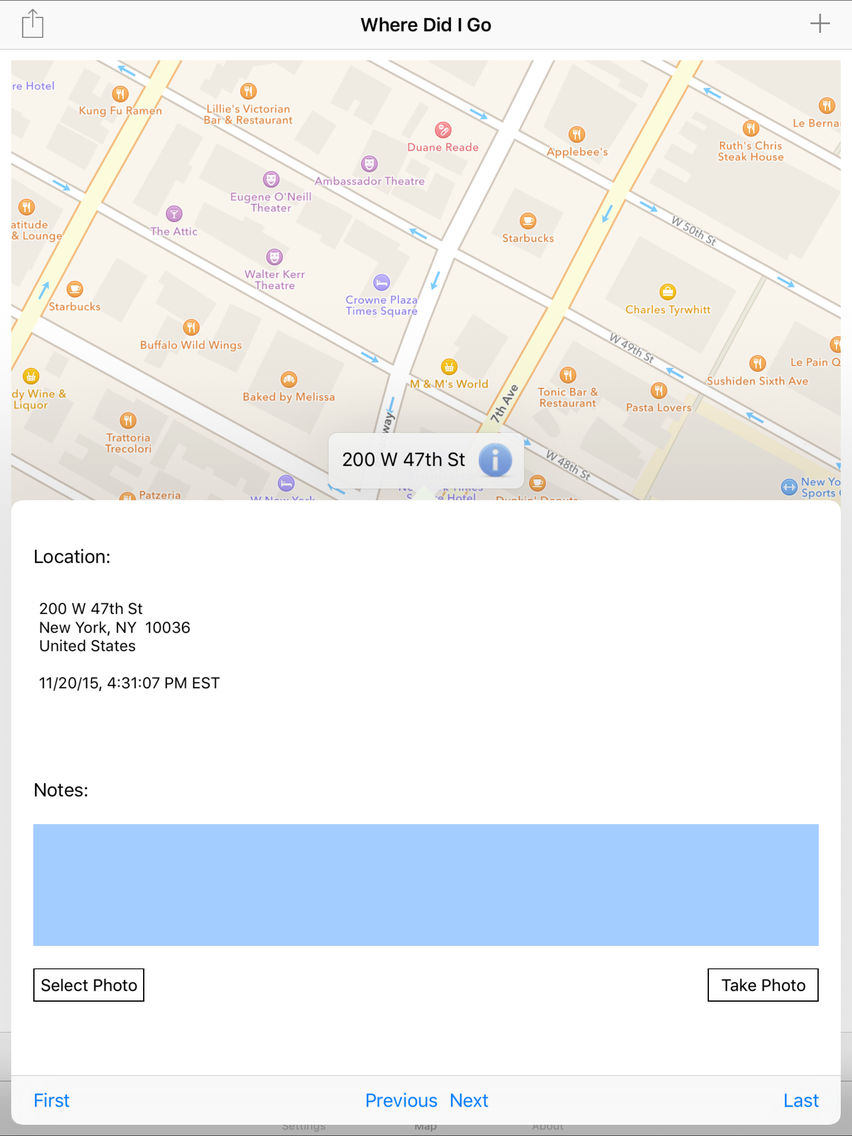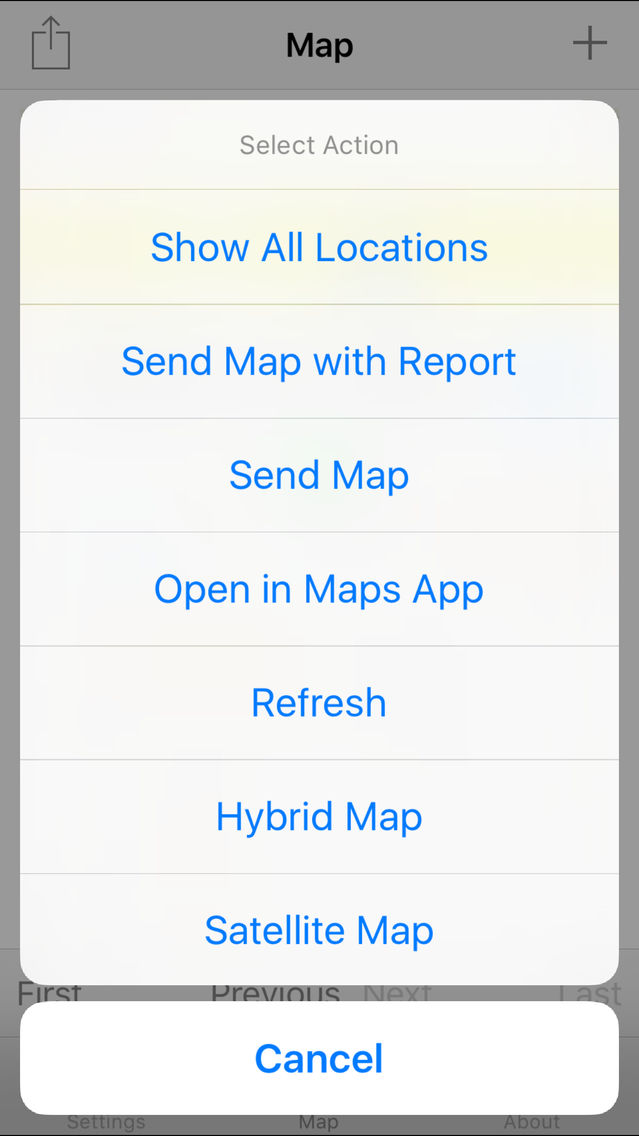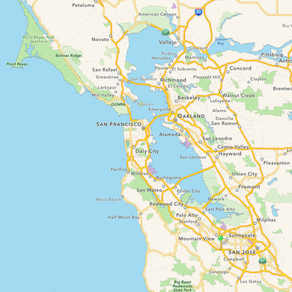
Where Did I Go
$0.99
4.0.3for iPhone, iPad
Age Rating
Where Did I Go スクリーンショット
About Where Did I Go
"Where Did I Go" is an app that runs on the iPhone, iPad, and Apple Watch that lets you keep track of places you have visited.
This application will automatically record your location and speed at a specified interval – say, every 15 minutes – and lets you view these locations on a map.
With this app, you can:
add your current location at any time by pressing a button;
add a short note to a location on a map;
indicate the time interval (between 5 minutes and 24 hours) for location tracking;
view individual or all tracked locations in a map;
scroll through all tracked locations on a map in order;
send maps with the option of including a full list of tracked locations as well as traveling speed (when available) via several methods such as email or the Message app;
configure the app to email a full report and map of locations visited that day.
With the app running on your Apple Watch, you can:
remember your current location;
view this last location on a map on your Apple Watch;
mark your current location as the place that you parked your car;
display a map on your watch that shows where you parked.
Here are just a few ways you might use this app:
Press the “Add Current Location” (“+”) button whenever you arrive at a new location as a simple way to remember where you have parked your car.
When on vacation, you have a simple way to track information about the places you have visited.
For jobs that might require a status report (e.g., a salesman), you have an automatic log of times and places visited during the work day.
If somebody has to meet you or pick you up at your current location, you have a simple and easy way to tell them where you are; just send them a message via email or Messages that includes a map and location information.
If you are a parent of a teenage child, you might require your child to have the app running before handing over the car keys.
Please note: Continued use of GPS running in the background can dramatically decrease battery life.
This application will automatically record your location and speed at a specified interval – say, every 15 minutes – and lets you view these locations on a map.
With this app, you can:
add your current location at any time by pressing a button;
add a short note to a location on a map;
indicate the time interval (between 5 minutes and 24 hours) for location tracking;
view individual or all tracked locations in a map;
scroll through all tracked locations on a map in order;
send maps with the option of including a full list of tracked locations as well as traveling speed (when available) via several methods such as email or the Message app;
configure the app to email a full report and map of locations visited that day.
With the app running on your Apple Watch, you can:
remember your current location;
view this last location on a map on your Apple Watch;
mark your current location as the place that you parked your car;
display a map on your watch that shows where you parked.
Here are just a few ways you might use this app:
Press the “Add Current Location” (“+”) button whenever you arrive at a new location as a simple way to remember where you have parked your car.
When on vacation, you have a simple way to track information about the places you have visited.
For jobs that might require a status report (e.g., a salesman), you have an automatic log of times and places visited during the work day.
If somebody has to meet you or pick you up at your current location, you have a simple and easy way to tell them where you are; just send them a message via email or Messages that includes a map and location information.
If you are a parent of a teenage child, you might require your child to have the app running before handing over the car keys.
Please note: Continued use of GPS running in the background can dramatically decrease battery life.
Show More
最新バージョン 4.0.3 の更新情報
Last updated on 2015年11月25日
旧バージョン
Bug fixes.
Show More
Version History
4.0.3
2015年11月25日
Bug fixes.
4.0
2015年11月18日
iOS 9 Support.
Watch App: WatchOS 2.0 support.
Added watch complication.
Watch App: WatchOS 2.0 support.
Added watch complication.
3.0.1
2015年04月11日
Apple Watch support.
2.0
2014年03月10日
Photos from the Camera or from the user's Saved Photos/Camera Roll may now be attached to location information.
Bug fix: Previous button now works correctly when in default (non-verbose) mode.
Bug fix: Previous button now works correctly when in default (non-verbose) mode.
1.4
2014年02月17日
Map scrolling (Next, Previous) buttons now observe verbose mode setting.
Advanced setting "Verbose email reports" changed to "Verbose mode".
Advanced setting "Verbose email reports" changed to "Verbose mode".
1.3
2014年01月13日
Added new advanced settings: verbose mode (former default, now off by default) and sightseeing reports.
"Add Current Location" button in Settings tab changed to "Show Current Location"; pressing this button now takes you to the map.
Bug fixes.
"Add Current Location" button in Settings tab changed to "Show Current Location"; pressing this button now takes you to the map.
Bug fixes.
1.2
2014年01月06日
Big "Add Current Location" button added to Settings tab.
Added Message and other options for saving location tracking report.
Scrolling through locations now possible from annotation information view.
Bug fix for crash after using people picker view.
Minor bug fixes and cosmetic changes.
Added Message and other options for saving location tracking report.
Scrolling through locations now possible from annotation information view.
Bug fix for crash after using people picker view.
Minor bug fixes and cosmetic changes.
1.0
2013年12月29日
Where Did I Go FAQ
ここをクリック!地理的に制限されているアプリのダウンロード方法をご参考ください。
次のリストをチェックして、Where Did I Goの最低システム要件をご確認ください。
iPhone
iPad
Where Did I Goは次の言語がサポートされています。 English