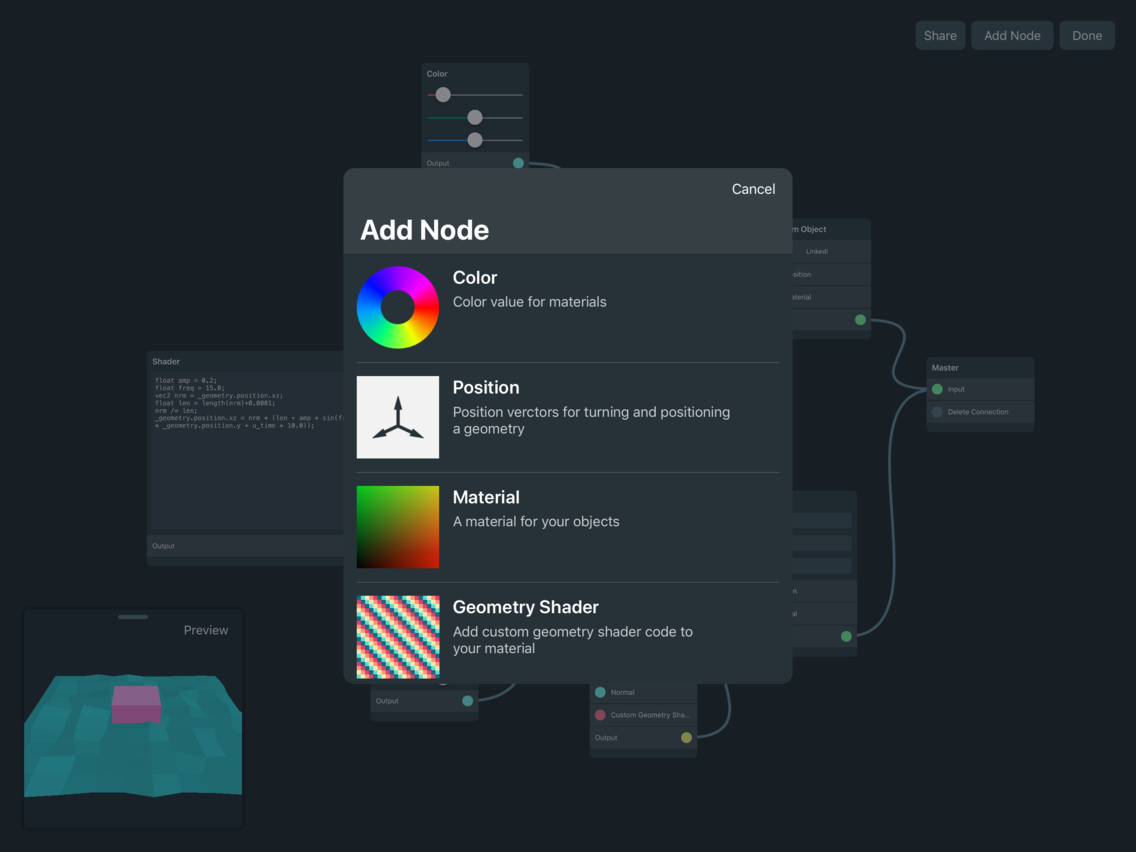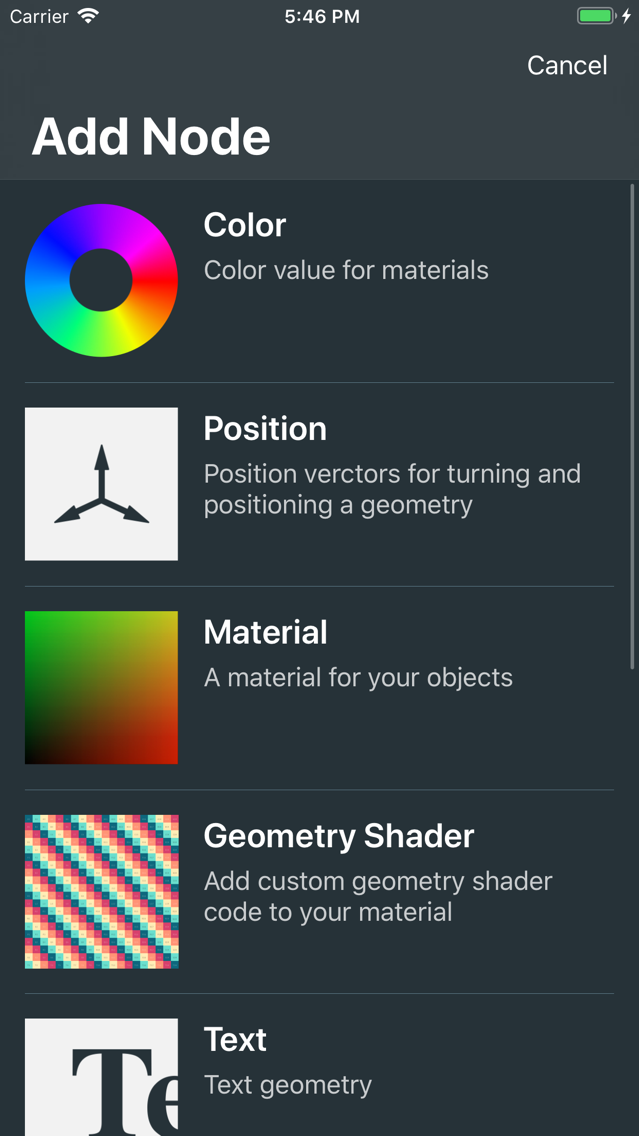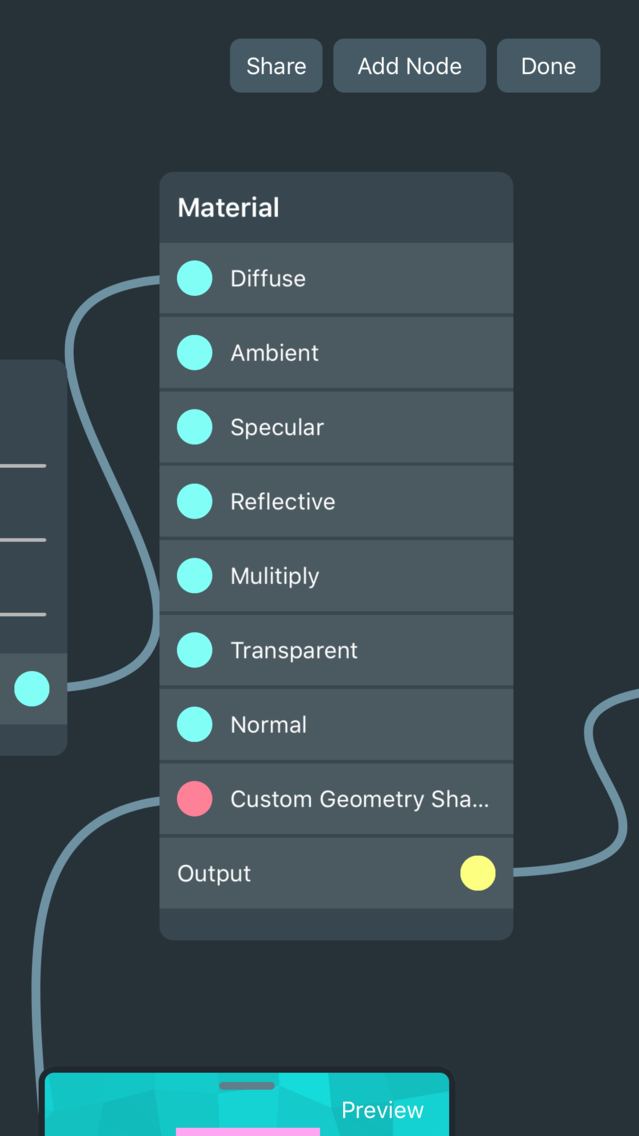Yttrium
Powerful AR- and 3D-Design
Free
3.0for iPhone, iPad
Age Rating
Yttrium スクリーンショット
About Yttrium
• Yttrium has a powerful node-based user interface. Use various nodes to create complex scenes. With nodes from "Color" to "Custom Shader", you have everything, you need to create freely.
• Yttrium allows you to write custom geometry shader code. Preview your shader directly on your iPhone and iPad.
• Yttrium allows you to quickly prototype 3D scenes on your iPhone and iPad. These scenes can be previewed in AR. After finishing a scene you can directly export it to Xcode to integrate it into your game.
• Yttrium is fun and free. Give it a try!
• Yttrium allows you to write custom geometry shader code. Preview your shader directly on your iPhone and iPad.
• Yttrium allows you to quickly prototype 3D scenes on your iPhone and iPad. These scenes can be previewed in AR. After finishing a scene you can directly export it to Xcode to integrate it into your game.
• Yttrium is fun and free. Give it a try!
Show More
最新バージョン 3.0 の更新情報
Last updated on 2020年03月30日
旧バージョン
Hi there!
This version includes lots of improvements. For example, you can now shoot photos in the AR preview. Additionally, the entire UI has been redesigned. This update also includes lots of bug fixes. Here are all changes:
• You can now take photos in the preview
• The old menu system has been replaced with a new control bar
• The "Add Node" screen has been redesigned
• Custom models are now embedded in the file
• The preview has moved to the right side and can once again be hidden
• The UI now looks better in light mode
• A grid makes navigation easier
• You can now use undo and redo
• New keyboard shortcuts have been added
• The UI now supports the pointer in iPadOS 13.4
• The app now includes an instruction manual
• The app has a new icon
• There are also many other small bug fixes
Thanks to Clemens for helping me release this version!
This version includes lots of improvements. For example, you can now shoot photos in the AR preview. Additionally, the entire UI has been redesigned. This update also includes lots of bug fixes. Here are all changes:
• You can now take photos in the preview
• The old menu system has been replaced with a new control bar
• The "Add Node" screen has been redesigned
• Custom models are now embedded in the file
• The preview has moved to the right side and can once again be hidden
• The UI now looks better in light mode
• A grid makes navigation easier
• You can now use undo and redo
• New keyboard shortcuts have been added
• The UI now supports the pointer in iPadOS 13.4
• The app now includes an instruction manual
• The app has a new icon
• There are also many other small bug fixes
Thanks to Clemens for helping me release this version!
Show More
Version History
3.0
2020年03月30日
Hi there!
This version includes lots of improvements. For example, you can now shoot photos in the AR preview. Additionally, the entire UI has been redesigned. This update also includes lots of bug fixes. Here are all changes:
• You can now take photos in the preview
• The old menu system has been replaced with a new control bar
• The "Add Node" screen has been redesigned
• Custom models are now embedded in the file
• The preview has moved to the right side and can once again be hidden
• The UI now looks better in light mode
• A grid makes navigation easier
• You can now use undo and redo
• New keyboard shortcuts have been added
• The UI now supports the pointer in iPadOS 13.4
• The app now includes an instruction manual
• The app has a new icon
• There are also many other small bug fixes
Thanks to Clemens for helping me release this version!
This version includes lots of improvements. For example, you can now shoot photos in the AR preview. Additionally, the entire UI has been redesigned. This update also includes lots of bug fixes. Here are all changes:
• You can now take photos in the preview
• The old menu system has been replaced with a new control bar
• The "Add Node" screen has been redesigned
• Custom models are now embedded in the file
• The preview has moved to the right side and can once again be hidden
• The UI now looks better in light mode
• A grid makes navigation easier
• You can now use undo and redo
• New keyboard shortcuts have been added
• The UI now supports the pointer in iPadOS 13.4
• The app now includes an instruction manual
• The app has a new icon
• There are also many other small bug fixes
Thanks to Clemens for helping me release this version!
2.1.1
2019年09月30日
Fixing a small bug in the editor.
2.1
2019年09月29日
This version includes support for iOS 13 and iPadOS. On your iPad, you can now use the new undo and redo gestures within a scene. On your iPhone, you can now use a new panel interface to quickly dismiss documents and previews. On both devices, the dark and light appearances are supported. When using an iPad, the preview window in the lower-left corner is now bigger, allowing for even faster iteration. Bugs that were fixed include the previously broken iCloud Drive integration, autosave sometimes refusing to save a document, and a workspace bug, where the canvas always got centered, when a new node was added.
2.0.2
2019年05月13日
Hi there!
This update includes a couple of fixes.
This update includes a couple of fixes.
2.0.1
2019年04月25日
Hi there!
This update includes a couple of fixes and improvements. Connections are easier to make, and the preview actually works!
This update includes a couple of fixes and improvements. Connections are easier to make, and the preview actually works!
2.0
2019年04月20日
Hey there!
This version includes an entirely new UI, that is powered by a node graph. The new UI allows you to create better scenes. There are also custom materials, custom objects, and custom shaders. You can now link custom objects in your files in order to better construct your scene. Another new feature is the ability to write custom geometry shaders. To best get an idea of this new update, check it out!
This version includes an entirely new UI, that is powered by a node graph. The new UI allows you to create better scenes. There are also custom materials, custom objects, and custom shaders. You can now link custom objects in your files in order to better construct your scene. Another new feature is the ability to write custom geometry shaders. To best get an idea of this new update, check it out!
1.1
2019年01月20日
- EXPORT TO FILE:
Use the new export function to export your scene to a .scn file.
- SIRI SHORTCUT:
Use a simple, yet powerful, Shortcut to open the last file from a Siri command or by integration the action into one of your shortcuts.
- SMALL FIXES:
This update also contains lots of small fixes and improvements. For example, you can now get more granular control when adjusting the position of an object. There is also brand-new documentation you should check out.
Use the new export function to export your scene to a .scn file.
- SIRI SHORTCUT:
Use a simple, yet powerful, Shortcut to open the last file from a Siri command or by integration the action into one of your shortcuts.
- SMALL FIXES:
This update also contains lots of small fixes and improvements. For example, you can now get more granular control when adjusting the position of an object. There is also brand-new documentation you should check out.
1.0
2019年01月04日
Yttrium FAQ
ここをクリック!地理的に制限されているアプリのダウンロード方法をご参考ください。
次のリストをチェックして、Yttriumの最低システム要件をご確認ください。
iPhone
iPad
Yttriumは次の言語がサポートされています。 English