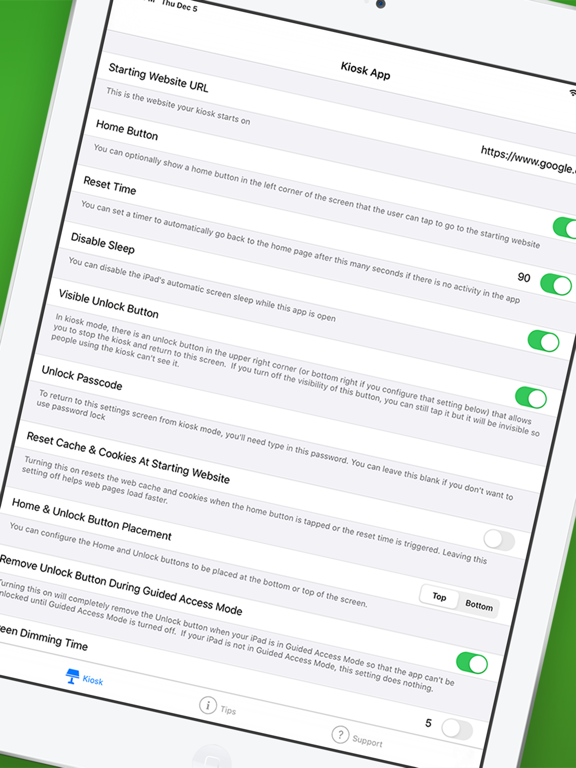Kiosk+
Use your device as a web kiosk
Free
1.7.1for iPad
9.1
170 Ratings
Wander Bit LLC - Photo & Video Editor Apps and More
Developer
15.1 MB
Size
Dec 7, 2021
Update Date
Business
Category
17+
Age Rating
Age Rating
Kiosk+ Screenshots
About Kiosk+
Turn any website into a kiosk with Kiosk+.
Deploy Kiosk+ in any situation where you want to collect customer data or create interactive displays from your already existing website. Great for:
- displaying an interactive restaurant menu
- collecting visitor information at trade shows
- interactive displays at museums
- event registration kiosks
- general digital signage
- sign in forms at meetings
- home automation control centers
+ more!
Configure the app to fit your application with the following settings:
- Set the starting website
- Add a home button to return to the starting website
- Set a reset timer to reset the kiosk after a period of inactivity
- Disable the iPad's sleep during kiosk mode
- Create a visible or invisible unlock button
- Require a password to unlock
- Reset the cache & cookies when the kiosk resets
- Configure the on-screen placement of home and unlock buttons
- Remove the unlock button entirely when Guided Access mode is enabled
- Set a screen dimming timer to dim the screen if the kiosk is not in use
- Automatically activate kiosk mode when the app launches
- Set a custom user agent for web requests
Plus, every setting is remotely configurable via mobile device management (MDM)!
Works with iPad, iPad mini, and iPad Pro.
Deploy Kiosk+ in any situation where you want to collect customer data or create interactive displays from your already existing website. Great for:
- displaying an interactive restaurant menu
- collecting visitor information at trade shows
- interactive displays at museums
- event registration kiosks
- general digital signage
- sign in forms at meetings
- home automation control centers
+ more!
Configure the app to fit your application with the following settings:
- Set the starting website
- Add a home button to return to the starting website
- Set a reset timer to reset the kiosk after a period of inactivity
- Disable the iPad's sleep during kiosk mode
- Create a visible or invisible unlock button
- Require a password to unlock
- Reset the cache & cookies when the kiosk resets
- Configure the on-screen placement of home and unlock buttons
- Remove the unlock button entirely when Guided Access mode is enabled
- Set a screen dimming timer to dim the screen if the kiosk is not in use
- Automatically activate kiosk mode when the app launches
- Set a custom user agent for web requests
Plus, every setting is remotely configurable via mobile device management (MDM)!
Works with iPad, iPad mini, and iPad Pro.
Show More
What's New in the Latest Version 1.7.1
Last updated on Dec 7, 2021
Old Versions
Fixed an issue preventing some users from setting a custom user agent
Show More
Version History
1.7.1
Dec 7, 2021
Fixed an issue preventing some users from setting a custom user agent
1.7
Nov 20, 2021
New option to completely blackout the screen when the screen dims
1.6.2
Feb 3, 2021
Updated to support Javascript print links
1.6.1
Mar 26, 2020
New Custom User Agent setting
Fixed an issue where the review prompt could show too many times
Fixed an issue where the review prompt could show too many times
1.6
Mar 24, 2020
Added new custom user agent setting.
1.5.1
Feb 14, 2020
Improved handling of links that request to open in a new window
1.5
Dec 6, 2019
Two new settings:
Screen dimming time
Activate Kiosk Mode on App Launch
Plus, all settings are now configurable remotely via mobile device management (MDM). If you'd like to configure the app via MDM, please contact support to get the configuration specification.
Screen dimming time
Activate Kiosk Mode on App Launch
Plus, all settings are now configurable remotely via mobile device management (MDM). If you'd like to configure the app via MDM, please contact support to get the configuration specification.
1.4.1
Nov 22, 2019
Updated tips section with more information on using the app with Guided Access
1.4
Nov 9, 2019
Updated for dark mode on iOS 13+
A new option to hide the unlock button when in Guided Access mode
A new option to hide the unlock button when in Guided Access mode
1.3
May 23, 2019
Added a setting to configure the position of the home and unlock buttons
1.2.1
Feb 26, 2019
New option to clear the cache when the kiosk goes to the home page
1.2
Feb 19, 2019
Added option to reset the cache every time the kiosk goes to the home page
1.1
Jan 6, 2019
Added cache reset button
Website text entry keyboard now shows .com in the keyboard to make typing web addresses easier
Website text entry keyboard now shows .com in the keyboard to make typing web addresses easier
1.0.4
Oct 10, 2018
Fixed issue where the kiosk timer would reset even if there was no interaction
1.0.3
Aug 31, 2018
The app now allows the camera to work with online forms that use the html media capture specification
1.0.2
Dec 16, 2017
Bug Fixes
1.0.1
May 31, 2017
Improved stability
1.0
May 23, 2017
Kiosk+ FAQ
Click here to learn how to download Kiosk+ in restricted country or region.
Check the following list to see the minimum requirements of Kiosk+.
iPad
Requires iPadOS 9.0 or later.
Kiosk+ supports English