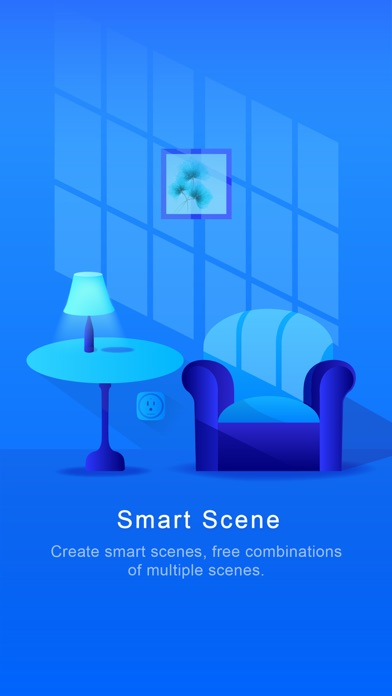Koogeek Home
Works with Homekit and Alexa
Free
3.1.7for iPhone, iPad and more
Age Rating
Koogeek Home Screenshots
About Koogeek Home
The Koogeek Home app lets you control your Koogeek SmartPlug right from your iOS device, from wherever you are.
Use the Koogeek Home app to control lamps, fans, humidifiers and more that plugged into the Smart Plug with your iPhone, iPad or iPod touch. **
Koogeek Home requires iOS9.0 or later.
Designed to support Koogeek’s HomeKit-enabled Smart Plugs, the Koogeek Home app can easily add and configure Koogeek smart accessories on your network.
Turn SmartPlugs on and off even when you are not home.
Set timer or automation to turn Koogeek smart accessories on or off automatically.
Monitor the daily electricity consumption of the past two months.
Set up customized Scenes (e.g. “Going to bed”) to control multiple accessories at once. For example, tapping the Scene or speaking to Siri, “Siri, I’m going to bed,” might turn on your bedroom fan and turn off your bedside lamp.
Control your HomeKit-enabled accessories with your voice using Siri directly from your iPhone, iPad, or iPod touch. (e.g. After a Room being named Kitchen, you can simply tell Siri to “Turn my Kitchen off” to turn off your kitchen’s Koogeek SmartPlugs)**
Compatible with HomeKit-enabled devices.
*Requires internet access or cellular signal.
*Controlling HomeKit-enabled accessories away from home requires an Apple TV (3rd generation or later) with Apple TV software 7.0 or later and an iPhone, iPad or iPod touch with iOS 9.0 or later.
The Koogeek Home app now includes HomeKit support and a lot of great, new features. Our Koogeek Customer Service Team is here to make sure you get the most out of the app and your products! Contact support@koogeek.com with any questions you might have.
Use the Koogeek Home app to control lamps, fans, humidifiers and more that plugged into the Smart Plug with your iPhone, iPad or iPod touch. **
Koogeek Home requires iOS9.0 or later.
Designed to support Koogeek’s HomeKit-enabled Smart Plugs, the Koogeek Home app can easily add and configure Koogeek smart accessories on your network.
Turn SmartPlugs on and off even when you are not home.
Set timer or automation to turn Koogeek smart accessories on or off automatically.
Monitor the daily electricity consumption of the past two months.
Set up customized Scenes (e.g. “Going to bed”) to control multiple accessories at once. For example, tapping the Scene or speaking to Siri, “Siri, I’m going to bed,” might turn on your bedroom fan and turn off your bedside lamp.
Control your HomeKit-enabled accessories with your voice using Siri directly from your iPhone, iPad, or iPod touch. (e.g. After a Room being named Kitchen, you can simply tell Siri to “Turn my Kitchen off” to turn off your kitchen’s Koogeek SmartPlugs)**
Compatible with HomeKit-enabled devices.
*Requires internet access or cellular signal.
*Controlling HomeKit-enabled accessories away from home requires an Apple TV (3rd generation or later) with Apple TV software 7.0 or later and an iPhone, iPad or iPod touch with iOS 9.0 or later.
The Koogeek Home app now includes HomeKit support and a lot of great, new features. Our Koogeek Customer Service Team is here to make sure you get the most out of the app and your products! Contact support@koogeek.com with any questions you might have.
Show More
What's New in the Latest Version 3.1.7
Last updated on Nov 24, 2020
Old Versions
1. Fix the bug
Show More
Version History
3.1.7
Nov 24, 2020
1. Fix the bug
3.1.6
Nov 13, 2020
1. Adapt to iOS14
3.1.5
Sep 9, 2020
1. Optimize UI details
2. Fix bugs
2. Fix bugs
3.1.4
Mar 9, 2020
1.Add Apple login function
3.1.3
Dec 4, 2019
1.Add night mode
3.1.2
Oct 18, 2019
Optimize alexa configuration
3.1.1
Sep 25, 2019
Optimizing Alexa configuration
3.1.0
Aug 27, 2019
1. Firmware upgrade optimization
2. Fix bugs
2. Fix bugs
3.0.5
Jun 11, 2019
1. Koogeek Mall adds the time-limited and quantity-limited function.
2. Adds the compatibility with environmental monitor.
3. Fixed some bugs.
2. Adds the compatibility with environmental monitor.
3. Fixed some bugs.
3.0.4
Mar 25, 2019
1. Add the promotional code offer feature in the online store of our app to help you save a lot of money if you shop.
2. This time I optimized a lot of features in the online store, for example, adding the ability to search for the products you want.
3. Optimize the power statistics function.
4. Other function optimization and bug modification.
2. This time I optimized a lot of features in the online store, for example, adding the ability to search for the products you want.
3. Optimize the power statistics function.
4. Other function optimization and bug modification.
3.0.3
Mar 5, 2019
bugs fixed
3.0.2
Feb 10, 2019
1. Fix a crash Bug on the battery statistics click on the weekly column.
2. Fix a bug in a special case where the instantaneous power is zero.
2. Fix a bug in a special case where the instantaneous power is zero.
3.0.1
Jan 28, 2019
V3.0.1 Version Update
1. Optimize energy monitoring
Add electricity consumption input, electricity fee statistics
Support for viewing more energy consumption data, view the data of the current month,
week, 12 months and 6 years
Optimize shopping mall and add more categories, such as drone, artwork, cell phone and
Camera
Add the data of order logistics
Add order number copy
Click order list item to direct enter product details page
Optimize contact us
Add Frequently Asked Questions
Add business mail docking
Optimize your feedback mail, provide number of firmware version, number of device model,
problem step description, it is better to provide video or screenshots
Optimized camera module
Add camera horizontal screen zoom function
Add video deletion confirmation prompt box
Optimization automation
Add traditional Chinese
1. Optimize energy monitoring
Add electricity consumption input, electricity fee statistics
Support for viewing more energy consumption data, view the data of the current month,
week, 12 months and 6 years
Optimize shopping mall and add more categories, such as drone, artwork, cell phone and
Camera
Add the data of order logistics
Add order number copy
Click order list item to direct enter product details page
Optimize contact us
Add Frequently Asked Questions
Add business mail docking
Optimize your feedback mail, provide number of firmware version, number of device model,
problem step description, it is better to provide video or screenshots
Optimized camera module
Add camera horizontal screen zoom function
Add video deletion confirmation prompt box
Optimization automation
Add traditional Chinese
3.0.0
Nov 21, 2018
1. Optimize UI vision for a more comfortable experience
2. Add shopping mall module for easy shopping
3. Add smart modules, integrate automation and scenarios into intelligent modules to enhance and optimize automation function
4. Changing the door magnet cannot upgrade OTA Bug
5. Modify the fingerprint lock OTA problem
6. Add P3 product features
7. Add multi-language options in the user center module
8. Other optimizations and Bugs modifications
2. Add shopping mall module for easy shopping
3. Add smart modules, integrate automation and scenarios into intelligent modules to enhance and optimize automation function
4. Changing the door magnet cannot upgrade OTA Bug
5. Modify the fingerprint lock OTA problem
6. Add P3 product features
7. Add multi-language options in the user center module
8. Other optimizations and Bugs modifications
2.4.11
Oct 19, 2018
1.Add the firmware upgrade timeout prompt of LB2 and DM02CN.
2.Optimize the privacy policy prompt box.
3.Fix several bugs.
4.Optimize some functions.
2.Optimize the privacy policy prompt box.
3.Fix several bugs.
4.Optimize some functions.
2.4.10
Sep 29, 2018
1. Support multiple languages (Italian, French, German, Spanish, Japanese)
2. Add privacy policy hint function
3. Add new user's registration to choose country function
4. Update Koogeek official website
5. Optimize the 3D interface and solve the problem that excessive CPU heating of the 3D interface
6. Optimize function
7. Fix several bugs
2. Add privacy policy hint function
3. Add new user's registration to choose country function
4. Update Koogeek official website
5. Optimize the 3D interface and solve the problem that excessive CPU heating of the 3D interface
6. Optimize function
7. Fix several bugs
2.4.9
Jul 9, 2018
Fix bugs in power statistics
2.4.8
Jul 3, 2018
Fixed bugs and enhanced user experience.
2.4.7
Apr 11, 2018
Koogeek Home 2.4.7 Version Updated
1. Added the Koogeek Door / Window Sensor (DW1).
2. Added the Koogeek Fingerprint Lock (L3).
3. The Koogeek Light Strip (L3) now is compatible with Amazon Alexa and Google Assistant.
4. Support controlling the Koogeek Light Strip (LS1) remotely, no Apple or Hub required.
5. Fixed bugs and enhanced user experience.
1. Added the Koogeek Door / Window Sensor (DW1).
2. Added the Koogeek Fingerprint Lock (L3).
3. The Koogeek Light Strip (L3) now is compatible with Amazon Alexa and Google Assistant.
4. Support controlling the Koogeek Light Strip (LS1) remotely, no Apple or Hub required.
5. Fixed bugs and enhanced user experience.
2.4.6
Jan 30, 2018
1.The Smart Outlet O1US supports Google Assistant.
2. Added a button to update your location.
3. Fixed the flashback error when getting the weather information.
2. Added a button to update your location.
3. Fixed the flashback error when getting the weather information.
2.4.5
Jan 17, 2018
1. The Smart Plug P1 and P1EU support Google Assistant.
2. Added the Temperature, Location, Weather, Relate Humidity, Visibility, Wind Speed information on the top of the screen of the Koogeek Home interface.
3. Updated the detail interface of accessory.
4. Improved the control sensitivity of the progress bar.
5. Fixed the crash error of Smart Plug P2 and synced P2 with your Android devices.
6. Optimized the relevant functions, and fixed bugs.
2. Added the Temperature, Location, Weather, Relate Humidity, Visibility, Wind Speed information on the top of the screen of the Koogeek Home interface.
3. Updated the detail interface of accessory.
4. Improved the control sensitivity of the progress bar.
5. Fixed the crash error of Smart Plug P2 and synced P2 with your Android devices.
6. Optimized the relevant functions, and fixed bugs.
2.3.4
Dec 8, 2017
1.Compatibility with iPhone X.
2.Added one-click to restore to the default color of the Koogeek Light Bulb.
3.Optimized the registration process of Alexa.
4.Solved the problem of the repetitive display of the timer.
5.Support choosing whether to upgrade the firmware by yourself.
6.Fixed bugs.
2.Added one-click to restore to the default color of the Koogeek Light Bulb.
3.Optimized the registration process of Alexa.
4.Solved the problem of the repetitive display of the timer.
5.Support choosing whether to upgrade the firmware by yourself.
6.Fixed bugs.
2.3.3
Oct 27, 2017
2.3.3 Version Updated
1. Added the tutorial on how to use Alexa.
2. Fixed bugs.
1. Added the tutorial on how to use Alexa.
2. Fixed bugs.
2.3.2
Oct 23, 2017
v2.3.2 Version Update
1. The accessory's power consumption data will always be available in the Koogeek Home app if the accessory support power consumption monitoring.
2. Adjusted the app to adapt to iPad in landscape mode, and optimized the steps of adding an accessory.
3. Fixed bugs.
4. P1 now supports voice control via Alexa. After configuring, you can control P1 by asking Alexa.
1. The accessory's power consumption data will always be available in the Koogeek Home app if the accessory support power consumption monitoring.
2. Adjusted the app to adapt to iPad in landscape mode, and optimized the steps of adding an accessory.
3. Fixed bugs.
4. P1 now supports voice control via Alexa. After configuring, you can control P1 by asking Alexa.
2.3.1
Sep 25, 2017
Koogeek Home V2.3.1 Version Updated
1. Added iPad landscape adaptation.
2. Added the function of directly jumping to the Download interface of TOMTOP App.
3. Optimized the Alexa function of Smart Plug.
4. Optimized the user experience of the Koogeek Smart Lock.
5. Optimized the function of Koogeek Door & Window Sensor .
6. Fixed bugs.
1. Added iPad landscape adaptation.
2. Added the function of directly jumping to the Download interface of TOMTOP App.
3. Optimized the Alexa function of Smart Plug.
4. Optimized the user experience of the Koogeek Smart Lock.
5. Optimized the function of Koogeek Door & Window Sensor .
6. Fixed bugs.
Koogeek Home FAQ
Click here to learn how to download Koogeek Home in restricted country or region.
Check the following list to see the minimum requirements of Koogeek Home.
iPhone
Requires iOS 9.0 or later.
iPad
Requires iPadOS 9.0 or later.
Apple Watch
Requires watchOS 2.0 or later.
iPod touch
Requires iOS 9.0 or later.
Koogeek Home supports English
Related Videos
Latest introduction video of Koogeek Home on iPhone